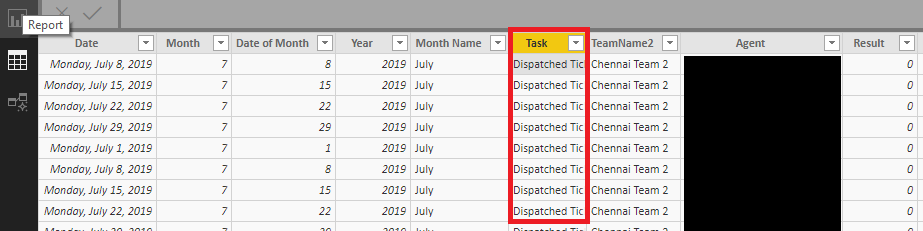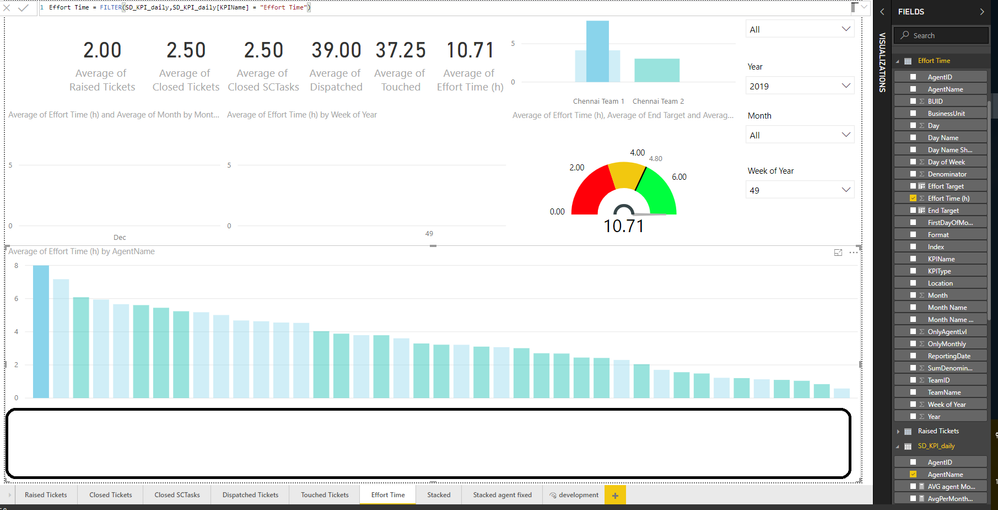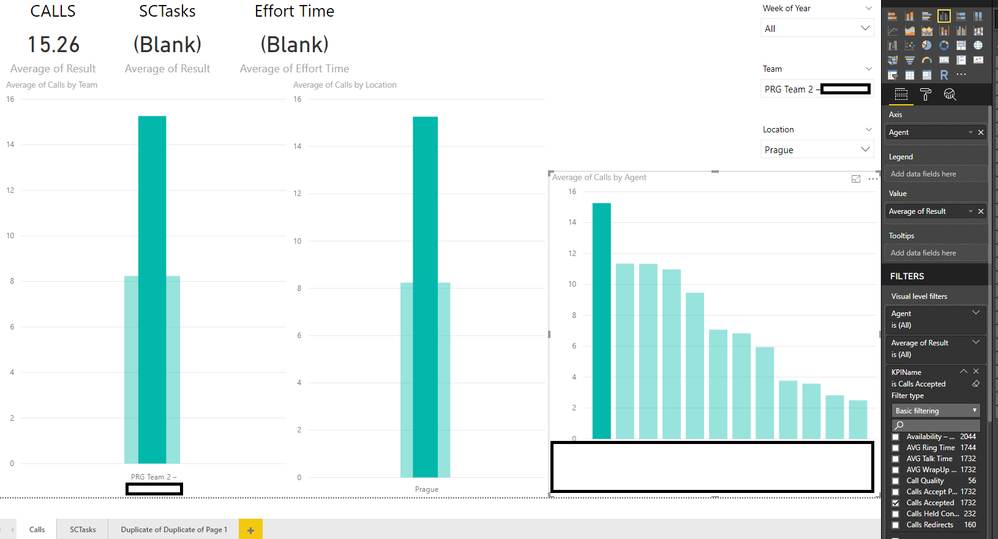- Power BI forums
- Updates
- News & Announcements
- Get Help with Power BI
- Desktop
- Service
- Report Server
- Power Query
- Mobile Apps
- Developer
- DAX Commands and Tips
- Custom Visuals Development Discussion
- Health and Life Sciences
- Power BI Spanish forums
- Translated Spanish Desktop
- Power Platform Integration - Better Together!
- Power Platform Integrations (Read-only)
- Power Platform and Dynamics 365 Integrations (Read-only)
- Training and Consulting
- Instructor Led Training
- Dashboard in a Day for Women, by Women
- Galleries
- Community Connections & How-To Videos
- COVID-19 Data Stories Gallery
- Themes Gallery
- Data Stories Gallery
- R Script Showcase
- Webinars and Video Gallery
- Quick Measures Gallery
- 2021 MSBizAppsSummit Gallery
- 2020 MSBizAppsSummit Gallery
- 2019 MSBizAppsSummit Gallery
- Events
- Ideas
- Custom Visuals Ideas
- Issues
- Issues
- Events
- Upcoming Events
- Community Blog
- Power BI Community Blog
- Custom Visuals Community Blog
- Community Support
- Community Accounts & Registration
- Using the Community
- Community Feedback
Register now to learn Fabric in free live sessions led by the best Microsoft experts. From Apr 16 to May 9, in English and Spanish.
- Power BI forums
- Forums
- Get Help with Power BI
- Desktop
- Create new query/table based on content of a colum...
- Subscribe to RSS Feed
- Mark Topic as New
- Mark Topic as Read
- Float this Topic for Current User
- Bookmark
- Subscribe
- Printer Friendly Page
- Mark as New
- Bookmark
- Subscribe
- Mute
- Subscribe to RSS Feed
- Permalink
- Report Inappropriate Content
Create new query/table based on content of a column - part 2 - DirectQuery
Hi all
This question has already been answerd before based on me importing the data from a SQLdatabase, and creating my own data model. However, since this table consists of 14.4 million rows and is growing with aprox 25-35000 rows daily, I would like to use DirectQuery instead, as this is much quicker
The problem:
"I have a table where one of the column specify a particular task (one our of four possibilities - Closed SCTasks, Closed Tickets, Touched Tickets and Effort Time). I would like to create 4 new tables based on the content of this coulmn called "Task". If it says Closed SCTasks, I want all of those rows copied into a new table/quiry where I only have Closed SCTasks/Effot Time and so on."
If I would have imported the data instead of directquery, I could use a FILTER expression to make a new table
NewTable1 = FILTER ( Table1, Table1[Task] = "Closed SCTasks" )
Big thanks to @AlB for giving me this solution
However, since using DirectQuery, it is not possible to create a new table. Is there any other way I can achieve the same or similar as above? Maybe using some kind of measure?
- Mark as New
- Bookmark
- Subscribe
- Mute
- Subscribe to RSS Feed
- Permalink
- Report Inappropriate Content
Hi @VegarOyfoss ,
As calculated tables are not supported in DirectQuery Mode. Other alternative is to take 4 pages and apply Page level filter based on Task category individually.
Page 1 --> Page Level Filter as "Closed SCTasks"
Page 2 --> Page Level Filter as " Closed Tickets"
Page 3 --> Page Level Filter as "Touched Tickets"
Page 4 --> Page Level Filter as "Effort Time"
So, individual page contains only single TAsk category accordingly.
Don't forget to hit Thumbs up and accept this as a solution if you find it helpful!
Please take a quick glance at newly created dashboards : Restaurant Management Dashboard , HR Analytics Report , Hotel Management Report, Sales Analysis Report , Fortune 500 Companies Analysis , Revenue Tracking Dashboard
- Mark as New
- Bookmark
- Subscribe
- Mute
- Subscribe to RSS Feed
- Permalink
- Report Inappropriate Content
Hi @Tahreem24
Thanks for the suggestion. I have actually tried that. What I am trying to acheave is a dashboard where I have all KPIs on top in CARDS, and below I have a Column Chart with one KPI per agents and team (in this case only agents) as below:
And as you can see, when I click on one agent, all the KPIs change in the top CARDS accordingly
However, when I try this in DirectQuery, and I filter each card and column chart on each page, only the CARD on top according to the KPI in the Column Chart is reflected, the others are 'blank'.
Helpful resources

Microsoft Fabric Learn Together
Covering the world! 9:00-10:30 AM Sydney, 4:00-5:30 PM CET (Paris/Berlin), 7:00-8:30 PM Mexico City

Power BI Monthly Update - April 2024
Check out the April 2024 Power BI update to learn about new features.

| User | Count |
|---|---|
| 109 | |
| 95 | |
| 77 | |
| 65 | |
| 53 |
| User | Count |
|---|---|
| 144 | |
| 105 | |
| 102 | |
| 89 | |
| 63 |