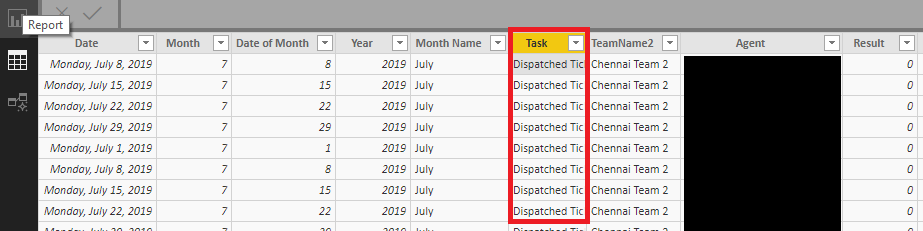- Power BI forums
- Updates
- News & Announcements
- Get Help with Power BI
- Desktop
- Service
- Report Server
- Power Query
- Mobile Apps
- Developer
- DAX Commands and Tips
- Custom Visuals Development Discussion
- Health and Life Sciences
- Power BI Spanish forums
- Translated Spanish Desktop
- Power Platform Integration - Better Together!
- Power Platform Integrations (Read-only)
- Power Platform and Dynamics 365 Integrations (Read-only)
- Training and Consulting
- Instructor Led Training
- Dashboard in a Day for Women, by Women
- Galleries
- Community Connections & How-To Videos
- COVID-19 Data Stories Gallery
- Themes Gallery
- Data Stories Gallery
- R Script Showcase
- Webinars and Video Gallery
- Quick Measures Gallery
- 2021 MSBizAppsSummit Gallery
- 2020 MSBizAppsSummit Gallery
- 2019 MSBizAppsSummit Gallery
- Events
- Ideas
- Custom Visuals Ideas
- Issues
- Issues
- Events
- Upcoming Events
- Community Blog
- Power BI Community Blog
- Custom Visuals Community Blog
- Community Support
- Community Accounts & Registration
- Using the Community
- Community Feedback
Register now to learn Fabric in free live sessions led by the best Microsoft experts. From Apr 16 to May 9, in English and Spanish.
- Power BI forums
- Forums
- Get Help with Power BI
- Desktop
- Re: Create new query/table based on content of a c...
- Subscribe to RSS Feed
- Mark Topic as New
- Mark Topic as Read
- Float this Topic for Current User
- Bookmark
- Subscribe
- Printer Friendly Page
- Mark as New
- Bookmark
- Subscribe
- Mute
- Subscribe to RSS Feed
- Permalink
- Report Inappropriate Content
Create new query/table based on content of a column - part 1 - import
Hi All
I am very new to PowerBI and I have found many answers to my questions searching this forum. Howerer, I could not find the answer for my current problem.
I have a table where one of the column specify a particular task (one our of four possibilities - Closed SCTasks, Closed Tickets, Touched Tickets and Effort Time). I would like to create 4 new tables based on the content of this coulmn called "Task". If it says Closed SCTasks, I want all of those rows copied into a new table/quiry where I only have Closed SCTasks/Effot Time and so on.
Solved! Go to Solution.
- Mark as New
- Bookmark
- Subscribe
- Mute
- Subscribe to RSS Feed
- Permalink
- Report Inappropriate Content
Hi @VegarOyfoss
If I understand correctly what you need, you can create 4 calculated tables by filtering the original. For instance for the rows where Task is Closed SCTasks:
NewTable1 = FILTER ( Table1, Table1[Task] = "Closed SCTasks" )
Follow the same pattern for the other 3 tables
Please mark the question solved when done and consider giving kudos if posts are helpful.
Cheers ![]()
- Mark as New
- Bookmark
- Subscribe
- Mute
- Subscribe to RSS Feed
- Permalink
- Report Inappropriate Content
Hi @VegarOyfoss
If I understand correctly what you need, you can create 4 calculated tables by filtering the original. For instance for the rows where Task is Closed SCTasks:
NewTable1 = FILTER ( Table1, Table1[Task] = "Closed SCTasks" )
Follow the same pattern for the other 3 tables
Please mark the question solved when done and consider giving kudos if posts are helpful.
Cheers ![]()
- Mark as New
- Bookmark
- Subscribe
- Mute
- Subscribe to RSS Feed
- Permalink
- Report Inappropriate Content
Hi @AlB
You solution does indeed create 4 new calulcated tables, however, it is not possible to further edit each calulated table deperately. I would like to rename the table for results to SCTasks, and remove the existing column called Tasks in this new table.
Maybe I need to play around with unpivoting the Tasks column in the original somehow.
I might be going about it in a more difficult way than I intend. I basically want to make new columns for Closed SCTasks, Closed Tickets, Effort Time and so on, with the corresponding result under them
- Mark as New
- Bookmark
- Subscribe
- Mute
- Subscribe to RSS Feed
- Permalink
- Report Inappropriate Content
You can do that in the query editor. Create a table with the same source as the original one, filter for SCTask (or any of the other) and delete the Tasks column.
- Mark as New
- Bookmark
- Subscribe
- Mute
- Subscribe to RSS Feed
- Permalink
- Report Inappropriate Content
Alright. But when I will add new data to the original file, will this be automatically copied to the new tables?
My bad, I should have mentioned that I intend to keep adding new data weekly into the original excel file from which the powerBI will estract the data
- Mark as New
- Bookmark
- Subscribe
- Mute
- Subscribe to RSS Feed
- Permalink
- Report Inappropriate Content
Yes. You just have to hit Refresh to get the new data in
Please mark the question solved when done and consider giving kudos if posts are helpful.
Cheers ![]()
- Mark as New
- Bookmark
- Subscribe
- Mute
- Subscribe to RSS Feed
- Permalink
- Report Inappropriate Content
Ahh, ok, I meant "after" clicking the refresh 🙂
I will give it a try now and report back
Thank you for your help so far
- Mark as New
- Bookmark
- Subscribe
- Mute
- Subscribe to RSS Feed
- Permalink
- Report Inappropriate Content
Hi @VegarOyfoss ,
If your issues have been solved, you could accept a satisfactory reply.
If this post helps, then please consider Accept it as the solution to help the other members find it.
Helpful resources

Microsoft Fabric Learn Together
Covering the world! 9:00-10:30 AM Sydney, 4:00-5:30 PM CET (Paris/Berlin), 7:00-8:30 PM Mexico City

Power BI Monthly Update - April 2024
Check out the April 2024 Power BI update to learn about new features.

| User | Count |
|---|---|
| 111 | |
| 94 | |
| 80 | |
| 68 | |
| 59 |
| User | Count |
|---|---|
| 150 | |
| 119 | |
| 104 | |
| 87 | |
| 67 |