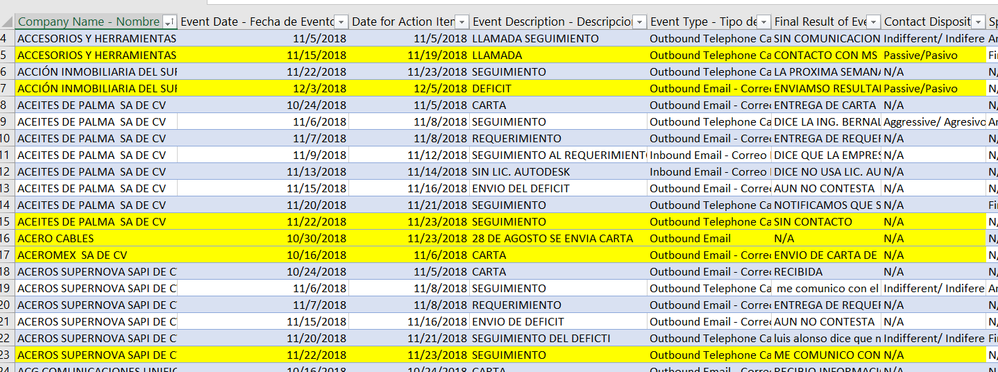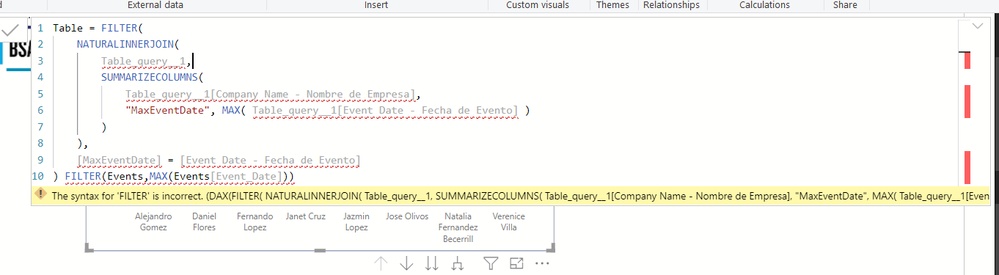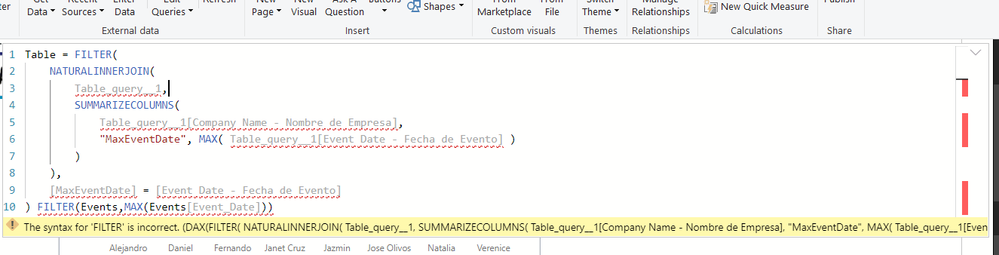- Power BI forums
- Updates
- News & Announcements
- Get Help with Power BI
- Desktop
- Service
- Report Server
- Power Query
- Mobile Apps
- Developer
- DAX Commands and Tips
- Custom Visuals Development Discussion
- Health and Life Sciences
- Power BI Spanish forums
- Translated Spanish Desktop
- Power Platform Integration - Better Together!
- Power Platform Integrations (Read-only)
- Power Platform and Dynamics 365 Integrations (Read-only)
- Training and Consulting
- Instructor Led Training
- Dashboard in a Day for Women, by Women
- Galleries
- Community Connections & How-To Videos
- COVID-19 Data Stories Gallery
- Themes Gallery
- Data Stories Gallery
- R Script Showcase
- Webinars and Video Gallery
- Quick Measures Gallery
- 2021 MSBizAppsSummit Gallery
- 2020 MSBizAppsSummit Gallery
- 2019 MSBizAppsSummit Gallery
- Events
- Ideas
- Custom Visuals Ideas
- Issues
- Issues
- Events
- Upcoming Events
- Community Blog
- Power BI Community Blog
- Custom Visuals Community Blog
- Community Support
- Community Accounts & Registration
- Using the Community
- Community Feedback
Register now to learn Fabric in free live sessions led by the best Microsoft experts. From Apr 16 to May 9, in English and Spanish.
- Power BI forums
- Forums
- Get Help with Power BI
- Desktop
- Re: Create new Table from Last record
- Subscribe to RSS Feed
- Mark Topic as New
- Mark Topic as Read
- Float this Topic for Current User
- Bookmark
- Subscribe
- Printer Friendly Page
- Mark as New
- Bookmark
- Subscribe
- Mute
- Subscribe to RSS Feed
- Permalink
- Report Inappropriate Content
Create new Table from Last record
Hello,
Is there a way to grab only the LAST record for a bunch of records based on the latest date? In SQL server it is super east and extreemly fast. I woudl simply select * from all rows with Max(Even_Date) and that would return me only the rows and all the columns in that row with the latest date.
Doesnt seem possible in DAX.
Solved! Go to Solution.
- Mark as New
- Bookmark
- Subscribe
- Mute
- Subscribe to RSS Feed
- Permalink
- Report Inappropriate Content
Hello @lcasey
check This: https://1drv.ms/u/s!AiiWkkwHZChHj0P8SqorW4aZ4eGA
Did I answer your question correctly? Mark my answer as a solution!
Proud to be a Datanaut!
- Mark as New
- Bookmark
- Subscribe
- Mute
- Subscribe to RSS Feed
- Permalink
- Report Inappropriate Content
Hello @lcasey
Should be possible with DAX as well. If you post a sample data set along with expected results we can have a look.
Did I answer your question correctly? Mark my answer as a solution!
Proud to be a Datanaut!
- Mark as New
- Bookmark
- Subscribe
- Mute
- Subscribe to RSS Feed
- Permalink
- Report Inappropriate Content
Hello,
Below is a screenshot of the underlying data. I only want to pull those rows with the very latest event date for each company. I highlighted in yellow what the new table would have as rows.
Each yell;ow highlight is the very latest event date for each company.
- Mark as New
- Bookmark
- Subscribe
- Mute
- Subscribe to RSS Feed
- Permalink
- Report Inappropriate Content
Could you post a a dataset I could copy/paste?
gracias
Did I answer your question correctly? Mark my answer as a solution!
Proud to be a Datanaut!
- Mark as New
- Bookmark
- Subscribe
- Mute
- Subscribe to RSS Feed
- Permalink
- Report Inappropriate Content
Hello,
Here is a link to the actual spreadsheet:
- Mark as New
- Bookmark
- Subscribe
- Mute
- Subscribe to RSS Feed
- Permalink
- Report Inappropriate Content
try like this:
FILTER(
NATURALINNERJOIN(
Table_query__1,
SUMMARIZECOLUMNS(
Table_query__1[Company Name - Nombre de Empresa],
"MaxEventDate", MAX( Table_query__1[Event Date - Fecha de Evento] )
)
),
[MaxEventDate] = [Event Date - Fecha de Evento]
)
Did I answer your question correctly? Mark my answer as a solution!
Proud to be a Datanaut!
- Mark as New
- Bookmark
- Subscribe
- Mute
- Subscribe to RSS Feed
- Permalink
- Report Inappropriate Content
Unfortunatly that doesnt work.
- Mark as New
- Bookmark
- Subscribe
- Mute
- Subscribe to RSS Feed
- Permalink
- Report Inappropriate Content
hello @lcasey
Does your table inside PowerBI have the same name and same column names as the one I am using? I am guessing not.
The Query worked on my side, it looks like it is an issue of field names. I have also noticed that you added an extra FILTER expression at the end of my Query
Did I answer your question correctly? Mark my answer as a solution!
Proud to be a Datanaut!
- Mark as New
- Bookmark
- Subscribe
- Mute
- Subscribe to RSS Feed
- Permalink
- Report Inappropriate Content
They should be the same..... I tried copying again but no luck.
Are you positive Dax is even capable of doing this? In SQL it is litterally so easy and extreemly simple. Why Dax needs several lines of code to do such a simple thing is really scarry. Doesnt seem like a very well thought out reporting language.
All I need to do is basically just have a seperate table with all the latest rows based on that event date. Every single column should be included so that I can calculate off of those other columns. I cant remove duplicates as I then cant choose to keep the very latest row in the dataset.
Very frustrated with these Power BI limitations!
- Mark as New
- Bookmark
- Subscribe
- Mute
- Subscribe to RSS Feed
- Permalink
- Report Inappropriate Content
Hello @lcasey
yes it is possible with DAX. I will share the pbix file later today so you can check.
But don't forget that if you feel uncomfortable doing it with DAX you can also create a view in your database and import the view directly
Did I answer your question correctly? Mark my answer as a solution!
Proud to be a Datanaut!
- Mark as New
- Bookmark
- Subscribe
- Mute
- Subscribe to RSS Feed
- Permalink
- Report Inappropriate Content
Hello,
This is not a SQL server connection, but a SharePoint connection so I cant create a view of the data. Power BI imports the entire table.
I really appreciate you taking all this time to help, I thought this would be so simple but it really is very complicated to create a table filtered to only the latest record for each case.
Thanks again.
- Mark as New
- Bookmark
- Subscribe
- Mute
- Subscribe to RSS Feed
- Permalink
- Report Inappropriate Content
by the way, if in your model you are not using the entire table and you only need data for the latest record of each group then it would be better to perform this operation within Power Query and do not overload the model with unecessary data. If that is the case then i can provide a M solution
Did I answer your question correctly? Mark my answer as a solution!
Proud to be a Datanaut!
- Mark as New
- Bookmark
- Subscribe
- Mute
- Subscribe to RSS Feed
- Permalink
- Report Inappropriate Content
Hello,
I noticed that there are duplicates in the new table that was created. Do you know why some records are returned more than one time?
- Mark as New
- Bookmark
- Subscribe
- Mute
- Subscribe to RSS Feed
- Permalink
- Report Inappropriate Content
I see why the duplicates are there. On the event Date, sometimes there are multiple records with the same exact date causing the table to load multiple records for a company.
I will need to modify the dates to be unique...:) Thanks again!
- Mark as New
- Bookmark
- Subscribe
- Mute
- Subscribe to RSS Feed
- Permalink
- Report Inappropriate Content
Hi,
In certain tabs of the report I am using the entire table, but for a certain tab, I just need the latest record. There are not too many records and the tqble will probably never go beyond 10 thousand actual records.
Again, thank you so much for your help on This!
- Mark as New
- Bookmark
- Subscribe
- Mute
- Subscribe to RSS Feed
- Permalink
- Report Inappropriate Content
Hello @lcasey
check This: https://1drv.ms/u/s!AiiWkkwHZChHj0P8SqorW4aZ4eGA
Did I answer your question correctly? Mark my answer as a solution!
Proud to be a Datanaut!
- Mark as New
- Bookmark
- Subscribe
- Mute
- Subscribe to RSS Feed
- Permalink
- Report Inappropriate Content
Thanks!
This is exactly what I was trying to do, Thank you so much!!!
- Mark as New
- Bookmark
- Subscribe
- Mute
- Subscribe to RSS Feed
- Permalink
- Report Inappropriate Content
Unfortunatly that doesnt work.
Helpful resources

Microsoft Fabric Learn Together
Covering the world! 9:00-10:30 AM Sydney, 4:00-5:30 PM CET (Paris/Berlin), 7:00-8:30 PM Mexico City

Power BI Monthly Update - April 2024
Check out the April 2024 Power BI update to learn about new features.

| User | Count |
|---|---|
| 109 | |
| 99 | |
| 77 | |
| 66 | |
| 54 |
| User | Count |
|---|---|
| 144 | |
| 104 | |
| 102 | |
| 87 | |
| 64 |