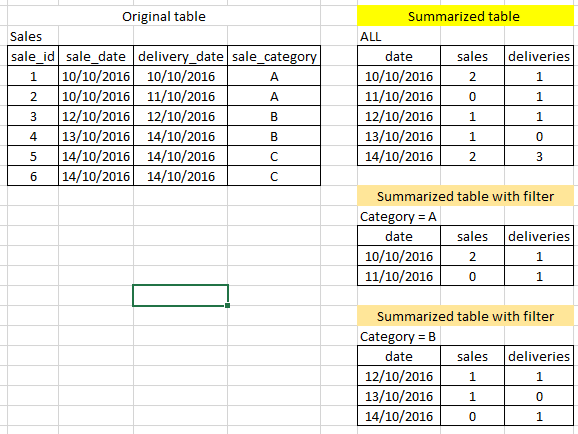- Power BI forums
- Updates
- News & Announcements
- Get Help with Power BI
- Desktop
- Service
- Report Server
- Power Query
- Mobile Apps
- Developer
- DAX Commands and Tips
- Custom Visuals Development Discussion
- Health and Life Sciences
- Power BI Spanish forums
- Translated Spanish Desktop
- Power Platform Integration - Better Together!
- Power Platform Integrations (Read-only)
- Power Platform and Dynamics 365 Integrations (Read-only)
- Training and Consulting
- Instructor Led Training
- Dashboard in a Day for Women, by Women
- Galleries
- Community Connections & How-To Videos
- COVID-19 Data Stories Gallery
- Themes Gallery
- Data Stories Gallery
- R Script Showcase
- Webinars and Video Gallery
- Quick Measures Gallery
- 2021 MSBizAppsSummit Gallery
- 2020 MSBizAppsSummit Gallery
- 2019 MSBizAppsSummit Gallery
- Events
- Ideas
- Custom Visuals Ideas
- Issues
- Issues
- Events
- Upcoming Events
- Community Blog
- Power BI Community Blog
- Custom Visuals Community Blog
- Community Support
- Community Accounts & Registration
- Using the Community
- Community Feedback
Register now to learn Fabric in free live sessions led by the best Microsoft experts. From Apr 16 to May 9, in English and Spanish.
- Power BI forums
- Forums
- Get Help with Power BI
- Desktop
- Re: Create measures grouping by two columns with t...
- Subscribe to RSS Feed
- Mark Topic as New
- Mark Topic as Read
- Float this Topic for Current User
- Bookmark
- Subscribe
- Printer Friendly Page
- Mark as New
- Bookmark
- Subscribe
- Mute
- Subscribe to RSS Feed
- Permalink
- Report Inappropriate Content
Create measures grouping by two columns with the same values and using filters
Hi folks,
I'm new in Power Bi but I have worked with QlikView.
Now, I'm trying to developer a desktop solution that requires create two count measures based in two different columns with the same value.
In pratice, I have a table with my sales records that contains the sale_date an the sale_deluveyr. Based on it, i need construct a summary table with the distinct dates on the rows, one column with the count of sales happened and another column with the count of sales delivered. In addition this, I need to maintain filters from another column of my original table.
Above an image of what I need.
Can you help me with this?
Thanks
Solved! Go to Solution.
- Mark as New
- Bookmark
- Subscribe
- Mute
- Subscribe to RSS Feed
- Permalink
- Report Inappropriate Content
Hi @rodrigomo
Try the following steps
1. Ensure your salesdate and deliverydate are of the type ( DD/MM/YYYY)
2. Create a calendar table
Calendar = Calendar(Min(SalesData[SalesDate]),MAX(SalesData[SalesDate]))
3. This will create a calendar table with Date as a column
ENsure the Date column is also of the type (DD/MM/YYYY)
4. Using Manage Relationship
Create realtionship between SalesData[SalesDate] and Calendar[Date]
Caridnality should be many to one and cross filter direction - Both
Check Make this as Active relationship
5. Similarly create a relationship between Sales[DeliveryDate] and Calendar[Date]
Caridnality should be many to one and cross filter direction - Both
UnCheck Make this as Active relationship
6. Create the measures
a) SalesDone = SalesDone = Distinctcount(SalesData[SalesId])+0
Adding 0 for days when there was no Sales on that day
b) DeliveryDone =
Calculate (Distinctcount(SalesData[SalesId])+0,USERELATIONSHIP(SalesData[DeliveredDate],'Calendar'[Date]))
This time around we are telling DAX to userelationship between DeliveredDate and CalendarDate which is not
active.
c) Create measure SalescumDelivery = [SalesDone] + [DeliveryDone]
7. Create a table chart , picking values
a) Calendar[Date]
b) [SalesDone] measure
c) [DeliveryDone] measure
d) Under the Filters for the table drag the SalescumDelivery and apply the condition is not 0
8. Create a slicer for SalesCategory.
9. Check everything works
10. A sample screen shot
If this works for you, please accept this as a solution and also give KUDOS.
Cheers
CheenuSing
Proud to be a Datanaut!
- Mark as New
- Bookmark
- Subscribe
- Mute
- Subscribe to RSS Feed
- Permalink
- Report Inappropriate Content
Hi @rodrigomo
Try the following steps
1. Ensure your salesdate and deliverydate are of the type ( DD/MM/YYYY)
2. Create a calendar table
Calendar = Calendar(Min(SalesData[SalesDate]),MAX(SalesData[SalesDate]))
3. This will create a calendar table with Date as a column
ENsure the Date column is also of the type (DD/MM/YYYY)
4. Using Manage Relationship
Create realtionship between SalesData[SalesDate] and Calendar[Date]
Caridnality should be many to one and cross filter direction - Both
Check Make this as Active relationship
5. Similarly create a relationship between Sales[DeliveryDate] and Calendar[Date]
Caridnality should be many to one and cross filter direction - Both
UnCheck Make this as Active relationship
6. Create the measures
a) SalesDone = SalesDone = Distinctcount(SalesData[SalesId])+0
Adding 0 for days when there was no Sales on that day
b) DeliveryDone =
Calculate (Distinctcount(SalesData[SalesId])+0,USERELATIONSHIP(SalesData[DeliveredDate],'Calendar'[Date]))
This time around we are telling DAX to userelationship between DeliveredDate and CalendarDate which is not
active.
c) Create measure SalescumDelivery = [SalesDone] + [DeliveryDone]
7. Create a table chart , picking values
a) Calendar[Date]
b) [SalesDone] measure
c) [DeliveryDone] measure
d) Under the Filters for the table drag the SalescumDelivery and apply the condition is not 0
8. Create a slicer for SalesCategory.
9. Check everything works
10. A sample screen shot
If this works for you, please accept this as a solution and also give KUDOS.
Cheers
CheenuSing
Proud to be a Datanaut!
- Mark as New
- Bookmark
- Subscribe
- Mute
- Subscribe to RSS Feed
- Permalink
- Report Inappropriate Content
Thanks @CheenuSing !
Its works very well!
My model is more simple and it allows more features.
The secret is the USERELATIONSHIP() function.
Best!
Helpful resources

Microsoft Fabric Learn Together
Covering the world! 9:00-10:30 AM Sydney, 4:00-5:30 PM CET (Paris/Berlin), 7:00-8:30 PM Mexico City

Power BI Monthly Update - April 2024
Check out the April 2024 Power BI update to learn about new features.

| User | Count |
|---|---|
| 106 | |
| 93 | |
| 75 | |
| 62 | |
| 50 |
| User | Count |
|---|---|
| 147 | |
| 107 | |
| 105 | |
| 87 | |
| 61 |