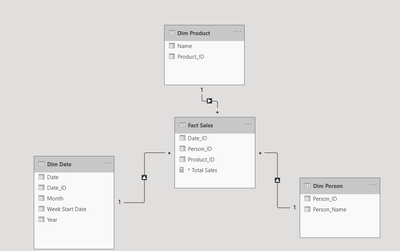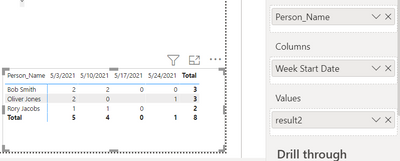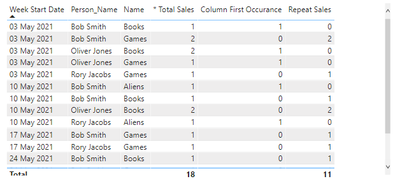- Power BI forums
- Updates
- News & Announcements
- Get Help with Power BI
- Desktop
- Service
- Report Server
- Power Query
- Mobile Apps
- Developer
- DAX Commands and Tips
- Custom Visuals Development Discussion
- Health and Life Sciences
- Power BI Spanish forums
- Translated Spanish Desktop
- Power Platform Integration - Better Together!
- Power Platform Integrations (Read-only)
- Power Platform and Dynamics 365 Integrations (Read-only)
- Training and Consulting
- Instructor Led Training
- Dashboard in a Day for Women, by Women
- Galleries
- Community Connections & How-To Videos
- COVID-19 Data Stories Gallery
- Themes Gallery
- Data Stories Gallery
- R Script Showcase
- Webinars and Video Gallery
- Quick Measures Gallery
- 2021 MSBizAppsSummit Gallery
- 2020 MSBizAppsSummit Gallery
- 2019 MSBizAppsSummit Gallery
- Events
- Ideas
- Custom Visuals Ideas
- Issues
- Issues
- Events
- Upcoming Events
- Community Blog
- Power BI Community Blog
- Custom Visuals Community Blog
- Community Support
- Community Accounts & Registration
- Using the Community
- Community Feedback
Register now to learn Fabric in free live sessions led by the best Microsoft experts. From Apr 16 to May 9, in English and Spanish.
- Power BI forums
- Forums
- Get Help with Power BI
- Desktop
- Re: Create measure for first occurrence of event
- Subscribe to RSS Feed
- Mark Topic as New
- Mark Topic as Read
- Float this Topic for Current User
- Bookmark
- Subscribe
- Printer Friendly Page
- Mark as New
- Bookmark
- Subscribe
- Mute
- Subscribe to RSS Feed
- Permalink
- Report Inappropriate Content
Create measure for first occurrence of event
Hi everyone,
I would really appreciate some help from this great community. I have looked at many examples and other posts for days but not had any luck solving my problem.
I have attached a .pbix file with example data (in a star schema) if anyone wants to try it out, the data below is based on the same data in that .pbix file.
I want to calculate the number of repeat sales for each person and product. I plan to do this by having a measure:
total sales - first sale occurance. These need to be measures as the dataset this will run over is very large and creating new columns will most likely cause memory issues.
However I'm struggling to calculate the first sale occurance
I have the following data
| Week Start Date | Person_Name | Product Name | Total Sales | First Occurrence |
| 03/05/2021 | Bob Smith | Books | 1 | 1 |
| 03/05/2021 | Bob Smith | Games | 2 | 1 |
| 03/05/2021 | Oliver Jones | Books | 2 | 1 |
| 03/05/2021 | Oliver Jones | Games | 1 | 1 |
| 03/05/2021 | Rory Jacobs | Games | 1 | 1 |
| 10/05/2021 | Bob Smith | Aliens | 1 | 1 |
| 10/05/2021 | Bob Smith | Books | 1 | 0 |
| 10/05/2021 | Oliver Jones | Books | 2 | 0 |
| 10/05/2021 | Rory Jacobs | Aliens | 1 | 1 |
| 17/05/2021 | Bob Smith | Games | 1 | 0 |
| 17/05/2021 | Rory Jacobs | Games | 1 | 0 |
The column at the end in bold is the one I need to generate, the first occurance of a sale per person and product.
The calculation needs to take into account on the page will be slicers for the date range, product name and person name.
The totals of the measures (the total row at the bottom of the table visual for example) need to be in the context of the person and product.
The end result will be displayed in a matrix visual like in the .pbix file and screenshot below (the bottom visual)
Everything I try doesnt work because when displaying the result the row context splits it by the date, so I end with with the first in the row context of the visual.
For reference here is the data model from the example pbix file linked above
Any help will be very much appreciated.
Kind Regards
Dominic
Solved! Go to Solution.
- Mark as New
- Bookmark
- Subscribe
- Mute
- Subscribe to RSS Feed
- Permalink
- Report Inappropriate Content
@dom99 ,
Please, change the second measure:
result2 =
IF (
HASONEVALUE ( 'Fact Sales'[Date_ID] ),
[firstD],
SUMX (
SUMMARIZE (
'Fact Sales',
'Fact Sales'[Date_ID],
'Fact Sales'[Person_ID],
'Fact Sales'[Product_ID]
),
[firstD]
)
)If this post helps, then please consider Accept it as the solution ✔️to help the other members find it more quickly.
If this post helps, then please consider Accept it as the solution to help the other members find it more quickly. Appreciate your Kudos.
Check out my latest demo report in the data story gallery.
Stand with Ukraine!
Here are official ways you can support Ukraine financially (accounts with multiple currencies):
1) Support the Armed Forces of Ukraine: https://bank.gov.ua/ua/about/support-the-armed-forces
2) Come Back Alive foundation: https://www.comebackalive.in.ua/
Thank you!
- Mark as New
- Bookmark
- Subscribe
- Mute
- Subscribe to RSS Feed
- Permalink
- Report Inappropriate Content
Hi @dom99 ,
Here is the measure you can try to calculate the first occurence:
firstD =
VAR cPerson = MAX ( 'Fact Sales'[Person_ID] )
VAR cProduct = MAX ( 'Fact Sales'[Product_ID] )
VAR firstD =
CALCULATE (
MIN ( 'Fact Sales'[Date_ID] ),
FILTER (
ALLSELECTED ( 'Fact Sales' ),
'Fact Sales'[Person_ID] = cPerson && 'Fact Sales'[Product_ID] = cProduct
)
)
VAR currD = MIN ( 'Fact Sales'[Date_ID] )
RETURN
IF ( COUNT ( 'Fact Sales'[Date_ID] ) > 0, IF ( firstD - currD = 0, 1, 0 ) )If this post helps, then please consider Accept it as the solution ✔️to help the other members find it more quickly.
If this post helps, then please consider Accept it as the solution to help the other members find it more quickly. Appreciate your Kudos.
Check out my latest demo report in the data story gallery.
Stand with Ukraine!
Here are official ways you can support Ukraine financially (accounts with multiple currencies):
1) Support the Armed Forces of Ukraine: https://bank.gov.ua/ua/about/support-the-armed-forces
2) Come Back Alive foundation: https://www.comebackalive.in.ua/
Thank you!
- Mark as New
- Bookmark
- Subscribe
- Mute
- Subscribe to RSS Feed
- Permalink
- Report Inappropriate Content
Hi @ERD ,
Thank you so much that is a great answer I really appreciate it!
One thing, do you know how I can get the column total to respect the column content? So in the great example you posted it would say a total of 7?
I've tried playing around with your formula but would appreciate some guidance. In the past I've used something like a SUMX over VALUES but I cant see how to implement that here.
Many thanks
- Mark as New
- Bookmark
- Subscribe
- Mute
- Subscribe to RSS Feed
- Permalink
- Report Inappropriate Content
@dom99 ,
You can use similar approach, but with 3 columns:
result =
IF (
HASONEVALUE ( 'Dim Date'[Week Start Date] ),
[firstD],
SUMX (
SUMMARIZE (
'Fact Sales',
'Dim Date'[Week Start Date],
'Dim Product'[Name],
'Dim Person'[Person_Name]
),
[firstD]
)
)If this post helps, then please consider Accept it as the solution ✔️to help the other members find it more quickly.
If this post helps, then please consider Accept it as the solution to help the other members find it more quickly. Appreciate your Kudos.
Check out my latest demo report in the data story gallery.
Stand with Ukraine!
Here are official ways you can support Ukraine financially (accounts with multiple currencies):
1) Support the Armed Forces of Ukraine: https://bank.gov.ua/ua/about/support-the-armed-forces
2) Come Back Alive foundation: https://www.comebackalive.in.ua/
Thank you!
- Mark as New
- Bookmark
- Subscribe
- Mute
- Subscribe to RSS Feed
- Permalink
- Report Inappropriate Content
@ERD Wow brilliant! Thats great! I plugged it in and off it goes. I've ordered the difinitive guide to Dax book this morning to better understand how that works.
One thing which I dont understand, In the screenshot below the bottom table I have put the data in a matrix, but in the columns I'm not getting the sum of the values in the table at the top. Any ideas why? Again I'm playing around changing different bits to use SUMX but its not making a difference.
- Mark as New
- Bookmark
- Subscribe
- Mute
- Subscribe to RSS Feed
- Permalink
- Report Inappropriate Content
@dom99 ,
Is this what you want to achieve? I'm not quite sure what exactly you want to see.
If this post helps, then please consider Accept it as the solution ✔️to help the other members find it more quickly.
If this post helps, then please consider Accept it as the solution to help the other members find it more quickly. Appreciate your Kudos.
Check out my latest demo report in the data story gallery.
Stand with Ukraine!
Here are official ways you can support Ukraine financially (accounts with multiple currencies):
1) Support the Armed Forces of Ukraine: https://bank.gov.ua/ua/about/support-the-armed-forces
2) Come Back Alive foundation: https://www.comebackalive.in.ua/
Thank you!
- Mark as New
- Bookmark
- Subscribe
- Mute
- Subscribe to RSS Feed
- Permalink
- Report Inappropriate Content
Hi @ERD
Yes that's exactly right! Sorry if I wasn't clear. Any ideas on how to do that? Ive tried all afternoon with no success, just can't see what to change.
kind regards
- Mark as New
- Bookmark
- Subscribe
- Mute
- Subscribe to RSS Feed
- Permalink
- Report Inappropriate Content
@dom99 ,
Please, change the second measure:
result2 =
IF (
HASONEVALUE ( 'Fact Sales'[Date_ID] ),
[firstD],
SUMX (
SUMMARIZE (
'Fact Sales',
'Fact Sales'[Date_ID],
'Fact Sales'[Person_ID],
'Fact Sales'[Product_ID]
),
[firstD]
)
)If this post helps, then please consider Accept it as the solution ✔️to help the other members find it more quickly.
If this post helps, then please consider Accept it as the solution to help the other members find it more quickly. Appreciate your Kudos.
Check out my latest demo report in the data story gallery.
Stand with Ukraine!
Here are official ways you can support Ukraine financially (accounts with multiple currencies):
1) Support the Armed Forces of Ukraine: https://bank.gov.ua/ua/about/support-the-armed-forces
2) Come Back Alive foundation: https://www.comebackalive.in.ua/
Thank you!
- Mark as New
- Bookmark
- Subscribe
- Mute
- Subscribe to RSS Feed
- Permalink
- Report Inappropriate Content
Hi @ERD
Thanks for all the replies. I'm afraid the column values with the new result2 measure are still showing as 1. Any ideas on how to get the values to sum up on the columns? So in the example below I would like Bob Smith to have a count of 2 for the 3rd May, and that to also be included in the column total of the 3rd May. I hope that makes sense 🙂
Again many thanks for all your help 🙂
- Mark as New
- Bookmark
- Subscribe
- Mute
- Subscribe to RSS Feed
- Permalink
- Report Inappropriate Content
@dom99 ,
Are you sure you've chosen the second measure for you second visual?
If this post helps, then please consider Accept it as the solution ✔️to help the other members find it more quickly.
If this post helps, then please consider Accept it as the solution to help the other members find it more quickly. Appreciate your Kudos.
Check out my latest demo report in the data story gallery.
Stand with Ukraine!
Here are official ways you can support Ukraine financially (accounts with multiple currencies):
1) Support the Armed Forces of Ukraine: https://bank.gov.ua/ua/about/support-the-armed-forces
2) Come Back Alive foundation: https://www.comebackalive.in.ua/
Thank you!
- Mark as New
- Bookmark
- Subscribe
- Mute
- Subscribe to RSS Feed
- Permalink
- Report Inappropriate Content
How strange, its working now I've started with a fresh copy of the pbix file.
Thats great I'll mark this as the solution. Thanks again its been a big help!
I know I;ve taken a lot of your time already but if you find a minute could you please explain why changing the columns in the summarize from the dimension colums to the fact table columns made that sort of difference? I'm interested to know for future use cases.
- Mark as New
- Bookmark
- Subscribe
- Mute
- Subscribe to RSS Feed
- Permalink
- Report Inappropriate Content
Hi @dom99 ,
Sorry, didn't notice at first, but the solution seems to be still incorrect (filter the table by Bob).
Maybe there is some other approach needed, for now can't get one.
If this post helps, then please consider Accept it as the solution to help the other members find it more quickly. Appreciate your Kudos.
Check out my latest demo report in the data story gallery.
Stand with Ukraine!
Here are official ways you can support Ukraine financially (accounts with multiple currencies):
1) Support the Armed Forces of Ukraine: https://bank.gov.ua/ua/about/support-the-armed-forces
2) Come Back Alive foundation: https://www.comebackalive.in.ua/
Thank you!
- Mark as New
- Bookmark
- Subscribe
- Mute
- Subscribe to RSS Feed
- Permalink
- Report Inappropriate Content
Hi @ERD,
Thanks for the update and well spotted. I'm going to come back to it in a couple of days after a re-think. It sounds simple - find the first occurance of an event per person, but the row and filter context, plus the need to filter for different date ranges dynamically make it difficult.
Thanks again for all your help, as I say I'll come back to it soon
- Mark as New
- Bookmark
- Subscribe
- Mute
- Subscribe to RSS Feed
- Permalink
- Report Inappropriate Content
Can anyone offer any help? It would be much appreciated!
- Mark as New
- Bookmark
- Subscribe
- Mute
- Subscribe to RSS Feed
- Permalink
- Report Inappropriate Content
@dom99 , Try a new column like
if([Week Start Date] = minx(filter(Table, [Person_Name] =earlier([Person_Name]) && [Product Name] = earlier([Product Name] )) ,[Week Start Date]),1,0)
Microsoft Power BI Learning Resources, 2023 !!
Learn Power BI - Full Course with Dec-2022, with Window, Index, Offset, 100+ Topics !!
Did I answer your question? Mark my post as a solution! Appreciate your Kudos !! Proud to be a Super User! !!
- Mark as New
- Bookmark
- Subscribe
- Mute
- Subscribe to RSS Feed
- Permalink
- Report Inappropriate Content
I'm afraid the calculated column doesnt seem to be giving the expected results.
The second row, column called "Column first occurance" I need it to have a 1 in there as its the first occurance of that person and that product.
It might be because that person had 2 sales in that week so in the raw data there were 2 rows
Formula used:
Column First Occurance =
if('Fact Sales'[Date_ID] =
minx(
filter(
'Fact Sales',
'Fact Sales'[Product_ID] = earlier('Fact Sales'[Product_ID]) &&
'Fact Sales'[Person_ID] = earlier('Fact Sales'[Person_ID])
) ,
'Fact Sales'[Date_ID]
),
1,
0
)- Mark as New
- Bookmark
- Subscribe
- Mute
- Subscribe to RSS Feed
- Permalink
- Report Inappropriate Content
Hi @ERD ,
Thanks for the reply. Unfortunatly the data set this will be run over is quite large, and therefore I would prefer if I could do this using a measure. I suspect using a new calculated column will result in memory issues.
- Mark as New
- Bookmark
- Subscribe
- Mute
- Subscribe to RSS Feed
- Permalink
- Report Inappropriate Content
Do you know if that column formula can be re-written as a measure?
Also I've tried implementing the calculated column and I cant make use of the star schema dimension columns in the formula. I had to reference all the ID values from the fact table. This might be problematic as I need to use the week start date which is in the dimension
Thanks again for any responses
Helpful resources

Microsoft Fabric Learn Together
Covering the world! 9:00-10:30 AM Sydney, 4:00-5:30 PM CET (Paris/Berlin), 7:00-8:30 PM Mexico City

Power BI Monthly Update - April 2024
Check out the April 2024 Power BI update to learn about new features.

| User | Count |
|---|---|
| 117 | |
| 107 | |
| 69 | |
| 68 | |
| 43 |
| User | Count |
|---|---|
| 148 | |
| 103 | |
| 103 | |
| 88 | |
| 66 |