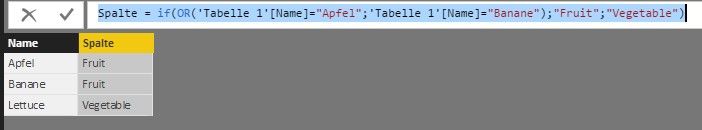- Power BI forums
- Updates
- News & Announcements
- Get Help with Power BI
- Desktop
- Service
- Report Server
- Power Query
- Mobile Apps
- Developer
- DAX Commands and Tips
- Custom Visuals Development Discussion
- Health and Life Sciences
- Power BI Spanish forums
- Translated Spanish Desktop
- Power Platform Integration - Better Together!
- Power Platform Integrations (Read-only)
- Power Platform and Dynamics 365 Integrations (Read-only)
- Training and Consulting
- Instructor Led Training
- Dashboard in a Day for Women, by Women
- Galleries
- Community Connections & How-To Videos
- COVID-19 Data Stories Gallery
- Themes Gallery
- Data Stories Gallery
- R Script Showcase
- Webinars and Video Gallery
- Quick Measures Gallery
- 2021 MSBizAppsSummit Gallery
- 2020 MSBizAppsSummit Gallery
- 2019 MSBizAppsSummit Gallery
- Events
- Ideas
- Custom Visuals Ideas
- Issues
- Issues
- Events
- Upcoming Events
- Community Blog
- Power BI Community Blog
- Custom Visuals Community Blog
- Community Support
- Community Accounts & Registration
- Using the Community
- Community Feedback
Register now to learn Fabric in free live sessions led by the best Microsoft experts. From Apr 16 to May 9, in English and Spanish.
- Power BI forums
- Forums
- Get Help with Power BI
- Desktop
- Re: Create group
- Subscribe to RSS Feed
- Mark Topic as New
- Mark Topic as Read
- Float this Topic for Current User
- Bookmark
- Subscribe
- Printer Friendly Page
- Mark as New
- Bookmark
- Subscribe
- Mute
- Subscribe to RSS Feed
- Permalink
- Report Inappropriate Content
Create group
Hi,
I have a live connection to a database due to which the group function is not enabled in Power BI. So I’m looking for other ways to visualize the data in Power BI in a grouped way. I was thinking this should work using a new measure, but I can’t figure out the proper DAX function to do so.
The values I need to group and display in the report are stored in a table called “Measures” in the field “amount”. The values I want to group, are stored in a table “Description” in the field “name”. I'd like to label them by saying if name = Apple or Banana, the new label newname = Fruit, else it is Vegetable.
What would be the best way to do this?
Thx -
Amount (table Measures)//Name (table Description)//newname
1//Apple//Fruit
2//Banana//Fruit
3//Lettuce//Vegetable
4//Apple//Fruit
5//Banana//Fruit
6//Lettuce//Vegetable
- Mark as New
- Bookmark
- Subscribe
- Mute
- Subscribe to RSS Feed
- Permalink
- Report Inappropriate Content
Hey,
i hope i understand you correctly.
you can backed this with the IF function in Power BI
IF(logical_test>,<value_if_true>, value_if_false)
For more values combinated with If(and.....
Regards
Till
- Mark as New
- Bookmark
- Subscribe
- Mute
- Subscribe to RSS Feed
- Permalink
- Report Inappropriate Content
Thank you Till for the reply. I had tried to use IF, but seem not able to work out the proper function. I have no experience with DAX and have been looking around, but am probably just missing some basics to figure it out.
My attempt was:
group = IF(OR(Description[Name] = “Apple”, Description[Name] = “Banana”);”Fruit”;”Vegetable”)
Could you help me indicate what needs to be corrected?
Many thanks -
- Mark as New
- Bookmark
- Subscribe
- Mute
- Subscribe to RSS Feed
- Permalink
- Report Inappropriate Content
Hey,
now it is clear:
Step One:
Make a new column in your table with this measure
Spalte = if(OR('Tabelle 1'[Name]="Apfel";'Tabelle 1'[Name]="Banane");"Fruit";"Vegetable")
This works.
Kind regards
Till
- Mark as New
- Bookmark
- Subscribe
- Mute
- Subscribe to RSS Feed
- Permalink
- Report Inappropriate Content
Hi,
I receive an error on this, indicating that a single value for column 'name' in table 'Description' cannot be determined. This can happen when a measure formula refers to a column that contains many values without specifying an aggregation such as min, max, count or sum to get a single result.
Could this be related to not being able to define a new column when working with a live connection? Would there be another way or an update to the DAX formula that could still bring the result?
Thanks,
Helpful resources

Microsoft Fabric Learn Together
Covering the world! 9:00-10:30 AM Sydney, 4:00-5:30 PM CET (Paris/Berlin), 7:00-8:30 PM Mexico City

Power BI Monthly Update - April 2024
Check out the April 2024 Power BI update to learn about new features.

| User | Count |
|---|---|
| 111 | |
| 95 | |
| 76 | |
| 63 | |
| 55 |
| User | Count |
|---|---|
| 142 | |
| 107 | |
| 89 | |
| 84 | |
| 65 |