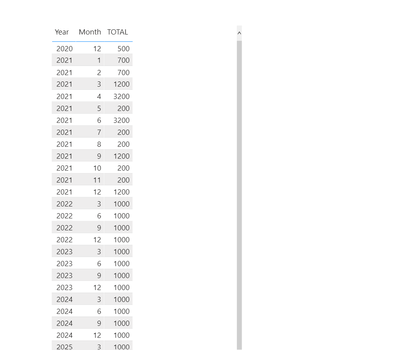- Power BI forums
- Updates
- News & Announcements
- Get Help with Power BI
- Desktop
- Service
- Report Server
- Power Query
- Mobile Apps
- Developer
- DAX Commands and Tips
- Custom Visuals Development Discussion
- Health and Life Sciences
- Power BI Spanish forums
- Translated Spanish Desktop
- Power Platform Integration - Better Together!
- Power Platform Integrations (Read-only)
- Power Platform and Dynamics 365 Integrations (Read-only)
- Training and Consulting
- Instructor Led Training
- Dashboard in a Day for Women, by Women
- Galleries
- Community Connections & How-To Videos
- COVID-19 Data Stories Gallery
- Themes Gallery
- Data Stories Gallery
- R Script Showcase
- Webinars and Video Gallery
- Quick Measures Gallery
- 2021 MSBizAppsSummit Gallery
- 2020 MSBizAppsSummit Gallery
- 2019 MSBizAppsSummit Gallery
- Events
- Ideas
- Custom Visuals Ideas
- Issues
- Issues
- Events
- Upcoming Events
- Community Blog
- Power BI Community Blog
- Custom Visuals Community Blog
- Community Support
- Community Accounts & Registration
- Using the Community
- Community Feedback
Register now to learn Fabric in free live sessions led by the best Microsoft experts. From Apr 16 to May 9, in English and Spanish.
- Power BI forums
- Forums
- Get Help with Power BI
- Desktop
- Create future revenue model for subscriptions MRR
- Subscribe to RSS Feed
- Mark Topic as New
- Mark Topic as Read
- Float this Topic for Current User
- Bookmark
- Subscribe
- Printer Friendly Page
- Mark as New
- Bookmark
- Subscribe
- Mute
- Subscribe to RSS Feed
- Permalink
- Report Inappropriate Content
Create future revenue model for subscriptions MRR
Hi All,
I have a data table with subscriptions in it.
| Start date | End date | Amount | Frequency | Total Amount | Customer |
| 1-1-2021 | 31-12-2021 | 100 | Month | 1200 | A |
| 1-12-2020 | 28-2-2021 | 500 | Month | 1500 | B |
| 1-3-2021 | 31-8-2021 | 1000 | Quarterly | 2000 | C |
| 1-4-2021 | 31-4-2021 | 3000 | Once | 3000 | D |
| 1-6-2021 | 31-6-2021 | 2000 | Year | 2000 | E |
| 1-1-2021 | 31-12-2021 | 100 | 4 Weekly | 1300 | F |
I want to create an month by month overview of the amounts as below
| Month | To be invoiced |
| 1 | (A = 100) (B = 500) (F= 100) = 700 euro |
| 2 | (A = 100) (B = 500) (F= 100) = 700 euro |
| 3 | (A = 100) (F= 100) (C = 1000)= 1200 euro |
| 4 | (A = 100) (F= 100) (D = 3000)= 3200 euro |
| 5 | (A = 100) (F= 100)= 200 euro |
| 6 | (A = 100)(C=1000) (F= 100) (E = 2000) = 3200 euro |
The rules are:
Month amounts are invoiced every month beginning on [start date] ending on [end date]
Quarterly are invoiced beginning on [start date] and every 3 months after that until [end date]
Year & Once are invoiced in month of [start date]
4 weekly is invoiced from start date til end date with intervals of 4 weeks (I am willing to compromise and treat 4 weeks as month)
Hope you can help me
Solved! Go to Solution.
- Mark as New
- Bookmark
- Subscribe
- Mute
- Subscribe to RSS Feed
- Permalink
- Report Inappropriate Content
Hi @BobKoenen ,
Try to add the following measure:
TOTAL =
VAR Monthly_value =
SUMX (
FILTER (
CROSSJOIN (
CALCULATETABLE (
FILTER ( 'Table'; 'Table'[Frequency ] IN { "Month"; "4 Weekly" } )
);
'Calendar'
);
'Calendar'[Date]
= DATE ( YEAR ( 'Calendar'[Date] ); MONTH ( 'Calendar'[Date] ); DAY ( 'Table'[Start date] ) )
&& 'Calendar'[Date] >= 'Table'[Start date]
&& 'Calendar'[Date] <= 'Table'[End date]
);
'Table'[Amount ]
)
VAR Yearly_Amount =
SUMX (
FILTER (
CROSSJOIN (
CALCULATETABLE ( FILTER ( 'Table'; 'Table'[Frequency ] = "Year" ) );
'Calendar'
);
'Calendar'[Date]
= DATE ( YEAR ( 'Calendar'[Date] ); MONTH ( 'Table'[Start date] ); DAY ( 'Table'[Start date] ) )
&& 'Calendar'[Date] >= 'Table'[Start date]
&& 'Calendar'[Date] <= 'Table'[End date]
);
'Table'[Amount ]
)
VAR Once_Amount =
SUMX (
FILTER (
CROSSJOIN (
CALCULATETABLE ( FILTER ( 'Table'; 'Table'[Frequency ] = "Once" ) );
'Calendar'
);
'Calendar'[Date] = 'Table'[Start date]
);
'Table'[Amount ]
)
VAR Quartely_Amount =
SUMX (
FILTER (
CROSSJOIN (
CALCULATETABLE ( FILTER ( 'Table'; 'Table'[Frequency ] = "Quarterly" ) );
'Calendar'
);
'Calendar'[Date] >= 'Table'[Start date]
&& 'Calendar'[Date] <= 'Table'[End date]
&& 'Calendar'[Date]
IN {
DATE ( YEAR ( 'Calendar'[Date] ); MONTH ( 'Table'[Start date] ); DAY ( 'Table'[Start date] ) );
DATE ( YEAR ( 'Calendar'[Date] ); MONTH ( 'Table'[Start date] ) + 3; DAY ( 'Table'[Start date] ) );
DATE ( YEAR ( 'Calendar'[Date] ); MONTH ( 'Table'[Start date] ) + 6; DAY ( 'Table'[Start date] ) );
DATE ( YEAR ( 'Calendar'[Date] ); MONTH ( 'Table'[Start date] ) + 9; DAY ( 'Table'[Start date] ) );
DATE ( YEAR ( 'Calendar'[Date] ); MONTH ( 'Table'[Start date] ) + 12; DAY ( 'Table'[Start date] ) )
}
);
'Table'[Amount ]
)
RETURN
Monthly_value + Quartely_Amount + Once_Amount + Yearly_Amount
Be aware that if the start date of the contract is on the last day of the month you may need to adjust the formulas since some dates may not appear based on the date.
See result below:
Based on my test should work even with end dates higher than 1 year, that is why I made the quartely to only finish in 2025.
Has you have refered I have consider the 4 weeks in the month payments
PBIX attach.
Regards
Miguel Félix
Did I answer your question? Mark my post as a solution!
Proud to be a Super User!
Check out my blog: Power BI em Português- Mark as New
- Bookmark
- Subscribe
- Mute
- Subscribe to RSS Feed
- Permalink
- Report Inappropriate Content
Hi @BobKoenen ,
Try to add the following measure:
TOTAL =
VAR Monthly_value =
SUMX (
FILTER (
CROSSJOIN (
CALCULATETABLE (
FILTER ( 'Table'; 'Table'[Frequency ] IN { "Month"; "4 Weekly" } )
);
'Calendar'
);
'Calendar'[Date]
= DATE ( YEAR ( 'Calendar'[Date] ); MONTH ( 'Calendar'[Date] ); DAY ( 'Table'[Start date] ) )
&& 'Calendar'[Date] >= 'Table'[Start date]
&& 'Calendar'[Date] <= 'Table'[End date]
);
'Table'[Amount ]
)
VAR Yearly_Amount =
SUMX (
FILTER (
CROSSJOIN (
CALCULATETABLE ( FILTER ( 'Table'; 'Table'[Frequency ] = "Year" ) );
'Calendar'
);
'Calendar'[Date]
= DATE ( YEAR ( 'Calendar'[Date] ); MONTH ( 'Table'[Start date] ); DAY ( 'Table'[Start date] ) )
&& 'Calendar'[Date] >= 'Table'[Start date]
&& 'Calendar'[Date] <= 'Table'[End date]
);
'Table'[Amount ]
)
VAR Once_Amount =
SUMX (
FILTER (
CROSSJOIN (
CALCULATETABLE ( FILTER ( 'Table'; 'Table'[Frequency ] = "Once" ) );
'Calendar'
);
'Calendar'[Date] = 'Table'[Start date]
);
'Table'[Amount ]
)
VAR Quartely_Amount =
SUMX (
FILTER (
CROSSJOIN (
CALCULATETABLE ( FILTER ( 'Table'; 'Table'[Frequency ] = "Quarterly" ) );
'Calendar'
);
'Calendar'[Date] >= 'Table'[Start date]
&& 'Calendar'[Date] <= 'Table'[End date]
&& 'Calendar'[Date]
IN {
DATE ( YEAR ( 'Calendar'[Date] ); MONTH ( 'Table'[Start date] ); DAY ( 'Table'[Start date] ) );
DATE ( YEAR ( 'Calendar'[Date] ); MONTH ( 'Table'[Start date] ) + 3; DAY ( 'Table'[Start date] ) );
DATE ( YEAR ( 'Calendar'[Date] ); MONTH ( 'Table'[Start date] ) + 6; DAY ( 'Table'[Start date] ) );
DATE ( YEAR ( 'Calendar'[Date] ); MONTH ( 'Table'[Start date] ) + 9; DAY ( 'Table'[Start date] ) );
DATE ( YEAR ( 'Calendar'[Date] ); MONTH ( 'Table'[Start date] ) + 12; DAY ( 'Table'[Start date] ) )
}
);
'Table'[Amount ]
)
RETURN
Monthly_value + Quartely_Amount + Once_Amount + Yearly_Amount
Be aware that if the start date of the contract is on the last day of the month you may need to adjust the formulas since some dates may not appear based on the date.
See result below:
Based on my test should work even with end dates higher than 1 year, that is why I made the quartely to only finish in 2025.
Has you have refered I have consider the 4 weeks in the month payments
PBIX attach.
Regards
Miguel Félix
Did I answer your question? Mark my post as a solution!
Proud to be a Super User!
Check out my blog: Power BI em Português- Mark as New
- Bookmark
- Subscribe
- Mute
- Subscribe to RSS Feed
- Permalink
- Report Inappropriate Content
Thankx Alot. This is awesome and works really good. !
- Mark as New
- Bookmark
- Subscribe
- Mute
- Subscribe to RSS Feed
- Permalink
- Report Inappropriate Content
Assuming that you have a calendar table.
Use GENERATE() or GENERATESERIES() to create temporary tables for each of the subscriptions and their rules, and then add the result up for the respective months.
For your "4 weeks" logic you will also need to specify what you mean by week (start day, duration if different from 7 days etc)
You have an error in your sample for subscription E. End date should be 2022-05-31 or later. Similar, there is no April 31 for D.
Helpful resources

Microsoft Fabric Learn Together
Covering the world! 9:00-10:30 AM Sydney, 4:00-5:30 PM CET (Paris/Berlin), 7:00-8:30 PM Mexico City

Power BI Monthly Update - April 2024
Check out the April 2024 Power BI update to learn about new features.

| User | Count |
|---|---|
| 119 | |
| 107 | |
| 69 | |
| 68 | |
| 43 |
| User | Count |
|---|---|
| 148 | |
| 104 | |
| 102 | |
| 89 | |
| 66 |