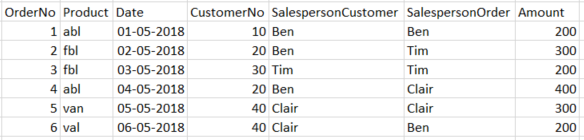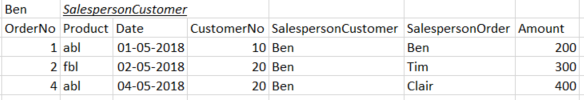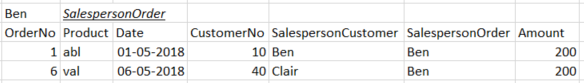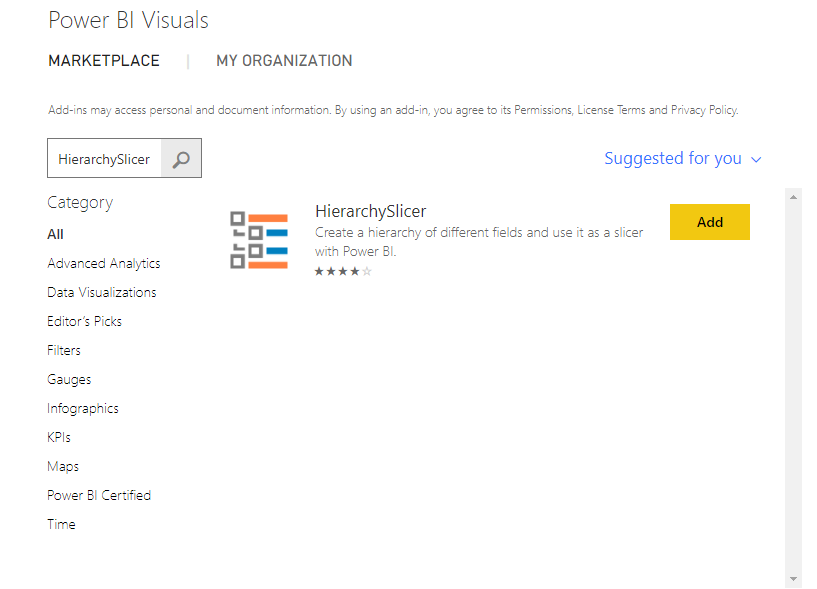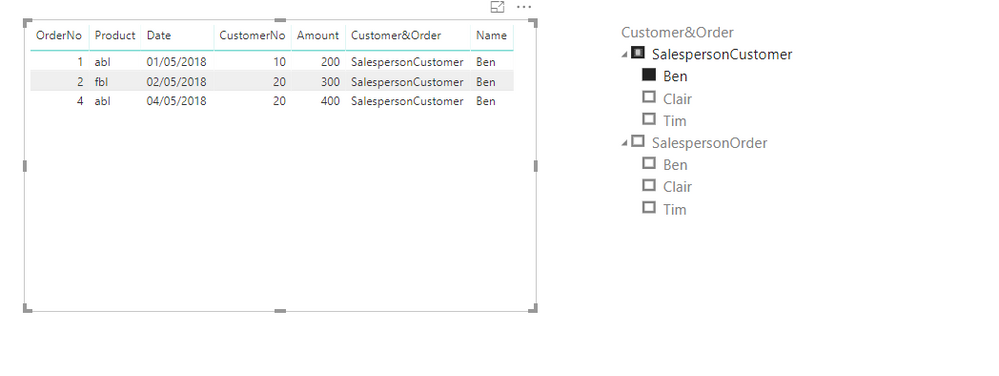- Power BI forums
- Updates
- News & Announcements
- Get Help with Power BI
- Desktop
- Service
- Report Server
- Power Query
- Mobile Apps
- Developer
- DAX Commands and Tips
- Custom Visuals Development Discussion
- Health and Life Sciences
- Power BI Spanish forums
- Translated Spanish Desktop
- Power Platform Integration - Better Together!
- Power Platform Integrations (Read-only)
- Power Platform and Dynamics 365 Integrations (Read-only)
- Training and Consulting
- Instructor Led Training
- Dashboard in a Day for Women, by Women
- Galleries
- Community Connections & How-To Videos
- COVID-19 Data Stories Gallery
- Themes Gallery
- Data Stories Gallery
- R Script Showcase
- Webinars and Video Gallery
- Quick Measures Gallery
- 2021 MSBizAppsSummit Gallery
- 2020 MSBizAppsSummit Gallery
- 2019 MSBizAppsSummit Gallery
- Events
- Ideas
- Custom Visuals Ideas
- Issues
- Issues
- Events
- Upcoming Events
- Community Blog
- Power BI Community Blog
- Custom Visuals Community Blog
- Community Support
- Community Accounts & Registration
- Using the Community
- Community Feedback
Register now to learn Fabric in free live sessions led by the best Microsoft experts. From Apr 16 to May 9, in English and Spanish.
- Power BI forums
- Forums
- Get Help with Power BI
- Desktop
- Create filter from two columns
- Subscribe to RSS Feed
- Mark Topic as New
- Mark Topic as Read
- Float this Topic for Current User
- Bookmark
- Subscribe
- Printer Friendly Page
- Mark as New
- Bookmark
- Subscribe
- Mute
- Subscribe to RSS Feed
- Permalink
- Report Inappropriate Content
Create filter from two columns
Hello everyone
Im struggeling with something that, in my head, sounds like a very easy task (but isn't with my pbi skills)
To begin with, this is the data structure. I have a sales table, that contains OrderNo, Product, Date, CustomerNo, SalespersonOrder, SalespersonCustomer, amount
The thing is, every salesperson has their own costumers wich they are responsable for, but the specific order can be done be another salesperson.
It is therefore vital, that we can toggle between sale details from "Customer owner" and "Order Owner".
Explained in this example with Ben, Tim and Calir as salespersons.
This is the complete table:
Lets say, that I choose Ben in my SalespersonName filter.
When adding another filter "1" (SalespersonCustomer) i want to see:
And when still having "Ben" choosed in the first filter, I want to see the following, when choosing "2" (SalespersonOrder)
Hopefully it makes sense!
Thanks in advance
Solved! Go to Solution.
- Mark as New
- Bookmark
- Subscribe
- Mute
- Subscribe to RSS Feed
- Permalink
- Report Inappropriate Content
Hi Lahan10,
No complete same solution in power bi but here is a workaround which may work in your senario:
Click query editor-> Transfrom-> Click on column [SalespersonCustomer] and [SalespersonOrder]-> Click Unpivot Columns-> Rename [attribute] and [value]
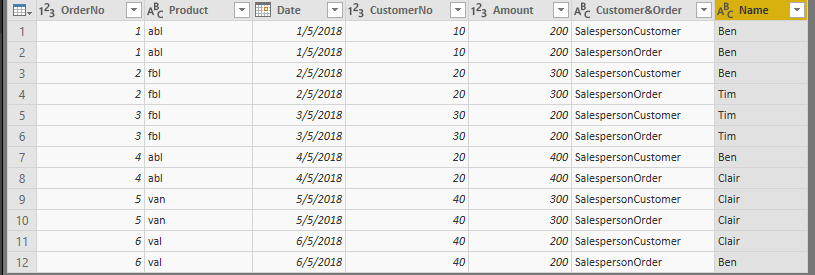
After applied&close, import a custom visual called hierarchy slicer, drag columns [Customer&Order] and [Name] one by one to the slicer.
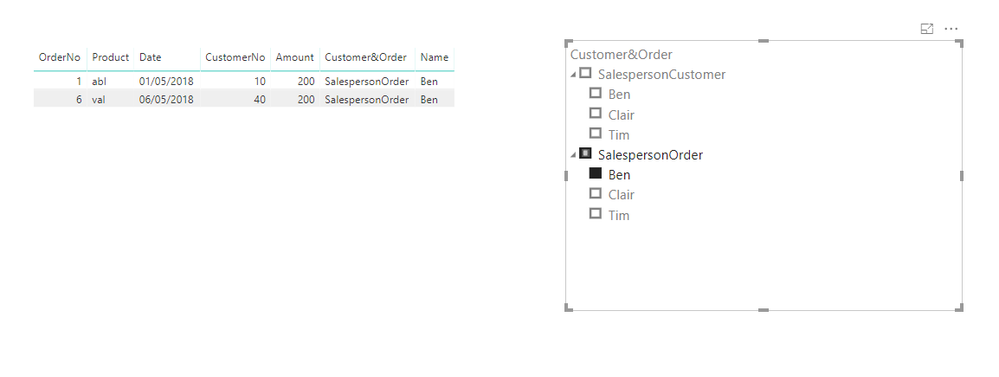
Regards,
Jimmy Tao
- Mark as New
- Bookmark
- Subscribe
- Mute
- Subscribe to RSS Feed
- Permalink
- Report Inappropriate Content
Hi Lahan10,
No complete same solution in power bi but here is a workaround which may work in your senario:
Click query editor-> Transfrom-> Click on column [SalespersonCustomer] and [SalespersonOrder]-> Click Unpivot Columns-> Rename [attribute] and [value]
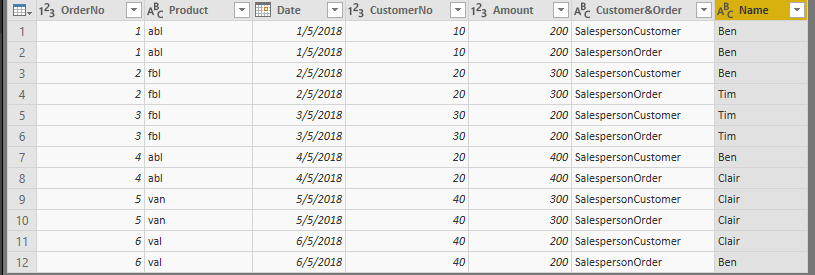
After applied&close, import a custom visual called hierarchy slicer, drag columns [Customer&Order] and [Name] one by one to the slicer.
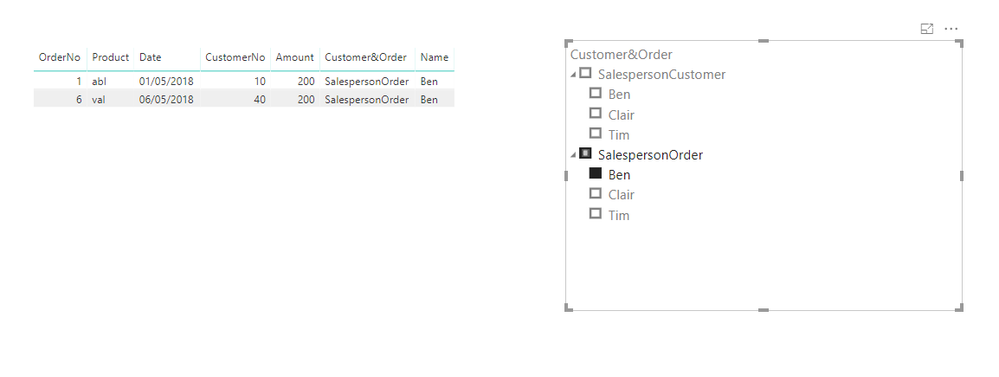
Regards,
Jimmy Tao
Helpful resources

Microsoft Fabric Learn Together
Covering the world! 9:00-10:30 AM Sydney, 4:00-5:30 PM CET (Paris/Berlin), 7:00-8:30 PM Mexico City

Power BI Monthly Update - April 2024
Check out the April 2024 Power BI update to learn about new features.

| User | Count |
|---|---|
| 113 | |
| 99 | |
| 80 | |
| 70 | |
| 60 |
| User | Count |
|---|---|
| 149 | |
| 114 | |
| 107 | |
| 89 | |
| 67 |