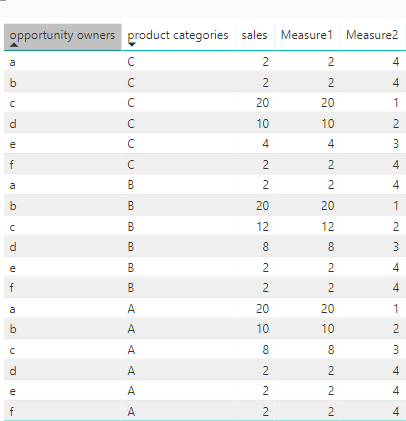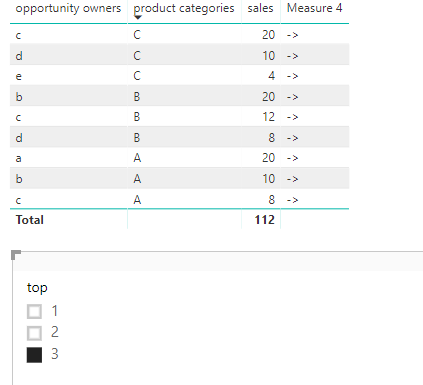- Power BI forums
- Updates
- News & Announcements
- Get Help with Power BI
- Desktop
- Service
- Report Server
- Power Query
- Mobile Apps
- Developer
- DAX Commands and Tips
- Custom Visuals Development Discussion
- Health and Life Sciences
- Power BI Spanish forums
- Translated Spanish Desktop
- Power Platform Integration - Better Together!
- Power Platform Integrations (Read-only)
- Power Platform and Dynamics 365 Integrations (Read-only)
- Training and Consulting
- Instructor Led Training
- Dashboard in a Day for Women, by Women
- Galleries
- Community Connections & How-To Videos
- COVID-19 Data Stories Gallery
- Themes Gallery
- Data Stories Gallery
- R Script Showcase
- Webinars and Video Gallery
- Quick Measures Gallery
- 2021 MSBizAppsSummit Gallery
- 2020 MSBizAppsSummit Gallery
- 2019 MSBizAppsSummit Gallery
- Events
- Ideas
- Custom Visuals Ideas
- Issues
- Issues
- Events
- Upcoming Events
- Community Blog
- Power BI Community Blog
- Custom Visuals Community Blog
- Community Support
- Community Accounts & Registration
- Using the Community
- Community Feedback
Register now to learn Fabric in free live sessions led by the best Microsoft experts. From Apr 16 to May 9, in English and Spanish.
- Power BI forums
- Forums
- Get Help with Power BI
- Desktop
- Re: Create filter for Top N in various categories
- Subscribe to RSS Feed
- Mark Topic as New
- Mark Topic as Read
- Float this Topic for Current User
- Bookmark
- Subscribe
- Printer Friendly Page
- Mark as New
- Bookmark
- Subscribe
- Mute
- Subscribe to RSS Feed
- Permalink
- Report Inappropriate Content
Create filter for Top N in various categories
Hi,
I have created a set of visualizations on a large data set of list of opportunity owners and sales, etc. done by them in various product categories (there can be multiple rows with same opportunity owner and product category). I want to filter these charts to show values applicable only to top 3 opportunity owners in each category (A, B & C). Top 3 is defined by the value of a parameter (say, sum of revenue per opportunity owner within each category).
The added complexity is that I also have a set of filters/slicers based on which the Top 3 would change.
Hence, the way I think my requirement can be possibly achieved is by calculating a measure which is true if the opportunity owner in within the top 3 of any of the category -> putting this measure in visualizations where I want to apply it.
Can anyone suggest if it feasible and if yes, what can be the approach?
Also, will using a dynamic table be possible in this scenario? I understood a static table can be generated but that won't serve my purpose.
Thanks,
Arindam Mohanta
- Mark as New
- Bookmark
- Subscribe
- Mute
- Subscribe to RSS Feed
- Permalink
- Report Inappropriate Content
Hi @arindam23
As you said, “filter these charts to show values applicable only to top 3 opportunity owners in each category (A, B & C). Top 3 is defined by the value of a parameter (say, sum of revenue per opportunity owner within each category)”
Please read steps as follows to see if it helps.
1.sum of revenue per opportunity owner within each category:
Measure1 = CALCULATE(SUM(Sheet1[sales]),FILTER(ALLEXCEPT(Sheet1,Sheet1[product categories]),[opportunity owners]=SELECTEDVALUE(Sheet1[opportunity owners])))
2.top N opportunity owners in each category:
Measure2 = RANKX ( ALLEXCEPT ( Sheet1, Sheet1[product categories] ), [Measure1],, DESC )
3.Top3
Enter data to create a table with number 1, 2,3
Then create a measure in this new table that will hold the value that was chosen, and then we can use it in other measures’ calculations later
Measure 3 = MIN ( 'Top'[top] )
4.Finally create a measure we can use for displaying on tables, relates to highlighting which are the Top3 based on current selections, by returning an arrow we can use as a field in the table for the Top3
Measure 4 = IF ( [Measure2] <= [Measure 3], "->" )
As for “will using a dynamic table be possible in this scenario”, what kind of dynamic table you want to add and how to use it?
Helpful resources

Microsoft Fabric Learn Together
Covering the world! 9:00-10:30 AM Sydney, 4:00-5:30 PM CET (Paris/Berlin), 7:00-8:30 PM Mexico City

Power BI Monthly Update - April 2024
Check out the April 2024 Power BI update to learn about new features.

| User | Count |
|---|---|
| 109 | |
| 99 | |
| 77 | |
| 66 | |
| 54 |
| User | Count |
|---|---|
| 144 | |
| 104 | |
| 102 | |
| 87 | |
| 64 |