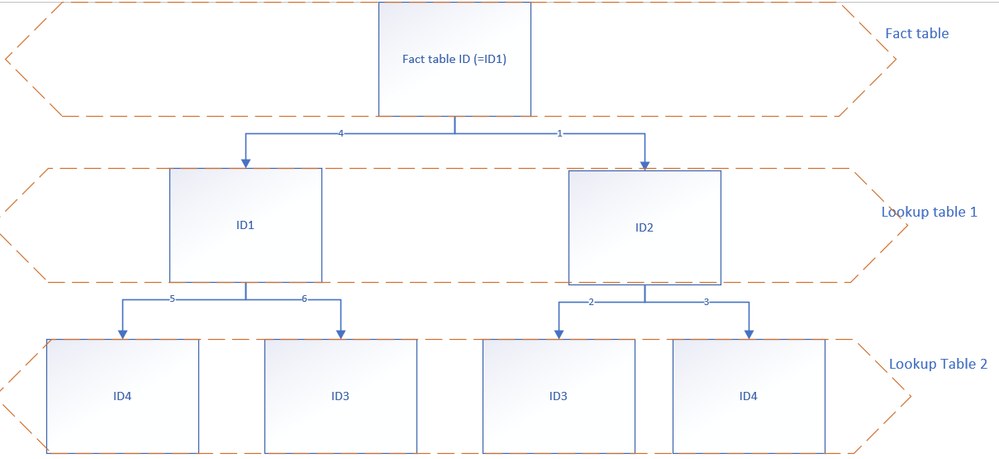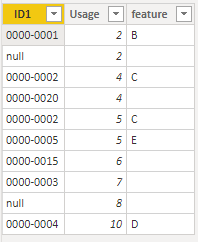- Power BI forums
- Updates
- News & Announcements
- Get Help with Power BI
- Desktop
- Service
- Report Server
- Power Query
- Mobile Apps
- Developer
- DAX Commands and Tips
- Custom Visuals Development Discussion
- Health and Life Sciences
- Power BI Spanish forums
- Translated Spanish Desktop
- Power Platform Integration - Better Together!
- Power Platform Integrations (Read-only)
- Power Platform and Dynamics 365 Integrations (Read-only)
- Training and Consulting
- Instructor Led Training
- Dashboard in a Day for Women, by Women
- Galleries
- Community Connections & How-To Videos
- COVID-19 Data Stories Gallery
- Themes Gallery
- Data Stories Gallery
- R Script Showcase
- Webinars and Video Gallery
- Quick Measures Gallery
- 2021 MSBizAppsSummit Gallery
- 2020 MSBizAppsSummit Gallery
- 2019 MSBizAppsSummit Gallery
- Events
- Ideas
- Custom Visuals Ideas
- Issues
- Issues
- Events
- Upcoming Events
- Community Blog
- Power BI Community Blog
- Custom Visuals Community Blog
- Community Support
- Community Accounts & Registration
- Using the Community
- Community Feedback
Register now to learn Fabric in free live sessions led by the best Microsoft experts. From Apr 16 to May 9, in English and Spanish.
- Power BI forums
- Forums
- Get Help with Power BI
- Desktop
- Create either/or (conditional) relationships in Po...
- Subscribe to RSS Feed
- Mark Topic as New
- Mark Topic as Read
- Float this Topic for Current User
- Bookmark
- Subscribe
- Printer Friendly Page
- Mark as New
- Bookmark
- Subscribe
- Mute
- Subscribe to RSS Feed
- Permalink
- Report Inappropriate Content
Create either/or (conditional) relationships in Power BI
Hi all,
I have some difficulties explaining what I want to do, since it is not something I work with on a regular basis, but I made a visual representation of what I'm trying to do:
I want to first match the ID from my fact table (ID1) with ID2 from lookup table 1 based on ID1. Then I want to try and match this ID2 first with ID3 from lookup table 2 to get the dimension data I need from this table. All values that do not get a match should then try and match ID2 from lookup table 1 with ID4 from lookup table 2 to get the dimension data. Then I want all values that are still not matched to be matched based on ID1 from my fact table (which is the same as ID1 from lookup table1) with ID3 and finally I want whatever values that remain to try and match with ID4 from lookup table 2. This way I would be able to match about 84% of all my fact table ID's and get the dimension data from Table2 for these rows.
I hope I made it clear like this and that perhaps someone can help.
Is is possible to make these kinds of conditional relationships in power bi?
Thank you for your help.
Solved! Go to Solution.
- Mark as New
- Bookmark
- Subscribe
- Mute
- Subscribe to RSS Feed
- Permalink
- Report Inappropriate Content
@IMRGZ I cannot fathom why the result table is the same as LookupTable2. If you have LookupTable2 and LookupTable2 is what you want, then why not just use LookupTable2? In any case, still not understanding what you are going for, I did this:
Table =
FILTER(
ADDCOLUMNS(
'Fact table',
"feature",
IF(
NOT(ISBLANK(MAXX(FILTER('Lookup Table2','Lookup Table2'[ID3]=[ID1]),[feature]))),
MAXX(FILTER('Lookup Table2','Lookup Table2'[ID3]=[ID1]),[feature]),
MAXX(FILTER('Lookup Table2','Lookup Table2'[ID4]=[ID1]),[feature])
)
),
NOT(ISBLANK([feature]))
)@ me in replies or I'll lose your thread!!!
Instead of a Kudo, please vote for this idea
Become an expert!: Enterprise DNA
External Tools: MSHGQM
YouTube Channel!: Microsoft Hates Greg
Latest book!: The Definitive Guide to Power Query (M)
DAX is easy, CALCULATE makes DAX hard...
- Mark as New
- Bookmark
- Subscribe
- Mute
- Subscribe to RSS Feed
- Permalink
- Report Inappropriate Content
@Greg_Deckler Thank you for pointing this out.
I have created a sample pbi file and I will post the sample data as well.
I have created a wetransfer link for the pbi file:
The data in the file is the following:
Fact table
| ID1 | Usage |
| 0000-0001 | 2 |
| 0000-0002 | 5 |
| 0000-0002 | 4 |
| 0000-0003 | 7 |
| null | 8 |
| 0000-0004 | 10 |
| 0000-0005 | 5 |
| null | 2 |
| 0000-0015 | 6 |
| 0000-0020 | 4 |
Lookuptable1
| ID1 | ID2 |
| 0000-0006 | 0000-0001 |
| 0000-0007 | 0000-0002 |
| 0000-0008 | 0000-0004 |
| 0000-0009 | 0000-0005 |
| 0000-0013 | 0000-0012 |
| 0000-0015 | 0000-0016 |
| 0000-0018 | 0000-0019 |
| 0000-0020 | 0000-0020 |
| 0000-0021 | 0000-0004 |
Lookuptable2
| ID3 | ID4 | feature |
| null | null | A |
| 0000-0001 | 0000-0001 | B |
| 0000-0002 | 0000-0010 | C |
| 0000-0011 | 0000-0004 | D |
| 0000-0005 | 0000-0009 | E |
| 0000-0013 | 0000-0013 | F |
| null | null | G |
| 0000-0016 | 0000-0017 | H |
And the result I am trying to get by first matching ID1 with ID2 with ID3 and then the ramainder with ID4.
The remainder that isn't match I want to match via the route ID1 with ID4 and the reminder with ID3.
Result
| ID3 | ID4 | feature |
| null | null | A |
| 0000-0001 | 0000-0001 | B |
| 0000-0002 | 0000-0010 | C |
| 0000-0011 | 0000-0004 | D |
| 0000-0005 | 0000-0009 | E |
| 0000-0013 | 0000-0013 | F |
| null | null | G |
| 0000-0016 | 0000-0017 | H |
- Mark as New
- Bookmark
- Subscribe
- Mute
- Subscribe to RSS Feed
- Permalink
- Report Inappropriate Content
@IMRGZ I cannot fathom why the result table is the same as LookupTable2. If you have LookupTable2 and LookupTable2 is what you want, then why not just use LookupTable2? In any case, still not understanding what you are going for, I did this:
Table =
FILTER(
ADDCOLUMNS(
'Fact table',
"feature",
IF(
NOT(ISBLANK(MAXX(FILTER('Lookup Table2','Lookup Table2'[ID3]=[ID1]),[feature]))),
MAXX(FILTER('Lookup Table2','Lookup Table2'[ID3]=[ID1]),[feature]),
MAXX(FILTER('Lookup Table2','Lookup Table2'[ID4]=[ID1]),[feature])
)
),
NOT(ISBLANK([feature]))
)@ me in replies or I'll lose your thread!!!
Instead of a Kudo, please vote for this idea
Become an expert!: Enterprise DNA
External Tools: MSHGQM
YouTube Channel!: Microsoft Hates Greg
Latest book!: The Definitive Guide to Power Query (M)
DAX is easy, CALCULATE makes DAX hard...
- Mark as New
- Bookmark
- Subscribe
- Mute
- Subscribe to RSS Feed
- Permalink
- Report Inappropriate Content
@Greg_Deckler I adjusted it a bit and am really close to what I would like to achieve. The only thing still missing in the table below is the "feature" value for ID1 "0000-0015" which should be "H" based on translating ID1["0000-0015"] into ID2["0000-0016"] which then matches with ID3["0000-0016"] from lookup table2 and thus results in feature "H".
The formula I used:
Table =
ADDCOLUMNS(
'Fact table',
"feature",
IF(
'Fact table'[ID1]="null","",
IF(
NOT(ISBLANK(MAXX(FILTER('Lookup Table2','Lookup Table2'[ID3]=[ID1]),[feature]))),
MAXX(FILTER('Lookup Table2','Lookup Table2'[ID3]=[ID1]),[feature]),
MAXX(FILTER('Lookup Table2','Lookup Table2'[ID4]=[ID1]),[feature])
)
))Thank you for all your help. I am going to read into this, because I was trying to solve this in a completely different manner.
I have updated the example file:
Thank you for all your help so far
- Mark as New
- Bookmark
- Subscribe
- Mute
- Subscribe to RSS Feed
- Permalink
- Report Inappropriate Content
@IMRGZ The sort answer is probably. You can use LOOKUPVALUE or MAXX(FILTER(...)...) to look things up in different tables but the text-based explanation gets confusing. Really need sample data.
Sorry, having trouble following, can you post sample data as text and expected output?
Not really enough information to go on, please first check if your issue is a common issue listed here: https://community.powerbi.com/t5/Community-Blog/Before-You-Post-Read-This/ba-p/1116882
Also, please see this post regarding How to Get Your Question Answered Quickly: https://community.powerbi.com/t5/Community-Blog/How-to-Get-Your-Question-Answered-Quickly/ba-p/38490
The most important parts are:
1. Sample data as text, use the table tool in the editing bar
2. Expected output from sample data
3. Explanation in words of how to get from 1. to 2.
@ me in replies or I'll lose your thread!!!
Instead of a Kudo, please vote for this idea
Become an expert!: Enterprise DNA
External Tools: MSHGQM
YouTube Channel!: Microsoft Hates Greg
Latest book!: The Definitive Guide to Power Query (M)
DAX is easy, CALCULATE makes DAX hard...
Helpful resources

Microsoft Fabric Learn Together
Covering the world! 9:00-10:30 AM Sydney, 4:00-5:30 PM CET (Paris/Berlin), 7:00-8:30 PM Mexico City

Power BI Monthly Update - April 2024
Check out the April 2024 Power BI update to learn about new features.

| User | Count |
|---|---|
| 114 | |
| 100 | |
| 81 | |
| 70 | |
| 62 |
| User | Count |
|---|---|
| 148 | |
| 116 | |
| 104 | |
| 90 | |
| 65 |