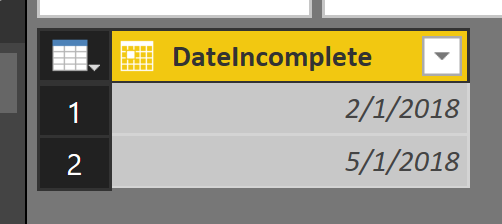- Power BI forums
- Updates
- News & Announcements
- Get Help with Power BI
- Desktop
- Service
- Report Server
- Power Query
- Mobile Apps
- Developer
- DAX Commands and Tips
- Custom Visuals Development Discussion
- Health and Life Sciences
- Power BI Spanish forums
- Translated Spanish Desktop
- Power Platform Integration - Better Together!
- Power Platform Integrations (Read-only)
- Power Platform and Dynamics 365 Integrations (Read-only)
- Training and Consulting
- Instructor Led Training
- Dashboard in a Day for Women, by Women
- Galleries
- Community Connections & How-To Videos
- COVID-19 Data Stories Gallery
- Themes Gallery
- Data Stories Gallery
- R Script Showcase
- Webinars and Video Gallery
- Quick Measures Gallery
- 2021 MSBizAppsSummit Gallery
- 2020 MSBizAppsSummit Gallery
- 2019 MSBizAppsSummit Gallery
- Events
- Ideas
- Custom Visuals Ideas
- Issues
- Issues
- Events
- Upcoming Events
- Community Blog
- Power BI Community Blog
- Custom Visuals Community Blog
- Community Support
- Community Accounts & Registration
- Using the Community
- Community Feedback
Register now to learn Fabric in free live sessions led by the best Microsoft experts. From Apr 16 to May 9, in English and Spanish.
- Power BI forums
- Forums
- Get Help with Power BI
- Desktop
- Create date from year-month field
- Subscribe to RSS Feed
- Mark Topic as New
- Mark Topic as Read
- Float this Topic for Current User
- Bookmark
- Subscribe
- Printer Friendly Page
- Mark as New
- Bookmark
- Subscribe
- Mute
- Subscribe to RSS Feed
- Permalink
- Report Inappropriate Content
Create date from year-month field
Hi All,
I have a field in yyyy-mm (like 2018-01) format.
I need to create this field to complete date dd-mm-yyyy (like 12-01-2018). days can be any.
Please suggest me.
Thanks,
Narender
Solved! Go to Solution.
- Mark as New
- Bookmark
- Subscribe
- Mute
- Subscribe to RSS Feed
- Permalink
- Report Inappropriate Content
I did this in power query . Convert date type -> date.It has added 01 day with each yyyy-mm field.
Narender
- Mark as New
- Bookmark
- Subscribe
- Mute
- Subscribe to RSS Feed
- Permalink
- Report Inappropriate Content
Hi there if you go into Query Editor, you can add a new Columns from Examples and then put in what you want it to be as shown above.
If that does not work, you can add a Custom Column and put in the following:
"01-" & Text.End(Text.From([Column with yyyy-mm]),2) & "-" & Text.Start(Text.From([Column with yyyy-mm]),4)
- Mark as New
- Bookmark
- Subscribe
- Mute
- Subscribe to RSS Feed
- Permalink
- Report Inappropriate Content
Thanks GilbertQ.
I have 1 more question.
I used a script for calender.
Dates 5 =
GENERATE (
CALENDAR( DATE( YEAR( TODAY() ) - 4, MONTH( TODAY() ), DAY( TODAY()) ), TODAY()),
VAR startOfWeek = 1 // Where 1 is Sunday and 7 is Saturday, thus a 3 would be Tuesday
VAR currentDay = [Date]
VAR days = DAY( currentDay )
VAR months = MONTH ( currentDay )
VAR years = YEAR ( currentDay )
VAR nowYear = YEAR( TODAY() )
VAR nowMonth = MONTH( TODAY() )
VAR dayIndex = DATEDIFF( currentDay, TODAY(), DAY) * -1
VAR todayNum = WEEKDAY( TODAY() )
VAR weekIndex = INT( ROUNDDOWN( ( dayIndex + -1 * IF( todayNum + startOfWeek <= 6, todayNum + startOfWeek, todayNum + startOfWeek - 7 )) / 7, 0 ) )
RETURN ROW (
"Day", days,
"Month", months,
"Year", years,
"Day Index", dayIndex,
"Week Index", weekIndex,
"Month Index", INT( (years - nowYear ) * 12 + months - nowMonth ),
"Year Index", INT( years - nowYear )
)
)
It is showing date in dd-mm-yyyy hh:mm:ss formate.
I need to change this date formate to dd-mm-yyyy (exclude the hh:mm:ss).
Please let me know the how i can modify this date from above calender script.
I can do via modeling, but i want to know how to do in script.
Thanks,
Narender
- Mark as New
- Bookmark
- Subscribe
- Mute
- Subscribe to RSS Feed
- Permalink
- Report Inappropriate Content
You can do it in the modeling ribbon and change it from Date/Time to Date
- Mark as New
- Bookmark
- Subscribe
- Mute
- Subscribe to RSS Feed
- Permalink
- Report Inappropriate Content
Hey,
I'm wondering why you have to because if I enter values like this (using enter data)
The query editor changes this automatically to a datetime column
The formula for the automatic step will look like this:
= Table.TransformColumnTypes(Source,{{"DateIncomplete", type date}})Wondering if this does not happen in your table
Regards
Tom
Did I answer your question? Mark my post as a solution, this will help others!
Proud to be a Super User!
I accept Kudos 😉
Hamburg, Germany
- Mark as New
- Bookmark
- Subscribe
- Mute
- Subscribe to RSS Feed
- Permalink
- Report Inappropriate Content
I did this in power query . Convert date type -> date.It has added 01 day with each yyyy-mm field.
Narender
Helpful resources

Microsoft Fabric Learn Together
Covering the world! 9:00-10:30 AM Sydney, 4:00-5:30 PM CET (Paris/Berlin), 7:00-8:30 PM Mexico City

Power BI Monthly Update - April 2024
Check out the April 2024 Power BI update to learn about new features.

| User | Count |
|---|---|
| 118 | |
| 107 | |
| 70 | |
| 70 | |
| 43 |
| User | Count |
|---|---|
| 148 | |
| 104 | |
| 104 | |
| 89 | |
| 66 |