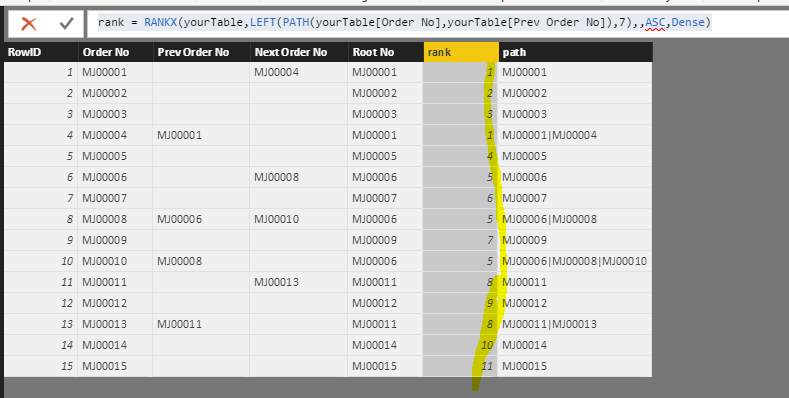- Power BI forums
- Updates
- News & Announcements
- Get Help with Power BI
- Desktop
- Service
- Report Server
- Power Query
- Mobile Apps
- Developer
- DAX Commands and Tips
- Custom Visuals Development Discussion
- Health and Life Sciences
- Power BI Spanish forums
- Translated Spanish Desktop
- Power Platform Integration - Better Together!
- Power Platform Integrations (Read-only)
- Power Platform and Dynamics 365 Integrations (Read-only)
- Training and Consulting
- Instructor Led Training
- Dashboard in a Day for Women, by Women
- Galleries
- Community Connections & How-To Videos
- COVID-19 Data Stories Gallery
- Themes Gallery
- Data Stories Gallery
- R Script Showcase
- Webinars and Video Gallery
- Quick Measures Gallery
- 2021 MSBizAppsSummit Gallery
- 2020 MSBizAppsSummit Gallery
- 2019 MSBizAppsSummit Gallery
- Events
- Ideas
- Custom Visuals Ideas
- Issues
- Issues
- Events
- Upcoming Events
- Community Blog
- Power BI Community Blog
- Custom Visuals Community Blog
- Community Support
- Community Accounts & Registration
- Using the Community
- Community Feedback
Register now to learn Fabric in free live sessions led by the best Microsoft experts. From Apr 16 to May 9, in English and Spanish.
- Power BI forums
- Forums
- Get Help with Power BI
- Desktop
- Create custom index
- Subscribe to RSS Feed
- Mark Topic as New
- Mark Topic as Read
- Float this Topic for Current User
- Bookmark
- Subscribe
- Printer Friendly Page
- Mark as New
- Bookmark
- Subscribe
- Mute
- Subscribe to RSS Feed
- Permalink
- Report Inappropriate Content
Create custom index
Hi everyone!
I have a problem and I can't figure how to solve it, and I hope you guys can help me.
So I have the following table which is in charge of listing the service orders about problems and incidenst.
Each service order has a different Order No.
Furthermore there is a Prev. Order No. and Next Order No. column. These two are helping to show those problems which for some reason haven't been solved for the first time.
So for example there is this MJ00001 in the 1 st row which has a Next Order No (MJ00004) because the technician couldn't solve it for the first try and he went back later to the same problem and administrated it as MJ00004 in the 4 th row which has a Prev. Order No. (MJ00001). These two rows makes together the whole solution to the problem.
What I want is a calculated column (the orange Index column) in DAX (or M) which gives the same index for the connected service orders as the first part of the service order-chain. These service order-chains can have more then 3 or 4 parts.
I hope everything is clear, but if not please ask and I would try to explain.
Thank you in advance!
Barna
Solved! Go to Solution.
- Mark as New
- Bookmark
- Subscribe
- Mute
- Subscribe to RSS Feed
- Permalink
- Report Inappropriate Content
@Barnee wrote:
Hi everyone!
I have a problem and I can't figure how to solve it, and I hope you guys can help me.
So I have the following table which is in charge of listing the service orders about problems and incidenst.
Each service order has a different Order No.
Furthermore there is a Prev. Order No. and Next Order No. column. These two are helping to show those problems which for some reason haven't been solved for the first time.
So for example there is this MJ00001 in the 1 st row which has a Next Order No (MJ00004) because the technician couldn't solve it for the first try and he went back later to the same problem and administrated it as MJ00004 in the 4 th row which has a Prev. Order No. (MJ00001). These two rows makes together the whole solution to the problem.
What I want is a calculated column (the orange Index column) in DAX (or M) which gives the same index for the connected service orders as the first part of the service order-chain. These service order-chains can have more then 3 or 4 parts.
I hope everything is clear, but if not please ask and I would try to explain.
Thank you in advance!
Barna
Another way in DAX.
rank = RANKX(yourTable,LEFT(PATH(yourTable[Order No],yourTable[Prev Order No]),7),,ASC,Dense)
You can see the breaking down columns "path" and "Root No" for easy understanding this DAX.
path = PATH(yourTable[Order No],yourTable[Prev Order No])
Root No = LEFT(PATH(yourTable[Order No],yourTable[Prev Order No]),7)
- Mark as New
- Bookmark
- Subscribe
- Mute
- Subscribe to RSS Feed
- Permalink
- Report Inappropriate Content
@Eric_Zhang, thank you! that works perfectly.
@MarcelBeug ,thank you as well, I will try your solution as soon as I can and will send my feedback!
Again, thank you guys for your help
Barna
- Mark as New
- Bookmark
- Subscribe
- Mute
- Subscribe to RSS Feed
- Permalink
- Report Inappropriate Content
@Barnee wrote:
Hi everyone!
I have a problem and I can't figure how to solve it, and I hope you guys can help me.
So I have the following table which is in charge of listing the service orders about problems and incidenst.
Each service order has a different Order No.
Furthermore there is a Prev. Order No. and Next Order No. column. These two are helping to show those problems which for some reason haven't been solved for the first time.
So for example there is this MJ00001 in the 1 st row which has a Next Order No (MJ00004) because the technician couldn't solve it for the first try and he went back later to the same problem and administrated it as MJ00004 in the 4 th row which has a Prev. Order No. (MJ00001). These two rows makes together the whole solution to the problem.
What I want is a calculated column (the orange Index column) in DAX (or M) which gives the same index for the connected service orders as the first part of the service order-chain. These service order-chains can have more then 3 or 4 parts.
I hope everything is clear, but if not please ask and I would try to explain.
Thank you in advance!
Barna
Another way in DAX.
rank = RANKX(yourTable,LEFT(PATH(yourTable[Order No],yourTable[Prev Order No]),7),,ASC,Dense)
You can see the breaking down columns "path" and "Root No" for easy understanding this DAX.
path = PATH(yourTable[Order No],yourTable[Prev Order No])
Root No = LEFT(PATH(yourTable[Order No],yourTable[Prev Order No]),7)
- Mark as New
- Bookmark
- Subscribe
- Mute
- Subscribe to RSS Feed
- Permalink
- Report Inappropriate Content
Below a quite advanced Power Query (M) Solution using List.Accumulate.
Note 1: if your table is very large, then I would recommend to split it in a table with Orders that have no Previous or Next Order number and a table that does have related orders.
Note 2: I included column RowID in the table and used it at the end of the query to sort the result back to the original sort order.
Add a column with nested lists, each containing the previous and next order number.
Add a column with grouped orders (which is the heart of the solution):
the first argument of List.Accumulate is the complete column that was previously added
the second argument is the start value, being a list with current order no and its previous and next order numbers (nulls removed)
Now List.Accumulate loops over the list with previous and next order numbers, if any of these numbers are already in the list (GroupSoFar), than both are added to the list (sorted, only distinct values and nulls removed).
Now you can extract the order numbers to a comma separated field, group on this column (with operation All Rows to get all data in nested tables in column "AllData") and proceed with the rest of the code (which is quite straightforward).
let
Source = ServiceOrders,
AddedOrdersList = Table.AddColumn(Source, "OrdersList", each {[#"Prev. Order No."], [Next Order No]}),
AddedOrdersGrouped = Table.AddColumn(AddedOrdersList,
"OrdersGrouped",
each List.Accumulate(AddedOrdersList[OrdersList],
List.RemoveNulls({[Order No], [#"Prev. Order No."], [Next Order No]}),
(GroupSoFar,NewMembers) =>
List.Sort(List.Distinct(GroupSoFar &
(if List.ContainsAny(GroupSoFar,NewMembers)
then List.RemoveNulls(NewMembers)
else {})
)))),
#"Extracted Values" = Table.TransformColumns(AddedOrdersGrouped, {"OrdersGrouped", each Text.Combine(List.Transform(_, Text.From), ","), type text}),
#"Removed Columns" = Table.RemoveColumns(#"Extracted Values",{"OrdersList"}),
#"Grouped Rows" = Table.Group(#"Removed Columns", {"OrdersGrouped"}, {{"AllData", each _, type table}}),
#"Added Index" = Table.AddIndexColumn(#"Grouped Rows", "Index", 1, 1),
#"Expanded AllData" = Table.ExpandTableColumn(#"Added Index", "AllData", {"RowID", "Order No", "Prev. Order No.", "Next Order No", "Service Time (hours)"}, {"RowID", "Order No", "Prev. Order No.", "Next Order No", "Service Time (hours)"}),
#"Removed Columns1" = Table.RemoveColumns(#"Expanded AllData",{"OrdersGrouped"}),
#"Reordered Columns" = Table.ReorderColumns(#"Removed Columns1",{"RowID", "Order No", "Prev. Order No.", "Next Order No", "Index", "Service Time (hours)"}),
#"Sorted Rows" = Table.Sort(#"Reordered Columns",{{"RowID", Order.Ascending}})
in
#"Sorted Rows"
Helpful resources

Microsoft Fabric Learn Together
Covering the world! 9:00-10:30 AM Sydney, 4:00-5:30 PM CET (Paris/Berlin), 7:00-8:30 PM Mexico City

Power BI Monthly Update - April 2024
Check out the April 2024 Power BI update to learn about new features.

| User | Count |
|---|---|
| 116 | |
| 105 | |
| 69 | |
| 67 | |
| 43 |
| User | Count |
|---|---|
| 148 | |
| 103 | |
| 103 | |
| 88 | |
| 66 |