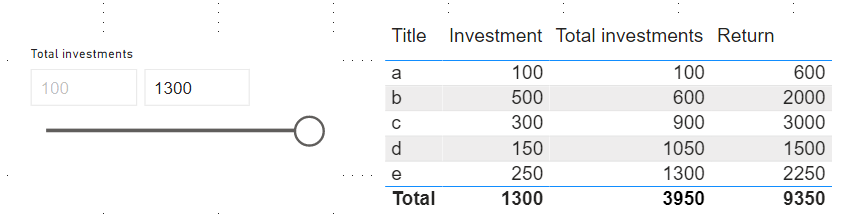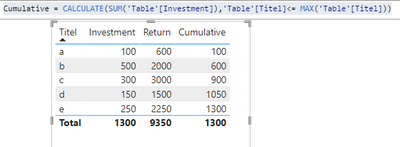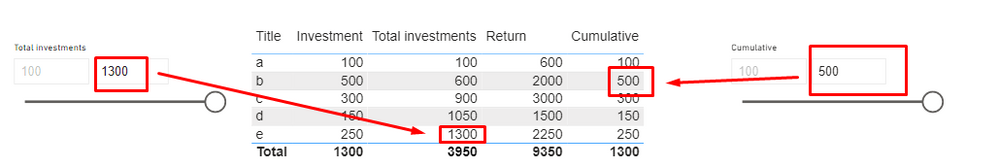- Power BI forums
- Updates
- News & Announcements
- Get Help with Power BI
- Desktop
- Service
- Report Server
- Power Query
- Mobile Apps
- Developer
- DAX Commands and Tips
- Custom Visuals Development Discussion
- Health and Life Sciences
- Power BI Spanish forums
- Translated Spanish Desktop
- Power Platform Integration - Better Together!
- Power Platform Integrations (Read-only)
- Power Platform and Dynamics 365 Integrations (Read-only)
- Training and Consulting
- Instructor Led Training
- Dashboard in a Day for Women, by Women
- Galleries
- Community Connections & How-To Videos
- COVID-19 Data Stories Gallery
- Themes Gallery
- Data Stories Gallery
- R Script Showcase
- Webinars and Video Gallery
- Quick Measures Gallery
- 2021 MSBizAppsSummit Gallery
- 2020 MSBizAppsSummit Gallery
- 2019 MSBizAppsSummit Gallery
- Events
- Ideas
- Custom Visuals Ideas
- Issues
- Issues
- Events
- Upcoming Events
- Community Blog
- Power BI Community Blog
- Custom Visuals Community Blog
- Community Support
- Community Accounts & Registration
- Using the Community
- Community Feedback
Register now to learn Fabric in free live sessions led by the best Microsoft experts. From Apr 16 to May 9, in English and Spanish.
- Power BI forums
- Forums
- Get Help with Power BI
- Desktop
- Create column/slicer on running totals
- Subscribe to RSS Feed
- Mark Topic as New
- Mark Topic as Read
- Float this Topic for Current User
- Bookmark
- Subscribe
- Printer Friendly Page
- Mark as New
- Bookmark
- Subscribe
- Mute
- Subscribe to RSS Feed
- Permalink
- Report Inappropriate Content
Create column/slicer on running totals
Hi,
I have searched in wain for similar problems, but in wain.
I have this table:
| Titel | Investment | Return |
| a | 100 | 600 |
| b | 500 | 2000 |
| c | 300 | 3000 |
| d | 150 | 1500 |
| e | 250 | 2250 |
I need a calculated column, or some other solution that will provide me with the running total of "Investment", here as an example named "Total investments":
| Titel | Investment | Return | Total investments |
| a | 100 | 600 | 100 |
| b | 500 | 2000 | 600 |
| c | 300 | 3000 | 900 |
| d | 150 | 1500 | 1050 |
| e | 250 | 2250 | 1300 |
I want to show how a bigger volume of investment creates a larger return, although there won't be a direct proportionality.
To show this, I want a slicer on "Total investments" that goes from 100 to 1300, and thus wil not stop at 500, which is the largest single investment sum.
When I move the slicer, the return will increase, like this:
Any help is highly appreciated.
Thanks,
Marianne
Solved! Go to Solution.
- Mark as New
- Bookmark
- Subscribe
- Mute
- Subscribe to RSS Feed
- Permalink
- Report Inappropriate Content
Hi again,
I believe I have solved the problem.
The solution that did the trick was not a calculated column, but a Power Query column.
Thanks to Mynda Treacy from Myonlinetraininghub for this example:
https://www.myonlinetraininghub.com/quickly-create-running-totals-in-power-query.
If, however a DAX column would be better, I am open to solutions.
Thanks,
Marianne
- Mark as New
- Bookmark
- Subscribe
- Mute
- Subscribe to RSS Feed
- Permalink
- Report Inappropriate Content
Hi Miguel,
Thanks, what I needed was a column so that I can use it in a slicer.
I just didn't think of Power Query to be the place to find the solution!
Thanks again for diving into my problem!
- Mark as New
- Bookmark
- Subscribe
- Mute
- Subscribe to RSS Feed
- Permalink
- Report Inappropriate Content
Hi @MarianneElver ,
To make the calculation for the total you can use the following formula:
Cumulative = CALCULATE(SUM('Table'[Investment]),'Table'[Titel]<= MAX('Table'[Titel]))
My question is how you are making the calculation based on the slicer can you please share some more insights on what you need.
Regards
Miguel Félix
Did I answer your question? Mark my post as a solution!
Proud to be a Super User!
Check out my blog: Power BI em Português- Mark as New
- Bookmark
- Subscribe
- Mute
- Subscribe to RSS Feed
- Permalink
- Report Inappropriate Content
Hi Miguel,
Thanks for your message!
My need is to have a slicer that goes from zero to the total sum of possible investments.
If, like the example below, I choose an investment som of 993, then it is possible for me to invest Title a, b and c, totalling to 900, and then to have a total return of 5600. Note that the "Total Investment" column is manually created. It is this column that I need to create.
Your cumulative column example only goes up to the single largest investment sum, 500. The need is to be able to select a sum of up to 1300 in total, like in the slider to the left:
Please let me know if I should provide further information!
Thanks,
Marianne
- Mark as New
- Bookmark
- Subscribe
- Mute
- Subscribe to RSS Feed
- Permalink
- Report Inappropriate Content
Hi again,
I believe I have solved the problem.
The solution that did the trick was not a calculated column, but a Power Query column.
Thanks to Mynda Treacy from Myonlinetraininghub for this example:
https://www.myonlinetraininghub.com/quickly-create-running-totals-in-power-query.
If, however a DAX column would be better, I am open to solutions.
Thanks,
Marianne
- Mark as New
- Bookmark
- Subscribe
- Mute
- Subscribe to RSS Feed
- Permalink
- Report Inappropriate Content
Hi @MarianneElver ,
The option I created was a measure and not a calculated column, but if you were abble to achieve it with a column that's great.
Do you want me to get you a metric for the last calculation?
Regards
Miguel Félix
Did I answer your question? Mark my post as a solution!
Proud to be a Super User!
Check out my blog: Power BI em PortuguêsHelpful resources

Microsoft Fabric Learn Together
Covering the world! 9:00-10:30 AM Sydney, 4:00-5:30 PM CET (Paris/Berlin), 7:00-8:30 PM Mexico City

Power BI Monthly Update - April 2024
Check out the April 2024 Power BI update to learn about new features.

| User | Count |
|---|---|
| 110 | |
| 98 | |
| 78 | |
| 64 | |
| 55 |
| User | Count |
|---|---|
| 143 | |
| 109 | |
| 89 | |
| 84 | |
| 66 |