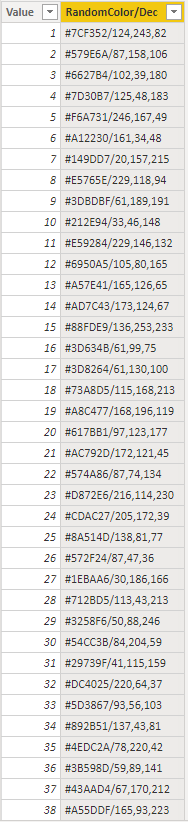- Power BI forums
- Updates
- News & Announcements
- Get Help with Power BI
- Desktop
- Service
- Report Server
- Power Query
- Mobile Apps
- Developer
- DAX Commands and Tips
- Custom Visuals Development Discussion
- Health and Life Sciences
- Power BI Spanish forums
- Translated Spanish Desktop
- Power Platform Integration - Better Together!
- Power Platform Integrations (Read-only)
- Power Platform and Dynamics 365 Integrations (Read-only)
- Training and Consulting
- Instructor Led Training
- Dashboard in a Day for Women, by Women
- Galleries
- Community Connections & How-To Videos
- COVID-19 Data Stories Gallery
- Themes Gallery
- Data Stories Gallery
- R Script Showcase
- Webinars and Video Gallery
- Quick Measures Gallery
- 2021 MSBizAppsSummit Gallery
- 2020 MSBizAppsSummit Gallery
- 2019 MSBizAppsSummit Gallery
- Events
- Ideas
- Custom Visuals Ideas
- Issues
- Issues
- Events
- Upcoming Events
- Community Blog
- Power BI Community Blog
- Custom Visuals Community Blog
- Community Support
- Community Accounts & Registration
- Using the Community
- Community Feedback
Register now to learn Fabric in free live sessions led by the best Microsoft experts. From Apr 16 to May 9, in English and Spanish.
- Power BI forums
- Forums
- Get Help with Power BI
- Desktop
- Re: Create calculated column in DAX for random hex...
- Subscribe to RSS Feed
- Mark Topic as New
- Mark Topic as Read
- Float this Topic for Current User
- Bookmark
- Subscribe
- Printer Friendly Page
- Mark as New
- Bookmark
- Subscribe
- Mute
- Subscribe to RSS Feed
- Permalink
- Report Inappropriate Content
Create calculated column in DAX for random hex colors?
Hi, I'd like to generate random hex colors in a table of films I have extracted from a sessions list (a different table). Is there a way to create a calculated column with random hex color values?
Bonus points if there's a way to do it evenly across the rainbow using the total number of films in the table?
Thanks!
Solved! Go to Solution.
- Mark as New
- Bookmark
- Subscribe
- Mute
- Subscribe to RSS Feed
- Permalink
- Report Inappropriate Content
Hi @Anonymous,
It should relate to the lazy evaluation of random functions, they seem like only calculate once when you use them in the calculated column. You can try to use the following formula that I add some trick to let it dynamic on each row:
RandomColor =
VAR cR =
RANDBETWEEN ( [Value] - [Value], 255 )
VAR cG =
RANDBETWEEN ( [Value] - [Value], 255 )
VAR cB =
RANDBETWEEN ( [Value] - [Value], 255 )
VAR RedP0 =
MOD ( cR, 16 )
VAR RedP1 =
MOD ( INT ( cR / 16 ), 16 )
VAR GreenP0 =
MOD ( cG, 16 )
VAR GreenP1 =
MOD ( INT ( cG / 16 ), 16 )
VAR BlueP0 =
MOD ( cB, 16 )
VAR BlueP1 =
MOD ( INT ( cB / 16 ), 16 )
VAR hexTable =
ADDCOLUMNS (
{ RedP1, RedP0, GreenP1, GreenP0, BlueP1, BlueP0 },
"Hex", SWITCH (
[Value],
10, "A",
11, "B",
12, "C",
13, "D",
14, "E",
15, "F",
[Value]
)
)
RETURN
"#" & CONCATENATEX ( hexTable, [Hex], "" )
Regards,
Xiaoxin Sheng
If this post helps, please consider accept as solution to help other members find it more quickly.
- Mark as New
- Bookmark
- Subscribe
- Mute
- Subscribe to RSS Feed
- Permalink
- Report Inappropriate Content
So I did get it to work but it's quite clunky - I'd love a better solution.
I created a table called AlternativeBases and populated it with a decimal column with the numbers 10 - 25 and a hexadecimal column with the values 0 through F.
This is because I'm using the MID function to extract the decimal color values and don't know how to do it for values of less than 2 digits, so i shifted everything by 10.
In my film table i created two columns, a DecColor column with the following DAX*:
DecColor = RANDBETWEEN(16,25) & RANDBETWEEN(16,25) & RANDBETWEEN(16,25) & RANDBETWEEN(16,25) & RANDBETWEEN(16,25) & RANDBETWEEN(16,25)* I only used values between 16 and 25 so my colour would be lighter because the foregorund text is black.
And a HexColor column with the following DAX:
HexColor = "#" & LOOKUPVALUE(AlternativeBases[Hexadecimal],AlternativeBases[Decimal],value(mid(FilmList[DecColor],1,2))) & LOOKUPVALUE(AlternativeBases[Hexadecimal],AlternativeBases[Decimal],value(mid(FilmList[DecColor],3,2)))& LOOKUPVALUE(AlternativeBases[Hexadecimal],AlternativeBases[Decimal],value(mid(FilmList[DecColor],5,2)))& LOOKUPVALUE(AlternativeBases[Hexadecimal],AlternativeBases[Decimal],value(mid(FilmList[DecColor],7,2)))& LOOKUPVALUE(AlternativeBases[Hexadecimal],AlternativeBases[Decimal],value(mid(FilmList[DecColor],9,2)))& LOOKUPVALUE(AlternativeBases[Hexadecimal],AlternativeBases[Decimal],value(mid(FilmList[DecColor],11,2)))
That works fine but it's not pretty.
- Mark as New
- Bookmark
- Subscribe
- Mute
- Subscribe to RSS Feed
- Permalink
- Report Inappropriate Content
HI @Anonymous,
You can use the following DAX formula to generate a random hex color:
RandomColor =
VAR cR =
RANDBETWEEN ( 0, 255 )
VAR cG =
RANDBETWEEN ( 0, 255 )
VAR cB =
RANDBETWEEN ( 0, 255 )
VAR RedP0 =
MOD ( cR, 16 )
VAR RedP1 =
MOD ( INT ( cR / 16 ), 16 )
VAR GreenP0 =
MOD ( cG, 16 )
VAR GreenP1 =
MOD ( INT ( cG / 16 ), 16 )
VAR BlueP0 =
MOD ( cB, 16 )
VAR BlueP1 =
MOD ( INT ( cB / 16 ), 16 )
VAR hexTable =
ADDCOLUMNS (
{ RedP1, RedP0, GreenP1, GreenP0, BlueP1, BlueP0 },
"Hex", SWITCH (
[Value],
10, "A",
11, "B",
12, "C",
13, "D",
14, "E",
15, "F",
[Value]
)
)
RETURN
"#" & CONCATENATEX ( hexTable, [Hex], "" )
Regards,
Xiaoxin Sheng
If this post helps, please consider accept as solution to help other members find it more quickly.
- Mark as New
- Bookmark
- Subscribe
- Mute
- Subscribe to RSS Feed
- Permalink
- Report Inappropriate Content
Thanks so much for the reply.
That's so strange! It clearly works in your screenshot but in my model it repeats the same hex code all the way down the column:
- Mark as New
- Bookmark
- Subscribe
- Mute
- Subscribe to RSS Feed
- Permalink
- Report Inappropriate Content
Hi @Anonymous,
It should relate to the lazy evaluation of random functions, they seem like only calculate once when you use them in the calculated column. You can try to use the following formula that I add some trick to let it dynamic on each row:
RandomColor =
VAR cR =
RANDBETWEEN ( [Value] - [Value], 255 )
VAR cG =
RANDBETWEEN ( [Value] - [Value], 255 )
VAR cB =
RANDBETWEEN ( [Value] - [Value], 255 )
VAR RedP0 =
MOD ( cR, 16 )
VAR RedP1 =
MOD ( INT ( cR / 16 ), 16 )
VAR GreenP0 =
MOD ( cG, 16 )
VAR GreenP1 =
MOD ( INT ( cG / 16 ), 16 )
VAR BlueP0 =
MOD ( cB, 16 )
VAR BlueP1 =
MOD ( INT ( cB / 16 ), 16 )
VAR hexTable =
ADDCOLUMNS (
{ RedP1, RedP0, GreenP1, GreenP0, BlueP1, BlueP0 },
"Hex", SWITCH (
[Value],
10, "A",
11, "B",
12, "C",
13, "D",
14, "E",
15, "F",
[Value]
)
)
RETURN
"#" & CONCATENATEX ( hexTable, [Hex], "" )
Regards,
Xiaoxin Sheng
If this post helps, please consider accept as solution to help other members find it more quickly.
- Mark as New
- Bookmark
- Subscribe
- Mute
- Subscribe to RSS Feed
- Permalink
- Report Inappropriate Content
This is throwing an error "Column 'Value' cannot be found or may not be used in this expression"
RANDBETWEEN ( [Value] - [Value], 255 )
- Mark as New
- Bookmark
- Subscribe
- Mute
- Subscribe to RSS Feed
- Permalink
- Report Inappropriate Content
Hi @Anonymous,
Please replace [value] to your fields which has a unique numeric value. (e.g. index or ID field) It used to reference each row value and force active the calculation on each row.
Regards,
Xiaoxin Sheng
If this post helps, please consider accept as solution to help other members find it more quickly.
- Mark as New
- Bookmark
- Subscribe
- Mute
- Subscribe to RSS Feed
- Permalink
- Report Inappropriate Content
Aaaah that sorted it - duh. I've ended up using [value] - [value] + 50 to keep the colours lighter and avoid having dark backgrounds with dark text.
Thank you so much! That's a neat trick using the index to force the random number to generate. Is it a bug do you think?
- Mark as New
- Bookmark
- Subscribe
- Mute
- Subscribe to RSS Feed
- Permalink
- Report Inappropriate Content
@Anonymous , not clear with the need of Random
Refer
http://officeusers.blogspot.com/2019/04/dax-using-colors-names-instead-of-hex.html
Microsoft Power BI Learning Resources, 2023 !!
Learn Power BI - Full Course with Dec-2022, with Window, Index, Offset, 100+ Topics !!
Did I answer your question? Mark my post as a solution! Appreciate your Kudos !! Proud to be a Super User! !!
- Mark as New
- Bookmark
- Subscribe
- Mute
- Subscribe to RSS Feed
- Permalink
- Report Inappropriate Content
Hi @Anonymous ,
https://community.powerbi.com/t5/Desktop/Random-color-in-column-chart/td-p/631060
https://community.powerbi.com/t5/Desktop/Dynamically-changing-colors-in-Bar-chart/td-p/613529
Regards,
Harsh Nathani
Appreciate with a Kudos!! (Click the Thumbs Up Button)
Did I answer your question? Mark my post as a solution!
Helpful resources

Microsoft Fabric Learn Together
Covering the world! 9:00-10:30 AM Sydney, 4:00-5:30 PM CET (Paris/Berlin), 7:00-8:30 PM Mexico City

Power BI Monthly Update - April 2024
Check out the April 2024 Power BI update to learn about new features.

| User | Count |
|---|---|
| 112 | |
| 97 | |
| 78 | |
| 68 | |
| 55 |
| User | Count |
|---|---|
| 145 | |
| 105 | |
| 104 | |
| 90 | |
| 63 |