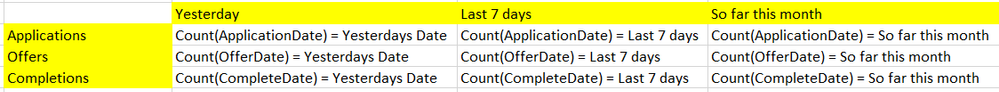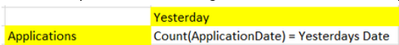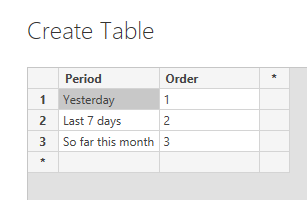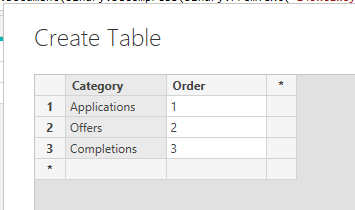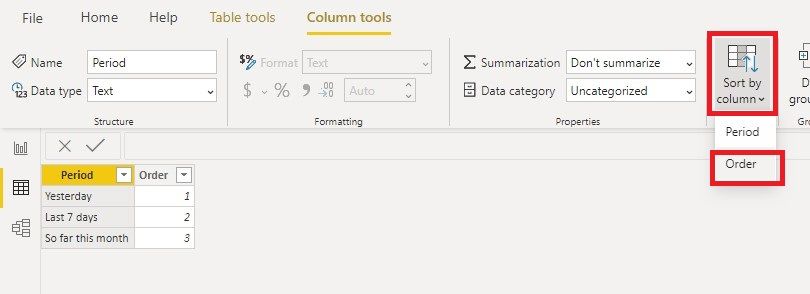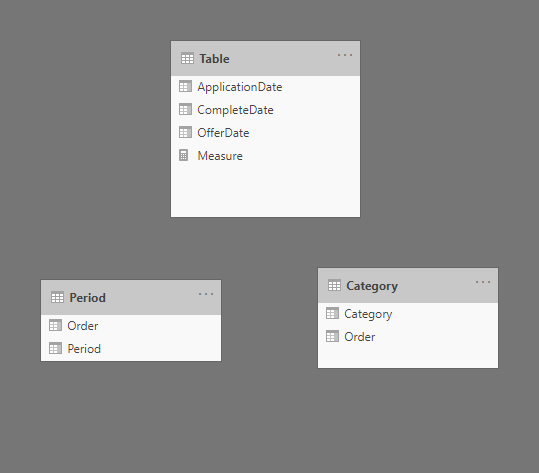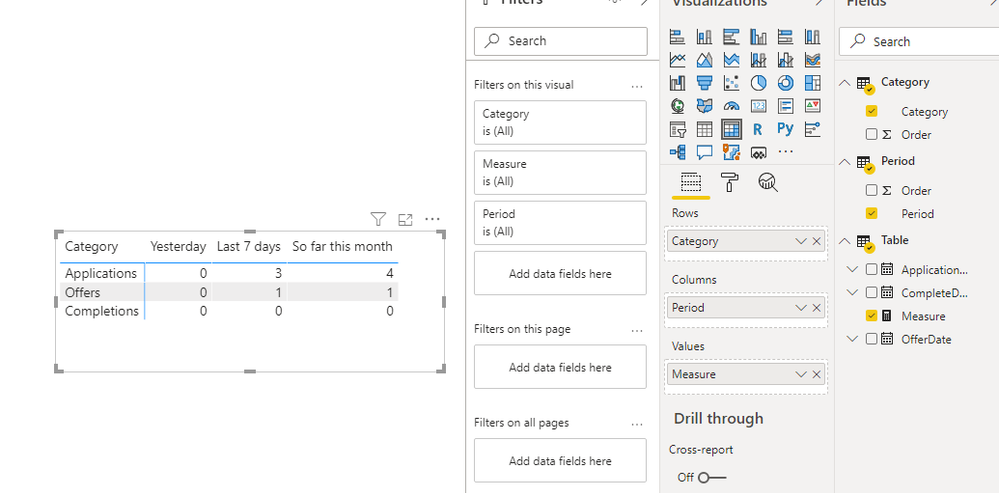- Power BI forums
- Updates
- News & Announcements
- Get Help with Power BI
- Desktop
- Service
- Report Server
- Power Query
- Mobile Apps
- Developer
- DAX Commands and Tips
- Custom Visuals Development Discussion
- Health and Life Sciences
- Power BI Spanish forums
- Translated Spanish Desktop
- Power Platform Integration - Better Together!
- Power Platform Integrations (Read-only)
- Power Platform and Dynamics 365 Integrations (Read-only)
- Training and Consulting
- Instructor Led Training
- Dashboard in a Day for Women, by Women
- Galleries
- Community Connections & How-To Videos
- COVID-19 Data Stories Gallery
- Themes Gallery
- Data Stories Gallery
- R Script Showcase
- Webinars and Video Gallery
- Quick Measures Gallery
- 2021 MSBizAppsSummit Gallery
- 2020 MSBizAppsSummit Gallery
- 2019 MSBizAppsSummit Gallery
- Events
- Ideas
- Custom Visuals Ideas
- Issues
- Issues
- Events
- Upcoming Events
- Community Blog
- Power BI Community Blog
- Custom Visuals Community Blog
- Community Support
- Community Accounts & Registration
- Using the Community
- Community Feedback
Register now to learn Fabric in free live sessions led by the best Microsoft experts. From Apr 16 to May 9, in English and Spanish.
- Power BI forums
- Forums
- Get Help with Power BI
- Desktop
- Create a table with different values
- Subscribe to RSS Feed
- Mark Topic as New
- Mark Topic as Read
- Float this Topic for Current User
- Bookmark
- Subscribe
- Printer Friendly Page
- Mark as New
- Bookmark
- Subscribe
- Mute
- Subscribe to RSS Feed
- Permalink
- Report Inappropriate Content
Create a table with different values
Hi Guys,
I am new to power BI and looking to create a table like below power BI.
and my data set looks like below (It's a sql view)
I have called 3 parameters in my sql
DECLARE @YesterdaysDate DATE = dateadd(d, (datediff(d, 0, GETDATE() -1)) , 0)
DECLARE @Last7Days DATE = dateadd(d, (datediff(d, 0, GETDATE() -7)) , 0)
DECLARE @FirstofthisMonth DATE = DATEADD(month, DATEDIFF(month, 0, GETDATE()), 0)
and to get this value
sql code is :
SELECT
Count(ApplicationDate)
WHERE
ApplicationDate = @YesterdaysDate
I have tried with measures and it didn't work for me.
Can someone please help me to create this in Power Bi please.
Thanks in Adva
Solved! Go to Solution.
- Mark as New
- Bookmark
- Subscribe
- Mute
- Subscribe to RSS Feed
- Permalink
- Report Inappropriate Content
Hi @Pure_123 ,
I doesn't use your sql parameter and doesn't change your table structure.
Please check:
1. Enter data to create two tables.
Period table:
Category table:
2. Sort [Period] column by [Order] column, [Category] column with [Order] column.
3. No relationships among the three tables.
4. Create a measure.
Measure =
VAR Yesterday_ =
TODAY () - 1
VAR Last_7_days =
TODAY () - 7
VAR So_far_this_month_start =
DATE ( YEAR ( TODAY () ), MONTH ( TODAY () ), 1 )
VAR So_far_this_month_end =
EOMONTH ( TODAY (), 0 )
VAR Applications =
SWITCH (
SELECTEDVALUE ( 'Period'[Period] ),
"Yesterday", CALCULATE (
COUNT ( 'Table'[ApplicationDate] ),
'Table'[ApplicationDate] = Yesterday_
),
"Last 7 days", CALCULATE (
COUNT ( 'Table'[ApplicationDate] ),
FILTER (
'Table',
'Table'[ApplicationDate] >= Last_7_days
&& 'Table'[ApplicationDate] <= TODAY()
)
),
"So far this month", CALCULATE (
COUNT ( 'Table'[ApplicationDate] ),
FILTER (
'Table',
'Table'[ApplicationDate] >= So_far_this_month_start
&& 'Table'[ApplicationDate] <= So_far_this_month_end
)
)
) + 0
VAR Offers =
SWITCH (
SELECTEDVALUE ( 'Period'[Period] ),
"Yesterday", CALCULATE ( COUNT ( 'Table'[OfferDate] ), 'Table'[OfferDate] = Yesterday_ ),
"Last 7 days", CALCULATE (
COUNT ( 'Table'[OfferDate] ),
FILTER (
'Table',
'Table'[OfferDate] >= Last_7_days
&& 'Table'[OfferDate] <= TODAY()
)
),
"So far this month", CALCULATE (
COUNT ( 'Table'[OfferDate] ),
FILTER (
'Table',
'Table'[OfferDate] >= So_far_this_month_start
&& 'Table'[OfferDate] <= So_far_this_month_end
)
)
) + 0
VAR Completions =
SWITCH (
SELECTEDVALUE ( 'Period'[Period] ),
"Yesterday", CALCULATE (
COUNT ( 'Table'[CompleteDate] ),
'Table'[CompleteDate] = Yesterday_
),
"Last 7 days", CALCULATE (
COUNT ( 'Table'[CompleteDate] ),
FILTER (
'Table',
'Table'[CompleteDate] >= Last_7_days
&& 'Table'[CompleteDate] <= TODAY()
)
),
"So far this month", CALCULATE (
COUNT ( 'Table'[CompleteDate] ),
FILTER (
'Table',
'Table'[ApplicationDate] >= So_far_this_month_start
&& 'Table'[CompleteDate] <= So_far_this_month_end
)
)
) + 0
RETURN
SWITCH (
SELECTEDVALUE ( Category[Category] ),
"Applications", Applications,
"Offers", Offers,
"Completions", Completions
)
5. Create a Matrix visual.
BTW, .pbix file attached.
Best Regards,
Icey
If this post helps, then please consider Accept it as the solution to help the other members find it more quickly.
- Mark as New
- Bookmark
- Subscribe
- Mute
- Subscribe to RSS Feed
- Permalink
- Report Inappropriate Content
Hi @Pure_123 ,
I doesn't use your sql parameter and doesn't change your table structure.
Please check:
1. Enter data to create two tables.
Period table:
Category table:
2. Sort [Period] column by [Order] column, [Category] column with [Order] column.
3. No relationships among the three tables.
4. Create a measure.
Measure =
VAR Yesterday_ =
TODAY () - 1
VAR Last_7_days =
TODAY () - 7
VAR So_far_this_month_start =
DATE ( YEAR ( TODAY () ), MONTH ( TODAY () ), 1 )
VAR So_far_this_month_end =
EOMONTH ( TODAY (), 0 )
VAR Applications =
SWITCH (
SELECTEDVALUE ( 'Period'[Period] ),
"Yesterday", CALCULATE (
COUNT ( 'Table'[ApplicationDate] ),
'Table'[ApplicationDate] = Yesterday_
),
"Last 7 days", CALCULATE (
COUNT ( 'Table'[ApplicationDate] ),
FILTER (
'Table',
'Table'[ApplicationDate] >= Last_7_days
&& 'Table'[ApplicationDate] <= TODAY()
)
),
"So far this month", CALCULATE (
COUNT ( 'Table'[ApplicationDate] ),
FILTER (
'Table',
'Table'[ApplicationDate] >= So_far_this_month_start
&& 'Table'[ApplicationDate] <= So_far_this_month_end
)
)
) + 0
VAR Offers =
SWITCH (
SELECTEDVALUE ( 'Period'[Period] ),
"Yesterday", CALCULATE ( COUNT ( 'Table'[OfferDate] ), 'Table'[OfferDate] = Yesterday_ ),
"Last 7 days", CALCULATE (
COUNT ( 'Table'[OfferDate] ),
FILTER (
'Table',
'Table'[OfferDate] >= Last_7_days
&& 'Table'[OfferDate] <= TODAY()
)
),
"So far this month", CALCULATE (
COUNT ( 'Table'[OfferDate] ),
FILTER (
'Table',
'Table'[OfferDate] >= So_far_this_month_start
&& 'Table'[OfferDate] <= So_far_this_month_end
)
)
) + 0
VAR Completions =
SWITCH (
SELECTEDVALUE ( 'Period'[Period] ),
"Yesterday", CALCULATE (
COUNT ( 'Table'[CompleteDate] ),
'Table'[CompleteDate] = Yesterday_
),
"Last 7 days", CALCULATE (
COUNT ( 'Table'[CompleteDate] ),
FILTER (
'Table',
'Table'[CompleteDate] >= Last_7_days
&& 'Table'[CompleteDate] <= TODAY()
)
),
"So far this month", CALCULATE (
COUNT ( 'Table'[CompleteDate] ),
FILTER (
'Table',
'Table'[ApplicationDate] >= So_far_this_month_start
&& 'Table'[CompleteDate] <= So_far_this_month_end
)
)
) + 0
RETURN
SWITCH (
SELECTEDVALUE ( Category[Category] ),
"Applications", Applications,
"Offers", Offers,
"Completions", Completions
)
5. Create a Matrix visual.
BTW, .pbix file attached.
Best Regards,
Icey
If this post helps, then please consider Accept it as the solution to help the other members find it more quickly.
- Mark as New
- Bookmark
- Subscribe
- Mute
- Subscribe to RSS Feed
- Permalink
- Report Inappropriate Content
Looks like the data set is missing from the post
- Mark as New
- Bookmark
- Subscribe
- Mute
- Subscribe to RSS Feed
- Permalink
- Report Inappropriate Content
- Mark as New
- Bookmark
- Subscribe
- Mute
- Subscribe to RSS Feed
- Permalink
- Report Inappropriate Content
Helpful resources

Microsoft Fabric Learn Together
Covering the world! 9:00-10:30 AM Sydney, 4:00-5:30 PM CET (Paris/Berlin), 7:00-8:30 PM Mexico City

Power BI Monthly Update - April 2024
Check out the April 2024 Power BI update to learn about new features.

| User | Count |
|---|---|
| 109 | |
| 99 | |
| 77 | |
| 66 | |
| 54 |
| User | Count |
|---|---|
| 144 | |
| 104 | |
| 102 | |
| 87 | |
| 64 |