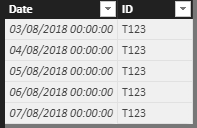- Power BI forums
- Updates
- News & Announcements
- Get Help with Power BI
- Desktop
- Service
- Report Server
- Power Query
- Mobile Apps
- Developer
- DAX Commands and Tips
- Custom Visuals Development Discussion
- Health and Life Sciences
- Power BI Spanish forums
- Translated Spanish Desktop
- Power Platform Integration - Better Together!
- Power Platform Integrations (Read-only)
- Power Platform and Dynamics 365 Integrations (Read-only)
- Training and Consulting
- Instructor Led Training
- Dashboard in a Day for Women, by Women
- Galleries
- Community Connections & How-To Videos
- COVID-19 Data Stories Gallery
- Themes Gallery
- Data Stories Gallery
- R Script Showcase
- Webinars and Video Gallery
- Quick Measures Gallery
- 2021 MSBizAppsSummit Gallery
- 2020 MSBizAppsSummit Gallery
- 2019 MSBizAppsSummit Gallery
- Events
- Ideas
- Custom Visuals Ideas
- Issues
- Issues
- Events
- Upcoming Events
- Community Blog
- Power BI Community Blog
- Custom Visuals Community Blog
- Community Support
- Community Accounts & Registration
- Using the Community
- Community Feedback
Register now to learn Fabric in free live sessions led by the best Microsoft experts. From Apr 16 to May 9, in English and Spanish.
- Power BI forums
- Forums
- Get Help with Power BI
- Desktop
- Create a table with dates from a table with only a...
- Subscribe to RSS Feed
- Mark Topic as New
- Mark Topic as Read
- Float this Topic for Current User
- Bookmark
- Subscribe
- Printer Friendly Page
- Mark as New
- Bookmark
- Subscribe
- Mute
- Subscribe to RSS Feed
- Permalink
- Report Inappropriate Content
Create a table with dates from a table with only a startdate and enddate
Hi,
I have the following table:
ID | StartDate | EndDate |
T123 | 3-8-2018 | 7-8-2018 |
I want to create the following table based on my existing table:
ID | Date |
T123 | 3-8-2018 |
T123 | 4-8-2018 |
T123 | 5-8-2018 |
T123 | 6-8-2018 |
T123 | 7-8-2018 |
How to do this?
- Mark as New
- Bookmark
- Subscribe
- Mute
- Subscribe to RSS Feed
- Permalink
- Report Inappropriate Content
hi, @rolf1994
If Date from StartDate to EndDate are only the same day of each month?
If so, you need a date table and use CROSSJOIN Function to create a table
Table = FILTER(CROSSJOIN(Table1,'Date'),Table1[StartDate]<='Date'[Date]&&'Date'[Date]<=Table1[EndDate]&&DAY('Date'[Date])=DAY(Table1[StartDate]))Result:
Best Regards,
Lin
If this post helps, then please consider Accept it as the solution to help the other members find it more quickly.
- Mark as New
- Bookmark
- Subscribe
- Mute
- Subscribe to RSS Feed
- Permalink
- Report Inappropriate Content
hi @rolf1994,
Following Power Query M did the job:
let
rec = SourceTable{0},
id = rec[ID],
start = rec[StartDate],
end = rec[EndDate],
dayCount = Duration.Days(end - start) + 1,
dateList = List.Dates(start, dayCount, #duration(1,0,0,0)),
toTable = Table.FromList(dateList, Splitter.SplitByNothing(), null, null, ExtraValues.Error),
RenamedColumn = Table.RenameColumns(toTable,{{"Column1", "Date"}}),
changedType = Table.TransformColumnTypes(RenamedColumn,{{"Date", type date}}),
addedId = Table.AddColumn(changedType, "ID", each id, type text),
reorderedColumns = Table.ReorderColumns(addedId,{"ID", "Date"})
in
reorderedColumns
best regards
Florian
- Mark as New
- Bookmark
- Subscribe
- Mute
- Subscribe to RSS Feed
- Permalink
- Report Inappropriate Content
i did it in pq
1. create dateList in blank query
=List.Dates(#date(2018,01,01);300;#duration(1,0,0,0))
2. create function where start_date and end_date is parametrs
let
getDateList=(start_date as date, end_date as date)=>
let
Source = Table.FromList(List.LastN(List.FirstN(dateList, each _ <end_date), each _ >=start_date), Splitter.SplitByNothing(), null, null, ExtraValues.Error)
in
Source
in
getDateList3. invoke function in your table
- Mark as New
- Bookmark
- Subscribe
- Mute
- Subscribe to RSS Feed
- Permalink
- Report Inappropriate Content
@rolf1994 Please try this using "New Table" option
GenerateDatesOut = SELECTCOLUMNS(CROSSJOIN(CALENDAR(MIN(GenerateDates[StartDate]),MIN(GenerateDates[EndDate])),GenerateDates),"Date",[Date],"ID",[ID])
Did I answer your question? Mark my post as a solution!
Proud to be a PBI Community Champion
Helpful resources

Microsoft Fabric Learn Together
Covering the world! 9:00-10:30 AM Sydney, 4:00-5:30 PM CET (Paris/Berlin), 7:00-8:30 PM Mexico City

Power BI Monthly Update - April 2024
Check out the April 2024 Power BI update to learn about new features.

| User | Count |
|---|---|
| 117 | |
| 107 | |
| 70 | |
| 70 | |
| 43 |
| User | Count |
|---|---|
| 148 | |
| 106 | |
| 104 | |
| 89 | |
| 65 |