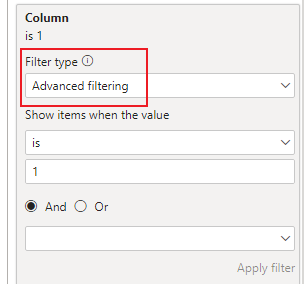- Power BI forums
- Updates
- News & Announcements
- Get Help with Power BI
- Desktop
- Service
- Report Server
- Power Query
- Mobile Apps
- Developer
- DAX Commands and Tips
- Custom Visuals Development Discussion
- Health and Life Sciences
- Power BI Spanish forums
- Translated Spanish Desktop
- Power Platform Integration - Better Together!
- Power Platform Integrations (Read-only)
- Power Platform and Dynamics 365 Integrations (Read-only)
- Training and Consulting
- Instructor Led Training
- Dashboard in a Day for Women, by Women
- Galleries
- Community Connections & How-To Videos
- COVID-19 Data Stories Gallery
- Themes Gallery
- Data Stories Gallery
- R Script Showcase
- Webinars and Video Gallery
- Quick Measures Gallery
- 2021 MSBizAppsSummit Gallery
- 2020 MSBizAppsSummit Gallery
- 2019 MSBizAppsSummit Gallery
- Events
- Ideas
- Custom Visuals Ideas
- Issues
- Issues
- Events
- Upcoming Events
- Community Blog
- Power BI Community Blog
- Custom Visuals Community Blog
- Community Support
- Community Accounts & Registration
- Using the Community
- Community Feedback
Register now to learn Fabric in free live sessions led by the best Microsoft experts. From Apr 16 to May 9, in English and Spanish.
- Power BI forums
- Forums
- Get Help with Power BI
- Desktop
- Create a new column to get the % change in current...
- Subscribe to RSS Feed
- Mark Topic as New
- Mark Topic as Read
- Float this Topic for Current User
- Bookmark
- Subscribe
- Printer Friendly Page
- Mark as New
- Bookmark
- Subscribe
- Mute
- Subscribe to RSS Feed
- Permalink
- Report Inappropriate Content
Create a new column to get the % change in current & previous year
Hi friends,
I have table as below-
Original table
| Student name | periodendson | A | B | C | D |
| XYZ1 | 31-12-2019 | 57 | 80 | 44 | 37 |
| XYZ1 | 31-12-2020 | 33 | 51 | 39 | 21 |
| XYZ1 | 31-12-2021 | 26 | 78 | 48 | 37 |
| XYZ2 | 31-12-2019 | 53 | 27 | 57 | 61 |
| XYZ2 | 31-12-2020 | 60 | 70 | 54 | 69 |
| XYZ2 | 31-12-2021 | 29 | 43 | 66 | 74 |
| XYZ3 | 31-12-2019 | 39 | 55 | 73 | 34 |
| XYZ3 | 31-12-2020 | 31 | 65 | 42 | 66 |
| XYZ3 | 31-12-2021 | 73 | 31 | 48 | 79 |
| XYZ4 | 31-12-2019 | 69 | 50 | 57 | 30 |
| XYZ4 | 31-12-2020 | 72 | 77 | 62 | 68 |
| XYZ4 | 31-12-2021 | 43 | 50 | 70 | 31 |
I want to create a table visual like below with Change column newly created(with dax). Can u pls help me to know how can I create the same?
Expected visual-
| Parameter | 2019 | 2020 | 2021 | Change in 2021 compared to 2020 |
| A | 57 | 33 | 26 | -21% |
| B | 80 | 51 | 78 | 53% |
| C | 44 | 39 | 48 | 23% |
| D | 37 | 21 | 37 | 76% |
One way is that I unpivot the original table & then it reflects in below format which allows me to create a matrix table in required format. Now I am unable to understand how to add a change column in the table visual as explained above in the visual. Appreciate your help sir.
Univot table-
| Student name | periodendson | Parameter | Values |
| XYZ1 | 31-12-2019 | A | 57 |
| XYZ1 | 31-12-2019 | B | 80 |
| XYZ1 | 31-12-2019 | C | 44 |
| XYZ1 | 31-12-2019 | D | 37 |
| XYZ1 | 31-12-2020 | A | 33 |
| XYZ1 | 31-12-2020 | B | 51 |
| XYZ1 | 31-12-2020 | C | 39 |
| XYZ1 | 31-12-2020 | D | 21 |
| XYZ1 | 31-12-2021 | A | 26 |
| XYZ1 | 31-12-2021 | B | 78 |
| XYZ1 | 31-12-2021 | C | 48 |
| XYZ1 | 31-12-2021 | D | 37 |
| XYZ2 | 31-12-2019 | A | 53 |
| XYZ2 | 31-12-2019 | B | 27 |
| XYZ2 | 31-12-2019 | C | 57 |
| XYZ2 | 31-12-2019 | D | 61 |
| XYZ2 | 31-12-2020 | A | 60 |
| XYZ2 | 31-12-2020 | B | 70 |
| XYZ2 | 31-12-2020 | C | 54 |
| XYZ2 | 31-12-2020 | D | 69 |
| XYZ2 | 31-12-2021 | A | 29 |
| XYZ2 | 31-12-2021 | B | 43 |
| XYZ2 | 31-12-2021 | C | 66 |
| XYZ2 | 31-12-2021 | D | 74 |
Solved! Go to Solution.
- Mark as New
- Bookmark
- Subscribe
- Mute
- Subscribe to RSS Feed
- Permalink
- Report Inappropriate Content
Hi, @harshadrokade
I created a sample to meet your needs.
- First of all, the Univot table is required.
- Create a column to flag the last three year data in your matrix table and use it in filter pane.
(Since I don't know why it's not 2022, I let maxyear -1, You can modify it according to what you want)
Column =
VAR maxyear =
YEAR ( TODAY () ) - 1
VAR minyear = maxyear - 2
RETURN
IF (
YEAR ( [periodendson] ) >= minyear
&& YEAR ( [periodendson] ) <= maxyear,
1,
0
)
- Create a measure and use it in meatrix vlaue to show results.
I calculate the sum of the current year and the comparison data separately according to your needs, and force the sum format to remain unchanged, otherwise it will be unified into a percentage format.
Measure =
VAR maxyear =
YEAR ( TODAY () ) - 1
VAR minyear = maxyear - 1
RETURN
IF (
YEAR ( SELECTEDVALUE ( 'Table'[periodendson] ) ) = BLANK (),
DIVIDE (
CALCULATE ( SUM ( 'Table'[Value] ), YEAR ( 'Table'[periodendson] ) = maxyear )
- CALCULATE ( SUM ( 'Table'[Value] ), YEAR ( 'Table'[periodendson] ) = minyear ),
CALCULATE ( SUM ( 'Table'[Value] ), YEAR ( 'Table'[periodendson] ) = minyear )
),
FORMAT ( SUM ( 'Table'[Value] ), "General Number" )
)
- Change some formats.
Results:
Below is my sample.
Did I answer your question? Please mark my reply as solution. Thank you very much.
If not, please feel free to ask me.
Best Regards,
Community Support Team _ Janey
- Mark as New
- Bookmark
- Subscribe
- Mute
- Subscribe to RSS Feed
- Permalink
- Report Inappropriate Content
Hi, @harshadrokade
I created a sample to meet your needs.
- First of all, the Univot table is required.
- Create a column to flag the last three year data in your matrix table and use it in filter pane.
(Since I don't know why it's not 2022, I let maxyear -1, You can modify it according to what you want)
Column =
VAR maxyear =
YEAR ( TODAY () ) - 1
VAR minyear = maxyear - 2
RETURN
IF (
YEAR ( [periodendson] ) >= minyear
&& YEAR ( [periodendson] ) <= maxyear,
1,
0
)
- Create a measure and use it in meatrix vlaue to show results.
I calculate the sum of the current year and the comparison data separately according to your needs, and force the sum format to remain unchanged, otherwise it will be unified into a percentage format.
Measure =
VAR maxyear =
YEAR ( TODAY () ) - 1
VAR minyear = maxyear - 1
RETURN
IF (
YEAR ( SELECTEDVALUE ( 'Table'[periodendson] ) ) = BLANK (),
DIVIDE (
CALCULATE ( SUM ( 'Table'[Value] ), YEAR ( 'Table'[periodendson] ) = maxyear )
- CALCULATE ( SUM ( 'Table'[Value] ), YEAR ( 'Table'[periodendson] ) = minyear ),
CALCULATE ( SUM ( 'Table'[Value] ), YEAR ( 'Table'[periodendson] ) = minyear )
),
FORMAT ( SUM ( 'Table'[Value] ), "General Number" )
)
- Change some formats.
Results:
Below is my sample.
Did I answer your question? Please mark my reply as solution. Thank you very much.
If not, please feel free to ask me.
Best Regards,
Community Support Team _ Janey
- Mark as New
- Bookmark
- Subscribe
- Mute
- Subscribe to RSS Feed
- Permalink
- Report Inappropriate Content
Hi, @harshadrokade
You can try this example:
Did I answer your question? Please Like and Mark my post as a solution if it solves your issue. Thanks.
Appreciate your Kudos !!!
https://www.youtube.com/channel/UCndD_QZVNB_JWYLEmP6KrpA
https://www.linkedin.com/company/77757292/
Did I answer your question? Mark my post as a solution!
https://allure-analytics.com/
https://www.youtube.com/channel/UCndD_QZVNB_JWYLEmP6KrpA
https://www.linkedin.com/company/77757292/
Proud to be a Super User!
- Mark as New
- Bookmark
- Subscribe
- Mute
- Subscribe to RSS Feed
- Permalink
- Report Inappropriate Content
Thanks @ALLUREAN Sir.
In Option 2, I can see that te measures you have created is a static measure which provides the value for only 2019, 2020 & 2021 but if the new data gets added for upcoming years to the original data, my table visual will not get updated.
Also in Option 1, it works when I have a slicer on the screen. I don't have a slicer on dashbaord & so I want to always show current + last 2 years values from the database.
How can I create a visual that will always show me the last three years in table & will show the change in latest year as compared to previous year. Sorry for not putting this requirement earlier.
Helpful resources

Microsoft Fabric Learn Together
Covering the world! 9:00-10:30 AM Sydney, 4:00-5:30 PM CET (Paris/Berlin), 7:00-8:30 PM Mexico City

Power BI Monthly Update - April 2024
Check out the April 2024 Power BI update to learn about new features.

| User | Count |
|---|---|
| 108 | |
| 97 | |
| 79 | |
| 67 | |
| 60 |
| User | Count |
|---|---|
| 148 | |
| 113 | |
| 97 | |
| 84 | |
| 67 |