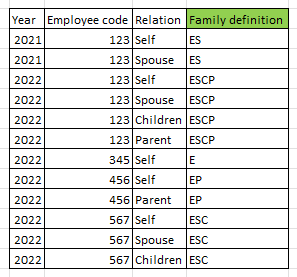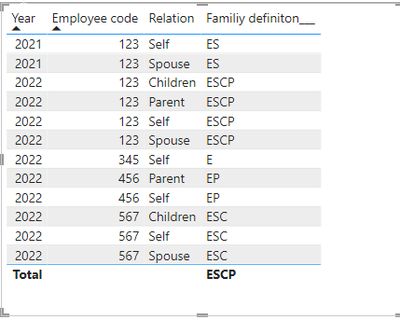- Power BI forums
- Updates
- News & Announcements
- Get Help with Power BI
- Desktop
- Service
- Report Server
- Power Query
- Mobile Apps
- Developer
- DAX Commands and Tips
- Custom Visuals Development Discussion
- Health and Life Sciences
- Power BI Spanish forums
- Translated Spanish Desktop
- Power Platform Integration - Better Together!
- Power Platform Integrations (Read-only)
- Power Platform and Dynamics 365 Integrations (Read-only)
- Training and Consulting
- Instructor Led Training
- Dashboard in a Day for Women, by Women
- Galleries
- Community Connections & How-To Videos
- COVID-19 Data Stories Gallery
- Themes Gallery
- Data Stories Gallery
- R Script Showcase
- Webinars and Video Gallery
- Quick Measures Gallery
- 2021 MSBizAppsSummit Gallery
- 2020 MSBizAppsSummit Gallery
- 2019 MSBizAppsSummit Gallery
- Events
- Ideas
- Custom Visuals Ideas
- Issues
- Issues
- Events
- Upcoming Events
- Community Blog
- Power BI Community Blog
- Custom Visuals Community Blog
- Community Support
- Community Accounts & Registration
- Using the Community
- Community Feedback
Register now to learn Fabric in free live sessions led by the best Microsoft experts. From Apr 16 to May 9, in English and Spanish.
- Power BI forums
- Forums
- Get Help with Power BI
- Desktop
- Re: Create a new column based on multiple columns ...
- Subscribe to RSS Feed
- Mark Topic as New
- Mark Topic as Read
- Float this Topic for Current User
- Bookmark
- Subscribe
- Printer Friendly Page
- Mark as New
- Bookmark
- Subscribe
- Mute
- Subscribe to RSS Feed
- Permalink
- Report Inappropriate Content
Create a new column based on multiple columns and grouping
Hi,
I need to create a new column based on family members under 1 employee code. Below is the data that I have and column that I need to create ie Family Definition
As can be seen from above data, if 1 employee code has
- Self then E,
- Self, Spouse, Children, Parent then ESCP.
- Self, Spouse then ES
- Self, Parent then SP and so on.
Also taking year into consideration is also important as previous year combination may be different as is the case for empl code 123.
How can this be achieved?
Solved! Go to Solution.
- Mark as New
- Bookmark
- Subscribe
- Mute
- Subscribe to RSS Feed
- Permalink
- Report Inappropriate Content
Hi,
Please check the below Calculated Column DAX formula and the attached pbix file.
It is for creating a calculated column.
Family definition CC =
VAR _conditiontable =
SUMMARIZE (
FILTER (
Data,
Data[Year] = EARLIER ( Data[Year] )
&& Data[Employee code] = EARLIER ( Data[Employee code] )
),
Data[Relation]
)
RETURN
SWITCH (
TRUE (),
{ "Self" }
IN _conditiontable
&& { "Spouse" }
IN _conditiontable
&& { "Children" }
IN _conditiontable
&& { "Parent" } IN _conditiontable, "ESCP",
{ "Self" }
IN _conditiontable
&& { "Spouse" }
IN _conditiontable
&& { "Children" } IN _conditiontable, "ESC",
{ "Self" }
IN _conditiontable
&& { "Spouse" } IN _conditiontable, "ES",
{ "Self" }
IN _conditiontable
&& { "Parent" } IN _conditiontable, "EP",
{ "Self" } IN _conditiontable, "E",
"Check the logic"
)
If this post helps, then please consider accepting it as the solution to help other members find it faster, and give a big thumbs up.
- Mark as New
- Bookmark
- Subscribe
- Mute
- Subscribe to RSS Feed
- Permalink
- Report Inappropriate Content
Hi, @Anonymous
I am also adding a different version as a measure:
Familiy definiton___ =
var CurrentCode = SELECTEDVALUE ( FamilyDefinitionTable[Employee code] )
var CurrentYear = SELECTEDVALUE (FamilyDefinitionTable[Year] )
var theTable = CALCULATETABLE(SUMMARIZE(FamilyDefinitionTable, "Year", CurrentYear , "Emp_Code",CurrentCode, "AllRelations", CALCULATE(CONCATENATEX(FamilyDefinitionTable, FamilyDefinitionTable[Relation], ","))), ALLEXCEPT(FamilyDefinitionTable, FamilyDefinitionTable[Year],FamilyDefinitionTable[Employee code]))
var ADDRelations =
ADDCOLUMNS(theTable, "Family Definition",
var CheckSelf = IF(CONTAINSSTRING([AllRelations], "Self"), "E")
var CheckSpouse = IF(CONTAINSSTRING([AllRelations], "Spouse"), "S")
var CheckChildren = IF(CONTAINSSTRING([AllRelations], "Children"), "C")
var CheckParent = IF(CONTAINSSTRING([AllRelations], "Parent"), "P")
var Together = CheckSelf&CheckSpouse&CheckChildren&CheckParent
return Together
)
var FinxTheCode = MAXX(FILTER(ADDRelations, [Year] = CurrentYear && [Emp_Code] = CurrentCode), [Family Definition])
return FinxTheCode
The check for the letters in this one is probably a bit cleaner.
As calculated column here:
FamilyColumn =
var CurrentCode = FamilyDefinitionTable[Employee code]
var CurrentYear = FamilyDefinitionTable[Year]
var theTable = CALCULATETABLE(SUMMARIZE(FamilyDefinitionTable, "Year", CurrentYear , "Emp_Code",CurrentCode, "AllRelations", CALCULATE(CONCATENATEX(FamilyDefinitionTable, FamilyDefinitionTable[Relation], ","))), ALLEXCEPT(FamilyDefinitionTable, FamilyDefinitionTable[Year],FamilyDefinitionTable[Employee code]))
var ADDRelations =
ADDCOLUMNS(theTable, "Family Definition",
var CheckSelf = IF(CONTAINSSTRING([AllRelations], "Self"), "E")
var CheckSpouse = IF(CONTAINSSTRING([AllRelations], "Spouse"), "S")
var CheckChildren = IF(CONTAINSSTRING([AllRelations], "Children"), "C")
var CheckParent = IF(CONTAINSSTRING([AllRelations], "Parent"), "P")
var Together = CheckSelf&CheckSpouse&CheckChildren&CheckParent
return Together
)
var FinxTheCode = MAXX(FILTER(ADDRelations, [Year] = CurrentYear && [Emp_Code] = CurrentCode), [Family Definition])
return FinxTheCode- Mark as New
- Bookmark
- Subscribe
- Mute
- Subscribe to RSS Feed
- Permalink
- Report Inappropriate Content
@Anonymous Try this measure:

Please take a quick glance at newly created dashboards : Restaurant Management Dashboard , HR Analytics Report , Hotel Management Report, Sales Analysis Report , Fortune 500 Companies Analysis , Revenue Tracking Dashboard
- Mark as New
- Bookmark
- Subscribe
- Mute
- Subscribe to RSS Feed
- Permalink
- Report Inappropriate Content
Hi,
Please check the below Calculated Column DAX formula and the attached pbix file.
It is for creating a calculated column.
Family definition CC =
VAR _conditiontable =
SUMMARIZE (
FILTER (
Data,
Data[Year] = EARLIER ( Data[Year] )
&& Data[Employee code] = EARLIER ( Data[Employee code] )
),
Data[Relation]
)
RETURN
SWITCH (
TRUE (),
{ "Self" }
IN _conditiontable
&& { "Spouse" }
IN _conditiontable
&& { "Children" }
IN _conditiontable
&& { "Parent" } IN _conditiontable, "ESCP",
{ "Self" }
IN _conditiontable
&& { "Spouse" }
IN _conditiontable
&& { "Children" } IN _conditiontable, "ESC",
{ "Self" }
IN _conditiontable
&& { "Spouse" } IN _conditiontable, "ES",
{ "Self" }
IN _conditiontable
&& { "Parent" } IN _conditiontable, "EP",
{ "Self" } IN _conditiontable, "E",
"Check the logic"
)
If this post helps, then please consider accepting it as the solution to help other members find it faster, and give a big thumbs up.
- Mark as New
- Bookmark
- Subscribe
- Mute
- Subscribe to RSS Feed
- Permalink
- Report Inappropriate Content
Hi,
Thanks a lot. This is exactly what I was looking for.
Regards,
Amit Darak
Helpful resources

Microsoft Fabric Learn Together
Covering the world! 9:00-10:30 AM Sydney, 4:00-5:30 PM CET (Paris/Berlin), 7:00-8:30 PM Mexico City

Power BI Monthly Update - April 2024
Check out the April 2024 Power BI update to learn about new features.

| User | Count |
|---|---|
| 107 | |
| 98 | |
| 78 | |
| 66 | |
| 53 |
| User | Count |
|---|---|
| 144 | |
| 104 | |
| 100 | |
| 86 | |
| 64 |