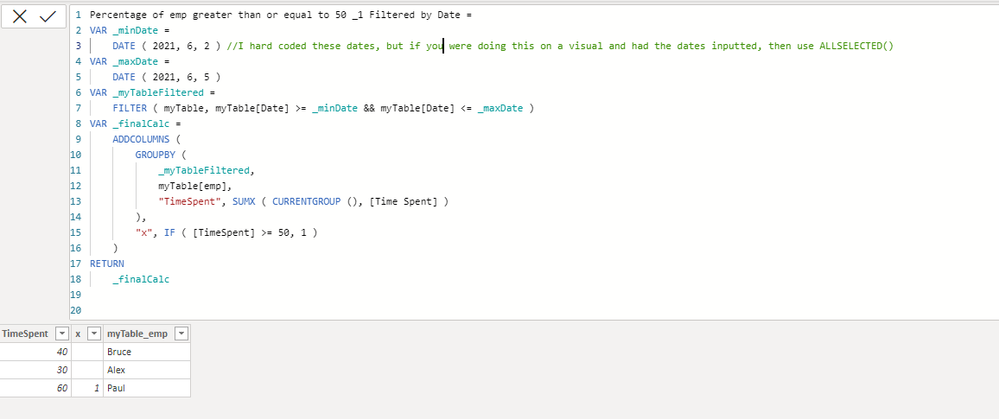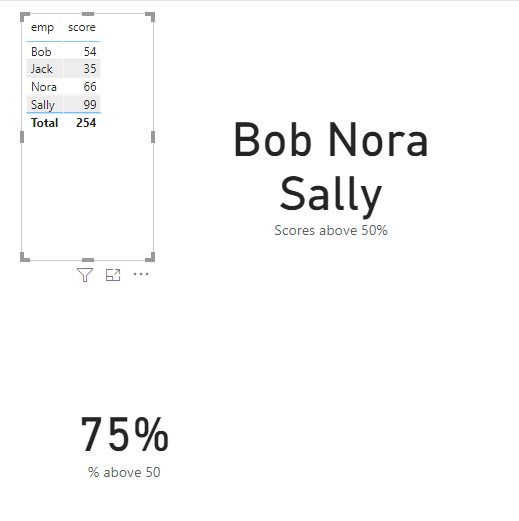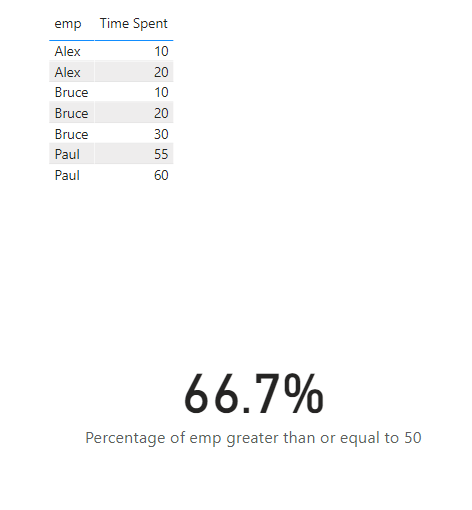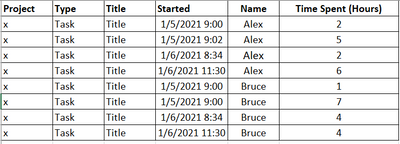- Power BI forums
- Updates
- News & Announcements
- Get Help with Power BI
- Desktop
- Service
- Report Server
- Power Query
- Mobile Apps
- Developer
- DAX Commands and Tips
- Custom Visuals Development Discussion
- Health and Life Sciences
- Power BI Spanish forums
- Translated Spanish Desktop
- Power Platform Integration - Better Together!
- Power Platform Integrations (Read-only)
- Power Platform and Dynamics 365 Integrations (Read-only)
- Training and Consulting
- Instructor Led Training
- Dashboard in a Day for Women, by Women
- Galleries
- Community Connections & How-To Videos
- COVID-19 Data Stories Gallery
- Themes Gallery
- Data Stories Gallery
- R Script Showcase
- Webinars and Video Gallery
- Quick Measures Gallery
- 2021 MSBizAppsSummit Gallery
- 2020 MSBizAppsSummit Gallery
- 2019 MSBizAppsSummit Gallery
- Events
- Ideas
- Custom Visuals Ideas
- Issues
- Issues
- Events
- Upcoming Events
- Community Blog
- Power BI Community Blog
- Custom Visuals Community Blog
- Community Support
- Community Accounts & Registration
- Using the Community
- Community Feedback
Register now to learn Fabric in free live sessions led by the best Microsoft experts. From Apr 16 to May 9, in English and Spanish.
- Power BI forums
- Forums
- Get Help with Power BI
- Desktop
- Re: Create a new Measure - Display list of people ...
- Subscribe to RSS Feed
- Mark Topic as New
- Mark Topic as Read
- Float this Topic for Current User
- Bookmark
- Subscribe
- Printer Friendly Page
- Mark as New
- Bookmark
- Subscribe
- Mute
- Subscribe to RSS Feed
- Permalink
- Report Inappropriate Content
Create a new Measure - Display list of people with value <50
Hi,
I have a list of people with value assigned and I would like to create a new measure to create a new list that would display the list of people for whose value is below 50. That seems really simple in excel but I am not able to find the right formula in Power BI.
The final goal is to create a graph with % of people <50 and % of people >=50
Thanks for your help!
Solved! Go to Solution.
- Mark as New
- Bookmark
- Subscribe
- Mute
- Subscribe to RSS Feed
- Permalink
- Report Inappropriate Content
@Ce13 , sometimes it helps to visualize it to understand it, so if I took the part of the measure that was used to create the table and used the New Table button, this would be the result of what I did. Hope that helps.
Let me know if you have any questions.
If this solves your issues, please mark it as the solution, so that others can find it easily. Kudos 👍are nice too.
Nathaniel
Did I answer your question? Mark my post as a solution!
Proud to be a Super User!
- Mark as New
- Bookmark
- Subscribe
- Mute
- Subscribe to RSS Feed
- Permalink
- Report Inappropriate Content
Thank you @Ce13 , here is another solution for you:
Percentage of emp greater than or equal to 50 _1 Filtered by Date =
VAR _minDate =
DATE ( 2021, 6, 2 ) //I hard coded these dates, but if you were doing this on a visual and had the dates inputted, then use ALLSELECTED()
VAR _maxDate =
DATE ( 2021, 6, 5 )
VAR _myTableFiltered =
FILTER ( myTable, myTable[Date] >= _minDate && myTable[Date] <= _maxDate )
VAR _finalCalc =
ADDCOLUMNS (
GROUPBY (
_myTableFiltered,
myTable[emp],
"TimeSpent", SUMX ( CURRENTGROUP (), [Time Spent] )
),
"x", IF ( [TimeSpent] >= 50, 1 )
)
RETURN
_finalCalc
My table is above.
As I say, if this is on a visual with the dates on the visual, you could use ALLSELECTED(). The crux here is to filter the table by the min and max dates, and then run the same code as before.
This was fun, thank you for posting this!
Let me know if you have any questions.
If this solves your issues, please mark it as the solution, so that others can find it easily. Kudos 👍are nice too.
Nathaniel
Did I answer your question? Mark my post as a solution!
Proud to be a Super User!
- Mark as New
- Bookmark
- Subscribe
- Mute
- Subscribe to RSS Feed
- Permalink
- Report Inappropriate Content
Hi @Ce13
Here you go,
Did I answer your question? Mark my post as a solution!
Proud to be a Super User!
- Mark as New
- Bookmark
- Subscribe
- Mute
- Subscribe to RSS Feed
- Permalink
- Report Inappropriate Content
Thank you very much for your quick reply @Nathaniel_C !
I forgot to mention that in the data section, I have the list of people with multiple values (time spent).
And what I would like to see is if the sum of these values is above 50.
ex:
Bruce:20
Alex:10
Bruce: 10
Bruce:30
Alex:20
Bruce: 60 and Alex 30, so the result should be 50%.
How can I specify this parameter?
Also, when I use the % formula you provided and apply it to my case
- Mark as New
- Bookmark
- Subscribe
- Mute
- Subscribe to RSS Feed
- Permalink
- Report Inappropriate Content
Percentage of emp greater than or equal to 50 =
VAR _newTable =
ADDCOLUMNS (
GROUPBY (
myTable,
myTable[emp],
"TimeSpent", SUMX ( CURRENTGROUP (), [Time Spent] )
),
"x", IF ( [TimeSpent] >= 50, 1 )
)
VAR _howMany =
SUMX ( _newTable, [x] )
VAR _percentOver =
DIVIDE ( _howMany, DISTINCTCOUNT ( myTable[emp] ) )
RETURN
_percentOver
Hi @Ce13 , please try this:
Below is the pic of the data table that I used, and the result.
Let me know if you have any questions.
If this solves your issues, please mark it as the solution, so that others can find it easily. Kudos 👍are nice too.
Nathaniel
Did I answer your question? Mark my post as a solution!
Proud to be a Super User!
- Mark as New
- Bookmark
- Subscribe
- Mute
- Subscribe to RSS Feed
- Permalink
- Report Inappropriate Content
@Ce13 , sometimes it helps to visualize it to understand it, so if I took the part of the measure that was used to create the table and used the New Table button, this would be the result of what I did. Hope that helps.
Let me know if you have any questions.
If this solves your issues, please mark it as the solution, so that others can find it easily. Kudos 👍are nice too.
Nathaniel
Did I answer your question? Mark my post as a solution!
Proud to be a Super User!
- Mark as New
- Bookmark
- Subscribe
- Mute
- Subscribe to RSS Feed
- Permalink
- Report Inappropriate Content
@Nathaniel_C that works! Thank you so much!!
Is there a way I could add a condition in the formula that would do the research between two dates? then if between the two dates the sum of time entries is >=50, that would add 1 in the X column?
Here is an example of how the time is listed in of my data sources:
Alex 1h 6/8/21
Alex 0.5h 6/7/21
Bruce 2h 6/7/21
Bruce 8h 6/9/21
- Mark as New
- Bookmark
- Subscribe
- Mute
- Subscribe to RSS Feed
- Permalink
- Report Inappropriate Content
Hi @Ce13 , yes there is. However as I solved this, will you mark it as solved, so that others can find this quickly? Then we can go from there. Question do you have a calendar table in your .pbix that we create the dates?
Let me know if you have any questions.
If this solves your issues, please mark it as the solution, so that others can find it easily. Kudos 👍are nice too.
Nathaniel
Did I answer your question? Mark my post as a solution!
Proud to be a Super User!
- Mark as New
- Bookmark
- Subscribe
- Mute
- Subscribe to RSS Feed
- Permalink
- Report Inappropriate Content
I marked it as a solution and added Kudos, thank you!
For now, I don't, I only have the data as follow:
- Mark as New
- Bookmark
- Subscribe
- Mute
- Subscribe to RSS Feed
- Permalink
- Report Inappropriate Content
Thank you @Ce13 , here is another solution for you:
Percentage of emp greater than or equal to 50 _1 Filtered by Date =
VAR _minDate =
DATE ( 2021, 6, 2 ) //I hard coded these dates, but if you were doing this on a visual and had the dates inputted, then use ALLSELECTED()
VAR _maxDate =
DATE ( 2021, 6, 5 )
VAR _myTableFiltered =
FILTER ( myTable, myTable[Date] >= _minDate && myTable[Date] <= _maxDate )
VAR _finalCalc =
ADDCOLUMNS (
GROUPBY (
_myTableFiltered,
myTable[emp],
"TimeSpent", SUMX ( CURRENTGROUP (), [Time Spent] )
),
"x", IF ( [TimeSpent] >= 50, 1 )
)
RETURN
_finalCalc
My table is above.
As I say, if this is on a visual with the dates on the visual, you could use ALLSELECTED(). The crux here is to filter the table by the min and max dates, and then run the same code as before.
This was fun, thank you for posting this!
Let me know if you have any questions.
If this solves your issues, please mark it as the solution, so that others can find it easily. Kudos 👍are nice too.
Nathaniel
Did I answer your question? Mark my post as a solution!
Proud to be a Super User!
Helpful resources

Microsoft Fabric Learn Together
Covering the world! 9:00-10:30 AM Sydney, 4:00-5:30 PM CET (Paris/Berlin), 7:00-8:30 PM Mexico City

Power BI Monthly Update - April 2024
Check out the April 2024 Power BI update to learn about new features.

| User | Count |
|---|---|
| 115 | |
| 100 | |
| 88 | |
| 68 | |
| 61 |
| User | Count |
|---|---|
| 150 | |
| 120 | |
| 100 | |
| 87 | |
| 68 |