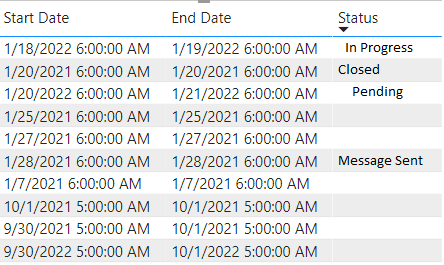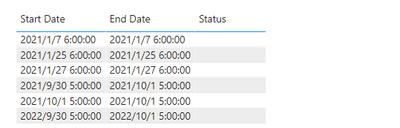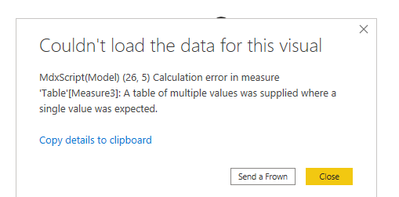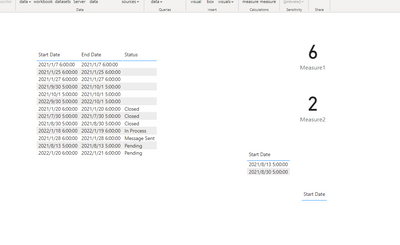- Power BI forums
- Updates
- News & Announcements
- Get Help with Power BI
- Desktop
- Service
- Report Server
- Power Query
- Mobile Apps
- Developer
- DAX Commands and Tips
- Custom Visuals Development Discussion
- Health and Life Sciences
- Power BI Spanish forums
- Translated Spanish Desktop
- Power Platform Integration - Better Together!
- Power Platform Integrations (Read-only)
- Power Platform and Dynamics 365 Integrations (Read-only)
- Training and Consulting
- Instructor Led Training
- Dashboard in a Day for Women, by Women
- Galleries
- Community Connections & How-To Videos
- COVID-19 Data Stories Gallery
- Themes Gallery
- Data Stories Gallery
- R Script Showcase
- Webinars and Video Gallery
- Quick Measures Gallery
- 2021 MSBizAppsSummit Gallery
- 2020 MSBizAppsSummit Gallery
- 2019 MSBizAppsSummit Gallery
- Events
- Ideas
- Custom Visuals Ideas
- Issues
- Issues
- Events
- Upcoming Events
- Community Blog
- Power BI Community Blog
- Custom Visuals Community Blog
- Community Support
- Community Accounts & Registration
- Using the Community
- Community Feedback
Register now to learn Fabric in free live sessions led by the best Microsoft experts. From Apr 16 to May 9, in English and Spanish.
- Power BI forums
- Forums
- Get Help with Power BI
- Desktop
- Create a measure that text filters and counts by b...
- Subscribe to RSS Feed
- Mark Topic as New
- Mark Topic as Read
- Float this Topic for Current User
- Bookmark
- Subscribe
- Printer Friendly Page
- Mark as New
- Bookmark
- Subscribe
- Mute
- Subscribe to RSS Feed
- Permalink
- Report Inappropriate Content
Create a measure that text filters and counts by both past and present dates
Hello, I have a list of dates (both past and upcoming) that I am hoping to provide COUNT expressions on or something of that nature based on the status of the service job. Below is some dummy data.
Basically, I am trying to write a couple of measure that will appear on Cards and give basic indiciators of progress or completion.
Measure 1 - I would like an expression that counts a row when (a. the end date is past the current date and b. the 'Status' column contains any text that is not "closed" - I believe it is something along the lines of <>"closed" but I do not know exactly the input. (I attached the status column to help demonstrate that there are multiple entries for status so I would prefer some sort of "does not contain" text filter). So basically, = Count(if(End date = >today(), staus<>"closed"). I know this is incorret, but just giving you an idea.
Measure 2 - I would like an expression that counts the number of rows complete. Essentially, the start date needs to be within 30 days of the current date and the 'Status' column needs to return "closed". Basically, finished jobs within the last month.
Measure 3 - I would like an expression that lets me know about upcoming start dates in the next 30 days from current date. Start date 30 days or less form current date.
Measure 4 - I would like an expression that lets me know about upcoming start dates in the next 7 days from current date. Start date 7 days or less form current date.
Thank you SO much in advance if you take the time to help me out. These feel simple, just getting the formatting with dates a little wrong. Cheers! 😀
Solved! Go to Solution.
- Mark as New
- Bookmark
- Subscribe
- Mute
- Subscribe to RSS Feed
- Permalink
- Report Inappropriate Content
Hi @water-guy-5 ,
base table:
Try like below:
measure1:
Measure1 =
CALCULATE (
COUNTROWS ( 'Table' ),
FILTER (
ALL ( 'Table' ),
'Table'[End Date] >= TODAY ()
&& 'Table'[Status] <> "Closed"
)
)measure2:
Measure2 =
CALCULATE (
COUNTROWS ( 'Table' ),
FILTER (
ALL ( 'Table' ),
'Table'[End Date] >= TODAY ()-30
&& 'Table'[Status] = "Closed"
)
)
measure 3 and meausre 4 need to calculae new table,if use in base table ,will return the below error:
measure :
Measure33 =
CALCULATETABLE(
VALUES('Table'[Start Date]),
FILTER (
ALL ( 'Table' ),
'Table'[Start Date] >= TODAY ()
&& 'Table'[Start Date] <=TODAY ()+30
))
And measure 4:
Measure4 =
CALCULATETABLE(
VALUES('Table'[Start Date]),
FILTER (
ALL ( 'Table' ),
'Table'[Start Date] >= TODAY ()
&& 'Table'[Start Date] <=TODAY ()+7
))Final will get:
Wish it is helpful for you!
Best Regards
Lucien
- Mark as New
- Bookmark
- Subscribe
- Mute
- Subscribe to RSS Feed
- Permalink
- Report Inappropriate Content
Hi @water-guy-5 ,
base table:
Try like below:
measure1:
Measure1 =
CALCULATE (
COUNTROWS ( 'Table' ),
FILTER (
ALL ( 'Table' ),
'Table'[End Date] >= TODAY ()
&& 'Table'[Status] <> "Closed"
)
)measure2:
Measure2 =
CALCULATE (
COUNTROWS ( 'Table' ),
FILTER (
ALL ( 'Table' ),
'Table'[End Date] >= TODAY ()-30
&& 'Table'[Status] = "Closed"
)
)
measure 3 and meausre 4 need to calculae new table,if use in base table ,will return the below error:
measure :
Measure33 =
CALCULATETABLE(
VALUES('Table'[Start Date]),
FILTER (
ALL ( 'Table' ),
'Table'[Start Date] >= TODAY ()
&& 'Table'[Start Date] <=TODAY ()+30
))
And measure 4:
Measure4 =
CALCULATETABLE(
VALUES('Table'[Start Date]),
FILTER (
ALL ( 'Table' ),
'Table'[Start Date] >= TODAY ()
&& 'Table'[Start Date] <=TODAY ()+7
))Final will get:
Wish it is helpful for you!
Best Regards
Lucien
- Mark as New
- Bookmark
- Subscribe
- Mute
- Subscribe to RSS Feed
- Permalink
- Report Inappropriate Content
Had to do a bit of tweaking on my end since I forgot to include all of my information (different info from different tables) but all in all it worked!!!! Thanks so much!
Helpful resources

Microsoft Fabric Learn Together
Covering the world! 9:00-10:30 AM Sydney, 4:00-5:30 PM CET (Paris/Berlin), 7:00-8:30 PM Mexico City

Power BI Monthly Update - April 2024
Check out the April 2024 Power BI update to learn about new features.

| User | Count |
|---|---|
| 116 | |
| 102 | |
| 78 | |
| 77 | |
| 49 |
| User | Count |
|---|---|
| 145 | |
| 108 | |
| 107 | |
| 89 | |
| 61 |