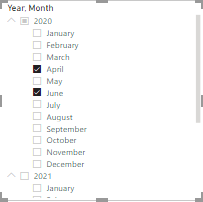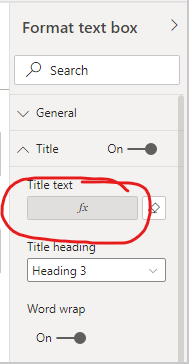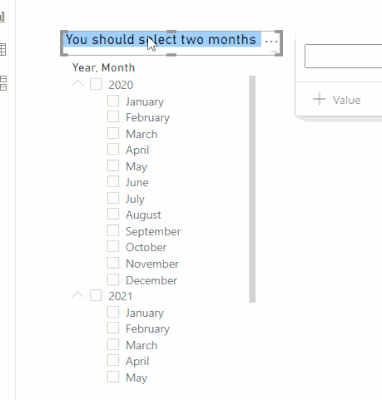Hi @amirabedhiafi
Thanks for reaching out to us.
You can try this,
1. insert a text box, and create the measure,
Measure =
var _selectedYears=IF(ISFILTERED('Table'[Date].[Year]),CALCULATE(DISTINCTCOUNT('Table'[Date].[Year]),ALLSELECTED('Table')))
var _selectedMonths=IF(ISFILTERED('Table'[Date].[Year]),CALCULATE(DISTINCTCOUNT('Table'[Date].[Month]),ALLSELECTED('Table')))
return IF(_selectedYears<>1||_selectedMonths<>2,"You should select two months")
2. then put the measure into the text box
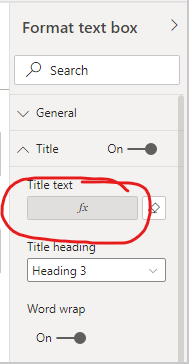
result
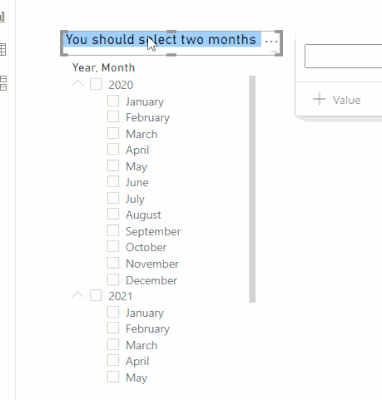
Best Regards,
Community Support Team _Tang
If this post helps, please consider Accept it as the solution to help the other members find it more quickly