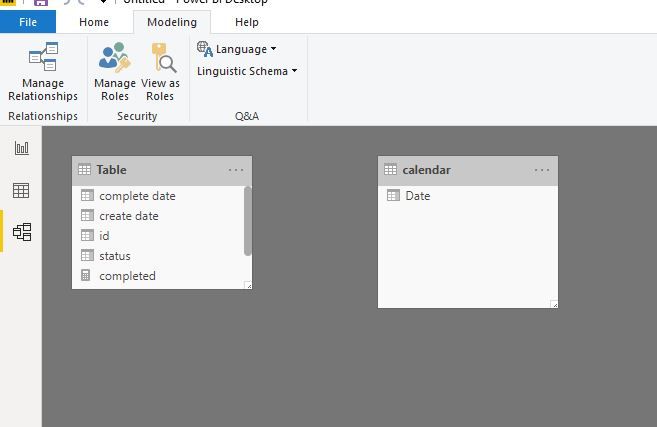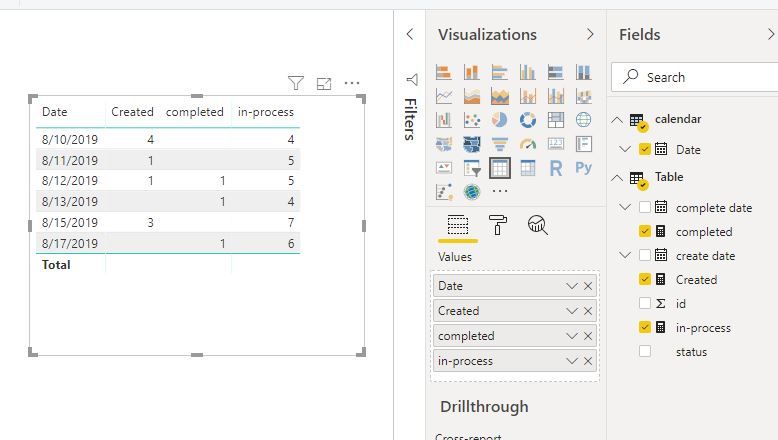- Power BI forums
- Updates
- News & Announcements
- Get Help with Power BI
- Desktop
- Service
- Report Server
- Power Query
- Mobile Apps
- Developer
- DAX Commands and Tips
- Custom Visuals Development Discussion
- Health and Life Sciences
- Power BI Spanish forums
- Translated Spanish Desktop
- Power Platform Integration - Better Together!
- Power Platform Integrations (Read-only)
- Power Platform and Dynamics 365 Integrations (Read-only)
- Training and Consulting
- Instructor Led Training
- Dashboard in a Day for Women, by Women
- Galleries
- Community Connections & How-To Videos
- COVID-19 Data Stories Gallery
- Themes Gallery
- Data Stories Gallery
- R Script Showcase
- Webinars and Video Gallery
- Quick Measures Gallery
- 2021 MSBizAppsSummit Gallery
- 2020 MSBizAppsSummit Gallery
- 2019 MSBizAppsSummit Gallery
- Events
- Ideas
- Custom Visuals Ideas
- Issues
- Issues
- Events
- Upcoming Events
- Community Blog
- Power BI Community Blog
- Custom Visuals Community Blog
- Community Support
- Community Accounts & Registration
- Using the Community
- Community Feedback
Register now to learn Fabric in free live sessions led by the best Microsoft experts. From Apr 16 to May 9, in English and Spanish.
- Power BI forums
- Forums
- Get Help with Power BI
- Desktop
- Re: Create a count of id by date to match a date i...
- Subscribe to RSS Feed
- Mark Topic as New
- Mark Topic as Read
- Float this Topic for Current User
- Bookmark
- Subscribe
- Printer Friendly Page
- Mark as New
- Bookmark
- Subscribe
- Mute
- Subscribe to RSS Feed
- Permalink
- Report Inappropriate Content
Create a count of id by date to match a date in a created table
Hi all,
I am trying to create a graph that trends over time count of tasks. Tasks have two status type. I need to find a count of 3 groups
| id | status | create date | complete date |
| 1 | complete | 8/10/2019 | 8/12/2019 |
| 2 | incomplete | 8/10/2019 | |
| 3 | complete | 8/10/2019 | 8/13/2019 |
| 4 | incomplete | 8/10/2019 | |
| 5 | incomplete | 8/11/2019 | |
| 6 | incomplete | 8/12/2019 | |
| 9 | complete | 8/15/2019 | 8/17/2019 |
| 10 | incomplete | 8/15/2019 | |
| 11 | incomplete | 8/15/2019 |
blank completion date means task is incomplete
data shows an example of the problem. I want to able to create something like this:
| Date | Completed | Created | In-process |
| 8/10/2019 | 0 | 2 | 2 |
| 8/11/2019 | 1 | 3 | |
| 8/12/2019 | 0 | 1 | 4 |
| 8/15/2019 | 1 | 2 | 5 |
where In-process (today)= In-Process (yesterday)+Created (Today)- Completed (Today)
I created two columns that gets id if completed and returns null otherwise. the other one works vice versa.
I created a table that contains a date column:
now my issue is how to pull distict count of ide to align with date in the new table. I need this table to be able to graph the trend over time. How do I pursue with this DAX statement?
Solved! Go to Solution.
- Mark as New
- Bookmark
- Subscribe
- Mute
- Subscribe to RSS Feed
- Permalink
- Report Inappropriate Content
Hi @Fair-UL
Create a calendar table
calendar = CALENDARAUTO()
Create measures
Created = CALCULATE(COUNT('Table'[id]),FILTER(ALL('Table'),'Table'[create date]=MAX('calendar'[Date])))
completed = CALCULATE(COUNT('Table'[id]),FILTER(ALL('Table'),'Table'[complete date]=MAX('calendar'[Date])))
in-process =
IF (
[Created] <> BLANK ()
|| [completed] <> BLANK (),
SUMX (
FILTER ( ALL ( 'calendar' ), 'calendar'[Date] <= MAX ( 'calendar'[Date] ) ),
[Created]
)
)
- IF (
[Created] <> BLANK ()
|| [completed] <> BLANK (),
SUMX (
FILTER ( ALL ( 'calendar' ), 'calendar'[Date] <= MAX ( 'calendar'[Date] ) ),
[completed]
)
)
Best Regards
Maggie
Community Support Team _ Maggie Li
If this post helps, then please consider Accept it as the solution to help the other members find it more quickly.
- Mark as New
- Bookmark
- Subscribe
- Mute
- Subscribe to RSS Feed
- Permalink
- Report Inappropriate Content
Hi @Fair-UL
Create a calendar table
calendar = CALENDARAUTO()
Create measures
Created = CALCULATE(COUNT('Table'[id]),FILTER(ALL('Table'),'Table'[create date]=MAX('calendar'[Date])))
completed = CALCULATE(COUNT('Table'[id]),FILTER(ALL('Table'),'Table'[complete date]=MAX('calendar'[Date])))
in-process =
IF (
[Created] <> BLANK ()
|| [completed] <> BLANK (),
SUMX (
FILTER ( ALL ( 'calendar' ), 'calendar'[Date] <= MAX ( 'calendar'[Date] ) ),
[Created]
)
)
- IF (
[Created] <> BLANK ()
|| [completed] <> BLANK (),
SUMX (
FILTER ( ALL ( 'calendar' ), 'calendar'[Date] <= MAX ( 'calendar'[Date] ) ),
[completed]
)
)
Best Regards
Maggie
Community Support Team _ Maggie Li
If this post helps, then please consider Accept it as the solution to help the other members find it more quickly.
- Mark as New
- Bookmark
- Subscribe
- Mute
- Subscribe to RSS Feed
- Permalink
- Report Inappropriate Content
Hi Maggie,
Thank you so much for the sloution. The equations worked well except in
Created = CALCULATE(COUNT('Table'[id]),FILTER(ALL('Table'),'Table'[create date]=MAX('calendar'[Date])))It was missing [Date] after 'Table' [create date]
Created = CALCULATE(COUNT('Table'[id]),FILTER(ALL('Table'),'Table'[create date].[Date]=MAX('calendar'[Date])))
I had to transform all comeplete and create date to fate format and all be the same mm/dd/yy
Now I am facing the issue of this table/ chart (I turned it into a line chart) is static. It does not respond to slicers on the page.
I understand that calculated measures overrides slicers. How can we resolve this issue?
TIA
- Mark as New
- Bookmark
- Subscribe
- Mute
- Subscribe to RSS Feed
- Permalink
- Report Inappropriate Content
Hi @Fair-UL
Could you show which id is counted in the table?
| Date | Completed | Created | In-process |
| 8/10/2019 | 0 | 2 | 2 |
| 8/11/2019 | 1 | 3 | |
| 8/12/2019 | 0 | 1 | 4 |
| 8/15/2019 | 1 | 2 | 5 |
For example, based on my understanding,
| Date | Completed | Created | In-process |
| 8/10/2019 | 0 | id :2,3 | id: 1,2 |
| 8/11/2019 | id:5 | 3 | |
| 8/12/2019 | 0 | id:6 | 4 |
| 8/15/2019 | 1 | id:10,11 | 5 |
But i don't know how to get the rest counts?
Best Regards
Maggie
Community Support Team _ Maggie Li
If this post helps, then please consider Accept it as the solution to help the other members find it more quickly.
- Mark as New
- Bookmark
- Subscribe
- Mute
- Subscribe to RSS Feed
- Permalink
- Report Inappropriate Content
Hi @Fair-UL
Could you show which id is counted in the table?
| Date | Completed | Created | In-process |
| 8/10/2019 | 0 | 2 | 2 |
| 8/11/2019 | 1 | 3 | |
| 8/12/2019 | 0 | 1 | 4 |
| 8/15/2019 | 1 | 2 | 5 |
For example, based on my understanding,
| Date | Completed | Created | In-process |
| 8/10/2019 | 0 | id :2,3 | id: 1,2 |
| 8/11/2019 | id:5 | 3 | |
| 8/12/2019 | 0 | id:6 | 4 |
| 8/15/2019 | 1 | id:10,11 | 5 |
But i don't know how to get the rest counts?
Best Regards
Maggie
Community Support Team _ Maggie Li
If this post helps, then please consider Accept it as the solution to help the other members find it more quickly.
- Mark as New
- Bookmark
- Subscribe
- Mute
- Subscribe to RSS Feed
- Permalink
- Report Inappropriate Content
Thank you Maggie for asking this question.
The In-process column is calculated based on the following equation: In-process (current day)= In-Process (last day calculated)+Created (current day)- Completed (current day)
dates are not consecutive as there are weekends
so the table with the id numbers is as follows: (the first one i posted is not what I want as I need to count any project created on a certain day by creation day). if the status changed to Complete later (few days later), then I want to count this as completed on that completion date. Here is the correct table with what I need
| Date | Completed | Created | In-process |
| 8/10/2019 | 0 | 4 (id:1,2,3,4) | 4 |
| 8/11/2019 | 0 | 1 (id:5) | 5 |
| 8/12/2019 | 1 (id:1) | 1 (id:6) | 5 |
| 8/13/2019 | 1 (id:3) | 0 | 4 |
| 8/15/2019 | 0 | 3 (id:9,10,11) | 7 |
| 8/17/2019 | 1 (id:9) | 0 | 6 |
so on 8/10/19, In-process= 4 as only 4 created and 0 completed on that date.
on 8/11/19, in-process= 4 (from previous date)+1(created on 8/11)-0 (as non completed on 8/11)=5
on 8/12/19, in-process=5 (from previous date)+1(created on 8/12)-1 (as one completed on 8/11)=5
I hope this clarifies the problem
Thank you
Helpful resources

Microsoft Fabric Learn Together
Covering the world! 9:00-10:30 AM Sydney, 4:00-5:30 PM CET (Paris/Berlin), 7:00-8:30 PM Mexico City

Power BI Monthly Update - April 2024
Check out the April 2024 Power BI update to learn about new features.

| User | Count |
|---|---|
| 110 | |
| 95 | |
| 76 | |
| 65 | |
| 51 |
| User | Count |
|---|---|
| 146 | |
| 109 | |
| 106 | |
| 88 | |
| 61 |