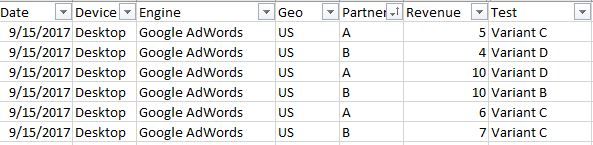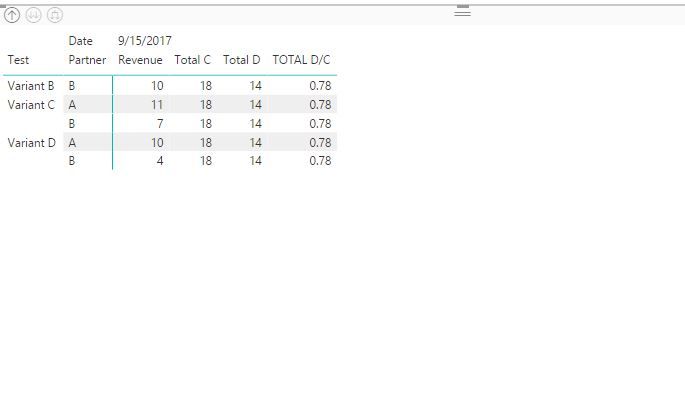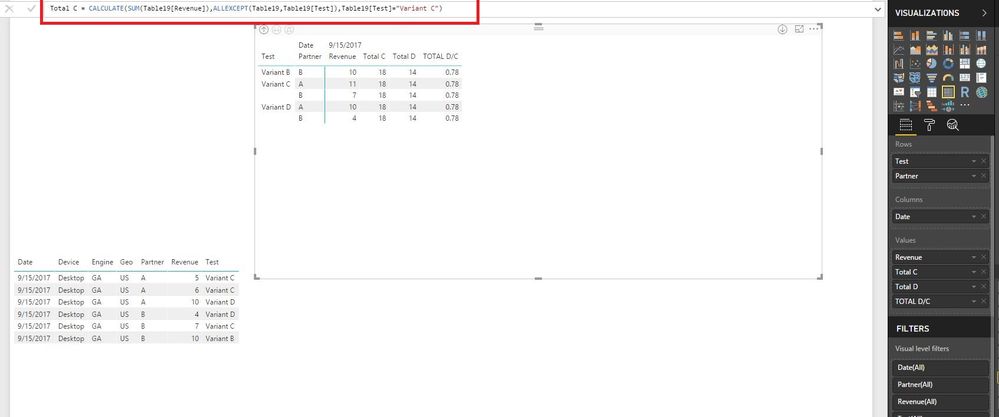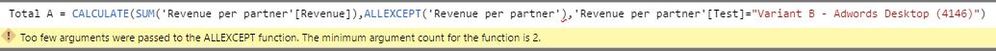- Power BI forums
- Updates
- News & Announcements
- Get Help with Power BI
- Desktop
- Service
- Report Server
- Power Query
- Mobile Apps
- Developer
- DAX Commands and Tips
- Custom Visuals Development Discussion
- Health and Life Sciences
- Power BI Spanish forums
- Translated Spanish Desktop
- Power Platform Integration - Better Together!
- Power Platform Integrations (Read-only)
- Power Platform and Dynamics 365 Integrations (Read-only)
- Training and Consulting
- Instructor Led Training
- Dashboard in a Day for Women, by Women
- Galleries
- Community Connections & How-To Videos
- COVID-19 Data Stories Gallery
- Themes Gallery
- Data Stories Gallery
- R Script Showcase
- Webinars and Video Gallery
- Quick Measures Gallery
- 2021 MSBizAppsSummit Gallery
- 2020 MSBizAppsSummit Gallery
- 2019 MSBizAppsSummit Gallery
- Events
- Ideas
- Custom Visuals Ideas
- Issues
- Issues
- Events
- Upcoming Events
- Community Blog
- Power BI Community Blog
- Custom Visuals Community Blog
- Community Support
- Community Accounts & Registration
- Using the Community
- Community Feedback
Register now to learn Fabric in free live sessions led by the best Microsoft experts. From Apr 16 to May 9, in English and Spanish.
- Power BI forums
- Forums
- Get Help with Power BI
- Desktop
- Create a complicated measure
- Subscribe to RSS Feed
- Mark Topic as New
- Mark Topic as Read
- Float this Topic for Current User
- Bookmark
- Subscribe
- Printer Friendly Page
- Mark as New
- Bookmark
- Subscribe
- Mute
- Subscribe to RSS Feed
- Permalink
- Report Inappropriate Content
Create a complicated measure
Hi all,
I have the following table:
Date Browser Cost Test
26.10 CH 5 A
26.10 FF 10 A
26.10 CH 10 B
26.10 FF 10 B
I want to create a view(table) that will look this:
Test A Test B
Date CH FF *Sum of test A Cost* CH FF *Sum of test B cost* **Measure (Sum of B / Sum of A)**
26.10 5 10 15 10 10 20 1.33 (20/15)
I am trying to create the measures that marked with *.
Browser column has more than 2 type of values.
Thanks in advance.
Solved! Go to Solution.
- Mark as New
- Bookmark
- Subscribe
- Mute
- Subscribe to RSS Feed
- Permalink
- Report Inappropriate Content
Hi @barlevitzky,
You are missing the second input in the ALLEXCEPT function. The first is the table which you have given. The second input should be the column.
Regards,
Ashish Mathur
http://www.ashishmathur.com
https://www.linkedin.com/in/excelenthusiasts/
- Mark as New
- Bookmark
- Subscribe
- Mute
- Subscribe to RSS Feed
- Permalink
- Report Inappropriate Content
Hi @barlevitzky
Try this measures...
Total Cost = SUM(Browser[Cost])
Total Cost A = CALCULATE([Total Cost];ALL(Browser);Browser[Test] = "A")
Total Cost B = CALCULATE([Total Cost];ALL(Browser);Browser[Test] = "B")
SUM B / SUM A = DIVIDE([Total Cost B];[Total Cost A])
NOTE: My table is called "Browser"
...and this is the final result
Regards
BILASolution
- Mark as New
- Bookmark
- Subscribe
- Mute
- Subscribe to RSS Feed
- Permalink
- Report Inappropriate Content
Hi @BILASolution,
Thanks for your answer!
First, I have Page and report filters, so "ALL" Function is disabling it right?
I tried to simplify my explanation above, but I have several "Test A", for example, "TestA1" and "TestA2" and so on.
I tried this DAX:
Total B = CALCULATE([Total Rev],'Revenue per partner'[Test] = "Variant B - (4146)",'Revenue per partner'[Test] = "Variant B - (4443)",'Revenue per partner'[Test] = "Variant B - (5141)", 'Revenue per partner'[Test] = "Variant B - (5924)",'Revenue per partner'[Test]= "Variant B - (5933)")
but it returns empty cells.
In Other words,
I have managed to create 2 subtotals without the general total.
but now I want to create a new measure Subtotal A / Subtotal B .
Thanks
- Mark as New
- Bookmark
- Subscribe
- Mute
- Subscribe to RSS Feed
- Permalink
- Report Inappropriate Content
Firstly, ALL function ignores all slicers and Visual/Page/Report filters.
Secondly, please post complete data of your table and post expected result here.
Regards,
Lydia
If this post helps, then please consider Accept it as the solution to help the other members find it more quickly.
- Mark as New
- Bookmark
- Subscribe
- Mute
- Subscribe to RSS Feed
- Permalink
- Report Inappropriate Content
Hi @v-yuezhe-msft,
The data looks like this
:
The expected result:
For every string of Date+Device+Engine+Geo, I have 2 Variants so I am using a slicer for Device+Engine+Geo.
I am trying to create the column of Total D / Total C .
Thanks
- Mark as New
- Bookmark
- Subscribe
- Mute
- Subscribe to RSS Feed
- Permalink
- Report Inappropriate Content
How do you get 12 for partner B under Variant C? You also have Variant B. Based on your sample data, I creating the following measures and get the following result.
Total C = CALCULATE(SUM(Table[Revenue]),ALLEXCEPT(Table,Table[Test]),Table[Test]="Variant C")
Total D = CALCULATE(SUM(Table[Revenue]),ALLEXCEPT(Table,Table[Test]),Table[Test]="Variant D")
TOTAL D/C = [Total D]/[Total C]
Regards,
Lydia
If this post helps, then please consider Accept it as the solution to help the other members find it more quickly.
- Mark as New
- Bookmark
- Subscribe
- Mute
- Subscribe to RSS Feed
- Permalink
- Report Inappropriate Content
Hi, @v-yuezhe-msft
I got an error message: "Too few arguments were passed to ALL EXCEPT function. The minimum argument count for the function is 2. "
I don't get it. I have in each Variant more than 2 rows.
Thanks.
- Mark as New
- Bookmark
- Subscribe
- Mute
- Subscribe to RSS Feed
- Permalink
- Report Inappropriate Content
@barlevitzky,
Please check the DAX I use in this PBIX file, if you still get error message, please share me your PBIX file.
Regards,
Lydia
If this post helps, then please consider Accept it as the solution to help the other members find it more quickly.
- Mark as New
- Bookmark
- Subscribe
- Mute
- Subscribe to RSS Feed
- Permalink
- Report Inappropriate Content
I Click on download and nothing happen.
Can you please send it to my email?
barlevitzky@gmail.com
Thanks
- Mark as New
- Bookmark
- Subscribe
- Mute
- Subscribe to RSS Feed
- Permalink
- Report Inappropriate Content
@barlevitzky,
Your email provider rejects my message. Please check if you can download my attached PBIX file in this reply.
Regards,
Lydia
If this post helps, then please consider Accept it as the solution to help the other members find it more quickly.
- Mark as New
- Bookmark
- Subscribe
- Mute
- Subscribe to RSS Feed
- Permalink
- Report Inappropriate Content
@barlevitzky,
I send the PBIX file to you via Email.
Regards,
Lydia
If this post helps, then please consider Accept it as the solution to help the other members find it more quickly.
- Mark as New
- Bookmark
- Subscribe
- Mute
- Subscribe to RSS Feed
- Permalink
- Report Inappropriate Content
@barlevitzky,
Please post the DAX you use, as the error message mentioned, you pass two few arguments to ALLEXCEPT function.
Regards,
Lydia
If this post helps, then please consider Accept it as the solution to help the other members find it more quickly.
- Mark as New
- Bookmark
- Subscribe
- Mute
- Subscribe to RSS Feed
- Permalink
- Report Inappropriate Content
- Mark as New
- Bookmark
- Subscribe
- Mute
- Subscribe to RSS Feed
- Permalink
- Report Inappropriate Content
Hi @barlevitzky,
You are missing the second input in the ALLEXCEPT function. The first is the table which you have given. The second input should be the column.
Regards,
Ashish Mathur
http://www.ashishmathur.com
https://www.linkedin.com/in/excelenthusiasts/
- Mark as New
- Bookmark
- Subscribe
- Mute
- Subscribe to RSS Feed
- Permalink
- Report Inappropriate Content
Hi @Ashish_Mathur,
"Revenue per partner" is the table name and "test" is the column name.
- Mark as New
- Bookmark
- Subscribe
- Mute
- Subscribe to RSS Feed
- Permalink
- Report Inappropriate Content
Hi,
So it should be:
ALLEXCEPT('Revenue per partner','Revenue per partner'[test])
Regards,
Ashish Mathur
http://www.ashishmathur.com
https://www.linkedin.com/in/excelenthusiasts/
- Mark as New
- Bookmark
- Subscribe
- Mute
- Subscribe to RSS Feed
- Permalink
- Report Inappropriate Content
Sorry, the same error message is still on.
- Mark as New
- Bookmark
- Subscribe
- Mute
- Subscribe to RSS Feed
- Permalink
- Report Inappropriate Content
Hi,
Considering Lydia wrote the formula for you initially (which was even marked as Answer), it would be best if she helps you with this. For me to help, you I'd have to request you to explain me the entire question (which will waste your time).
Regards,
Ashish Mathur
http://www.ashishmathur.com
https://www.linkedin.com/in/excelenthusiasts/
Helpful resources

Microsoft Fabric Learn Together
Covering the world! 9:00-10:30 AM Sydney, 4:00-5:30 PM CET (Paris/Berlin), 7:00-8:30 PM Mexico City

Power BI Monthly Update - April 2024
Check out the April 2024 Power BI update to learn about new features.

| User | Count |
|---|---|
| 116 | |
| 105 | |
| 69 | |
| 67 | |
| 43 |
| User | Count |
|---|---|
| 148 | |
| 103 | |
| 103 | |
| 88 | |
| 66 |