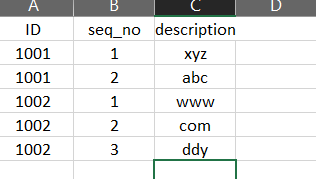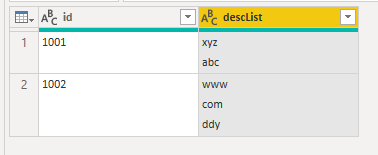- Power BI forums
- Updates
- News & Announcements
- Get Help with Power BI
- Desktop
- Service
- Report Server
- Power Query
- Mobile Apps
- Developer
- DAX Commands and Tips
- Custom Visuals Development Discussion
- Health and Life Sciences
- Power BI Spanish forums
- Translated Spanish Desktop
- Power Platform Integration - Better Together!
- Power Platform Integrations (Read-only)
- Power Platform and Dynamics 365 Integrations (Read-only)
- Training and Consulting
- Instructor Led Training
- Dashboard in a Day for Women, by Women
- Galleries
- Community Connections & How-To Videos
- COVID-19 Data Stories Gallery
- Themes Gallery
- Data Stories Gallery
- R Script Showcase
- Webinars and Video Gallery
- Quick Measures Gallery
- 2021 MSBizAppsSummit Gallery
- 2020 MSBizAppsSummit Gallery
- 2019 MSBizAppsSummit Gallery
- Events
- Ideas
- Custom Visuals Ideas
- Issues
- Issues
- Events
- Upcoming Events
- Community Blog
- Power BI Community Blog
- Custom Visuals Community Blog
- Community Support
- Community Accounts & Registration
- Using the Community
- Community Feedback
Register now to learn Fabric in free live sessions led by the best Microsoft experts. From Apr 16 to May 9, in English and Spanish.
- Power BI forums
- Forums
- Get Help with Power BI
- Desktop
- Create a column or measure to concatenate records ...
- Subscribe to RSS Feed
- Mark Topic as New
- Mark Topic as Read
- Float this Topic for Current User
- Bookmark
- Subscribe
- Printer Friendly Page
- Mark as New
- Bookmark
- Subscribe
- Mute
- Subscribe to RSS Feed
- Permalink
- Report Inappropriate Content
Create a column or measure to concatenate records of column based on sequence
Hi,
I have a data imported into BI in the format given in image below:
What I am trying to do is concatenate the values of the description column according to the sequence number column for each particular ID.Also I want to include the carriage return betwen each concatenated value.
Desired output column/measure:
ID Descrition
1001 xyz'Carriage Return'abc
1002 www'Carriage Return'com'Carriage Return'ddy
Can anyone please guide me on how to achieve this.
Thanks,
Akshay
Solved! Go to Solution.
- Mark as New
- Bookmark
- Subscribe
- Mute
- Subscribe to RSS Feed
- Permalink
- Report Inappropriate Content
Hi @asharma2 ,
Create a Measure
ABC =
CONCATENATEX (
FILTER (
ALL (
'Table'[Id],
'Table'[seq_no]
),
'Table'[Id]
= MAX ( 'Table'[Id] )
),
CALCULATE (
MAX ( 'Table'[Description] )
),
UNICHAR ( 10 )
)
Regards,
Harsh Nathani
Appreciate with a Kudos!! (Click the Thumbs Up Button)
Did I answer your question? Mark my post as a solution!
- Mark as New
- Bookmark
- Subscribe
- Mute
- Subscribe to RSS Feed
- Permalink
- Report Inappropriate Content
Hi @asharma2 ,
You can do this in Power Query with the following code:
let
Source = Table.FromRows(Json.Document(Binary.Decompress(Binary.FromText("i45WMjQwMFTSUQLhisoqpVgduJARECcmJcOEjKCqysvLkYVAODk/F1nIGIhTUiqVYmMB", BinaryEncoding.Base64), Compression.Deflate)), let _t = ((type text) meta [Serialized.Text = true]) in type table [id = _t, seq_no = _t, description = _t]),
groupId = Table.Group(Source, {"id"}, {{"data", each _, type table [id=text, seq_no=text, description=text]}}),
addDescList = Table.AddColumn(groupId, "descList", each Table.Column([data], "description")),
remDataCol = Table.RemoveColumns(addDescList,{"data"}),
extractListValues = Table.TransformColumns(remDataCol, {"descList", each Text.Combine(List.Transform(_, Text.From), "#(cr)#(lf)"), type text})
in
extractListValues
In Power Query, go to New Source > Blank Query, then go to Advanced Editor and paste the code above over the default code in the blank query. You'll then be able to follow the steps I took to do this.
I get the following output:
Pete
Now accepting Kudos! If my post helped you, why not give it a thumbs-up?
Proud to be a Datanaut!
- Mark as New
- Bookmark
- Subscribe
- Mute
- Subscribe to RSS Feed
- Permalink
- Report Inappropriate Content
@asharma2 , use https://docs.microsoft.com/en-us/dax/concatenatex-function-dax
and use unichar(10) in the delimiter
concatenatex(Table,table[description],unichar(10) )
Microsoft Power BI Learning Resources, 2023 !!
Learn Power BI - Full Course with Dec-2022, with Window, Index, Offset, 100+ Topics !!
Did I answer your question? Mark my post as a solution! Appreciate your Kudos !! Proud to be a Super User! !!
- Mark as New
- Bookmark
- Subscribe
- Mute
- Subscribe to RSS Feed
- Permalink
- Report Inappropriate Content
Hi Amit,
I want the concatenation to occur per ID and upto the max sequence number for given ID.
Something like below:
- Mark as New
- Bookmark
- Subscribe
- Mute
- Subscribe to RSS Feed
- Permalink
- Report Inappropriate Content
Hi @asharma2 ,
Create a Measure
ABC =
CONCATENATEX (
FILTER (
ALL (
'Table'[Id],
'Table'[seq_no]
),
'Table'[Id]
= MAX ( 'Table'[Id] )
),
CALCULATE (
MAX ( 'Table'[Description] )
),
UNICHAR ( 10 )
)
Regards,
Harsh Nathani
Appreciate with a Kudos!! (Click the Thumbs Up Button)
Did I answer your question? Mark my post as a solution!
Helpful resources

Microsoft Fabric Learn Together
Covering the world! 9:00-10:30 AM Sydney, 4:00-5:30 PM CET (Paris/Berlin), 7:00-8:30 PM Mexico City

Power BI Monthly Update - April 2024
Check out the April 2024 Power BI update to learn about new features.

| User | Count |
|---|---|
| 114 | |
| 99 | |
| 83 | |
| 70 | |
| 61 |
| User | Count |
|---|---|
| 149 | |
| 114 | |
| 107 | |
| 89 | |
| 67 |