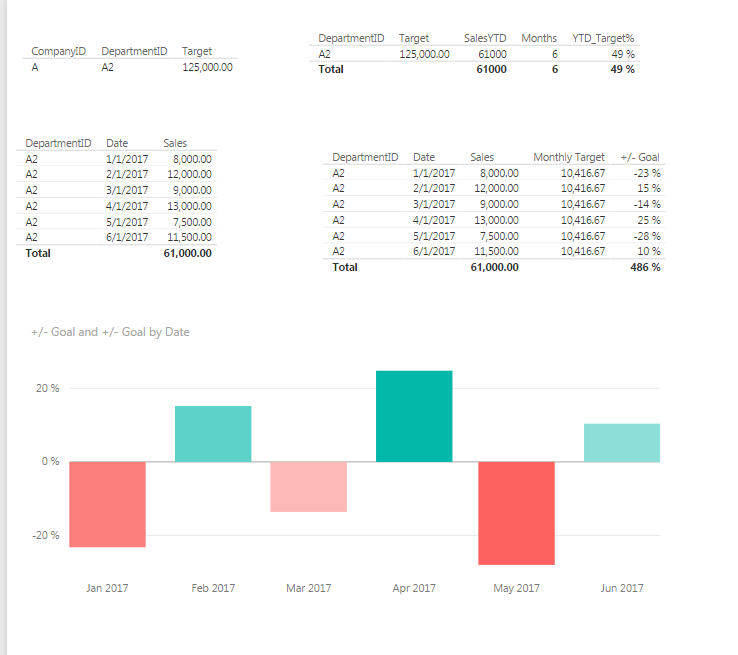- Power BI forums
- Updates
- News & Announcements
- Get Help with Power BI
- Desktop
- Service
- Report Server
- Power Query
- Mobile Apps
- Developer
- DAX Commands and Tips
- Custom Visuals Development Discussion
- Health and Life Sciences
- Power BI Spanish forums
- Translated Spanish Desktop
- Power Platform Integration - Better Together!
- Power Platform Integrations (Read-only)
- Power Platform and Dynamics 365 Integrations (Read-only)
- Training and Consulting
- Instructor Led Training
- Dashboard in a Day for Women, by Women
- Galleries
- Community Connections & How-To Videos
- COVID-19 Data Stories Gallery
- Themes Gallery
- Data Stories Gallery
- R Script Showcase
- Webinars and Video Gallery
- Quick Measures Gallery
- 2021 MSBizAppsSummit Gallery
- 2020 MSBizAppsSummit Gallery
- 2019 MSBizAppsSummit Gallery
- Events
- Ideas
- Custom Visuals Ideas
- Issues
- Issues
- Events
- Upcoming Events
- Community Blog
- Power BI Community Blog
- Custom Visuals Community Blog
- Community Support
- Community Accounts & Registration
- Using the Community
- Community Feedback
Register now to learn Fabric in free live sessions led by the best Microsoft experts. From Apr 16 to May 9, in English and Spanish.
- Power BI forums
- Forums
- Get Help with Power BI
- Desktop
- Re: Create a YTD Target
- Subscribe to RSS Feed
- Mark Topic as New
- Mark Topic as Read
- Float this Topic for Current User
- Bookmark
- Subscribe
- Printer Friendly Page
- Mark as New
- Bookmark
- Subscribe
- Mute
- Subscribe to RSS Feed
- Permalink
- Report Inappropriate Content
Create a YTD Target
Hi everyone,
I have a table that defines targets of a company and this table has 3 columns: CompanyID, DepartementID, Target.
So I created a measure 'Target (monthly)' that is the anual target divided by 12 and 'Target (anual)' that corresponds to the table's 'Target' column.
Now I need to create a measure that is equal to the accumulated target by month, however the table of targets has no date so I cannot do TOTALYTD. I tried to do something like this " Target (YTD) = Target (monthly)* Month('Calendar' [Date])", to multiply the monthly target by the number of the filtered month.
My problem is that DAX forms do not allow me to write this measure.
Can someone help me??
Thanks.
Solved! Go to Solution.
- Mark as New
- Bookmark
- Subscribe
- Mute
- Subscribe to RSS Feed
- Permalink
- Report Inappropriate Content
The two tables below to the left are my raw data matching (I belive) your sample. One table of CompanID, DepartmentID, & Annual Target). My 2nd Table is a Linked By DepartmentID tables with Monthly Dates and Monthly Sales.
Once I created the join between DepartmentID I created the following Measures off the Detail Table:
SalesYTD = SUM(Table4[Sales])
Months = COUNTROWS(Table4) *** You will probably need to do a conditional count here depending on department & Months, or hard code the value if you want to knock something out quick? ***
YTD_Target% = SUM(Table4[Sales]) / (SUM(Table3[Target]))
Monthly Target = Table3[Target] / 12 ** Created on the Target Table **
+/- Goal = ( SUM(Table4[Sales]) / (SUM(Table3[Target]) / 12) ) - 1
To the right I have YTD Target % based on the SUM of Sales vs. Target by Department ID, and then a Monthly Detail by Date with Sales, Montly Target (Target / 12) and +/- Goal. Lastly I quickly did a line graph showing how much each Month was UP or Down and did conditional formatting based on the values.
Hope this helps...
FOrrest
Please give Kudos or Mark as a Solution!
https://www.linkedin.com/in/forrest-hill-04480730/
Proud to give back to the community!
Thank You!
- Mark as New
- Bookmark
- Subscribe
- Mute
- Subscribe to RSS Feed
- Permalink
- Report Inappropriate Content
The two tables below to the left are my raw data matching (I belive) your sample. One table of CompanID, DepartmentID, & Annual Target). My 2nd Table is a Linked By DepartmentID tables with Monthly Dates and Monthly Sales.
Once I created the join between DepartmentID I created the following Measures off the Detail Table:
SalesYTD = SUM(Table4[Sales])
Months = COUNTROWS(Table4) *** You will probably need to do a conditional count here depending on department & Months, or hard code the value if you want to knock something out quick? ***
YTD_Target% = SUM(Table4[Sales]) / (SUM(Table3[Target]))
Monthly Target = Table3[Target] / 12 ** Created on the Target Table **
+/- Goal = ( SUM(Table4[Sales]) / (SUM(Table3[Target]) / 12) ) - 1
To the right I have YTD Target % based on the SUM of Sales vs. Target by Department ID, and then a Monthly Detail by Date with Sales, Montly Target (Target / 12) and +/- Goal. Lastly I quickly did a line graph showing how much each Month was UP or Down and did conditional formatting based on the values.
Hope this helps...
FOrrest
Please give Kudos or Mark as a Solution!
https://www.linkedin.com/in/forrest-hill-04480730/
Proud to give back to the community!
Thank You!
- Mark as New
- Bookmark
- Subscribe
- Mute
- Subscribe to RSS Feed
- Permalink
- Report Inappropriate Content
- Mark as New
- Bookmark
- Subscribe
- Mute
- Subscribe to RSS Feed
- Permalink
- Report Inappropriate Content
Hi @JeanPierre,
Instead of making the Measure that has the Month target, why don't you change your querie in order to add one row per month with that split?
that way yoyu would have the information and could link to your calendar table.
Regards,
MFelix
Regards
Miguel Félix
Did I answer your question? Mark my post as a solution!
Proud to be a Super User!
Check out my blog: Power BI em PortuguêsHelpful resources

Microsoft Fabric Learn Together
Covering the world! 9:00-10:30 AM Sydney, 4:00-5:30 PM CET (Paris/Berlin), 7:00-8:30 PM Mexico City

Power BI Monthly Update - April 2024
Check out the April 2024 Power BI update to learn about new features.

| User | Count |
|---|---|
| 111 | |
| 95 | |
| 80 | |
| 68 | |
| 59 |
| User | Count |
|---|---|
| 150 | |
| 119 | |
| 104 | |
| 87 | |
| 67 |