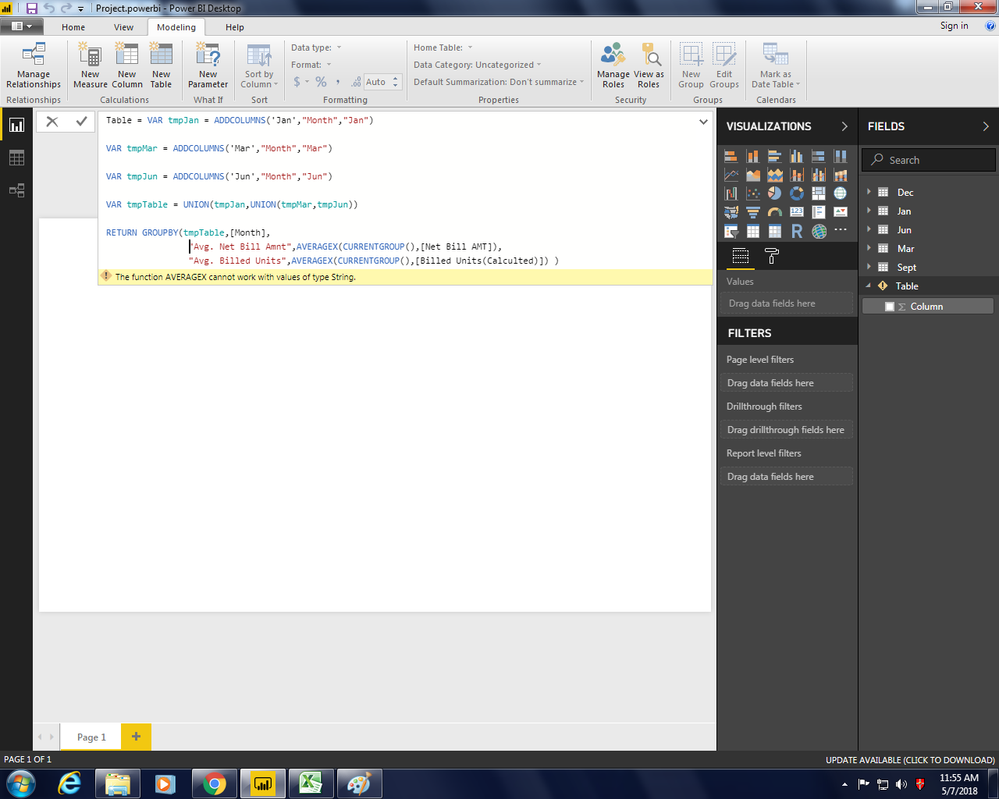- Power BI forums
- Updates
- News & Announcements
- Get Help with Power BI
- Desktop
- Service
- Report Server
- Power Query
- Mobile Apps
- Developer
- DAX Commands and Tips
- Custom Visuals Development Discussion
- Health and Life Sciences
- Power BI Spanish forums
- Translated Spanish Desktop
- Power Platform Integration - Better Together!
- Power Platform Integrations (Read-only)
- Power Platform and Dynamics 365 Integrations (Read-only)
- Training and Consulting
- Instructor Led Training
- Dashboard in a Day for Women, by Women
- Galleries
- Community Connections & How-To Videos
- COVID-19 Data Stories Gallery
- Themes Gallery
- Data Stories Gallery
- R Script Showcase
- Webinars and Video Gallery
- Quick Measures Gallery
- 2021 MSBizAppsSummit Gallery
- 2020 MSBizAppsSummit Gallery
- 2019 MSBizAppsSummit Gallery
- Events
- Ideas
- Custom Visuals Ideas
- Issues
- Issues
- Events
- Upcoming Events
- Community Blog
- Power BI Community Blog
- Custom Visuals Community Blog
- Community Support
- Community Accounts & Registration
- Using the Community
- Community Feedback
Register now to learn Fabric in free live sessions led by the best Microsoft experts. From Apr 16 to May 9, in English and Spanish.
- Power BI forums
- Forums
- Get Help with Power BI
- Desktop
- Create a Table from existing unrelated tables
- Subscribe to RSS Feed
- Mark Topic as New
- Mark Topic as Read
- Float this Topic for Current User
- Bookmark
- Subscribe
- Printer Friendly Page
- Mark as New
- Bookmark
- Subscribe
- Mute
- Subscribe to RSS Feed
- Permalink
- Report Inappropriate Content
Create a Table from existing unrelated tables
Dear All,
I am completely new in Power BI and as a learner I am resorting to this community for getting help.
I have the following tables
Table_Jan
Net Bill Amnt Billed Units
200 100
300 500
Table_Mar
Net Bill Amnt Billed Units
230 122
412 398
Table_June
Net Bill Amnt Billed Units
124 115
78 225
Essentially there are three tables as above and each represents monthly data like Jan, Mar and June
What I want is
Table_New
Month Avg. Net Bill Amnt Avg. Billed Units
Jan AVERAGE(Table_Jan[Net Bill]) AVERAGE(Table_Jan[Billed Units])
Mar AVERAGE(Table_Mar[Net Bill]) AVERAGE(Table_Mar[Billed Units])
June AVERAGE(Table_Jun[Net Bill]) AVERAGE(Table_Jun[Billed Units])
How can Accomplish this in Power BI??
Please help.
- Mark as New
- Bookmark
- Subscribe
- Mute
- Subscribe to RSS Feed
- Permalink
- Report Inappropriate Content
Hi,
Using the Append feature of Query Editor, first append data from all three Tables and also have a column for Date (may be the dirst date of the month). Create a Calendar table with an additional month column. Create a relatioship from the Date column of the Data Table to the Date column of the Calendar Table. Once that is done, you can simply drag the month column from the Calendar Table and then write the AVWRAGE() formulas.
Regards,
Ashish Mathur
http://www.ashishmathur.com
https://www.linkedin.com/in/excelenthusiasts/
- Mark as New
- Bookmark
- Subscribe
- Mute
- Subscribe to RSS Feed
- Permalink
- Report Inappropriate Content
First, kudos for taking the time to properly ask your question!
Second, see if this works:
Table =
VAR tmpJan = ADDCOLUMNS(Table_Jan,"Month","Jan")
VAR tmpMar = ADDCOLUMNS(Table_Mar,"Month","Mar")
VAR tmpJune = ADDCOLUMNS(Table_June,"Month","June")
VAR tmpTable = UNION(tmpJan,UNION(tmpMar,tmpJune))
RETURN GROUPBY(tmpTable,[Month],
"Avg. Net Bill Amnt",AVERAGEX(CURRENTGROUP(),[Net Bill Amnt]),
"Avg. Billed Units",AVERAGEX(CURRENTGROUP(),[Billed Units])
)
@ me in replies or I'll lose your thread!!!
Instead of a Kudo, please vote for this idea
Become an expert!: Enterprise DNA
External Tools: MSHGQM
YouTube Channel!: Microsoft Hates Greg
Latest book!: The Definitive Guide to Power Query (M)
DAX is easy, CALCULATE makes DAX hard...
- Mark as New
- Bookmark
- Subscribe
- Mute
- Subscribe to RSS Feed
- Permalink
- Report Inappropriate Content
Thanks!!
So I follow the steps as shown below
1. In modelling Tab, I click on New Table
2. And then in formula bar, I type what you have mentioned.
I am getting error because I of the follwoing reasons
"UNION command can't be used with tables of different column numbers"
How to tackle this?
Regards,
- Mark as New
- Bookmark
- Subscribe
- Mute
- Subscribe to RSS Feed
- Permalink
- Report Inappropriate Content
The error I see is about AVERAGEX and seems like you need to change your column type from Text to Numeric.
@ me in replies or I'll lose your thread!!!
Instead of a Kudo, please vote for this idea
Become an expert!: Enterprise DNA
External Tools: MSHGQM
YouTube Channel!: Microsoft Hates Greg
Latest book!: The Definitive Guide to Power Query (M)
DAX is easy, CALCULATE makes DAX hard...
- Mark as New
- Bookmark
- Subscribe
- Mute
- Subscribe to RSS Feed
- Permalink
- Report Inappropriate Content
Thanks!!
So I follow the steps as shown below
1. In modelling Tab, I click on New Table
2. And then in formula bar, I type what you have mentioned.
I am getting error because I of the follwoing reasons
"UNION command can't be used with tables of different column numbers"
How to tackle this?
Regards,
Helpful resources

Microsoft Fabric Learn Together
Covering the world! 9:00-10:30 AM Sydney, 4:00-5:30 PM CET (Paris/Berlin), 7:00-8:30 PM Mexico City

Power BI Monthly Update - April 2024
Check out the April 2024 Power BI update to learn about new features.

| User | Count |
|---|---|
| 117 | |
| 107 | |
| 69 | |
| 68 | |
| 43 |
| User | Count |
|---|---|
| 148 | |
| 104 | |
| 102 | |
| 89 | |
| 66 |