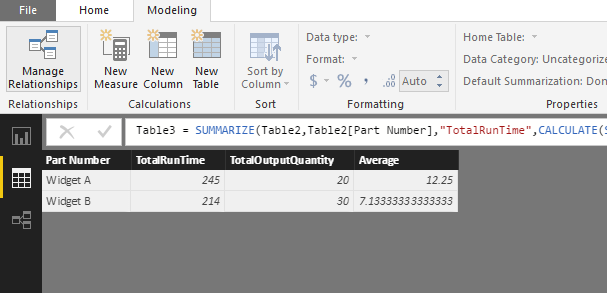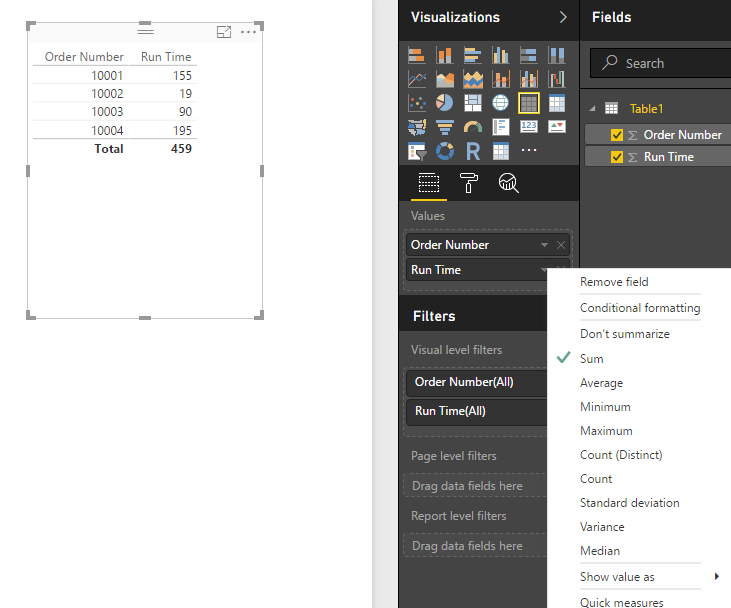- Power BI forums
- Updates
- News & Announcements
- Get Help with Power BI
- Desktop
- Service
- Report Server
- Power Query
- Mobile Apps
- Developer
- DAX Commands and Tips
- Custom Visuals Development Discussion
- Health and Life Sciences
- Power BI Spanish forums
- Translated Spanish Desktop
- Power Platform Integration - Better Together!
- Power Platform Integrations (Read-only)
- Power Platform and Dynamics 365 Integrations (Read-only)
- Training and Consulting
- Instructor Led Training
- Dashboard in a Day for Women, by Women
- Galleries
- Community Connections & How-To Videos
- COVID-19 Data Stories Gallery
- Themes Gallery
- Data Stories Gallery
- R Script Showcase
- Webinars and Video Gallery
- Quick Measures Gallery
- 2021 MSBizAppsSummit Gallery
- 2020 MSBizAppsSummit Gallery
- 2019 MSBizAppsSummit Gallery
- Events
- Ideas
- Custom Visuals Ideas
- Issues
- Issues
- Events
- Upcoming Events
- Community Blog
- Power BI Community Blog
- Custom Visuals Community Blog
- Community Support
- Community Accounts & Registration
- Using the Community
- Community Feedback
Register now to learn Fabric in free live sessions led by the best Microsoft experts. From Apr 16 to May 9, in English and Spanish.
- Power BI forums
- Forums
- Get Help with Power BI
- Desktop
- Re: Create a SUM measure that sums conditionally
- Subscribe to RSS Feed
- Mark Topic as New
- Mark Topic as Read
- Float this Topic for Current User
- Bookmark
- Subscribe
- Printer Friendly Page
- Mark as New
- Bookmark
- Subscribe
- Mute
- Subscribe to RSS Feed
- Permalink
- Report Inappropriate Content
Create a SUM measure that sums conditionally
Hi all,
I'm new to Power BI and am really happy with some of the progress I'm making in visualizing my data, but I'm having some trouble getting the data to be presented in the way I need it.
I have a table of data where I'm trying to create a measure based on two of the columns. Some example data below.
| Order Number | Run Time |
| 10001 | 5 |
| 10001 | 60 |
| 10001 | 10 |
| 10001 | 80 |
| 10002 | 4 |
| 10002 | 10 |
| 10002 | 5 |
| 10003 | 90 |
| 10004 | 50 |
| 10004 | 75 |
| 10004 | 60 |
| 10004 | 10 |
I want the measure to sum the total run time for each order number giving me the following data for use elsewhere:
| Order Number | Run Time |
| 10001 | 155 |
| 10002 | 19 |
| 10003 | 90 |
| 10004 | 195 |
Thank you very much for any help you can give!
Solved! Go to Solution.
- Mark as New
- Bookmark
- Subscribe
- Mute
- Subscribe to RSS Feed
- Permalink
- Report Inappropriate Content
For this requiremnt, you can create two calculated table to achieve it.
Table2 = SUMMARIZE(Table1,Table1[Part Number],Table1[Order Number],"TotalRunTime",CALCULATE(SUM(Table1[Run Time]),ALLEXCEPT(Table1,Table1[Part Number],Table1[Order Number])),"Output Quantity",CALCULATE(MAX(Table1[Output Quantity]),ALLEXCEPT(Table1,Table1[Part Number],Table1[Order Number])))
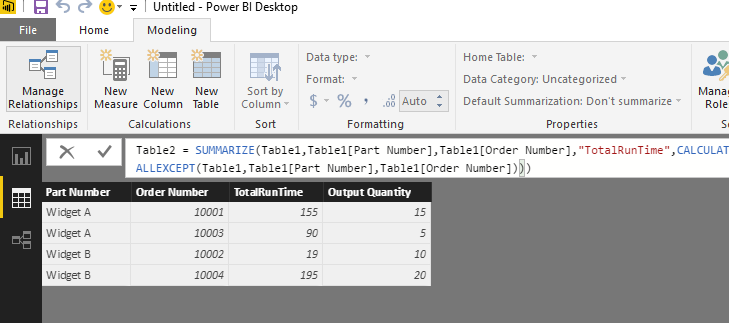
Table3 = SUMMARIZE(Table2,Table2[Part Number],"TotalRunTime",CALCULATE(SUM(Table2[TotalRunTime]),ALLEXCEPT(Table2,Table2[Part Number])),"TotalOutputQuantity",CALCULATE(SUM(Table2[Output Quantity]),ALLEXCEPT(Table2,Table2[Part Number])))
Average = Table3[TotalRunTime]/Table3[TotalOutputQuantity]
Regards,
Chalrie Liao
- Mark as New
- Bookmark
- Subscribe
- Mute
- Subscribe to RSS Feed
- Permalink
- Report Inappropriate Content
Run Time Total = SUM ( TableName[Run Time] )
Should be all you need if you create a table Visual and drag Order Number and Run Time Total to the fields
In fact you don't even need to create a Measure for this (drag Run Time and it should default to Sum)
Because you'll have Order Number in the Table it will calculate the run time per Order Number no need to add a filter in a Measure!
If you insist
Run Time per Order Number = CALCULATE ( SUM ( TableName[Run Time] ), ALLEXCEPT ( TableName, TableName[Order Number] ) )
But that's really not necessary...
- Mark as New
- Bookmark
- Subscribe
- Mute
- Subscribe to RSS Feed
- Permalink
- Report Inappropriate Content
Hi, Put in a table visual Order Number and RunTime
After That Click in Run Time and Select Sum.
Lima - Peru
- Mark as New
- Bookmark
- Subscribe
- Mute
- Subscribe to RSS Feed
- Permalink
- Report Inappropriate Content
Thanks Vvelarde, that certianly gets what I'm needing but not what I want. This is my mistake for not fully explaining my goal.
I need to know what the total Run Time is for every Order Number so that I can then average that run time against a Quantity column which is also in the data to give me an average Run Time per Part Number. Below is a more representative set of data to help explain what I'm trying to do. (Note: for Output Quantity I will pull the MAX value as these are not summed. Example: 10001 has a total output quantity of 15, not 60).
| Order Number | Part Number | Run Time | Output Quantity |
| 10001 | Widget A | 5 | 15 |
| 10001 | Widget A | 60 | 15 |
| 10001 | Widget A | 10 | 15 |
| 10001 | Widget A | 80 | 15 |
| 10002 | Widget B | 4 | 10 |
| 10002 | Widget B | 10 | 10 |
| 10002 | Widget B | 5 | 10 |
| 10003 | Widget A | 90 | 5 |
| 10004 | Widget B | 50 | 20 |
| 10004 | Widget B | 75 | 20 |
| 10004 | Widget B | 60 | 20 |
| 10004 | Widget B | 10 | 20 |
This data will be summarized and presented as part of several visualizations.
| Part Number | Average Run Time |
| Widget A | 12.25 |
| Widget B | 7.13 |
- Mark as New
- Bookmark
- Subscribe
- Mute
- Subscribe to RSS Feed
- Permalink
- Report Inappropriate Content
For this requiremnt, you can create two calculated table to achieve it.
Table2 = SUMMARIZE(Table1,Table1[Part Number],Table1[Order Number],"TotalRunTime",CALCULATE(SUM(Table1[Run Time]),ALLEXCEPT(Table1,Table1[Part Number],Table1[Order Number])),"Output Quantity",CALCULATE(MAX(Table1[Output Quantity]),ALLEXCEPT(Table1,Table1[Part Number],Table1[Order Number])))
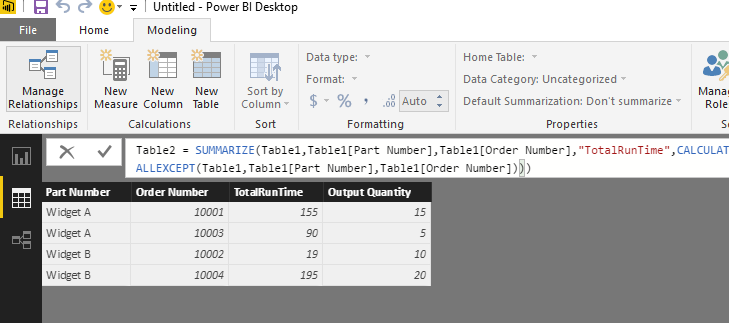
Table3 = SUMMARIZE(Table2,Table2[Part Number],"TotalRunTime",CALCULATE(SUM(Table2[TotalRunTime]),ALLEXCEPT(Table2,Table2[Part Number])),"TotalOutputQuantity",CALCULATE(SUM(Table2[Output Quantity]),ALLEXCEPT(Table2,Table2[Part Number])))
Average = Table3[TotalRunTime]/Table3[TotalOutputQuantity]
Regards,
Chalrie Liao
Helpful resources

Microsoft Fabric Learn Together
Covering the world! 9:00-10:30 AM Sydney, 4:00-5:30 PM CET (Paris/Berlin), 7:00-8:30 PM Mexico City

Power BI Monthly Update - April 2024
Check out the April 2024 Power BI update to learn about new features.

| User | Count |
|---|---|
| 107 | |
| 99 | |
| 76 | |
| 64 | |
| 58 |
| User | Count |
|---|---|
| 148 | |
| 113 | |
| 97 | |
| 84 | |
| 67 |