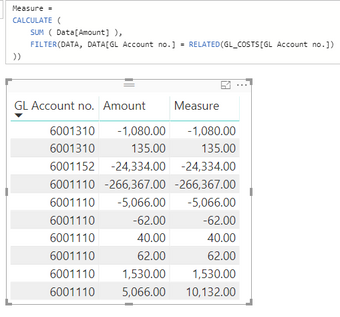- Power BI forums
- Updates
- News & Announcements
- Get Help with Power BI
- Desktop
- Service
- Report Server
- Power Query
- Mobile Apps
- Developer
- DAX Commands and Tips
- Custom Visuals Development Discussion
- Health and Life Sciences
- Power BI Spanish forums
- Translated Spanish Desktop
- Power Platform Integration - Better Together!
- Power Platform Integrations (Read-only)
- Power Platform and Dynamics 365 Integrations (Read-only)
- Training and Consulting
- Instructor Led Training
- Dashboard in a Day for Women, by Women
- Galleries
- Community Connections & How-To Videos
- COVID-19 Data Stories Gallery
- Themes Gallery
- Data Stories Gallery
- R Script Showcase
- Webinars and Video Gallery
- Quick Measures Gallery
- 2021 MSBizAppsSummit Gallery
- 2020 MSBizAppsSummit Gallery
- 2019 MSBizAppsSummit Gallery
- Events
- Ideas
- Custom Visuals Ideas
- Issues
- Issues
- Events
- Upcoming Events
- Community Blog
- Power BI Community Blog
- Custom Visuals Community Blog
- Community Support
- Community Accounts & Registration
- Using the Community
- Community Feedback
Register now to learn Fabric in free live sessions led by the best Microsoft experts. From Apr 16 to May 9, in English and Spanish.
- Power BI forums
- Forums
- Get Help with Power BI
- Desktop
- Create a SUM measure that sums conditionally (base...
- Subscribe to RSS Feed
- Mark Topic as New
- Mark Topic as Read
- Float this Topic for Current User
- Bookmark
- Subscribe
- Printer Friendly Page
- Mark as New
- Bookmark
- Subscribe
- Mute
- Subscribe to RSS Feed
- Permalink
- Report Inappropriate Content
Create a SUM measure that sums conditionally (based on a value in another column)
Hello,
I'm new in PowerBI so looking for some assist. Let's say I've table called DATA :
| GL Account no. | Amount |
| 6001110 | -2663,67 |
| 5008310 | -2434,96 |
| 5008110 | -1530 |
| 6001310 | -1080 |
| 6001152 | -243,34 |
| 6008152 | -56,66 |
| 6008152 | 243,34 |
| 6008110 | 616,33 |
| 6008310 | 945 |
| 6008310 | 1080 |
| 6001110 | 1530 |
| 6008110 | 2663,67 |
| 6001110 | -62 |
| 6001110 | -50,66 |
| 6001110 | 40 |
| 6001110 | 50,66 |
| 6001110 | 50,66 |
| 6001110 | 62 |
| 6001310 | 135 |
| 5001310 | -550 |
| 6008110 | -120 |
| 5001110 | -6 |
| 5001110 | -1466 |
| 5001310 | -64 |
| 8001310 | -63,72 |
And another table called GL_COSTS
GL Account no.
| 6001110 |
| 6001152 |
| 6001310 |
How can I sum values only for those GL Account no. which are in GL_COSTS table?
Thanks in advance!
Solved! Go to Solution.
- Mark as New
- Bookmark
- Subscribe
- Mute
- Subscribe to RSS Feed
- Permalink
- Report Inappropriate Content
Hi samto22,
Have you built a relationship between the two tables? Click "manage relationship" and set many-to-one relationship as below:

Then you can create a measure using both of DAX formula like below:
Measure =
CALCULATE (
SUM ( Data[Amount] ),
FILTER(DATA, DATA[GL Account no.] = RELATED(GL_COSTS[GL Account no.])
))
Measure =
CALCULATE (
SUM ( Data[Amount] ),
GL_COSTS
)
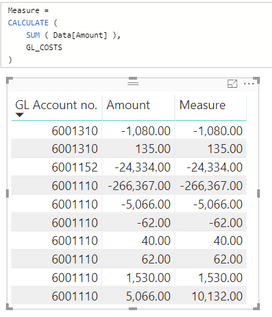
Regards,
Jimmy Tao
- Mark as New
- Bookmark
- Subscribe
- Mute
- Subscribe to RSS Feed
- Permalink
- Report Inappropriate Content
@Anonymous
If the two tables are related by Account No. you can use
Measure = CALCULATE ( SUM ( Data[Amount] ), GL_COSTS )
if the tables are not related...you can try
Measure 2 =
CALCULATE (
SUM ( Data[Amount] ),
FILTER ( Data, Data[GL Account no.] IN VALUES ( GL_COSTS[GL Account No.] ) )
)
Regards
Zubair
Please try my custom visuals
- Mark as New
- Bookmark
- Subscribe
- Mute
- Subscribe to RSS Feed
- Permalink
- Report Inappropriate Content
These two tables are related by Account No. so I used your first formula but unfortunately it does not give any result 😞
I created this measure in DATA table, is it ok?
- Mark as New
- Bookmark
- Subscribe
- Mute
- Subscribe to RSS Feed
- Permalink
- Report Inappropriate Content
Hi samto22,
Have you built a relationship between the two tables? Click "manage relationship" and set many-to-one relationship as below:

Then you can create a measure using both of DAX formula like below:
Measure =
CALCULATE (
SUM ( Data[Amount] ),
FILTER(DATA, DATA[GL Account no.] = RELATED(GL_COSTS[GL Account no.])
))
Measure =
CALCULATE (
SUM ( Data[Amount] ),
GL_COSTS
)
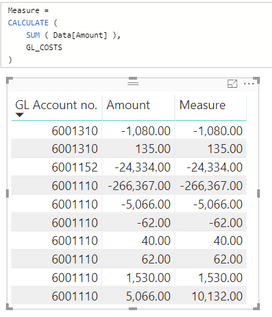
Regards,
Jimmy Tao
Helpful resources

Microsoft Fabric Learn Together
Covering the world! 9:00-10:30 AM Sydney, 4:00-5:30 PM CET (Paris/Berlin), 7:00-8:30 PM Mexico City

Power BI Monthly Update - April 2024
Check out the April 2024 Power BI update to learn about new features.

| User | Count |
|---|---|
| 111 | |
| 94 | |
| 83 | |
| 66 | |
| 59 |
| User | Count |
|---|---|
| 151 | |
| 121 | |
| 104 | |
| 87 | |
| 67 |