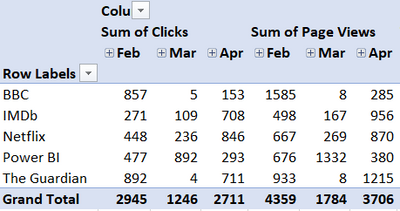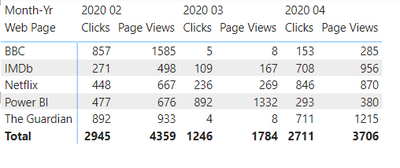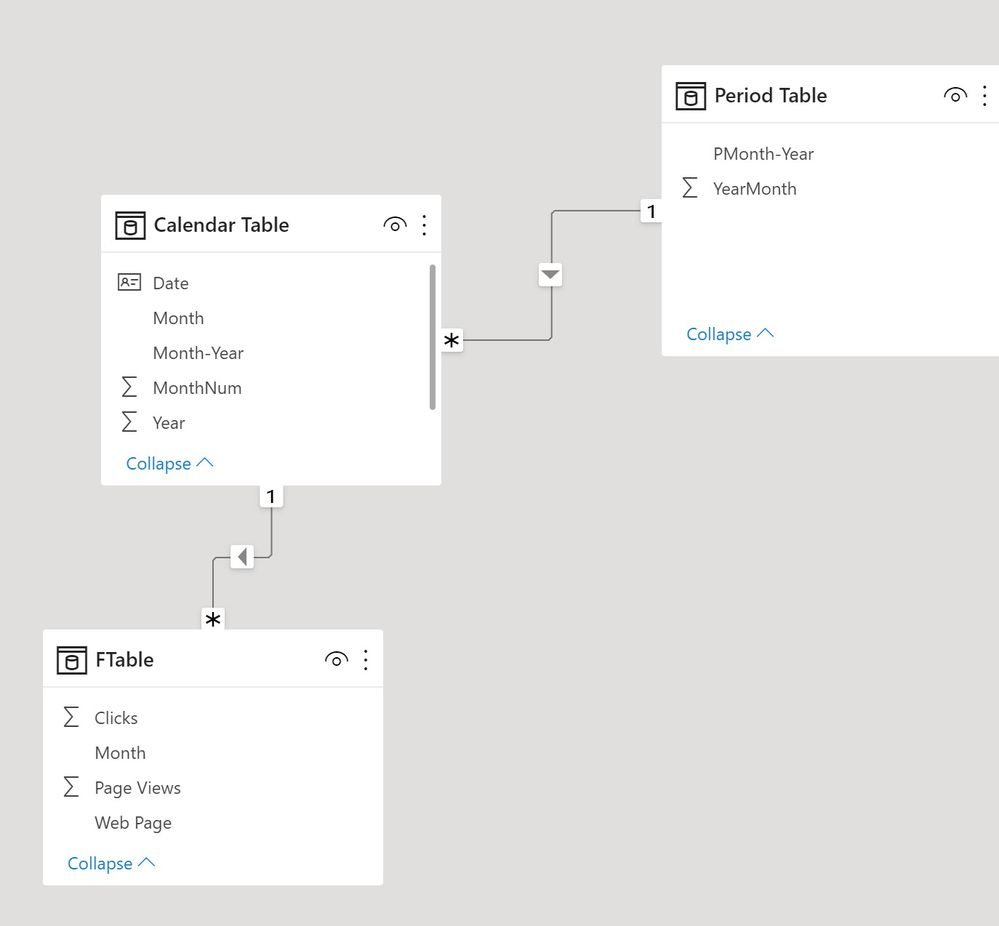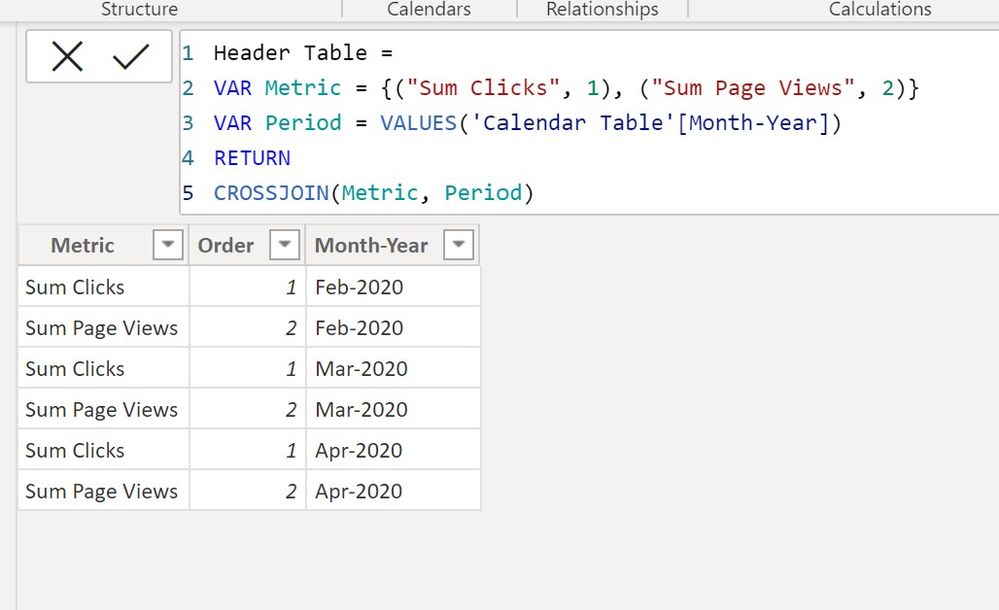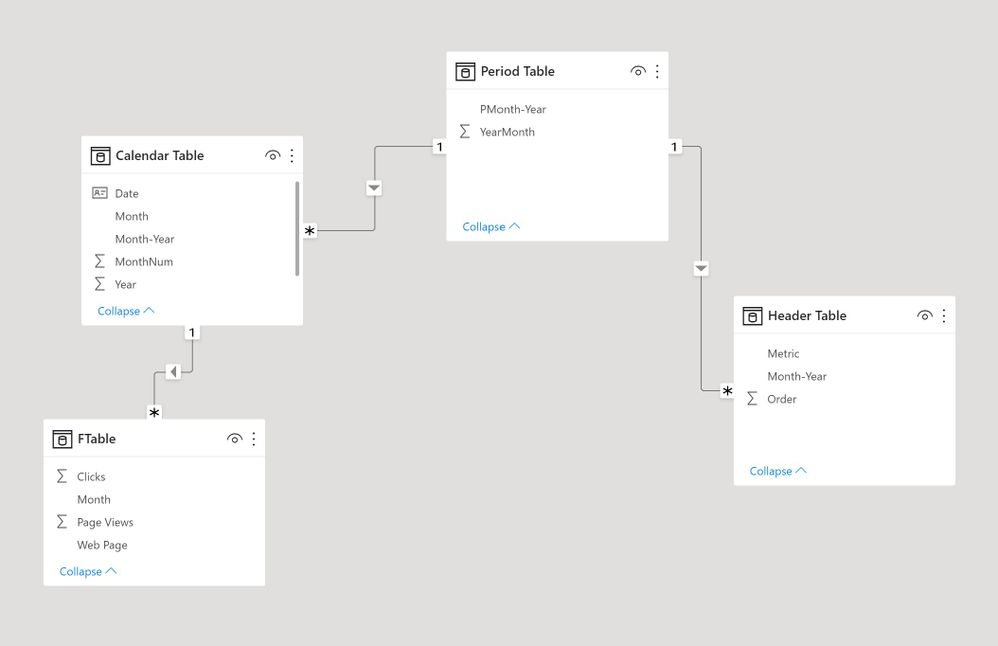- Power BI forums
- Updates
- News & Announcements
- Get Help with Power BI
- Desktop
- Service
- Report Server
- Power Query
- Mobile Apps
- Developer
- DAX Commands and Tips
- Custom Visuals Development Discussion
- Health and Life Sciences
- Power BI Spanish forums
- Translated Spanish Desktop
- Power Platform Integration - Better Together!
- Power Platform Integrations (Read-only)
- Power Platform and Dynamics 365 Integrations (Read-only)
- Training and Consulting
- Instructor Led Training
- Dashboard in a Day for Women, by Women
- Galleries
- Community Connections & How-To Videos
- COVID-19 Data Stories Gallery
- Themes Gallery
- Data Stories Gallery
- R Script Showcase
- Webinars and Video Gallery
- Quick Measures Gallery
- 2021 MSBizAppsSummit Gallery
- 2020 MSBizAppsSummit Gallery
- 2019 MSBizAppsSummit Gallery
- Events
- Ideas
- Custom Visuals Ideas
- Issues
- Issues
- Events
- Upcoming Events
- Community Blog
- Power BI Community Blog
- Custom Visuals Community Blog
- Community Support
- Community Accounts & Registration
- Using the Community
- Community Feedback
Register now to learn Fabric in free live sessions led by the best Microsoft experts. From Apr 16 to May 9, in English and Spanish.
- Power BI forums
- Forums
- Get Help with Power BI
- Desktop
- Re: Create a Matrix that Gathers Dates for each ca...
- Subscribe to RSS Feed
- Mark Topic as New
- Mark Topic as Read
- Float this Topic for Current User
- Bookmark
- Subscribe
- Printer Friendly Page
- Mark as New
- Bookmark
- Subscribe
- Mute
- Subscribe to RSS Feed
- Permalink
- Report Inappropriate Content
Create a Matrix that Gathers Dates for each category, not vice versa (like in Excel)
Hi everyone,
I have data in PowerBI that looks a bit like this:
and I want to display it in a matrix like you can in a pivot table like this:
Basically, I want it to gather dates under each category, (rather than what Power BI does which is gather the categories under each date/month like this:
Is there any way around this? It seems kinda basic, but also not really possible.
[I did wonder if a measure could be created which would switch depending on the column, but lack the DAX skills + I'm not sure it gets me any further forward]
Any ideas?
Thank you,
Matt
Solved! Go to Solution.
- Mark as New
- Bookmark
- Subscribe
- Mute
- Subscribe to RSS Feed
- Permalink
- Report Inappropriate Content
Here is a way. I'm assuming the periods are actual dates, for which I've created a Calendar Table and a Period Table (the latter needed to link to a new header table). If the periods are not dates, all you need in the model is the Period Table.
Create a new table using the "New Table" option under Modeling in the ribbon and the following code:
Header Table =
VAR Metric = {("Sum Clicks", 1), ("Sum Page Views", 2)}
VAR Period = VALUES('Calendar Table'[Month-Year])
RETURN
CROSSJOIN(Metric, Period)
Create a relationship between the period table and the corresponding field in the Header Table. The model is as follows:
With simple SUM measures for Clicks and Page Views, create the following measure to use in the matrix visual:
Matrix values =
SWITCH (
SELECTEDVALUE ( 'Header Table'[Order] ),
1, [Sum CLicks],
2, [Sum Page Views]
)
Now create the matrix visual using the web page field, the Metric field from the header table, the Period field from the Period table and the [Matrix Values] measure to get:
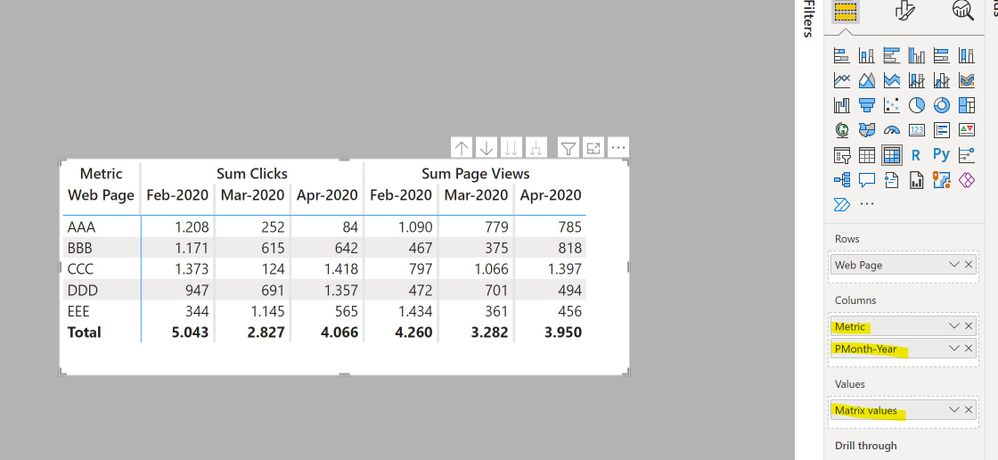
Did I answer your question? Mark my post as a solution!
In doing so, you are also helping me. Thank you!
Proud to be a Super User!
Paul on Linkedin.
- Mark as New
- Bookmark
- Subscribe
- Mute
- Subscribe to RSS Feed
- Permalink
- Report Inappropriate Content
Here is a way. I'm assuming the periods are actual dates, for which I've created a Calendar Table and a Period Table (the latter needed to link to a new header table). If the periods are not dates, all you need in the model is the Period Table.
Create a new table using the "New Table" option under Modeling in the ribbon and the following code:
Header Table =
VAR Metric = {("Sum Clicks", 1), ("Sum Page Views", 2)}
VAR Period = VALUES('Calendar Table'[Month-Year])
RETURN
CROSSJOIN(Metric, Period)
Create a relationship between the period table and the corresponding field in the Header Table. The model is as follows:
With simple SUM measures for Clicks and Page Views, create the following measure to use in the matrix visual:
Matrix values =
SWITCH (
SELECTEDVALUE ( 'Header Table'[Order] ),
1, [Sum CLicks],
2, [Sum Page Views]
)
Now create the matrix visual using the web page field, the Metric field from the header table, the Period field from the Period table and the [Matrix Values] measure to get:
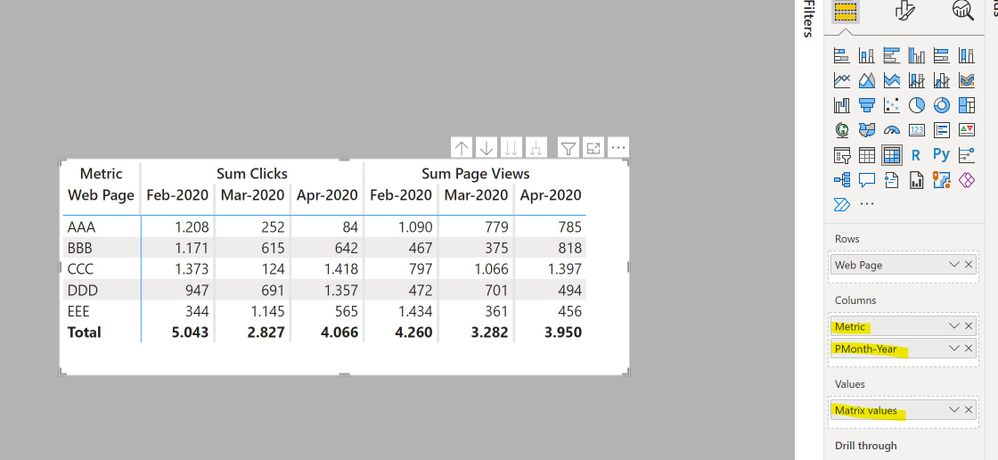
Did I answer your question? Mark my post as a solution!
In doing so, you are also helping me. Thank you!
Proud to be a Super User!
Paul on Linkedin.
- Mark as New
- Bookmark
- Subscribe
- Mute
- Subscribe to RSS Feed
- Permalink
- Report Inappropriate Content
Hi @PaulDBrown,
Thank you so much for all the effort you put into explaining that and making the sample pbix as well. It works!! I even managed to tweak it to include info from two different query tables. I will be bookmarking this one as I know I will use it again.
Just off now to try and find out about CROSSJOIN as I haven't come across that before.
With many thanks and much appreciation,
Matt
- Mark as New
- Bookmark
- Subscribe
- Mute
- Subscribe to RSS Feed
- Permalink
- Report Inappropriate Content
- Mark as New
- Bookmark
- Subscribe
- Mute
- Subscribe to RSS Feed
- Permalink
- Report Inappropriate Content
Thank you. I did see that one (as was going to use it as a fall-back option). I just already have a lot going on in Power Query (15 min refresh time) so I was hoping for something more DAX based. It just seems like it should be more straightforward to do this so I was hoping someone might have a different approach.
Matt
Helpful resources

Microsoft Fabric Learn Together
Covering the world! 9:00-10:30 AM Sydney, 4:00-5:30 PM CET (Paris/Berlin), 7:00-8:30 PM Mexico City

Power BI Monthly Update - April 2024
Check out the April 2024 Power BI update to learn about new features.

| User | Count |
|---|---|
| 105 | |
| 93 | |
| 75 | |
| 62 | |
| 50 |
| User | Count |
|---|---|
| 146 | |
| 109 | |
| 106 | |
| 88 | |
| 61 |