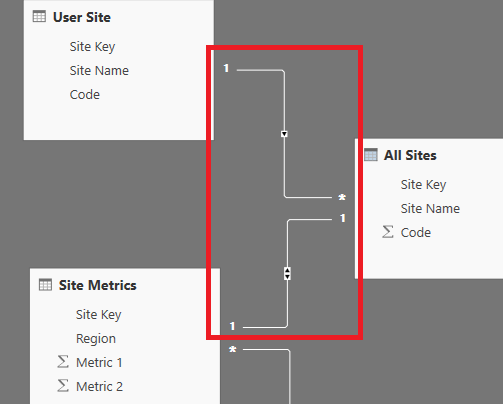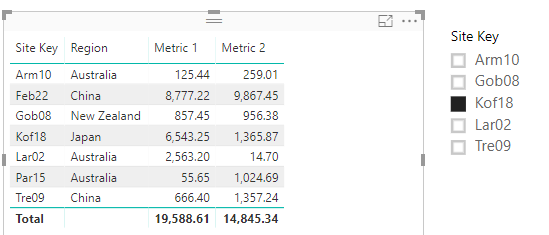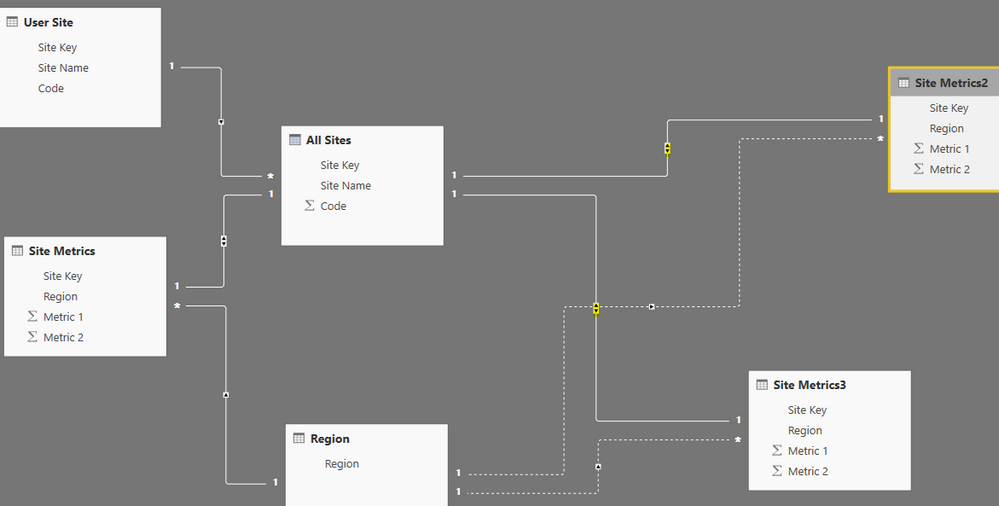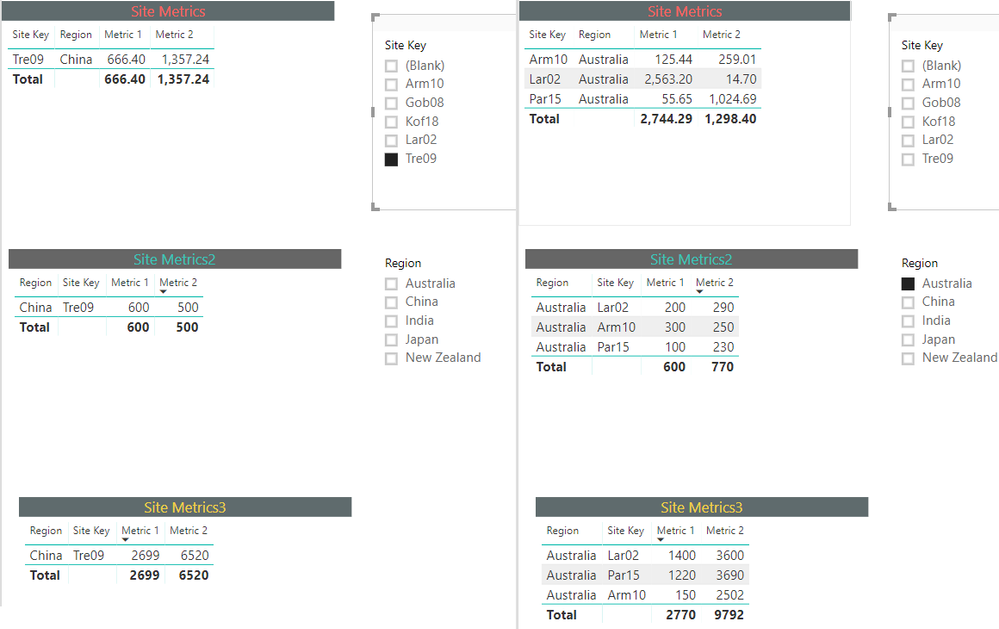- Power BI forums
- Updates
- News & Announcements
- Get Help with Power BI
- Desktop
- Service
- Report Server
- Power Query
- Mobile Apps
- Developer
- DAX Commands and Tips
- Custom Visuals Development Discussion
- Health and Life Sciences
- Power BI Spanish forums
- Translated Spanish Desktop
- Power Platform Integration - Better Together!
- Power Platform Integrations (Read-only)
- Power Platform and Dynamics 365 Integrations (Read-only)
- Training and Consulting
- Instructor Led Training
- Dashboard in a Day for Women, by Women
- Galleries
- Community Connections & How-To Videos
- COVID-19 Data Stories Gallery
- Themes Gallery
- Data Stories Gallery
- R Script Showcase
- Webinars and Video Gallery
- Quick Measures Gallery
- 2021 MSBizAppsSummit Gallery
- 2020 MSBizAppsSummit Gallery
- 2019 MSBizAppsSummit Gallery
- Events
- Ideas
- Custom Visuals Ideas
- Issues
- Issues
- Events
- Upcoming Events
- Community Blog
- Power BI Community Blog
- Custom Visuals Community Blog
- Community Support
- Community Accounts & Registration
- Using the Community
- Community Feedback
Register now to learn Fabric in free live sessions led by the best Microsoft experts. From Apr 16 to May 9, in English and Spanish.
- Power BI forums
- Forums
- Get Help with Power BI
- Desktop
- Re: Create a Calculated Table using a UNION that p...
- Subscribe to RSS Feed
- Mark Topic as New
- Mark Topic as Read
- Float this Topic for Current User
- Bookmark
- Subscribe
- Printer Friendly Page
- Mark as New
- Bookmark
- Subscribe
- Mute
- Subscribe to RSS Feed
- Permalink
- Report Inappropriate Content
Create a Calculated Table using a UNION that preserves all values in one table
I have two tables withe the same structure.
In one I have rows that I always want to include. In the other I have a slicer based on this which the user can select the rows they are interested in.
I want to then have a table which is the UNION of the two tables.
I have tried using : CalcTable = UNION ( 'Filtered Tabled', ALL( 'Static Table))
I then put a Table on the report page that displays the values from the CalcTable. However it does not seem to include the static rows and only shows me the filtered rows.
What am I doing wrong here?
- Mark as New
- Bookmark
- Subscribe
- Mute
- Subscribe to RSS Feed
- Permalink
- Report Inappropriate Content
- Mark as New
- Bookmark
- Subscribe
- Mute
- Subscribe to RSS Feed
- Permalink
- Report Inappropriate Content
Hi @mcairney,
From your pbix, it seems that you have created the relationship like below. So when you select the slicer based on Site Key from User Site table, it will show the filtered value.
I'm a little confused about your requirement, do you only want to get the all rows like below which won't be filtered by the selection of the slicer.
If it is, you could delete the relationship between the table User Site and All Sites, but that slicer seems to be meaningless if you remove the relationship.
Best Regards,
Cherry
If this post helps, then please consider Accept it as the solution to help the other members find it more quickly.
- Mark as New
- Bookmark
- Subscribe
- Mute
- Subscribe to RSS Feed
- Permalink
- Report Inappropriate Content
Hi Cherry
The relationships were where I was also trying different options to find what works.
What I need is to have 2 sets of Sites and then combine them. However only the rows from the "User Site" table can be filtered and the ones in the "Reference Site" table are all included. The combined set should then filter the "Site Metrics" table and the final data set then used on the chart to show the "Reference Site" differently from the "User Site".
So as I select e.g. the value "Kof18" in the slicer, the final table should have the values "Par15", "Feb22" and "Kof18"
- Mark as New
- Bookmark
- Subscribe
- Mute
- Subscribe to RSS Feed
- Permalink
- Report Inappropriate Content
Hi @mcairney
are you able to post a sample dataset ?
Did I answer your question correctly? Mark my answer as a solution!
Proud to be a Datanaut!
- Mark as New
- Bookmark
- Subscribe
- Mute
- Subscribe to RSS Feed
- Permalink
- Report Inappropriate Content
- Mark as New
- Bookmark
- Subscribe
- Mute
- Subscribe to RSS Feed
- Permalink
- Report Inappropriate Content
Hello @mcairney
thanks for the file. You need to create a calculate table with this DAX Query:
You can download the file: https://1drv.ms/u/s!AiiWkkwHZChHj0R4TRtHxsgRDnct
UnionTable =
UNION(
ADDCOLUMNS( ALLNOBLANKROW('Reference Site'), "SourceTable", "ReferenceSite" ),
ADDCOLUMNS( ALLNOBLANKROW('User Site'), "SourceTable", "UserSite" )
)Do not relate it to any table. In the slicer, use the Key from the 'Site Metrics' table. Then add a table visual and add this measure as a visual filter = 1
Measure =
CALCULATE(
COUNTROWS( UnionTable ),
TREATAS(
UNION(
CROSSJOIN( ALL( 'Site Metrics'[Site Key] ), {"ReferenceSite"} ),
CROSSJOIN( VALUES( 'Site Metrics'[Site Key] ), {"UserSite"} )
),
UnionTable[Site Key], UnionTable[SourceTable]
)
)
Did I answer your question correctly? Mark my answer as a solution!
Proud to be a Datanaut!
- Mark as New
- Bookmark
- Subscribe
- Mute
- Subscribe to RSS Feed
- Permalink
- Report Inappropriate Content
@LivioLanzo I worked out where my version was going wrong.
However, now I need to look at extending this a bit further. If I have more than 1 Metrics table, does this solution extend out to be able to appply the same filter across that?
Thanks
- Mark as New
- Bookmark
- Subscribe
- Mute
- Subscribe to RSS Feed
- Permalink
- Report Inappropriate Content
Hi @mcairney
it should be possible. What are you trying to do exactly?
Did I answer your question correctly? Mark my answer as a solution!
Proud to be a Datanaut!
- Mark as New
- Bookmark
- Subscribe
- Mute
- Subscribe to RSS Feed
- Permalink
- Report Inappropriate Content
@LivioLanzo Assume that there is 2 additional tabl;es with a similar structure to Site Metrics - lets call them Site Metrics2 and Site Metrics 3
Again they have relationships to Site Key and Region.
I want this slicer to also filter the values in those other tables. I can mock this up if you need?
- Mark as New
- Bookmark
- Subscribe
- Mute
- Subscribe to RSS Feed
- Permalink
- Report Inappropriate Content
Hi @mcairney,
For your requirement, I have made a test. You could create the relationship like below.
Then the slicer of Site Key and Region will filter the table Site Metrics2 and Site Metrics 3.
Best Regards,
Cherry
If this post helps, then please consider Accept it as the solution to help the other members find it more quickly.
Helpful resources

Microsoft Fabric Learn Together
Covering the world! 9:00-10:30 AM Sydney, 4:00-5:30 PM CET (Paris/Berlin), 7:00-8:30 PM Mexico City

Power BI Monthly Update - April 2024
Check out the April 2024 Power BI update to learn about new features.

| User | Count |
|---|---|
| 107 | |
| 97 | |
| 75 | |
| 63 | |
| 53 |
| User | Count |
|---|---|
| 144 | |
| 103 | |
| 98 | |
| 85 | |
| 64 |