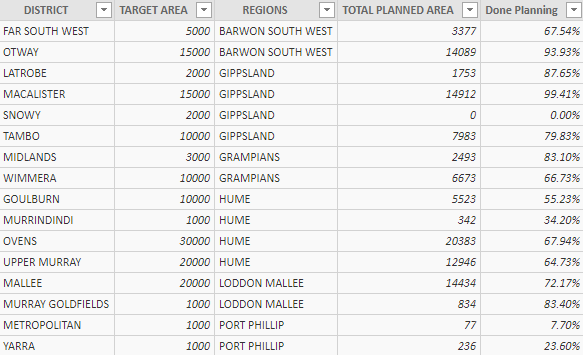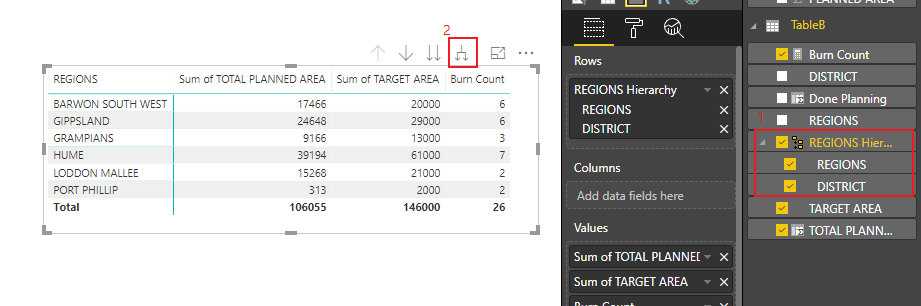- Power BI forums
- Updates
- News & Announcements
- Get Help with Power BI
- Desktop
- Service
- Report Server
- Power Query
- Mobile Apps
- Developer
- DAX Commands and Tips
- Custom Visuals Development Discussion
- Health and Life Sciences
- Power BI Spanish forums
- Translated Spanish Desktop
- Power Platform Integration - Better Together!
- Power Platform Integrations (Read-only)
- Power Platform and Dynamics 365 Integrations (Read-only)
- Training and Consulting
- Instructor Led Training
- Dashboard in a Day for Women, by Women
- Galleries
- Community Connections & How-To Videos
- COVID-19 Data Stories Gallery
- Themes Gallery
- Data Stories Gallery
- R Script Showcase
- Webinars and Video Gallery
- Quick Measures Gallery
- 2021 MSBizAppsSummit Gallery
- 2020 MSBizAppsSummit Gallery
- 2019 MSBizAppsSummit Gallery
- Events
- Ideas
- Custom Visuals Ideas
- Issues
- Issues
- Events
- Upcoming Events
- Community Blog
- Power BI Community Blog
- Custom Visuals Community Blog
- Community Support
- Community Accounts & Registration
- Using the Community
- Community Feedback
Register now to learn Fabric in free live sessions led by the best Microsoft experts. From Apr 16 to May 9, in English and Spanish.
- Power BI forums
- Forums
- Get Help with Power BI
- Desktop
- Re: Create a Calculated Column from Different Tabl...
- Subscribe to RSS Feed
- Mark Topic as New
- Mark Topic as Read
- Float this Topic for Current User
- Bookmark
- Subscribe
- Printer Friendly Page
- Mark as New
- Bookmark
- Subscribe
- Mute
- Subscribe to RSS Feed
- Permalink
- Report Inappropriate Content
Create a Calculated Column from Different Tables
Hi Team - apologies in advance; new to PBI...
I'm working with, say, a table containing thousands of burns.
Each burn has a PLANNED AREA, and a DISTRICT that it falls within.
I'm able to summarise, by DISTRICT (row headings), the total PLANNED AREA - lets call this calculated matrix Table A. all good.
I have another table - Table B - containing, per DISTRICT, the total area we WANT to achieve - lets call that TARGET AREA.
While there can be many burns per District in Table A; there's only one aspirational TARGET AREA, per District, in Table B.
Presumably, I need to create a relationship between the 2 tables, based on DISTRICT.
My question: How do I add the TARGET AREA (static) values (from Table B) per DISTRICT, to the matrix (calculated) summary in Table A?
Ultimately, trying to arrive at:
DISTRICT A is has a total (sum) PLANNED AREA of (say) 10,000 hectares.
DISTRICT A has a static TARGET AREA of (say) 20,000 ha.
Thus, DISTRICT A has done planning for 10,000 / 20,000 = 50% planned.
DISTRICTS ultimately belong to REGIONS via a heirarchy.
But that may not be relevant to the immediate challenge....
Any / all help would be
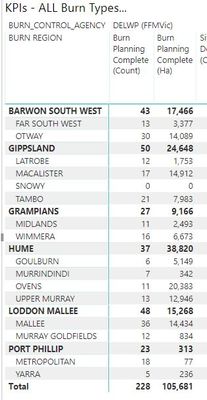
Above shows DISTRICTS, rolling up to REGIONS, with 2nd column successfully calculating how much we've PLANNED to burn - but need to display, alongside that, how much we ASPIRE to burn. Ignore COUNTS, but it's the same problem / challenge - planned vs. targets.
Solved! Go to Solution.
- Mark as New
- Bookmark
- Subscribe
- Mute
- Subscribe to RSS Feed
- Permalink
- Report Inappropriate Content
Hi philpringuer,
According to your description, my understanding is that you want to create a new table which contains the summarize data and target data of each DISTRICT.
In this scenario, we can create two calculated column in Table B like below:
TOTAL PLANNED AREA = CALCULATE(SUM(TableA[PLANNED AREA]),FILTER(ALL(TableA),TableA[DISTRICT]= TableB[DISTRICT])) Done Planning = DIVIDE(TableB[TOTAL PLANNED AREA],TableB[TARGET AREA])
The result will like below:
For the problem how to display the hierarchy (REGIONS -> DISTRICTS), we can drag the DISTRICTS to REGIONS to create a hierarchy. Then drag the hierarchy and TOTAL PLANNED AREA and other columns to Matrix. After that click the below button 2.
The result will like below:
Best Regards,
Teige
- Mark as New
- Bookmark
- Subscribe
- Mute
- Subscribe to RSS Feed
- Permalink
- Report Inappropriate Content
Hi philpringuer,
According to your description, my understanding is that you want to create a new table which contains the summarize data and target data of each DISTRICT.
In this scenario, we can create two calculated column in Table B like below:
TOTAL PLANNED AREA = CALCULATE(SUM(TableA[PLANNED AREA]),FILTER(ALL(TableA),TableA[DISTRICT]= TableB[DISTRICT])) Done Planning = DIVIDE(TableB[TOTAL PLANNED AREA],TableB[TARGET AREA])
The result will like below:
For the problem how to display the hierarchy (REGIONS -> DISTRICTS), we can drag the DISTRICTS to REGIONS to create a hierarchy. Then drag the hierarchy and TOTAL PLANNED AREA and other columns to Matrix. After that click the below button 2.
The result will like below:
Best Regards,
Teige
- Mark as New
- Bookmark
- Subscribe
- Mute
- Subscribe to RSS Feed
- Permalink
- Report Inappropriate Content
Hi Teige - thank-you v.much for your response - I was away from work Friday, and am trying out your answer now ... and will confirm once I've followed your suggestions.
Again, thanks for taking the time to help me.
phil
- Mark as New
- Bookmark
- Subscribe
- Mute
- Subscribe to RSS Feed
- Permalink
- Report Inappropriate Content
... and, it's a WINNER!
Thanks so much Teige - wherever you are, I owe you a coffee / beer - if you're visiting Melbourne, you can collect. Now off to understand it.
phil
Helpful resources

Microsoft Fabric Learn Together
Covering the world! 9:00-10:30 AM Sydney, 4:00-5:30 PM CET (Paris/Berlin), 7:00-8:30 PM Mexico City

Power BI Monthly Update - April 2024
Check out the April 2024 Power BI update to learn about new features.

| User | Count |
|---|---|
| 116 | |
| 105 | |
| 69 | |
| 67 | |
| 43 |
| User | Count |
|---|---|
| 148 | |
| 103 | |
| 103 | |
| 88 | |
| 66 |