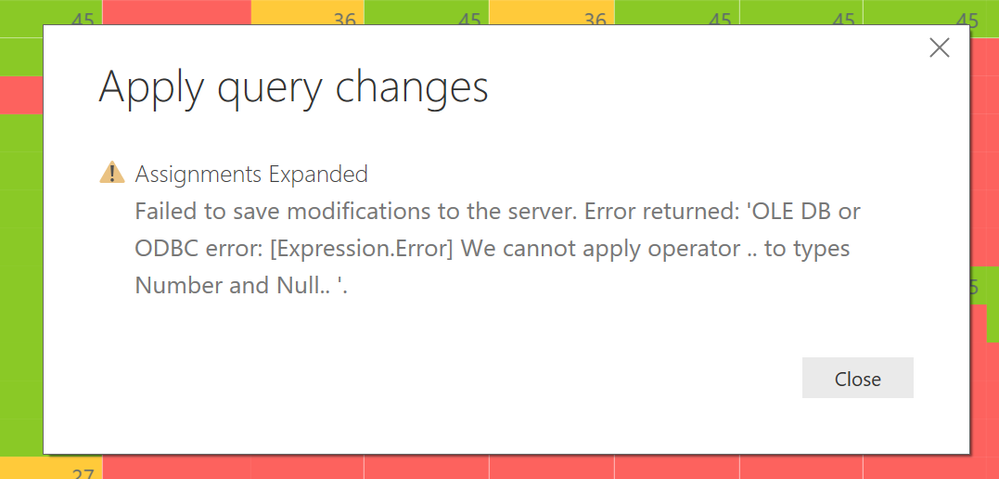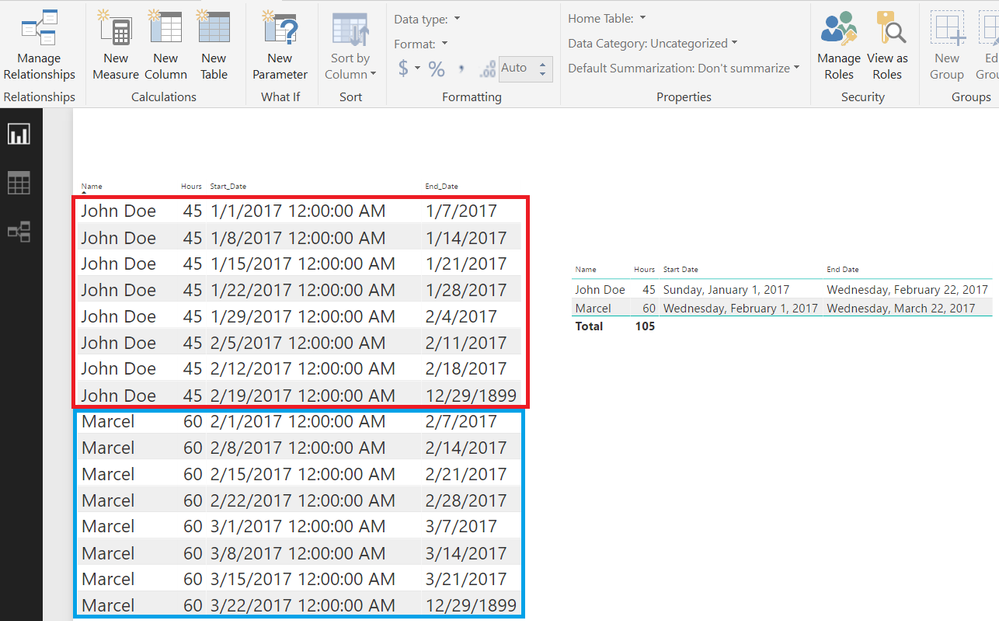- Power BI forums
- Updates
- News & Announcements
- Get Help with Power BI
- Desktop
- Service
- Report Server
- Power Query
- Mobile Apps
- Developer
- DAX Commands and Tips
- Custom Visuals Development Discussion
- Health and Life Sciences
- Power BI Spanish forums
- Translated Spanish Desktop
- Power Platform Integration - Better Together!
- Power Platform Integrations (Read-only)
- Power Platform and Dynamics 365 Integrations (Read-only)
- Training and Consulting
- Instructor Led Training
- Dashboard in a Day for Women, by Women
- Galleries
- Community Connections & How-To Videos
- COVID-19 Data Stories Gallery
- Themes Gallery
- Data Stories Gallery
- R Script Showcase
- Webinars and Video Gallery
- Quick Measures Gallery
- 2021 MSBizAppsSummit Gallery
- 2020 MSBizAppsSummit Gallery
- 2019 MSBizAppsSummit Gallery
- Events
- Ideas
- Custom Visuals Ideas
- Issues
- Issues
- Events
- Upcoming Events
- Community Blog
- Power BI Community Blog
- Custom Visuals Community Blog
- Community Support
- Community Accounts & Registration
- Using the Community
- Community Feedback
Register now to learn Fabric in free live sessions led by the best Microsoft experts. From Apr 16 to May 9, in English and Spanish.
- Power BI forums
- Forums
- Get Help with Power BI
- Desktop
- Create Weeks: Generating rows in a table for each ...
- Subscribe to RSS Feed
- Mark Topic as New
- Mark Topic as Read
- Float this Topic for Current User
- Bookmark
- Subscribe
- Printer Friendly Page
- Mark as New
- Bookmark
- Subscribe
- Mute
- Subscribe to RSS Feed
- Permalink
- Report Inappropriate Content
Create Weeks: Generating rows in a table for each week within a start and end date
This may be a complicated question, but here we go:
I currently have a table where each entry has a number, a start date and an end date.
What I am looking to do is either add rows to that table, or generate a new table that has a row for each week between the start and end date.
Example:
Name | Hours | Start Date | End Date |
John Doe | 45 | 1/1/2017 | 1/14/2017 |
It would take the table above and turn it into the table below:
Name | Hours | Start Date | End Date |
John Doe | 45 | 1/1/2017 | 1/7/2017 |
John Doe | 45 | 1/8/2017 | 1/14/2017 |
Does anyone know of a way to do this within Power BI?
Thank you.
Solved! Go to Solution.
- Mark as New
- Bookmark
- Subscribe
- Mute
- Subscribe to RSS Feed
- Permalink
- Report Inappropriate Content
So your example data is not very representative, with starts on Sundays and ends on Saturdays?
Anyhow, this would be a Power Query solution:
let
Source = Data,
AddedNewStartAndEnd =
Table.AddColumn(
Source,
"NewStartAndEnd",
(This) =>
List.Transform(
{0..Number.RoundDown(
Duration.Days(
This[End]-This[Start])/7,
0)},
each [Start = This[Start] + #duration(_ * 7,0,0,0), End = Start + #duration(4,0,0,0)]),
type {[Start = date, End = date]}),
RemovedColumns = Table.RemoveColumns(AddedNewStartAndEnd,{"Start", "End"}),
ExpandedNewStartandEndLists = Table.ExpandListColumn(RemovedColumns, "NewStartAndEnd"),
ExpandedNewStartandEndRecords = Table.ExpandRecordColumn(ExpandedNewStartandEndLists, "NewStartAndEnd", {"Start", "End"}, {"Start", "End"})
in
ExpandedNewStartandEndRecords
- Mark as New
- Bookmark
- Subscribe
- Mute
- Subscribe to RSS Feed
- Permalink
- Report Inappropriate Content
More specs please.
Does any week has to start with a Sunday?
If your start is on another day, do you need the Sunday before or after?
Or does the first week has to start with the original start date, and end on a Saturday?
Does any week has to end with a Saturday?
If your end is on another day, do you need the Saturday before or after?
Or does the last week has to start with Sunday and end on the original end date?
Are you looking for a DAX or a Power Query solution?
- Mark as New
- Bookmark
- Subscribe
- Mute
- Subscribe to RSS Feed
- Permalink
- Report Inappropriate Content
Every entry begins on a Monday and ends on a Friday, if the entry goes beyond one week it will begin on the first week's Monday and end on the final week's Friday. So every entry will have a duration of either 4, 11, 18... days
Either a DAX or PowerQuery solution is welcome.
- Mark as New
- Bookmark
- Subscribe
- Mute
- Subscribe to RSS Feed
- Permalink
- Report Inappropriate Content
So your example data is not very representative, with starts on Sundays and ends on Saturdays?
Anyhow, this would be a Power Query solution:
let
Source = Data,
AddedNewStartAndEnd =
Table.AddColumn(
Source,
"NewStartAndEnd",
(This) =>
List.Transform(
{0..Number.RoundDown(
Duration.Days(
This[End]-This[Start])/7,
0)},
each [Start = This[Start] + #duration(_ * 7,0,0,0), End = Start + #duration(4,0,0,0)]),
type {[Start = date, End = date]}),
RemovedColumns = Table.RemoveColumns(AddedNewStartAndEnd,{"Start", "End"}),
ExpandedNewStartandEndLists = Table.ExpandListColumn(RemovedColumns, "NewStartAndEnd"),
ExpandedNewStartandEndRecords = Table.ExpandRecordColumn(ExpandedNewStartandEndLists, "NewStartAndEnd", {"Start", "End"}, {"Start", "End"})
in
ExpandedNewStartandEndRecords
- Mark as New
- Bookmark
- Subscribe
- Mute
- Subscribe to RSS Feed
- Permalink
- Report Inappropriate Content
Thank you very much for the solution. Unfortunately, I think I may need help implementing it.
Below is my first swing at adapting the code you provided. The data table I am adapting is named Assignments.
let
Source = Assignments,
AddedNewStartAndEnd =
Table.AddColumn(
Source,
"NewStartAndEnd",
(This) =>
List.Transform(
{0..Number.RoundDown(
Duration.Days(
This [End Date]- This [Start Date])/7,
0)},
each [Start = This [Start Date] + #duration(_ * 7,0,0,0), End = Start + #duration(4,0,0,0)]),
type {[Start = date, End = date]}),
#"Expanded NewStartAndEnd" = Table.ExpandListColumn(AddedNewStartAndEnd, "NewStartAndEnd"),
#"Expanded NewStartAndEnd1" = Table.ExpandRecordColumn(#"Expanded NewStartAndEnd", "NewStartAndEnd", {"Start", "End"}, {"New Start", "New End"})
in
#"Expanded NewStartAndEnd1"
In the query editor everything looks good and the syntax checks out. However, when I attempt to close and apply the query it gives be the below error. Any thoughts?
Update: It appears the null values are due to freak occurances when end dates occuring before the start dates.
Help still needed to solve.
- Mark as New
- Bookmark
- Subscribe
- Mute
- Subscribe to RSS Feed
- Permalink
- Report Inappropriate Content
Update: It appears the null values are due to end dates occuring before the start dates.
Help still needed to solve.
- Mark as New
- Bookmark
- Subscribe
- Mute
- Subscribe to RSS Feed
- Permalink
- Report Inappropriate Content
Then you can add a List.Max to step AddedNewStartAndEnd, to prevent values below 0:
AddedNewStartAndEnd =
Table.AddColumn(
Source,
"NewStartAndEnd",
(This) =>
List.Transform(
{0..List.Max({0,Number.RoundDown(
Duration.Days(
This[End]-This[Start])/7,
0)})},
each [Start = This[Start] + #duration(_ * 7,0,0,0), End = Start + #duration(4,0,0,0)]),
type {[Start = date, End = date]}),
- Mark as New
- Bookmark
- Subscribe
- Mute
- Subscribe to RSS Feed
- Permalink
- Report Inappropriate Content
Hi @lelandm
Try this this DAX solution as well
Go to Modelling Tab>>>New Table
New Table =
GENERATE (
TableName,
GENERATESERIES (
CALCULATE (
VALUES ( TableName[Start Date] ),
FILTER ( ALL ( TableName ), TableName[Name] = EARLIER ( TableName[Name] ) )
),
CALCULATE (
VALUES ( TableName[End Date] ),
FILTER ( ALL ( TableName ), TableName[Name] = EARLIER ( TableName[Name] ) )
),
7
)
)Regards
Zubair
Please try my custom visuals
- Mark as New
- Bookmark
- Subscribe
- Mute
- Subscribe to RSS Feed
- Permalink
- Report Inappropriate Content
Helpful resources

Microsoft Fabric Learn Together
Covering the world! 9:00-10:30 AM Sydney, 4:00-5:30 PM CET (Paris/Berlin), 7:00-8:30 PM Mexico City

Power BI Monthly Update - April 2024
Check out the April 2024 Power BI update to learn about new features.

| User | Count |
|---|---|
| 109 | |
| 98 | |
| 77 | |
| 66 | |
| 54 |
| User | Count |
|---|---|
| 144 | |
| 104 | |
| 100 | |
| 86 | |
| 64 |