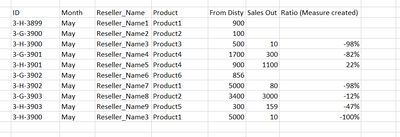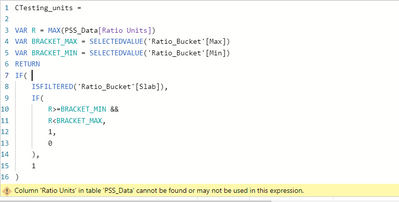- Power BI forums
- Updates
- News & Announcements
- Get Help with Power BI
- Desktop
- Service
- Report Server
- Power Query
- Mobile Apps
- Developer
- DAX Commands and Tips
- Custom Visuals Development Discussion
- Health and Life Sciences
- Power BI Spanish forums
- Translated Spanish Desktop
- Power Platform Integration - Better Together!
- Power Platform Integrations (Read-only)
- Power Platform and Dynamics 365 Integrations (Read-only)
- Training and Consulting
- Instructor Led Training
- Dashboard in a Day for Women, by Women
- Galleries
- Community Connections & How-To Videos
- COVID-19 Data Stories Gallery
- Themes Gallery
- Data Stories Gallery
- R Script Showcase
- Webinars and Video Gallery
- Quick Measures Gallery
- 2021 MSBizAppsSummit Gallery
- 2020 MSBizAppsSummit Gallery
- 2019 MSBizAppsSummit Gallery
- Events
- Ideas
- Custom Visuals Ideas
- Issues
- Issues
- Events
- Upcoming Events
- Community Blog
- Power BI Community Blog
- Custom Visuals Community Blog
- Community Support
- Community Accounts & Registration
- Using the Community
- Community Feedback
Register now to learn Fabric in free live sessions led by the best Microsoft experts. From Apr 16 to May 9, in English and Spanish.
- Power BI forums
- Forums
- Get Help with Power BI
- Desktop
- Create Segments for measure which is in %
- Subscribe to RSS Feed
- Mark Topic as New
- Mark Topic as Read
- Float this Topic for Current User
- Bookmark
- Subscribe
- Printer Friendly Page
- Mark as New
- Bookmark
- Subscribe
- Mute
- Subscribe to RSS Feed
- Permalink
- Report Inappropriate Content
Create Segments for measure which is in %
I have a table of 50 accounts & their products. These accounts buy products from distributors & sell to end customers. i have to create a dashboard which products are selling good & whatnot.
Now I have create a slicer button for the users to with about group. When they click they should see the account, product based on ration selection.
Solved! Go to Solution.
- Mark as New
- Bookmark
- Subscribe
- Mute
- Subscribe to RSS Feed
- Permalink
- Report Inappropriate Content
@mohan_g_das1986
Replace Column with this measure:
Ratio_units =
DIVIDE(
MAX('Table'[Sales Out]),
MAX('Table'[From Disty])
)
Modified Measure:
Measure =
VAR R = [Ratio_units]
VAR BRACKET_MAX = SELECTEDVALUE('Ration Bracket'[Max])
VAR BRACKET_MIN = SELECTEDVALUE('Ration Bracket'[Min])
RETURN
IF(
ISFILTERED('Ration Bracket'[Slab]),
IF(
R>=BRACKET_MIN &&
R<BRACKET_MAX,
1,
0
),
1
)
Ration Bracket Table:
| Slab | Sort | Min | Max |
| -41% -1000% | 1 | -0.41 | -10 |
| -21% -040% | 2 | -0.21 | -0.4 |
| 00% -020% | 3 | 0 | -0.2 |
| +00% 020% | 4 | 0 | 0.2 |
| +21% +040% | 5 | 0.21 | 0.4 |
| +41% +1000% | 6 | 0.41 | 10 |
⭕ Subscribe and learn Power BI from these videos
⚪ Website ⚪ LinkedIn ⚪ PBI User Group
- Mark as New
- Bookmark
- Subscribe
- Mute
- Subscribe to RSS Feed
- Permalink
- Report Inappropriate Content
@mohan_g_das1986 , see if these can help
https://www.daxpatterns.com/dynamic-segmentation/
https://www.daxpatterns.com/static-segmentation/
https://www.poweredsolutions.co/2020/01/11/dax-vs-power-query-static-segmentation-in-power-bi-dax-po...
https://radacad.com/grouping-and-binning-step-towards-better-data-visualization
Microsoft Power BI Learning Resources, 2023 !!
Learn Power BI - Full Course with Dec-2022, with Window, Index, Offset, 100+ Topics !!
Did I answer your question? Mark my post as a solution! Appreciate your Kudos !! Proud to be a Super User! !!
- Mark as New
- Bookmark
- Subscribe
- Mute
- Subscribe to RSS Feed
- Permalink
- Report Inappropriate Content
Can you share a screenshot of your Slicer showing all values? the brackets aren't clear enough.
Also, Insert a Table visual and drop Product and other fields that you need.
⭕ Subscribe and learn Power BI from these videos
⚪ Website ⚪ LinkedIn ⚪ PBI User Group
- Mark as New
- Bookmark
- Subscribe
- Mute
- Subscribe to RSS Feed
- Permalink
- Report Inappropriate Content
- Mark as New
- Bookmark
- Subscribe
- Mute
- Subscribe to RSS Feed
- Permalink
- Report Inappropriate Content
@mohan_g_das1986
Please check this file: https://1drv.ms/u/s!AmoScH5srsIYgYFgiIhao7Pl4_yk6w?e=ADQL32
Mark this reply as a solution if I answered your question
⭕ Subscribe and learn Power BI from these videos
⚪ Website ⚪ LinkedIn ⚪ PBI User Group
- Mark as New
- Bookmark
- Subscribe
- Mute
- Subscribe to RSS Feed
- Permalink
- Report Inappropriate Content
Hi, Thanks for the workaround; guess we are almost there. Ratio units (is a measure), but you have made it as a column.
can you create a measure Ratio_units= Divide(Sales out, From Disty). Then see if this works.
Need your help, please
- Mark as New
- Bookmark
- Subscribe
- Mute
- Subscribe to RSS Feed
- Permalink
- Report Inappropriate Content
Hi @mohan_g_das1986 ,
var r = Out Ratio -- measure you have created for Ratio
Just put the measure name and it should work.
Also in measure 2 replace the Table[Col Name] with the Measure created for ratio. It will filter and give you the same results.
Regards,
HN
- Mark as New
- Bookmark
- Subscribe
- Mute
- Subscribe to RSS Feed
- Permalink
- Report Inappropriate Content
@mohan_g_das1986
Replace Column with this measure:
Ratio_units =
DIVIDE(
MAX('Table'[Sales Out]),
MAX('Table'[From Disty])
)
Modified Measure:
Measure =
VAR R = [Ratio_units]
VAR BRACKET_MAX = SELECTEDVALUE('Ration Bracket'[Max])
VAR BRACKET_MIN = SELECTEDVALUE('Ration Bracket'[Min])
RETURN
IF(
ISFILTERED('Ration Bracket'[Slab]),
IF(
R>=BRACKET_MIN &&
R<BRACKET_MAX,
1,
0
),
1
)
Ration Bracket Table:
| Slab | Sort | Min | Max |
| -41% -1000% | 1 | -0.41 | -10 |
| -21% -040% | 2 | -0.21 | -0.4 |
| 00% -020% | 3 | 0 | -0.2 |
| +00% 020% | 4 | 0 | 0.2 |
| +21% +040% | 5 | 0.21 | 0.4 |
| +41% +1000% | 6 | 0.41 | 10 |
⭕ Subscribe and learn Power BI from these videos
⚪ Website ⚪ LinkedIn ⚪ PBI User Group
- Mark as New
- Bookmark
- Subscribe
- Mute
- Subscribe to RSS Feed
- Permalink
- Report Inappropriate Content
Hi - Thanks so much for this solution has worked. Appreciate you help
- Mark as New
- Bookmark
- Subscribe
- Mute
- Subscribe to RSS Feed
- Permalink
- Report Inappropriate Content
You are welcome!
If you are satisfied with my answer, please mark it as a solution so others can easily find it.
APPRECIATE KUDOS!
⭕ Subscribe and learn Power BI from these videos
⚪ Website ⚪ LinkedIn ⚪ PBI User Group
- Mark as New
- Bookmark
- Subscribe
- Mute
- Subscribe to RSS Feed
- Permalink
- Report Inappropriate Content
This is how the data is in my table; Ratio is a measure (Salesout/From Dity)-1.
I want to create a filter checklist / Slicer button - using the ratio value. (0 to 20%) - 1 choice, (21% to 40%) 2nd choice & 3rd >=41%. Similarly 0 to -20, -21 to -40 & < -41%.
Based on the selection I wanted the user to see their data (Reseller_Name, product & units)
| ID | Month | Reseller_Name | Product | From Disty | Sales Out | Ratio (Measure created) |
| 3-H-3899 | May | Reseller_Name1 | Product1 | 900 | ||
| 3-G-3900 | May | Reseller_Name2 | Product2 | 100 | ||
| 3-H-3900 | May | Reseller_Name3 | Product3 | 500 | 10 | -98% |
| 3-G-3901 | May | Reseller_Name4 | Product4 | 1700 | 300 | -82% |
| 3-H-3901 | May | Reseller_Name5 | Product4 | 900 | 1100 | 22% |
| 3-G-3902 | May | Reseller_Name6 | Product6 | 856 | ||
| 3-H-3902 | May | Reseller_Name7 | Product1 | 5000 | 80 | -98% |
| 3-G-3903 | May | Reseller_Name8 | Product2 | 3400 | 3000 | -12% |
| 3-H-3903 | May | Reseller_Name9 | Product5 | 300 | 159 | -47% |
| 3-H-3900 | May | Reseller_Name3 | Product1 | 5000 | 10 | -100% |
Helpful resources

Microsoft Fabric Learn Together
Covering the world! 9:00-10:30 AM Sydney, 4:00-5:30 PM CET (Paris/Berlin), 7:00-8:30 PM Mexico City

Power BI Monthly Update - April 2024
Check out the April 2024 Power BI update to learn about new features.

| User | Count |
|---|---|
| 117 | |
| 107 | |
| 70 | |
| 70 | |
| 43 |
| User | Count |
|---|---|
| 148 | |
| 106 | |
| 104 | |
| 89 | |
| 65 |