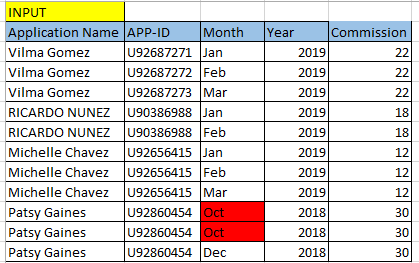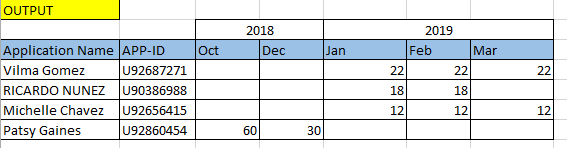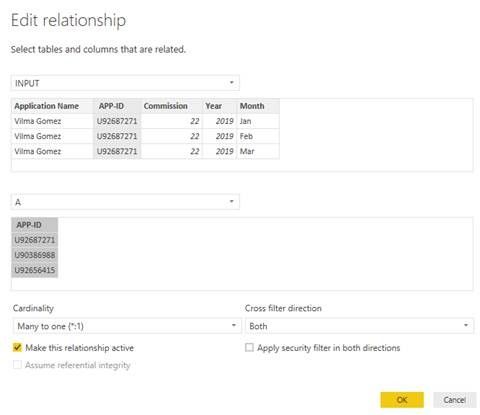- Power BI forums
- Updates
- News & Announcements
- Get Help with Power BI
- Desktop
- Service
- Report Server
- Power Query
- Mobile Apps
- Developer
- DAX Commands and Tips
- Custom Visuals Development Discussion
- Health and Life Sciences
- Power BI Spanish forums
- Translated Spanish Desktop
- Power Platform Integration - Better Together!
- Power Platform Integrations (Read-only)
- Power Platform and Dynamics 365 Integrations (Read-only)
- Training and Consulting
- Instructor Led Training
- Dashboard in a Day for Women, by Women
- Galleries
- Community Connections & How-To Videos
- COVID-19 Data Stories Gallery
- Themes Gallery
- Data Stories Gallery
- R Script Showcase
- Webinars and Video Gallery
- Quick Measures Gallery
- 2021 MSBizAppsSummit Gallery
- 2020 MSBizAppsSummit Gallery
- 2019 MSBizAppsSummit Gallery
- Events
- Ideas
- Custom Visuals Ideas
- Issues
- Issues
- Events
- Upcoming Events
- Community Blog
- Power BI Community Blog
- Custom Visuals Community Blog
- Community Support
- Community Accounts & Registration
- Using the Community
- Community Feedback
Register now to learn Fabric in free live sessions led by the best Microsoft experts. From Apr 16 to May 9, in English and Spanish.
- Power BI forums
- Forums
- Get Help with Power BI
- Desktop
- Create New table in power BI desktop
- Subscribe to RSS Feed
- Mark Topic as New
- Mark Topic as Read
- Float this Topic for Current User
- Bookmark
- Subscribe
- Printer Friendly Page
- Mark as New
- Bookmark
- Subscribe
- Mute
- Subscribe to RSS Feed
- Permalink
- Report Inappropriate Content
Create New table in power BI desktop
Hi All,
I have flat input data which has APPID(MANY) to join with other table having APPID (ONE) so the relation wil be ONE TO MANY kind.
Here i need to create a new table in power BI desktop for the flat input data in a format that could make ONE TO ONE realtionship with other table before building any visualization.
This new format i need to develop in query editor or Data but not using any visual in report tab.
Attaching the input and required output screenshots
- Mark as New
- Bookmark
- Subscribe
- Mute
- Subscribe to RSS Feed
- Permalink
- Report Inappropriate Content
Hi pabburi,
From your description, it looks like you already created a 1:N relationship, may I know is there any specific purpose to build a 1:1 relationship instead?
Based on my research, it’s not able to implement a table OUTPUT showing in your picture via query editor or Data view, to work around the issue, you can follow below steps:
Firstly, create new Intermediate table named A with unique APP-ID value, using DAX below:
A = DISTINCT(INPUT[APP-ID])
Then, create new relationship between table INPUT and table A ,setting Cardinality as "Many to one" and Cross filter direction as "Both". This means for filtering purposes, both tables are treated as if they're a single table. Finally ,you can make One to one relationship using table A with other table before building any visualization.
Attachment is my pbix test file link: https://qiuyunus-my.sharepoint.com/:u:/g/personal/pbipro_qiuyunus_onmicrosoft_com/EVU1Z7KcmzxBq9gyU7...
If you have any other issue, please feel free to ask.
Best Regards,
Amy
Helpful resources

Microsoft Fabric Learn Together
Covering the world! 9:00-10:30 AM Sydney, 4:00-5:30 PM CET (Paris/Berlin), 7:00-8:30 PM Mexico City

Power BI Monthly Update - April 2024
Check out the April 2024 Power BI update to learn about new features.

| User | Count |
|---|---|
| 118 | |
| 107 | |
| 70 | |
| 70 | |
| 43 |
| User | Count |
|---|---|
| 148 | |
| 104 | |
| 104 | |
| 89 | |
| 66 |