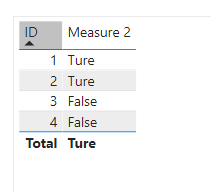- Power BI forums
- Updates
- News & Announcements
- Get Help with Power BI
- Desktop
- Service
- Report Server
- Power Query
- Mobile Apps
- Developer
- DAX Commands and Tips
- Custom Visuals Development Discussion
- Health and Life Sciences
- Power BI Spanish forums
- Translated Spanish Desktop
- Power Platform Integration - Better Together!
- Power Platform Integrations (Read-only)
- Power Platform and Dynamics 365 Integrations (Read-only)
- Training and Consulting
- Instructor Led Training
- Dashboard in a Day for Women, by Women
- Galleries
- Community Connections & How-To Videos
- COVID-19 Data Stories Gallery
- Themes Gallery
- Data Stories Gallery
- R Script Showcase
- Webinars and Video Gallery
- Quick Measures Gallery
- 2021 MSBizAppsSummit Gallery
- 2020 MSBizAppsSummit Gallery
- 2019 MSBizAppsSummit Gallery
- Events
- Ideas
- Custom Visuals Ideas
- Issues
- Issues
- Events
- Upcoming Events
- Community Blog
- Power BI Community Blog
- Custom Visuals Community Blog
- Community Support
- Community Accounts & Registration
- Using the Community
- Community Feedback
Register now to learn Fabric in free live sessions led by the best Microsoft experts. From Apr 16 to May 9, in English and Spanish.
- Power BI forums
- Forums
- Get Help with Power BI
- Desktop
- Create New Table With Condition
- Subscribe to RSS Feed
- Mark Topic as New
- Mark Topic as Read
- Float this Topic for Current User
- Bookmark
- Subscribe
- Printer Friendly Page
- Mark as New
- Bookmark
- Subscribe
- Mute
- Subscribe to RSS Feed
- Permalink
- Report Inappropriate Content
Create New Table With Condition
Hello Power BI heroes,
I have a table which contains a log for cases, every case has a unique ID and belongs to a city. Every case has one more or statuses. I want to create a summarized table which contains the case number and whether it's resolved or not.
The case is considered solved when one of these conditions is met. The conditions are:
Type: X23: statuses: T32 and T09
Type: X10, statuses: T12 and T30
Type: X1, statuses: T42 and T30
Table I have:
| ID | Type | Status |
| 1 | X23 | T32 |
| 1 | X23 | T09 |
| 1 | X32 | T11 |
| 2 | X1 | T12 |
| 2 | X1 | T30 |
| 3 | X23 | T11 |
| 3 | X23 | T30 |
| 3 | X90 | T01 |
| 4 | X53 | T90 |
Since both cases 1 and 2 met the conditions, they are considered solved!! And therefore the desired table I want to have would look like this:
newTable
| ID | Resolved |
| 1 | True |
| 2 | True |
| 3 | False |
| 4 | False |
Any help would be useful! 🙂
Thanks!
Solved! Go to Solution.
- Mark as New
- Bookmark
- Subscribe
- Mute
- Subscribe to RSS Feed
- Permalink
- Report Inappropriate Content
Hi @Anonymous ,
Please have a try.
Manage the two tables relationship.
Create a measure.
Measure 2 = IF(SELECTEDVALUE('ID'[Status]) in VALUES('Table'[Status]),"Ture","False")Best Regards
Community Support Team _ Polly
If this post helps, then please consider Accept it as the solution to help the other members find it more quickly.
- Mark as New
- Bookmark
- Subscribe
- Mute
- Subscribe to RSS Feed
- Permalink
- Report Inappropriate Content
Hi @Anonymous ,
Please have a try.
Manage the two tables relationship.
Create a measure.
Measure 2 = IF(SELECTEDVALUE('ID'[Status]) in VALUES('Table'[Status]),"Ture","False")Best Regards
Community Support Team _ Polly
If this post helps, then please consider Accept it as the solution to help the other members find it more quickly.
- Mark as New
- Bookmark
- Subscribe
- Mute
- Subscribe to RSS Feed
- Permalink
- Report Inappropriate Content
Thanks a lot! That works out well.
- Mark as New
- Bookmark
- Subscribe
- Mute
- Subscribe to RSS Feed
- Permalink
- Report Inappropriate Content
Hi,
Why is the resolution status of ID2 TRUE? Please clarify.
Regards,
Ashish Mathur
http://www.ashishmathur.com
https://www.linkedin.com/in/excelenthusiasts/
- Mark as New
- Bookmark
- Subscribe
- Mute
- Subscribe to RSS Feed
- Permalink
- Report Inappropriate Content
Hi Ashish,
Thank you for your response. ID2 is resolved becasue the second entry
| 2 | X1 | T30 |
has met one of the conditions.
Regards, Ziad
- Mark as New
- Bookmark
- Subscribe
- Mute
- Subscribe to RSS Feed
- Permalink
- Report Inappropriate Content
Type: X23: statuses: T32 and T09
When you say "and" do you mean "or" ? Meaning the ID is True when any one condition is true?
First, create a reference table "Valids" that lists the "good" conditions
let
Source = Table.FromRows(Json.Document(Binary.Decompress(Binary.FromText("i45WijAyVtJRCjE2UorVgfMMLCE8QwMQz9AImWdsAOWBOCZGSByQTCwA", BinaryEncoding.Base64), Compression.Deflate)), let _t = ((type nullable text) meta [Serialized.Text = true]) in type table [Type = _t, Status = _t])
in
Source
Then apply these transforms:
let
Source = Table.FromRows(Json.Document(Binary.Decompress(Binary.FromText("i45WMlTSUYowMgaSIcZGSrE6KCIGlggRoCxQxNAQLAJiRxiCBYzQBIwNwALGCFOgepBEkNVYGoBtgqgxAYmYgtUAxWNjAQ==", BinaryEncoding.Base64), Compression.Deflate)), let _t = ((type nullable text) meta [Serialized.Text = true]) in type table [ID = _t, Type = _t, Status = _t]),
#"Merged Queries" = Table.NestedJoin(Source, {"Type", "Status"}, Valids, {"Type", "Status"}, "Valids", JoinKind.LeftOuter),
#"Replaced Value" = Table.ReplaceValue(#"Merged Queries",each [Valids],each Table.RowCount([Valids]),Replacer.ReplaceValue,{"Valids"}),
#"Grouped Rows" = Table.Group(#"Replaced Value", {"ID"}, {{"Resolved", each List.Max([Valids]), type number}})
in
#"Grouped Rows"How to use this code: Create a new Blank Query. Click on "Advanced Editor". Replace the code in the window with the code provided here. Click "Done".
- Mark as New
- Bookmark
- Subscribe
- Mute
- Subscribe to RSS Feed
- Permalink
- Report Inappropriate Content
Thank you for your response and help 🙂 I actually meant "or". I will try your solution too. Thanks again.
Helpful resources

Microsoft Fabric Learn Together
Covering the world! 9:00-10:30 AM Sydney, 4:00-5:30 PM CET (Paris/Berlin), 7:00-8:30 PM Mexico City

Power BI Monthly Update - April 2024
Check out the April 2024 Power BI update to learn about new features.

| User | Count |
|---|---|
| 109 | |
| 96 | |
| 77 | |
| 66 | |
| 54 |
| User | Count |
|---|---|
| 144 | |
| 104 | |
| 102 | |
| 88 | |
| 63 |