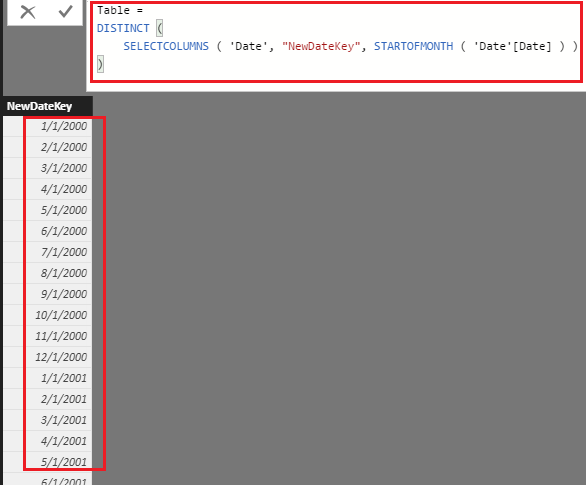- Power BI forums
- Updates
- News & Announcements
- Get Help with Power BI
- Desktop
- Service
- Report Server
- Power Query
- Mobile Apps
- Developer
- DAX Commands and Tips
- Custom Visuals Development Discussion
- Health and Life Sciences
- Power BI Spanish forums
- Translated Spanish Desktop
- Power Platform Integration - Better Together!
- Power Platform Integrations (Read-only)
- Power Platform and Dynamics 365 Integrations (Read-only)
- Training and Consulting
- Instructor Led Training
- Dashboard in a Day for Women, by Women
- Galleries
- Community Connections & How-To Videos
- COVID-19 Data Stories Gallery
- Themes Gallery
- Data Stories Gallery
- R Script Showcase
- Webinars and Video Gallery
- Quick Measures Gallery
- 2021 MSBizAppsSummit Gallery
- 2020 MSBizAppsSummit Gallery
- 2019 MSBizAppsSummit Gallery
- Events
- Ideas
- Custom Visuals Ideas
- Issues
- Issues
- Events
- Upcoming Events
- Community Blog
- Power BI Community Blog
- Custom Visuals Community Blog
- Community Support
- Community Accounts & Registration
- Using the Community
- Community Feedback
Register now to learn Fabric in free live sessions led by the best Microsoft experts. From Apr 16 to May 9, in English and Spanish.
- Power BI forums
- Forums
- Get Help with Power BI
- Desktop
- Create DateKey, but with only one entry per month
- Subscribe to RSS Feed
- Mark Topic as New
- Mark Topic as Read
- Float this Topic for Current User
- Bookmark
- Subscribe
- Printer Friendly Page
- Mark as New
- Bookmark
- Subscribe
- Mute
- Subscribe to RSS Feed
- Permalink
- Report Inappropriate Content
Create DateKey, but with only one entry per month
Hi there,
Using the Calendar function I can happily create datekey tables which have anentry for each day of a month.
I however need to create a datekey that only has the 1st day of each month, such as:
2017-01-01
2017-02-01
2017-03-01
...
instead of
2017-01-01
2017-01-02
2017-01-03
2017-01-04
...
I suspect a custom function may be required to achieve this, however I'm at a bit of a loss in trying to achieve this.
Solved! Go to Solution.
- Mark as New
- Bookmark
- Subscribe
- Mute
- Subscribe to RSS Feed
- Permalink
- Report Inappropriate Content
Hi @wi11iamr,
In addition to Pfister's solution, you can also use STARTOFMONTH Function (DAX) to:
Add a new calculate column to your existing Calendar table.
First Day of Month = STARTOFMONTH('Date'[Date])
Or you can create a new table with the new Datekey column from your existing Calendar table.
Table =
DISTINCT (
SELECTCOLUMNS ( 'Date', "NewDateKey", STARTOFMONTH ( 'Date'[Date] ) )
)
Regards
- Mark as New
- Bookmark
- Subscribe
- Mute
- Subscribe to RSS Feed
- Permalink
- Report Inappropriate Content
Hi @wi11iamr,
In addition to Pfister's solution, you can also use STARTOFMONTH Function (DAX) to:
Add a new calculate column to your existing Calendar table.
First Day of Month = STARTOFMONTH('Date'[Date])
Or you can create a new table with the new Datekey column from your existing Calendar table.
Table =
DISTINCT (
SELECTCOLUMNS ( 'Date', "NewDateKey", STARTOFMONTH ( 'Date'[Date] ) )
)
Regards
- Mark as New
- Bookmark
- Subscribe
- Mute
- Subscribe to RSS Feed
- Permalink
- Report Inappropriate Content
Thanks @Anonymous and @v-ljerr-msft.
The StartOfMonth function put me on the right track and I liked the possible conciseness of using the "DISTINCT (SelectColumns..." approach, however while struggling with this I came to the realisation that creating the calendar table manually, as opposed to having it as a Query, introduced a new problem in that I'm not able to join a data query with a data table.
I since pursued an option to create my Calendar data table as a query instead, and came across a great function from DataBear to create a dynamic data query.
Power BI Tip : Dynamic Calendar Table (Power Query)
- Mark as New
- Bookmark
- Subscribe
- Mute
- Subscribe to RSS Feed
- Permalink
- Report Inappropriate Content
Hi @wi11iamr
Use this formula in Power Query:
#"Added Custom" = Table.AddColumn(<YOUR LAST STEP>, "DateKey", each Date.StartOfMonth([YOUR_COLUMN]))
Helpful resources

Microsoft Fabric Learn Together
Covering the world! 9:00-10:30 AM Sydney, 4:00-5:30 PM CET (Paris/Berlin), 7:00-8:30 PM Mexico City

Power BI Monthly Update - April 2024
Check out the April 2024 Power BI update to learn about new features.

| User | Count |
|---|---|
| 109 | |
| 96 | |
| 77 | |
| 66 | |
| 53 |
| User | Count |
|---|---|
| 144 | |
| 105 | |
| 102 | |
| 89 | |
| 63 |