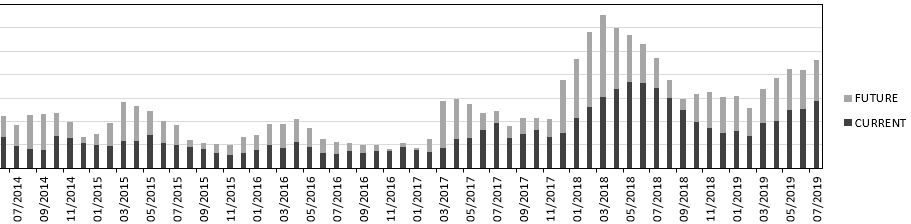- Power BI forums
- Updates
- News & Announcements
- Get Help with Power BI
- Desktop
- Service
- Report Server
- Power Query
- Mobile Apps
- Developer
- DAX Commands and Tips
- Custom Visuals Development Discussion
- Health and Life Sciences
- Power BI Spanish forums
- Translated Spanish Desktop
- Power Platform Integration - Better Together!
- Power Platform Integrations (Read-only)
- Power Platform and Dynamics 365 Integrations (Read-only)
- Training and Consulting
- Instructor Led Training
- Dashboard in a Day for Women, by Women
- Galleries
- Community Connections & How-To Videos
- COVID-19 Data Stories Gallery
- Themes Gallery
- Data Stories Gallery
- R Script Showcase
- Webinars and Video Gallery
- Quick Measures Gallery
- 2021 MSBizAppsSummit Gallery
- 2020 MSBizAppsSummit Gallery
- 2019 MSBizAppsSummit Gallery
- Events
- Ideas
- Custom Visuals Ideas
- Issues
- Issues
- Events
- Upcoming Events
- Community Blog
- Power BI Community Blog
- Custom Visuals Community Blog
- Community Support
- Community Accounts & Registration
- Using the Community
- Community Feedback
Register now to learn Fabric in free live sessions led by the best Microsoft experts. From Apr 16 to May 9, in English and Spanish.
- Power BI forums
- Forums
- Get Help with Power BI
- Desktop
- Create Current Backlog database to chart Year over...
- Subscribe to RSS Feed
- Mark Topic as New
- Mark Topic as Read
- Float this Topic for Current User
- Bookmark
- Subscribe
- Printer Friendly Page
- Mark as New
- Bookmark
- Subscribe
- Mute
- Subscribe to RSS Feed
- Permalink
- Report Inappropriate Content
Create Current Backlog database to chart Year over Year
Hi all,
I am looking to create a year over year backlog database that I can graph and forecast. I have been working on it for a while but I can't seem to get it exactly where I want it with accurate numbers. This was originally created in Excel but it was complicated and outdated and I need to create a new version to make it more visual friendly so I would like to be able to put in on graphs and charts. I would like to be able to chart the total in each month and have that go back a few years to see where we have slower shipping times or where we have the highest backlog totals.
So the problem, say I have 2 dates, the request date and the actual ship date. If the order is past the request date then in backlog the price should show up, assuming the order has not been shipped already. If the request date is later than today, then the price should be put in future backlog, which means for us that the order is not late but this is how much in $$$ that is waiting to be shipped.
Another thing- I would like to be able to change the date to any day. I have created a calendar table that works and I also created a slicer to to reference that in dax formulas.
Right now my nonworking Backlog formula is:
Backlog= IF( AND('Data'[Actual Ship Date]>= [Slicer Date], 'Data'[Request Date]< [Slicer Date]), 'Data'[Price], 0)
The problems I am having: I am not getting the right total for the backllog, I would like to be able to change the slicer value(whatever date that I would like to display) to get the backlog price at that exact time. For example if I wanted to know what the backlog total amount was on March 1st, 2019, it would only show as 22,000. On March 1st, 2019, there would also be 6,000 in Future Backlog because there was an order placed on that date. The two orders placed 5/5/2019 and 6/25/2019 would not be included in future backlog because the order date is after the slicer date. Lastly, the slicer date is not dynamic and I do not know if that can be changed because any date I choose, the totals in powerbi do not change, it just filters out anything after the date I choose.
Order Date | Request Date | Actual Ship Date | Price | Backlog Price | Future Backlog Price |
12/15/2017 | 1/1/2018 |
| 10,000 | 10,000 | 0 |
1/15/2018 | 3/5/2018 |
| 12,000 | 12,000 | 0 |
9/1/2018 | 1/15/2019 | 1/10/2019 | 5,000 | 0 | 0 |
1/10/2019 | 2/10/2019 | 2/10/2019 | 8,000 | 0 | 0 |
3/1/2019 | 3/20/2019 |
| 6,000 | 6,000 | 0 |
5/5/2019 | 6/15/2019 | 6/5/2019 | 14,000 | 0 | 0 |
5/5/2019 | 7/1/2019 |
| 10,000 | 0 | 10,000 |
6/25/2019 | 8/15/2019 |
| 15,000 | 0 | 15,000 |
Reference Date | Total Price | Current Backlog | Total Future Backlog |
6/20/2019 | 55,000 | 28,000 | 25,000 |
Thank you so much if you have suggestions, I am just lost. If there is another/ better way to do this I would love to hear it, I am just so sick of putting in dates that don't give me what I need. Thanks again!
@jdbuchanan71 @Zubair_Muhammad @Sean @tex628 @MFelix @Greg_Deckler
Solved! Go to Solution.
- Mark as New
- Bookmark
- Subscribe
- Mute
- Subscribe to RSS Feed
- Permalink
- Report Inappropriate Content
@Anonymous
Values in a calculated column are fixed. They are an immutable result for each row in the table. You may use SUMX to create a measure.
If this post helps, then please consider Accept it as the solution to help the other members find it more quickly.
- Mark as New
- Bookmark
- Subscribe
- Mute
- Subscribe to RSS Feed
- Permalink
- Report Inappropriate Content
@Anonymous
Values in a calculated column are fixed. They are an immutable result for each row in the table. You may use SUMX to create a measure.
If this post helps, then please consider Accept it as the solution to help the other members find it more quickly.
- Mark as New
- Bookmark
- Subscribe
- Mute
- Subscribe to RSS Feed
- Permalink
- Report Inappropriate Content
I would like to be able to chart something like this, to show the cycles of when there is a higher current backlog or future backlog at a certain month. Thank you!
Helpful resources

Microsoft Fabric Learn Together
Covering the world! 9:00-10:30 AM Sydney, 4:00-5:30 PM CET (Paris/Berlin), 7:00-8:30 PM Mexico City

Power BI Monthly Update - April 2024
Check out the April 2024 Power BI update to learn about new features.

| User | Count |
|---|---|
| 115 | |
| 99 | |
| 86 | |
| 70 | |
| 62 |
| User | Count |
|---|---|
| 151 | |
| 120 | |
| 103 | |
| 87 | |
| 68 |