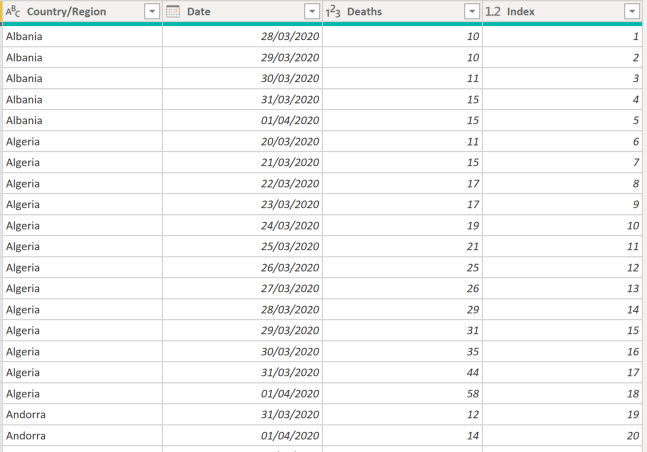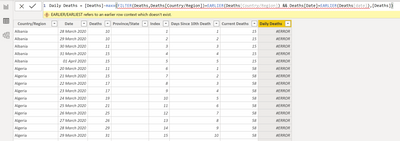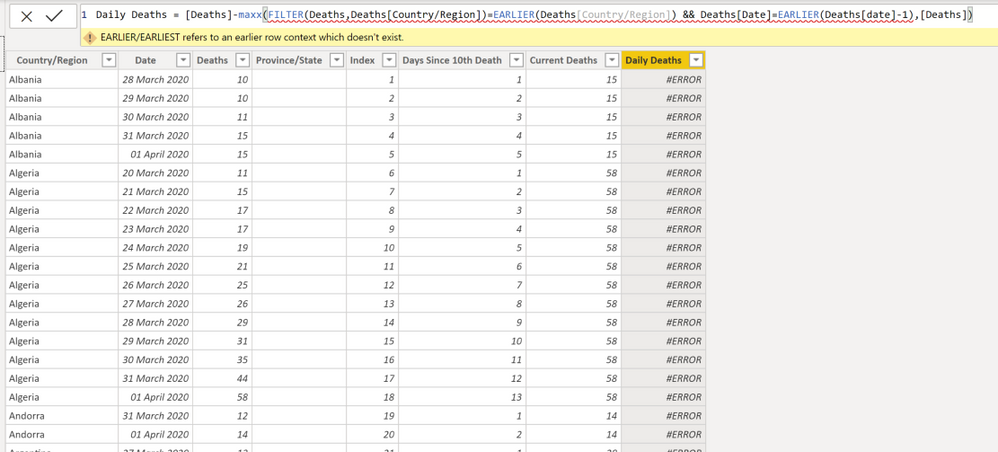- Power BI forums
- Updates
- News & Announcements
- Get Help with Power BI
- Desktop
- Service
- Report Server
- Power Query
- Mobile Apps
- Developer
- DAX Commands and Tips
- Custom Visuals Development Discussion
- Health and Life Sciences
- Power BI Spanish forums
- Translated Spanish Desktop
- Power Platform Integration - Better Together!
- Power Platform Integrations (Read-only)
- Power Platform and Dynamics 365 Integrations (Read-only)
- Training and Consulting
- Instructor Led Training
- Dashboard in a Day for Women, by Women
- Galleries
- Community Connections & How-To Videos
- COVID-19 Data Stories Gallery
- Themes Gallery
- Data Stories Gallery
- R Script Showcase
- Webinars and Video Gallery
- Quick Measures Gallery
- 2021 MSBizAppsSummit Gallery
- 2020 MSBizAppsSummit Gallery
- 2019 MSBizAppsSummit Gallery
- Events
- Ideas
- Custom Visuals Ideas
- Issues
- Issues
- Events
- Upcoming Events
- Community Blog
- Power BI Community Blog
- Custom Visuals Community Blog
- Community Support
- Community Accounts & Registration
- Using the Community
- Community Feedback
Register now to learn Fabric in free live sessions led by the best Microsoft experts. From Apr 16 to May 9, in English and Spanish.
- Power BI forums
- Forums
- Get Help with Power BI
- Desktop
- Re: Create Column that subtracts previous value fr...
- Subscribe to RSS Feed
- Mark Topic as New
- Mark Topic as Read
- Float this Topic for Current User
- Bookmark
- Subscribe
- Printer Friendly Page
- Mark as New
- Bookmark
- Subscribe
- Mute
- Subscribe to RSS Feed
- Permalink
- Report Inappropriate Content
Create Column that subtracts previous value from next value based on other column criteria
HI all,
Can someone help with Dax code to create a new column in query editor. I would like to subtract the previous day's deaths from the next days for each specific country, I am struggling with figuring out to do this when it changes country.
Solved! Go to Solution.
- Mark as New
- Bookmark
- Subscribe
- Mute
- Subscribe to RSS Feed
- Permalink
- Report Inappropriate Content
Hi @AuroraNI ,
- Group column Country/Region.
- Take a look at the mashup code:
// Table
let
Source = Table.FromRows(Json.Document(Binary.Decompress(Binary.FromText("fdFNCsMgEAXgqwTXgZhR87MM7QlaupIsLJU0UBRsuujtK0jDZAxZiX4wT+ZpzU7+45bwrS52mr0rzmaxrGT/w5rl+S7YWGo2vO7GzSa+QldxUQEHHi81p9ofqeBYa6o1VkWUR5WZTjak3N3Jq+5OXhWwtlTFoUqsPVWFFLJfNVizX7VYG6q4BchycQsi5d6uA21AKCx4R1Ii2WxedSnLPXwIeWtAdNtanDr+AA==", BinaryEncoding.Base64), Compression.Deflate)), let _t = ((type text) meta [Serialized.Text = true]) in type table [Column1 = _t, Column2 = _t, Column3 = _t]),
#"Promoted Headers" = Table.PromoteHeaders(Source, [PromoteAllScalars=true]),
#"Renamed Columns" = Table.RenameColumns(#"Promoted Headers",{{"Country/Region Date", "Country/Region"}, {"Deaths ", "Deaths"}}),
#"Changed Type" = Table.TransformColumnTypes(#"Renamed Columns",{{"Date", type date}, {"Deaths", Int64.Type}}),
#"Grouped Rows" = Table.Group(#"Changed Type", {"Country/Region"}, {{"Country", each _, type table [#"Country/Region"=text, Date=date, #"Deaths"=number, Index=number]}}),
#"Added Custom" = Table.AddColumn(#"Grouped Rows", "Running Total", each fxFunction([Country])),
#"Removed Other Columns" = Table.SelectColumns(#"Added Custom",{"Running Total"}),
#"Expanded Running Total" = Table.ExpandTableColumn(#"Removed Other Columns", "Running Total", {"Country/Region", "Date", "Deaths", "Saldo"}, {"Country/Region", "Date", "Deaths", "Saldo"}),
#"Changed Type1" = Table.TransformColumnTypes(#"Expanded Running Total",{{"Country/Region", type text}, {"Date", type date}, {"Deaths", Int64.Type}, {"Saldo", Int64.Type}})
in
#"Changed Type1"
// fxFunction
(tabelle as table) =>
let
#"Sorted Rows" = Table.Sort(tabelle,{{"Date", Order.Ascending}}),
#"Added Index" = Table.AddIndexColumn(#"Sorted Rows", "Index", 1, 1),
#"Added Custom" = Table.AddColumn(#"Added Index", "Saldo", each List.Sum(List.Range(#"Added Index"[Deaths],0,[Index]))),
#"Changed Type2" = Table.TransformColumnTypes(#"Added Custom",{{"Saldo", Int64.Type}}),
#"Removed Columns" = Table.RemoveColumns(#"Changed Type2",{"Index"})
in
#"Removed Columns"Regards FrankAT
- Mark as New
- Bookmark
- Subscribe
- Mute
- Subscribe to RSS Feed
- Permalink
- Report Inappropriate Content
- Mark as New
- Bookmark
- Subscribe
- Mute
- Subscribe to RSS Feed
- Permalink
- Report Inappropriate Content
Hi @AuroraNI ,
- Group column Country/Region.
- Take a look at the mashup code:
// Table
let
Source = Table.FromRows(Json.Document(Binary.Decompress(Binary.FromText("fdFNCsMgEAXgqwTXgZhR87MM7QlaupIsLJU0UBRsuujtK0jDZAxZiX4wT+ZpzU7+45bwrS52mr0rzmaxrGT/w5rl+S7YWGo2vO7GzSa+QldxUQEHHi81p9ofqeBYa6o1VkWUR5WZTjak3N3Jq+5OXhWwtlTFoUqsPVWFFLJfNVizX7VYG6q4BchycQsi5d6uA21AKCx4R1Ii2WxedSnLPXwIeWtAdNtanDr+AA==", BinaryEncoding.Base64), Compression.Deflate)), let _t = ((type text) meta [Serialized.Text = true]) in type table [Column1 = _t, Column2 = _t, Column3 = _t]),
#"Promoted Headers" = Table.PromoteHeaders(Source, [PromoteAllScalars=true]),
#"Renamed Columns" = Table.RenameColumns(#"Promoted Headers",{{"Country/Region Date", "Country/Region"}, {"Deaths ", "Deaths"}}),
#"Changed Type" = Table.TransformColumnTypes(#"Renamed Columns",{{"Date", type date}, {"Deaths", Int64.Type}}),
#"Grouped Rows" = Table.Group(#"Changed Type", {"Country/Region"}, {{"Country", each _, type table [#"Country/Region"=text, Date=date, #"Deaths"=number, Index=number]}}),
#"Added Custom" = Table.AddColumn(#"Grouped Rows", "Running Total", each fxFunction([Country])),
#"Removed Other Columns" = Table.SelectColumns(#"Added Custom",{"Running Total"}),
#"Expanded Running Total" = Table.ExpandTableColumn(#"Removed Other Columns", "Running Total", {"Country/Region", "Date", "Deaths", "Saldo"}, {"Country/Region", "Date", "Deaths", "Saldo"}),
#"Changed Type1" = Table.TransformColumnTypes(#"Expanded Running Total",{{"Country/Region", type text}, {"Date", type date}, {"Deaths", Int64.Type}, {"Saldo", Int64.Type}})
in
#"Changed Type1"
// fxFunction
(tabelle as table) =>
let
#"Sorted Rows" = Table.Sort(tabelle,{{"Date", Order.Ascending}}),
#"Added Index" = Table.AddIndexColumn(#"Sorted Rows", "Index", 1, 1),
#"Added Custom" = Table.AddColumn(#"Added Index", "Saldo", each List.Sum(List.Range(#"Added Index"[Deaths],0,[Index]))),
#"Changed Type2" = Table.TransformColumnTypes(#"Added Custom",{{"Saldo", Int64.Type}}),
#"Removed Columns" = Table.RemoveColumns(#"Changed Type2",{"Index"})
in
#"Removed Columns"Regards FrankAT
- Mark as New
- Bookmark
- Subscribe
- Mute
- Subscribe to RSS Feed
- Permalink
- Report Inappropriate Content
- Mark as New
- Bookmark
- Subscribe
- Mute
- Subscribe to RSS Feed
- Permalink
- Report Inappropriate Content
- Mark as New
- Bookmark
- Subscribe
- Mute
- Subscribe to RSS Feed
- Permalink
- Report Inappropriate Content
Try like
diff = [Death] - maxx(filter(Table,Table[Courty/Region] = earlier(Table[Courty/Region]) && Table[Date] = earlier(Table[date])),[Death])
Microsoft Power BI Learning Resources, 2023 !!
Learn Power BI - Full Course with Dec-2022, with Window, Index, Offset, 100+ Topics !!
Did I answer your question? Mark my post as a solution! Appreciate your Kudos !! Proud to be a Super User! !!
- Mark as New
- Bookmark
- Subscribe
- Mute
- Subscribe to RSS Feed
- Permalink
- Report Inappropriate Content
- Mark as New
- Bookmark
- Subscribe
- Mute
- Subscribe to RSS Feed
- Permalink
- Report Inappropriate Content
@AuroraNI ,I think I forgot -1
diff = [Death] - maxx(filter(Table,Table[Courty/Region] = earlier(Table[Courty/Region]) && Table[Date] = earlier(Table[date])-1),[Death])
Microsoft Power BI Learning Resources, 2023 !!
Learn Power BI - Full Course with Dec-2022, with Window, Index, Offset, 100+ Topics !!
Did I answer your question? Mark my post as a solution! Appreciate your Kudos !! Proud to be a Super User! !!
- Mark as New
- Bookmark
- Subscribe
- Mute
- Subscribe to RSS Feed
- Permalink
- Report Inappropriate Content
@amitchandak still getting the same error? Is it anything to do with how it deals with the first row?
- Mark as New
- Bookmark
- Subscribe
- Mute
- Subscribe to RSS Feed
- Permalink
- Report Inappropriate Content
-1 is outside )
diff = [Death] - maxx(filter(Table,Table[Courty/Region] = earlier(Table[Courty/Region]) && Table[Date] = earlier(Table[date])-1),[Death])
Microsoft Power BI Learning Resources, 2023 !!
Learn Power BI - Full Course with Dec-2022, with Window, Index, Offset, 100+ Topics !!
Did I answer your question? Mark my post as a solution! Appreciate your Kudos !! Proud to be a Super User! !!
- Mark as New
- Bookmark
- Subscribe
- Mute
- Subscribe to RSS Feed
- Permalink
- Report Inappropriate Content
Helpful resources

Microsoft Fabric Learn Together
Covering the world! 9:00-10:30 AM Sydney, 4:00-5:30 PM CET (Paris/Berlin), 7:00-8:30 PM Mexico City

Power BI Monthly Update - April 2024
Check out the April 2024 Power BI update to learn about new features.

| User | Count |
|---|---|
| 109 | |
| 98 | |
| 77 | |
| 66 | |
| 54 |
| User | Count |
|---|---|
| 144 | |
| 104 | |
| 100 | |
| 86 | |
| 64 |