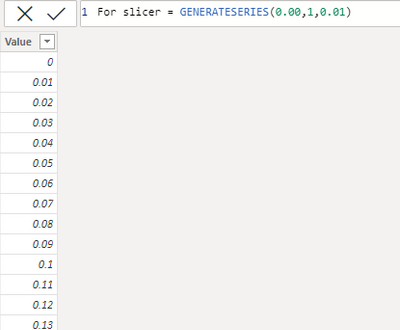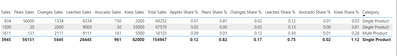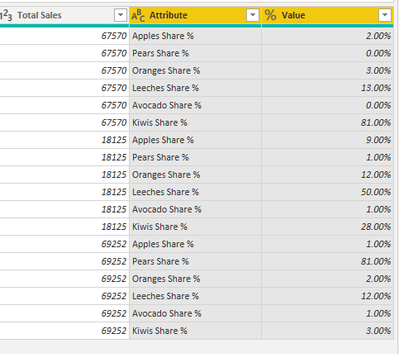- Power BI forums
- Updates
- News & Announcements
- Get Help with Power BI
- Desktop
- Service
- Report Server
- Power Query
- Mobile Apps
- Developer
- DAX Commands and Tips
- Custom Visuals Development Discussion
- Health and Life Sciences
- Power BI Spanish forums
- Translated Spanish Desktop
- Power Platform Integration - Better Together!
- Power Platform Integrations (Read-only)
- Power Platform and Dynamics 365 Integrations (Read-only)
- Training and Consulting
- Instructor Led Training
- Dashboard in a Day for Women, by Women
- Galleries
- Community Connections & How-To Videos
- COVID-19 Data Stories Gallery
- Themes Gallery
- Data Stories Gallery
- R Script Showcase
- Webinars and Video Gallery
- Quick Measures Gallery
- 2021 MSBizAppsSummit Gallery
- 2020 MSBizAppsSummit Gallery
- 2019 MSBizAppsSummit Gallery
- Events
- Ideas
- Custom Visuals Ideas
- Issues
- Issues
- Events
- Upcoming Events
- Community Blog
- Power BI Community Blog
- Custom Visuals Community Blog
- Community Support
- Community Accounts & Registration
- Using the Community
- Community Feedback
Register now to learn Fabric in free live sessions led by the best Microsoft experts. From Apr 16 to May 9, in English and Spanish.
- Power BI forums
- Forums
- Get Help with Power BI
- Desktop
- Re: Create Category based on product % share
- Subscribe to RSS Feed
- Mark Topic as New
- Mark Topic as Read
- Float this Topic for Current User
- Bookmark
- Subscribe
- Printer Friendly Page
- Mark as New
- Bookmark
- Subscribe
- Mute
- Subscribe to RSS Feed
- Permalink
- Report Inappropriate Content
Create Category based on product % share
Hi Guru's
Need help on this.
I am trying to create a Dax formula that will allow us to see if a salesperson is selling more of one product.
I tried to explain with the below.
Below column Q5 to Q7 is my example. If the salesperson has sold a product that is greater 80% of the total share of products sold then it shows as "Single Product", if not, then "Multi Product".
I have a generated series field called [generated serious] which I will you in a slicer, allowing the % to be changed if need be. The example below is if the series was above 80%.
Any guidance would be appreciated.
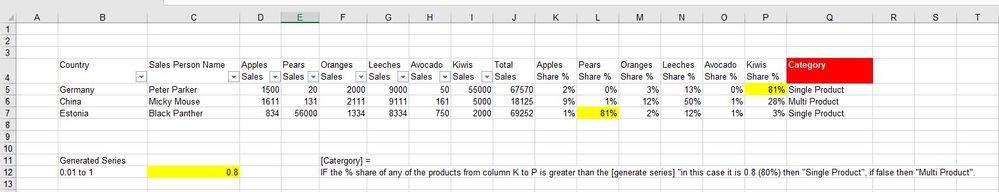
Solved! Go to Solution.
- Mark as New
- Bookmark
- Subscribe
- Mute
- Subscribe to RSS Feed
- Permalink
- Report Inappropriate Content
Hi @Anno2019 ,
First create a table and slicer:
Then create a measure for Generate Series:
Gengerate Series = MIN('For slicer'[Value])Here are two way to solve your problem:
- create a measure:
Category =
var _a = MAXX( FILTER('Table','Table'[Sales Person Name]=MAX([Sales Person Name])),[Apples Share %])> [Gengerate Series]
var _p = MAXX( FILTER('Table','Table'[Sales Person Name]=MAX([Sales Person Name])),[Pears Share %] )> [Gengerate Series]
var _o = MAXX( FILTER('Table','Table'[Sales Person Name]=MAX([Sales Person Name])),[Oranges Share %])> [Gengerate Series]
var _l = MAXX( FILTER('Table','Table'[Sales Person Name]=MAX([Sales Person Name])),[Leeches Share %])> [Gengerate Series]
var _av = MAXX( FILTER('Table','Table'[Sales Person Name]=MAX([Sales Person Name])),[Apples Share %])> [Gengerate Series]
var _k = MAXX( FILTER('Table','Table'[Sales Person Name]=MAX([Sales Person Name])),[Kiwis Share %])> [Gengerate Series]
return IF(_a||_av||_k||_l||_o||_p,"Single Product","Multi Product")Output:
- Unpivot the columns in power query:
Here is the M code:
let
Source = Table.FromRows(Json.Document(Binary.Decompress(Binary.FromText("TU9BCoMwEPyKBLx5yCbdGK8tpSfBu3gIElBsI8T04O+bbKztZSaT3Z1h+p49rH8Zt7OKdTZYX3TGL9ZHCch5JJGB3k0mJMAsVI01rZQReAKZAOSpNZRsqHp2m2Znom7ncdmLdn1vNi0qANpPKIBEkymOKI1yQIPANCN3AopEfn4InYPuW1jdnKKuTzMusZILE3XS8pJO1GEpSepMNf41VY1A8fXV2f2XCUfNYfgA", BinaryEncoding.Base64), Compression.Deflate)), let _t = ((type nullable text) meta [Serialized.Text = true]) in type table [Country = _t, #"Sales Person Name" = _t, #"Apples Sales" = _t, #"Pears Sales" = _t, #"Oranges Sales" = _t, #"Leeches Sales" = _t, #"Avocado Sales" = _t, #"Kiwis Sales" = _t, #"Total Sales" = _t, #"Apples Share %" = _t, #"Pears Share %" = _t, #"Oranges Share %" = _t, #"Leeches Share %" = _t, #"Avocado Share %" = _t, #"Kiwis Share %" = _t]),
#"Changed Type" = Table.TransformColumnTypes(Source,{{"Country", type text}, {"Sales Person Name", type text}, {"Apples Sales", Int64.Type}, {"Pears Sales", Int64.Type}, {"Oranges Sales", Int64.Type}, {"Leeches Sales", Int64.Type}, {"Avocado Sales", Int64.Type}, {"Kiwis Sales", Int64.Type}, {"Total Sales", Int64.Type}, {"Apples Share %", Percentage.Type}, {"Pears Share %", Percentage.Type}, {"Oranges Share %", Percentage.Type}, {"Leeches Share %", Percentage.Type}, {"Avocado Share %", Percentage.Type}, {"Kiwis Share %", Percentage.Type}}),
#"Unpivoted Columns" = Table.UnpivotOtherColumns(#"Changed Type", {"Country", "Sales Person Name", "Apples Sales", "Pears Sales", "Oranges Sales", "Leeches Sales", "Avocado Sales", "Kiwis Sales", "Total Sales"}, "Attribute", "Value")
in
#"Unpivoted Columns"
Then add a new measure:
_Category = IF(MAXX(FILTER(ALL('Table (2)'),[Sales Person Name]=MAX('Table (2)'[Sales Person Name])),[Value])>[Gengerate Series],"Single Product","Multi Product")
Output:
Best Regards,
Jianbo Li
If this post helps, then please consider Accept it as the solution to help the other members find it more quickly.
- Mark as New
- Bookmark
- Subscribe
- Mute
- Subscribe to RSS Feed
- Permalink
- Report Inappropriate Content
Hi @Anno2019 ,
First create a table and slicer:
Then create a measure for Generate Series:
Gengerate Series = MIN('For slicer'[Value])Here are two way to solve your problem:
- create a measure:
Category =
var _a = MAXX( FILTER('Table','Table'[Sales Person Name]=MAX([Sales Person Name])),[Apples Share %])> [Gengerate Series]
var _p = MAXX( FILTER('Table','Table'[Sales Person Name]=MAX([Sales Person Name])),[Pears Share %] )> [Gengerate Series]
var _o = MAXX( FILTER('Table','Table'[Sales Person Name]=MAX([Sales Person Name])),[Oranges Share %])> [Gengerate Series]
var _l = MAXX( FILTER('Table','Table'[Sales Person Name]=MAX([Sales Person Name])),[Leeches Share %])> [Gengerate Series]
var _av = MAXX( FILTER('Table','Table'[Sales Person Name]=MAX([Sales Person Name])),[Apples Share %])> [Gengerate Series]
var _k = MAXX( FILTER('Table','Table'[Sales Person Name]=MAX([Sales Person Name])),[Kiwis Share %])> [Gengerate Series]
return IF(_a||_av||_k||_l||_o||_p,"Single Product","Multi Product")Output:
- Unpivot the columns in power query:
Here is the M code:
let
Source = Table.FromRows(Json.Document(Binary.Decompress(Binary.FromText("TU9BCoMwEPyKBLx5yCbdGK8tpSfBu3gIElBsI8T04O+bbKztZSaT3Z1h+p49rH8Zt7OKdTZYX3TGL9ZHCch5JJGB3k0mJMAsVI01rZQReAKZAOSpNZRsqHp2m2Znom7ncdmLdn1vNi0qANpPKIBEkymOKI1yQIPANCN3AopEfn4InYPuW1jdnKKuTzMusZILE3XS8pJO1GEpSepMNf41VY1A8fXV2f2XCUfNYfgA", BinaryEncoding.Base64), Compression.Deflate)), let _t = ((type nullable text) meta [Serialized.Text = true]) in type table [Country = _t, #"Sales Person Name" = _t, #"Apples Sales" = _t, #"Pears Sales" = _t, #"Oranges Sales" = _t, #"Leeches Sales" = _t, #"Avocado Sales" = _t, #"Kiwis Sales" = _t, #"Total Sales" = _t, #"Apples Share %" = _t, #"Pears Share %" = _t, #"Oranges Share %" = _t, #"Leeches Share %" = _t, #"Avocado Share %" = _t, #"Kiwis Share %" = _t]),
#"Changed Type" = Table.TransformColumnTypes(Source,{{"Country", type text}, {"Sales Person Name", type text}, {"Apples Sales", Int64.Type}, {"Pears Sales", Int64.Type}, {"Oranges Sales", Int64.Type}, {"Leeches Sales", Int64.Type}, {"Avocado Sales", Int64.Type}, {"Kiwis Sales", Int64.Type}, {"Total Sales", Int64.Type}, {"Apples Share %", Percentage.Type}, {"Pears Share %", Percentage.Type}, {"Oranges Share %", Percentage.Type}, {"Leeches Share %", Percentage.Type}, {"Avocado Share %", Percentage.Type}, {"Kiwis Share %", Percentage.Type}}),
#"Unpivoted Columns" = Table.UnpivotOtherColumns(#"Changed Type", {"Country", "Sales Person Name", "Apples Sales", "Pears Sales", "Oranges Sales", "Leeches Sales", "Avocado Sales", "Kiwis Sales", "Total Sales"}, "Attribute", "Value")
in
#"Unpivoted Columns"
Then add a new measure:
_Category = IF(MAXX(FILTER(ALL('Table (2)'),[Sales Person Name]=MAX('Table (2)'[Sales Person Name])),[Value])>[Gengerate Series],"Single Product","Multi Product")
Output:
Best Regards,
Jianbo Li
If this post helps, then please consider Accept it as the solution to help the other members find it more quickly.
- Mark as New
- Bookmark
- Subscribe
- Mute
- Subscribe to RSS Feed
- Permalink
- Report Inappropriate Content
Hi
do you have this data in excel if yes, can you share it?
- Mark as New
- Bookmark
- Subscribe
- Mute
- Subscribe to RSS Feed
- Permalink
- Report Inappropriate Content
Hi indkitty
Would this help?
| Country | Sales Person Name | Apples Sales | Pears Sales | Oranges Sales | Leeches Sales | Avocado Sales | Kiwis Sales | Total Sales | Apples Share % | Pears Share % | Oranges Share % | Leeches Share % | Avocado Share % | Kiwis Share % | Category |
| Germany | Peter Parker | 1500 | 20 | 2000 | 9000 | 50 | 55000 | 67570 | 2% | 0% | 3% | 13% | 0% | 81% | Single Product |
| China | Micky Mouse | 1611 | 131 | 2111 | 9111 | 161 | 5000 | 18125 | 9% | 1% | 12% | 50% | 1% | 28% | Multi Product |
| Estonia | Black Panther | 834 | 56000 | 1334 | 8334 | 750 | 2000 | 69252 | 1% | 81% | 2% | 12% | 1% | 3% | Single Product |
Helpful resources

Microsoft Fabric Learn Together
Covering the world! 9:00-10:30 AM Sydney, 4:00-5:30 PM CET (Paris/Berlin), 7:00-8:30 PM Mexico City

Power BI Monthly Update - April 2024
Check out the April 2024 Power BI update to learn about new features.

| User | Count |
|---|---|
| 107 | |
| 94 | |
| 77 | |
| 63 | |
| 50 |
| User | Count |
|---|---|
| 147 | |
| 106 | |
| 104 | |
| 87 | |
| 61 |