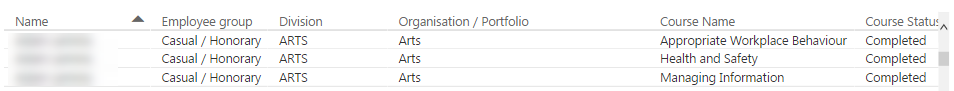- Power BI forums
- Updates
- News & Announcements
- Get Help with Power BI
- Desktop
- Service
- Report Server
- Power Query
- Mobile Apps
- Developer
- DAX Commands and Tips
- Custom Visuals Development Discussion
- Health and Life Sciences
- Power BI Spanish forums
- Translated Spanish Desktop
- Power Platform Integration - Better Together!
- Power Platform Integrations (Read-only)
- Power Platform and Dynamics 365 Integrations (Read-only)
- Training and Consulting
- Instructor Led Training
- Dashboard in a Day for Women, by Women
- Galleries
- Community Connections & How-To Videos
- COVID-19 Data Stories Gallery
- Themes Gallery
- Data Stories Gallery
- R Script Showcase
- Webinars and Video Gallery
- Quick Measures Gallery
- 2021 MSBizAppsSummit Gallery
- 2020 MSBizAppsSummit Gallery
- 2019 MSBizAppsSummit Gallery
- Events
- Ideas
- Custom Visuals Ideas
- Issues
- Issues
- Events
- Upcoming Events
- Community Blog
- Power BI Community Blog
- Custom Visuals Community Blog
- Community Support
- Community Accounts & Registration
- Using the Community
- Community Feedback
Register now to learn Fabric in free live sessions led by the best Microsoft experts. From Apr 16 to May 9, in English and Spanish.
- Power BI forums
- Forums
- Get Help with Power BI
- Desktop
- Re: Course Enrolments - IF or Measure?
- Subscribe to RSS Feed
- Mark Topic as New
- Mark Topic as Read
- Float this Topic for Current User
- Bookmark
- Subscribe
- Printer Friendly Page
- Mark as New
- Bookmark
- Subscribe
- Mute
- Subscribe to RSS Feed
- Permalink
- Report Inappropriate Content
Course Enrolments - IF or Measure?
Hello,
I have a table that contains user records for courses they have enrolled in. I need to somehow flag a user that has completed all three courses. Maybe course name = x and status = completed AND course name = y and status = completed AND course name = z and status = completed THEN create a table with the Employee name and Username?
I don't know of the best way to do this.
Thanks,
rayinoz
Solved! Go to Solution.
- Mark as New
- Bookmark
- Subscribe
- Mute
- Subscribe to RSS Feed
- Permalink
- Report Inappropriate Content
Do you have a separate table for the users, where we can make them as "Wildly Complete" ?
In general, I want to think about this as "How many distinct courses are there?" and "How many distinct courses did this student complete" -- a bit o' comparison between those to flag.
Maybe... given these measures:
Distinct Courses := DISTINCTCOUNT(MyTable[Course Name])
Completed Courses := CALCULATE([Distinct Courses], MyTable[Course Status] = "Completed")
Total Courses := CALCULATE([Distinct Courses], ALL(MyTable))
We can create a calc column, that is wildly untested but an interesting idea...
VAR TotalCourses = [Total Courses]
VAR MyCompletions = [Completed Courses]
RETURN
IF (MyCompletions = TotalCourses, 1, 0)
- Mark as New
- Bookmark
- Subscribe
- Mute
- Subscribe to RSS Feed
- Permalink
- Report Inappropriate Content
@rayinOz have you looked at the switch statement, more info here (although i am not sure if you can pass it that many arguments in one condition)
https://powerpivotpro.com/2015/03/the-diabolical-genius-of-switch-true/
another way of doing it could be using this logic I think
If I took the time to answer your question and I came up with a solution, please mark my post as a solution and /or give kudos freely for the effort 🙂 Thank you!
Proud to be a Super User!
- Mark as New
- Bookmark
- Subscribe
- Mute
- Subscribe to RSS Feed
- Permalink
- Report Inappropriate Content
Thanks for the reply!
How about if i simplify it another way...
I first filter the table to show only completions. Then do a count on username.
If a username is listed 3 times (completed 3 courses), the username is added to a new table. If not 3 times (2 or 1 time) then it doesn't get added to the new table.
I'm thinking this will eliminate the course name variable and the course status variable.
How would i do this?
Rayinoz
- Mark as New
- Bookmark
- Subscribe
- Mute
- Subscribe to RSS Feed
- Permalink
- Report Inappropriate Content
Do you have a separate table for the users, where we can make them as "Wildly Complete" ?
In general, I want to think about this as "How many distinct courses are there?" and "How many distinct courses did this student complete" -- a bit o' comparison between those to flag.
Maybe... given these measures:
Distinct Courses := DISTINCTCOUNT(MyTable[Course Name])
Completed Courses := CALCULATE([Distinct Courses], MyTable[Course Status] = "Completed")
Total Courses := CALCULATE([Distinct Courses], ALL(MyTable))
We can create a calc column, that is wildly untested but an interesting idea...
VAR TotalCourses = [Total Courses]
VAR MyCompletions = [Completed Courses]
RETURN
IF (MyCompletions = TotalCourses, 1, 0)
Helpful resources

Microsoft Fabric Learn Together
Covering the world! 9:00-10:30 AM Sydney, 4:00-5:30 PM CET (Paris/Berlin), 7:00-8:30 PM Mexico City

Power BI Monthly Update - April 2024
Check out the April 2024 Power BI update to learn about new features.

| User | Count |
|---|---|
| 109 | |
| 96 | |
| 77 | |
| 66 | |
| 53 |
| User | Count |
|---|---|
| 144 | |
| 105 | |
| 102 | |
| 89 | |
| 63 |