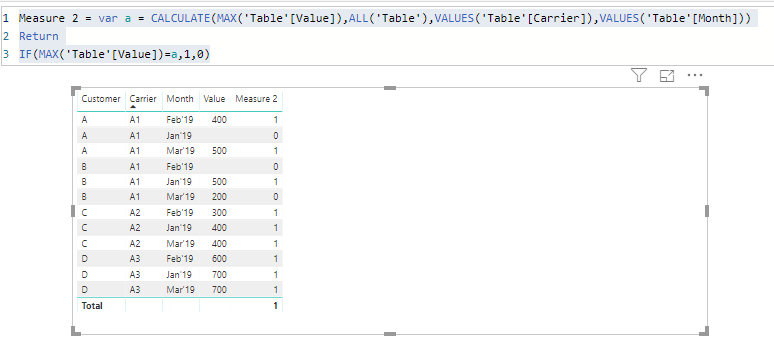- Power BI forums
- Updates
- News & Announcements
- Get Help with Power BI
- Desktop
- Service
- Report Server
- Power Query
- Mobile Apps
- Developer
- DAX Commands and Tips
- Custom Visuals Development Discussion
- Health and Life Sciences
- Power BI Spanish forums
- Translated Spanish Desktop
- Power Platform Integration - Better Together!
- Power Platform Integrations (Read-only)
- Power Platform and Dynamics 365 Integrations (Read-only)
- Training and Consulting
- Instructor Led Training
- Dashboard in a Day for Women, by Women
- Galleries
- Community Connections & How-To Videos
- COVID-19 Data Stories Gallery
- Themes Gallery
- Data Stories Gallery
- R Script Showcase
- Webinars and Video Gallery
- Quick Measures Gallery
- 2021 MSBizAppsSummit Gallery
- 2020 MSBizAppsSummit Gallery
- 2019 MSBizAppsSummit Gallery
- Events
- Ideas
- Custom Visuals Ideas
- Issues
- Issues
- Events
- Upcoming Events
- Community Blog
- Power BI Community Blog
- Custom Visuals Community Blog
- Community Support
- Community Accounts & Registration
- Using the Community
- Community Feedback
Register now to learn Fabric in free live sessions led by the best Microsoft experts. From Apr 16 to May 9, in English and Spanish.
- Power BI forums
- Forums
- Get Help with Power BI
- Desktop
- Countx Function
- Subscribe to RSS Feed
- Mark Topic as New
- Mark Topic as Read
- Float this Topic for Current User
- Bookmark
- Subscribe
- Printer Friendly Page
- Mark as New
- Bookmark
- Subscribe
- Mute
- Subscribe to RSS Feed
- Permalink
- Report Inappropriate Content
Countx Function
Gentleman, I have faced some difficulties in finding Carrier Number.
From below sample table, I wanted Carrier operated per month by Customer shown in 2nd Table.
Customer Carrier Jan'19 Feb'19 Mar'19
A A1 400 500
B A1 500 200
C A2 400 300 400
D A3 700 600 700
Here I want to find out no of Carrier by per month by Customers. e.g if Career A1 used in Mar'19 by Two customer A & B, but it should be only one(no duplicate count) and same assigned to highest sales to Customer A.
| Customer | Carrier Jan | Carrier Feb | Carrier Mar |
| A | 1 | 1 | |
| B | 1 | 0 | 0 |
| C | 1 | 1 | 1 |
| D | 1 | 1 | 1 |
Kindly Help to formulate CountX DAX function
Thanks,
K
Solved! Go to Solution.
- Mark as New
- Bookmark
- Subscribe
- Mute
- Subscribe to RSS Feed
- Permalink
- Report Inappropriate Content
Hi @Anonymous ,
Take a try of this:
Measure 2 = var a = CALCULATE(MAX('Table'[Value]),ALL('Table'),VALUES('Table'[Carrier]),VALUES('Table'[Month]))
Return
IF(MAX('Table'[Value])=a,1,0)Best regards,
Dina Ye
If this post helps, then please consider Accept it as the solution to help the other members find it more
quickly.
- Mark as New
- Bookmark
- Subscribe
- Mute
- Subscribe to RSS Feed
- Permalink
- Report Inappropriate Content
Hi @Anonymous ,
I created a sample as your requested, plz use below measures to generate the results:
Measure1 = IF(ISBLANK(MAX([Jan'19])),0,COUNTX(Table1,[Jan'19]))
Measure2 = IF(ISBLANK(MAX([Feb'19])),0,COUNTX(Table1,[Feb'19]))
Measure3 = var a = CALCULATE(MAX([Mar'19]),ALL(Table1),VALUES(Table1[Carrier])) var b = IF(MAX(Table1[Mar'19])=a,MAX(Table1[Mar'19]),BLANK()) Return IF(ISBLANK(COUNTX(table1,b)),0,COUNTX(table1,b))
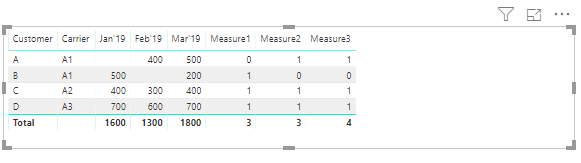
Best regards,
Dina Ye
If this post helps, then please consider Accept it as the solution to help the other members find it more
quickly.
- Mark as New
- Bookmark
- Subscribe
- Mute
- Subscribe to RSS Feed
- Permalink
- Report Inappropriate Content
Thanks Dina, its really workout out.
Need one more help. which i have tried to do but couldn't get any success.
Suppose, if my Table is in another formate like instead of the month in Column it is in Row format then? i have tired to apply same code but failed.
appreciate your help if you can
| Customer | Carrier | Month | Value | Carrier Count** |
| A | A1 | Jan'19 | 0 | |
| B | A1 | Jan'19 | 500 | 1 |
| C | A2 | Jan'19 | 400 | 1 |
| D | A3 | Jan'19 | 700 | 1 |
| A | A1 | Feb'19 | 400 | 1 |
| B | A1 | Feb'19 | 0 | |
| C | A2 | Feb'19 | 300 | 1 |
| D | A3 | Feb'19 | 600 | 1 |
| A | A1 | Mar'19 | 500 | 1 |
| B | A1 | Mar'19 | 200 | 0 |
| C | A2 | Mar'19 | 400 | 1 |
| D | A3 | Mar'19 | 700 | 1 |
- Mark as New
- Bookmark
- Subscribe
- Mute
- Subscribe to RSS Feed
- Permalink
- Report Inappropriate Content
Hi @Anonymous ,
Take a try of this:
Measure 2 = var a = CALCULATE(MAX('Table'[Value]),ALL('Table'),VALUES('Table'[Carrier]),VALUES('Table'[Month]))
Return
IF(MAX('Table'[Value])=a,1,0)Best regards,
Dina Ye
If this post helps, then please consider Accept it as the solution to help the other members find it more
quickly.
- Mark as New
- Bookmark
- Subscribe
- Mute
- Subscribe to RSS Feed
- Permalink
- Report Inappropriate Content
Thanks its works absolutely 🙂
Helpful resources

Microsoft Fabric Learn Together
Covering the world! 9:00-10:30 AM Sydney, 4:00-5:30 PM CET (Paris/Berlin), 7:00-8:30 PM Mexico City

Power BI Monthly Update - April 2024
Check out the April 2024 Power BI update to learn about new features.

| User | Count |
|---|---|
| 106 | |
| 94 | |
| 75 | |
| 62 | |
| 50 |
| User | Count |
|---|---|
| 147 | |
| 106 | |
| 104 | |
| 87 | |
| 61 |