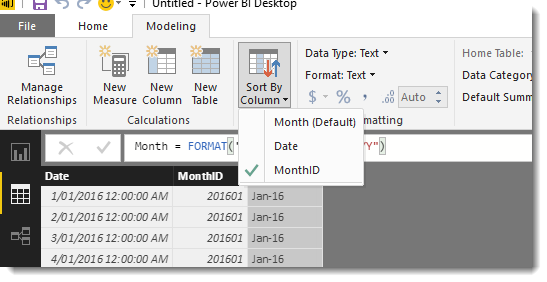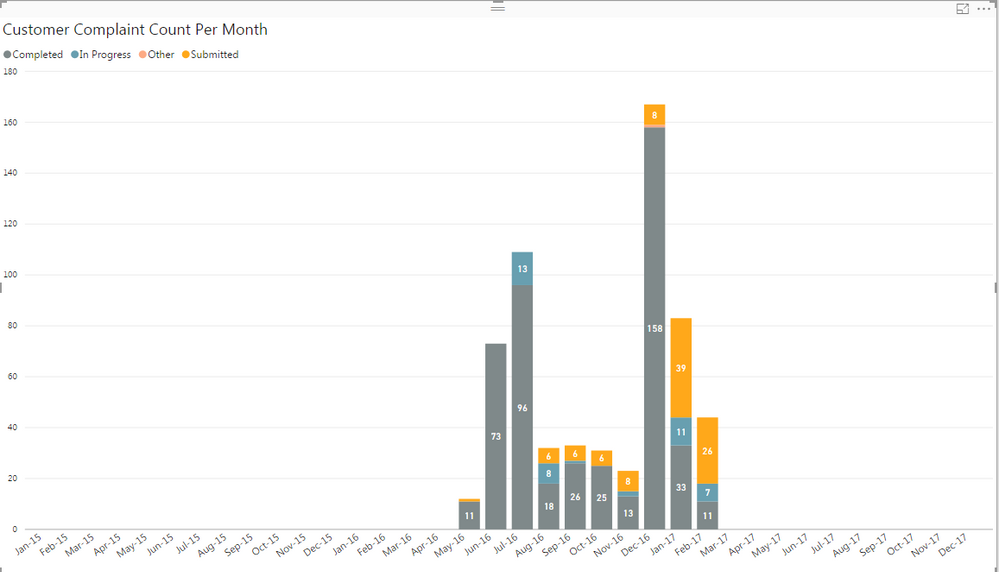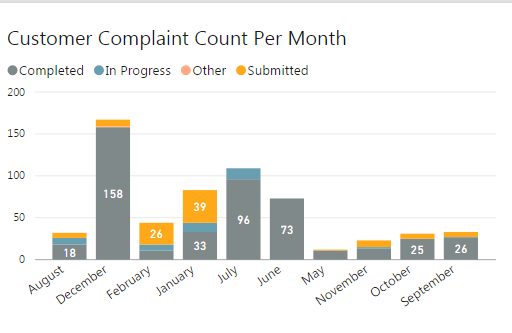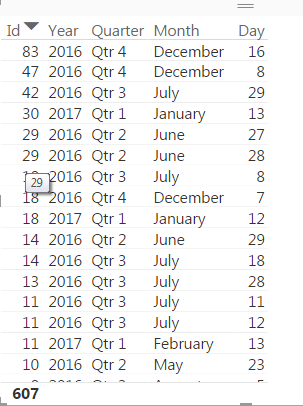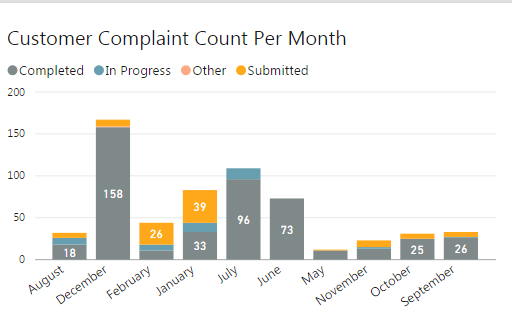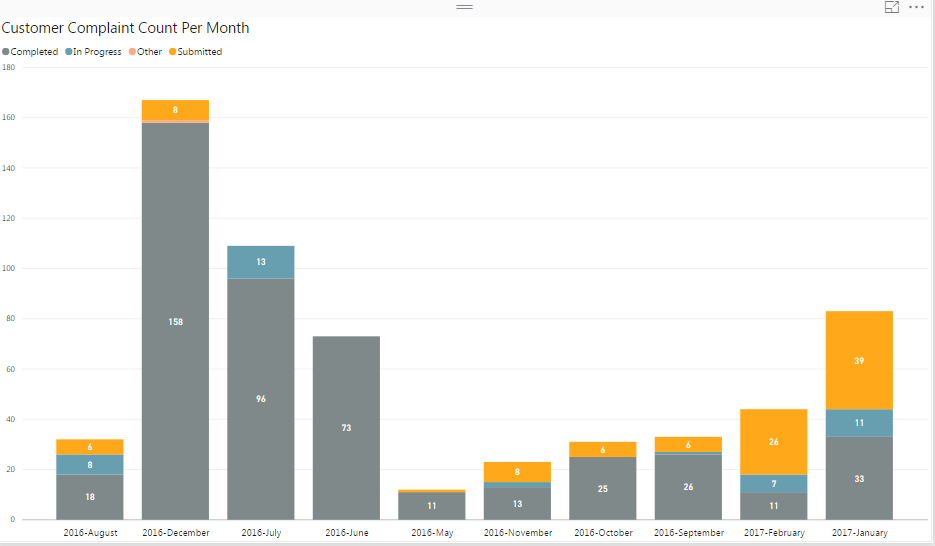- Power BI forums
- Updates
- News & Announcements
- Get Help with Power BI
- Desktop
- Service
- Report Server
- Power Query
- Mobile Apps
- Developer
- DAX Commands and Tips
- Custom Visuals Development Discussion
- Health and Life Sciences
- Power BI Spanish forums
- Translated Spanish Desktop
- Power Platform Integration - Better Together!
- Power Platform Integrations (Read-only)
- Power Platform and Dynamics 365 Integrations (Read-only)
- Training and Consulting
- Instructor Led Training
- Dashboard in a Day for Women, by Women
- Galleries
- Community Connections & How-To Videos
- COVID-19 Data Stories Gallery
- Themes Gallery
- Data Stories Gallery
- R Script Showcase
- Webinars and Video Gallery
- Quick Measures Gallery
- 2021 MSBizAppsSummit Gallery
- 2020 MSBizAppsSummit Gallery
- 2019 MSBizAppsSummit Gallery
- Events
- Ideas
- Custom Visuals Ideas
- Issues
- Issues
- Events
- Upcoming Events
- Community Blog
- Power BI Community Blog
- Custom Visuals Community Blog
- Community Support
- Community Accounts & Registration
- Using the Community
- Community Feedback
Register now to learn Fabric in free live sessions led by the best Microsoft experts. From Apr 16 to May 9, in English and Spanish.
- Power BI forums
- Forums
- Get Help with Power BI
- Desktop
- Counts With rolling Months
- Subscribe to RSS Feed
- Mark Topic as New
- Mark Topic as Read
- Float this Topic for Current User
- Bookmark
- Subscribe
- Printer Friendly Page
- Mark as New
- Bookmark
- Subscribe
- Mute
- Subscribe to RSS Feed
- Permalink
- Report Inappropriate Content
Counts With rolling Months
Hello Everyone ,
I Want to Create A Report to Show My Table Record Counts with rolling Months .I Have a CreatedDate Column in My Table .
How can I Create this Visualization with Rolling Months .
Solved! Go to Solution.
- Mark as New
- Bookmark
- Subscribe
- Mute
- Subscribe to RSS Feed
- Permalink
- Report Inappropriate Content
Hi @rakeshsaini
On your DATE table, make sure you have the following calculated columns.
MonthID = INT(format('Dates'[Date],"YYYYMM"))
&
Month = FORMAT('Dates'[Date],"MMM-YY")Once you have these two columns on your DATE table, make sure the Month column is sorted by MonthID, and use the Month column from your DATE table on the axis of your visual.
- Mark as New
- Bookmark
- Subscribe
- Mute
- Subscribe to RSS Feed
- Permalink
- Report Inappropriate Content
Thanksl @Phil_Seamark . Its Working !! but Its Showing All Months From JAN-15 to DEC-17 , We Need to Map Months With Current Month on X-Axis (FEB-16 to FEB-17).
Now , its Showing ..
- Mark as New
- Bookmark
- Subscribe
- Mute
- Subscribe to RSS Feed
- Permalink
- Report Inappropriate Content
Try adding this column to your Date table
Months from Today = IFERROR( DATEDIFF('Dates'[Date],TODAY(),MONTH),-1)Then you can add it as a Report, Page or Visual level filter to only show values between 0 and 12 (or 1 and 12). This will dynamically roll as we go into new months
- Mark as New
- Bookmark
- Subscribe
- Mute
- Subscribe to RSS Feed
- Permalink
- Report Inappropriate Content
The new column looks good.
Simply drag the new column into your "Report level filters" box and configure as below (and hit apply)
- Mark as New
- Bookmark
- Subscribe
- Mute
- Subscribe to RSS Feed
- Permalink
- Report Inappropriate Content
Could you clarify what do you mean by rolling months ?
- Mark as New
- Bookmark
- Subscribe
- Mute
- Subscribe to RSS Feed
- Permalink
- Report Inappropriate Content
Problem :-
The Complaint Count Report > Customer Complaint Count (Rolling 12 months) is NOT actually displaying the past 12 months.
..and the Left-Most Column Should be for FEB-16 , with No Other Records (eg. JAN 2016) displaying in this Visualization.
and IF Today is FEB 27/2017 then the RIGHT MOST Column Should be for FEB-17.
- Mark as New
- Bookmark
- Subscribe
- Mute
- Subscribe to RSS Feed
- Permalink
- Report Inappropriate Content
Are you able to share some sample data along with the formula you are currently using for the Customer Complaint Count (Rolling 12 months) measure?
- Mark as New
- Bookmark
- Subscribe
- Mute
- Subscribe to RSS Feed
- Permalink
- Report Inappropriate Content
Oh and use a Month column from your Date table on your Axis. The Month Column in a Date table won't have any gaps.
If you use a Month column in your Fact table, you may have gaps.
- Mark as New
- Bookmark
- Subscribe
- Mute
- Subscribe to RSS Feed
- Permalink
- Report Inappropriate Content
Thanks to All,
Yes , In COMPLAINTS Table.
My Problem is - This Month is FEB-17 , right !! So We Need to Show FEB-16 ,MAR-16,APR-16.................JAN-17,FEB-17 on X-axis.
From Tommorow MONTH is MARCH So We Need to Show MAR-16,APR-16.................JAN-17,FEB-17,MAR-17 on X-axis.
- Mark as New
- Bookmark
- Subscribe
- Mute
- Subscribe to RSS Feed
- Permalink
- Report Inappropriate Content
Hi @rakeshsaini
On your DATE table, make sure you have the following calculated columns.
MonthID = INT(format('Dates'[Date],"YYYYMM"))
&
Month = FORMAT('Dates'[Date],"MMM-YY")Once you have these two columns on your DATE table, make sure the Month column is sorted by MonthID, and use the Month column from your DATE table on the axis of your visual.
- Mark as New
- Bookmark
- Subscribe
- Mute
- Subscribe to RSS Feed
- Permalink
- Report Inappropriate Content
Thanksl @Phil_Seamark . Its Working !! but Its Showing All Months From JAN-15 to DEC-17 , We Need to Map Months With Current Month on X-Axis (FEB-16 to FEB-17).
Now , its Showing ..
- Mark as New
- Bookmark
- Subscribe
- Mute
- Subscribe to RSS Feed
- Permalink
- Report Inappropriate Content
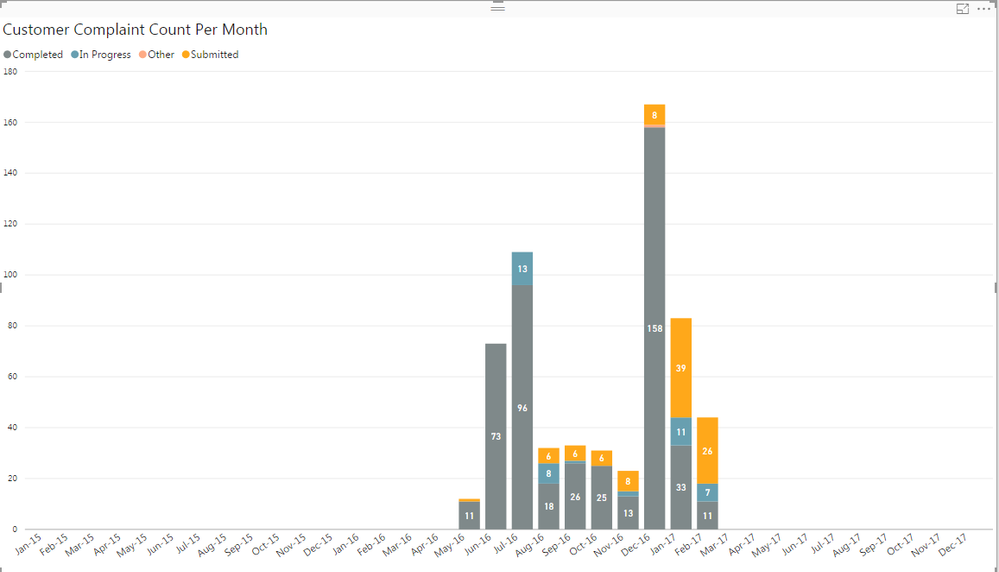
- Mark as New
- Bookmark
- Subscribe
- Mute
- Subscribe to RSS Feed
- Permalink
- Report Inappropriate Content
Try adding this column to your Date table
Months from Today = IFERROR( DATEDIFF('Dates'[Date],TODAY(),MONTH),-1)Then you can add it as a Report, Page or Visual level filter to only show values between 0 and 12 (or 1 and 12). This will dynamically roll as we go into new months
- Mark as New
- Bookmark
- Subscribe
- Mute
- Subscribe to RSS Feed
- Permalink
- Report Inappropriate Content
Yes i added it and Now it Showing Months Count . But How Can i Map it . Can you Clarify . I am Not able to catch .
- Mark as New
- Bookmark
- Subscribe
- Mute
- Subscribe to RSS Feed
- Permalink
- Report Inappropriate Content
The new column looks good.
Simply drag the new column into your "Report level filters" box and configure as below (and hit apply)
- Mark as New
- Bookmark
- Subscribe
- Mute
- Subscribe to RSS Feed
- Permalink
- Report Inappropriate Content
- Mark as New
- Bookmark
- Subscribe
- Mute
- Subscribe to RSS Feed
- Permalink
- Report Inappropriate Content
- Mark as New
- Bookmark
- Subscribe
- Mute
- Subscribe to RSS Feed
- Permalink
- Report Inappropriate Content
Thanks and Yes , I shared Complete Problem!!
Problem :-
The Complaint Count Report -> Customer Complaint Count (Rolling 12 months) is NOT actually displaying the past 12 months.
.The Left-Most Column Should be for FEB-16 , with No Other Records (eg. JAN 2016) displaying in this Visualization.
and IF Today is FEB 27/2017 then the RIGHT MOST Column Should be for FEB-17.
Means I need to Show all Last 12 months From Current Month on X-axis. and Display Counts .
--------------------------------------
What I did !!!
Soluition 1:
SortColumn = YEAR(Complaints[ComplaintDate])&MONTH(Complaints[ComplaintDate])
--
I have done with this way but it Show only that Months those are have counts. Please See below Image .
we Need to Show From Current Month (FEB-17 ) to Last 12 Months ( FEB-16) . Suppose if FEB-16 and APR-16 Do not have Count than it Will display with Count 0 .
--------------------------
Soluition2 :
On the visualisation fields,I have set the axis to 'Show items with no data'
But Problem is Same !!!
- Mark as New
- Bookmark
- Subscribe
- Mute
- Subscribe to RSS Feed
- Permalink
- Report Inappropriate Content
I believe you can solve this problem by downloading the "timeline" custom visual from here:
https://app.powerbi.com/visuals/
On this custom visual you can dynamically choose which time period you want to show the data from (ie. the x axis). You might also want to sort your Month Column by an Index column ranging from 1 to 12 so that your months are in the correct order.
Abhi
- Mark as New
- Bookmark
- Subscribe
- Mute
- Subscribe to RSS Feed
- Permalink
- Report Inappropriate Content
Hi @rakeshsaini,
It looks like your Month column is sorting alphabetically. This can be fixed by telling the column to sort by other column and to have the other column something that is numeric such as
MonthID = int(format(<somedate>,"YYYYMM")
- Mark as New
- Bookmark
- Subscribe
- Mute
- Subscribe to RSS Feed
- Permalink
- Report Inappropriate Content
Hi @rakeshsaini,
Based on your description, it's still confusing, it's different to reproduce your scenario. Could you please share sample data and list the expected result for further analysis?
Best Regards,
Angelia
Helpful resources

Microsoft Fabric Learn Together
Covering the world! 9:00-10:30 AM Sydney, 4:00-5:30 PM CET (Paris/Berlin), 7:00-8:30 PM Mexico City

Power BI Monthly Update - April 2024
Check out the April 2024 Power BI update to learn about new features.

| User | Count |
|---|---|
| 107 | |
| 98 | |
| 77 | |
| 66 | |
| 53 |
| User | Count |
|---|---|
| 144 | |
| 104 | |
| 100 | |
| 86 | |
| 64 |