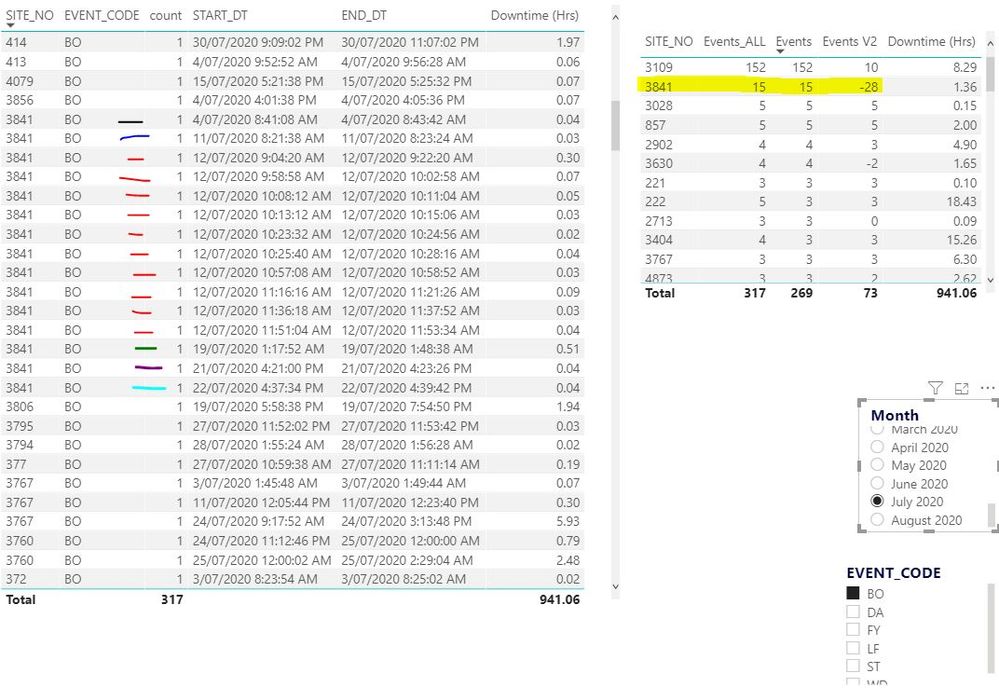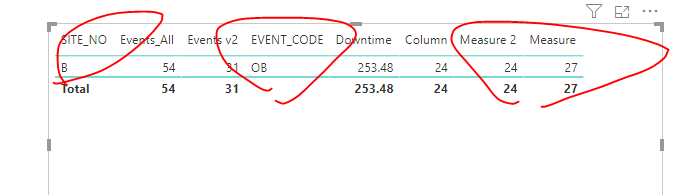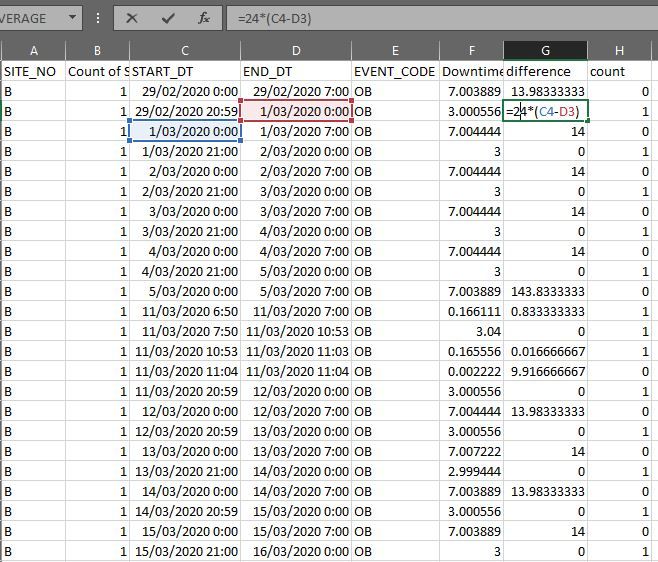- Power BI forums
- Updates
- News & Announcements
- Get Help with Power BI
- Desktop
- Service
- Report Server
- Power Query
- Mobile Apps
- Developer
- DAX Commands and Tips
- Custom Visuals Development Discussion
- Health and Life Sciences
- Power BI Spanish forums
- Translated Spanish Desktop
- Power Platform Integration - Better Together!
- Power Platform Integrations (Read-only)
- Power Platform and Dynamics 365 Integrations (Read-only)
- Training and Consulting
- Instructor Led Training
- Dashboard in a Day for Women, by Women
- Galleries
- Community Connections & How-To Videos
- COVID-19 Data Stories Gallery
- Themes Gallery
- Data Stories Gallery
- R Script Showcase
- Webinars and Video Gallery
- Quick Measures Gallery
- 2021 MSBizAppsSummit Gallery
- 2020 MSBizAppsSummit Gallery
- 2019 MSBizAppsSummit Gallery
- Events
- Ideas
- Custom Visuals Ideas
- Issues
- Issues
- Events
- Upcoming Events
- Community Blog
- Power BI Community Blog
- Custom Visuals Community Blog
- Community Support
- Community Accounts & Registration
- Using the Community
- Community Feedback
Register now to learn Fabric in free live sessions led by the best Microsoft experts. From Apr 16 to May 9, in English and Spanish.
- Power BI forums
- Forums
- Get Help with Power BI
- Desktop
- Re: Countrows with multiple conditions
- Subscribe to RSS Feed
- Mark Topic as New
- Mark Topic as Read
- Float this Topic for Current User
- Bookmark
- Subscribe
- Printer Friendly Page
- Mark as New
- Bookmark
- Subscribe
- Mute
- Subscribe to RSS Feed
- Permalink
- Report Inappropriate Content
Countrows with multiple conditions
Hi,
I'd like to count rows with multiple conditions. The first measure seems to work well. But the second one doesn't work. The only thing I changed is the time difference, from 10s to 2hr. Event V2 count should return as 1.
Events = VAR y = ADDCOLUMNS(
TABLE,"Batch",
1-CALCULATE(
COUNTROWS(TABLE),
FILTER(
TABLE,
TABLE[SITE_NO]=EARLIER(TABLE[SITE_NO]) &&
TABLE[START_DT]>EARLIER(TABLE[START_DT]) &&
TABLE[EVENT_CODE]=EARLIER(TABLE[EVENT_CODE]) &&
DATEDIFF(EARLIER(TABLE[END_DT]),TABLE[START_DT],SECOND)<10
)))
RETURN SUMX(
y,[Batch])Events V2 = VAR y = ADDCOLUMNS(
TABLE,"Batch",
1-CALCULATE(
COUNTROWS(TABLE),
FILTER(
TABLE,
TABLE[SITE_NO]=EARLIER(TABLE[SITE_NO]) &&
TABLE[START_DT]>EARLIER(TABLE[START_DT]) &&
TABLE[EVENT_CODE]=EARLIER(TABLE[EVENT_CODE]) &&
DATEDIFF(EARLIER(TABLE[END_DT]),TABLE[START_DT],SECOND)<7201
)))
RETURN SUMX(
y,[Batch])
Please find another example below. Event V2 should return as 6.
- Mark as New
- Bookmark
- Subscribe
- Mute
- Subscribe to RSS Feed
- Permalink
- Report Inappropriate Content
Hi @Anonymous ,
I think you need to show the expected result of your sample data.
I use your sample data to create a calculated column, hope that's what you want, please try.
Column = SUMX(Sheet1,IF([SITE_NO]=EARLIER([SITE_NO]) &&
[START_DT]>EARLIER([START_DT]) &&
[EVENT_CODE]=EARLIER([EVENT_CODE]) &&
DATEDIFF(EARLIER(Sheet1[END_DT]),Sheet1[START_DT],SECOND) <= 10,
1,
0))
Aiolos Zhao
Did I answer your question? Mark my post as a solution!
Proud to be a Super User!
- Mark as New
- Bookmark
- Subscribe
- Mute
- Subscribe to RSS Feed
- Permalink
- Report Inappropriate Content
Hi @AiolosZhao
Please read message 5 for expected output. The sample data size is so tiny compared to the one I am working on.
I am afraid I won't be able to add the calculated column for years worth of data (approx. 10M rows). That's why I wanted DAX measure to combine repeated events with above conditions.
- Mark as New
- Bookmark
- Subscribe
- Mute
- Subscribe to RSS Feed
- Permalink
- Report Inappropriate Content
Hi @Anonymous ,
What's your the expected result of your sample data, in your sample data, the Site No is A / B / C, NO 4780 and 3841
And I use the measure for SITE NO = B and EVENT_CODE = OB, the result is 24 and 27.
Aiolos Zhao
Did I answer your question? Mark my post as a solution!
Proud to be a Super User!
- Mark as New
- Bookmark
- Subscribe
- Mute
- Subscribe to RSS Feed
- Permalink
- Report Inappropriate Content
Hi @AiolosZhao
By site 4780 and 3841, I was referring to screenshots in my message 1. Anyway, as for sample data, the expected output (site B, event OB) should be 27. I think you created the right measure.
- Mark as New
- Bookmark
- Subscribe
- Mute
- Subscribe to RSS Feed
- Permalink
- Report Inappropriate Content
Hi @Anonymous ,
The measures are:
Measure = VAR y = ADDCOLUMNS(
Sheet1,"Batch",
CALCULATE(
COUNTROWS(Sheet1),
FILTER(
Sheet1,
[SITE_NO]=EARLIER([SITE_NO]) &&
[START_DT]>EARLIER([START_DT]) &&
[EVENT_CODE]=EARLIER([EVENT_CODE]) &&
DATEDIFF(EARLIER([END_DT]),[START_DT],SECOND)<=7200)
))
RETURN SUMX(
y,[Batch])
Measure 2 = VAR y = ADDCOLUMNS(
Sheet1,"Batch",
CALCULATE(
COUNTROWS(Sheet1),
FILTER(
Sheet1,
[SITE_NO]=EARLIER([SITE_NO]) &&
[START_DT]>EARLIER([START_DT]) &&
[EVENT_CODE]=EARLIER([EVENT_CODE]) &&
DATEDIFF(EARLIER([END_DT]),[START_DT],SECOND)<=10)
))
RETURN SUMX(
y,[Batch])
Please try.
Aiolos Zhao
Did I answer your question? Mark my post as a solution!
Proud to be a Super User!
- Mark as New
- Bookmark
- Subscribe
- Mute
- Subscribe to RSS Feed
- Permalink
- Report Inappropriate Content
Hi @AiolosZhao
Thanks for quick reply. Your measures are similar to mine in first post.
However, in large dataset, Measure 2 works but somehow Measure doesn't work.
- Mark as New
- Bookmark
- Subscribe
- Mute
- Subscribe to RSS Feed
- Permalink
- Report Inappropriate Content
Hi @Anonymous ,
I think if the columns are not changed in your large data, the measure will also work.
You may need to show the data model, columns in the tables, and selections in the dashboard, and the case which doesn't work.
That may help others to figure out the problem.
Aiolos Zhao
Did I answer your question? Mark my post as a solution!
Proud to be a Super User!
- Mark as New
- Bookmark
- Subscribe
- Mute
- Subscribe to RSS Feed
- Permalink
- Report Inappropriate Content
@Anonymous , Can you share sample data and sample output in table format? Or a sample pbix after removing sensitive data. Along with Formula logic
Microsoft Power BI Learning Resources, 2023 !!
Learn Power BI - Full Course with Dec-2022, with Window, Index, Offset, 100+ Topics !!
Did I answer your question? Mark my post as a solution! Appreciate your Kudos !! Proud to be a Super User! !!
- Mark as New
- Bookmark
- Subscribe
- Mute
- Subscribe to RSS Feed
- Permalink
- Report Inappropriate Content
Hi,
Please download the sample pbix from gdrive.
https://drive.google.com/file/d/1g0__wX8wCgRGSLMwzDWuzR8a5zWki09n/view?usp=sharing
- Mark as New
- Bookmark
- Subscribe
- Mute
- Subscribe to RSS Feed
- Permalink
- Report Inappropriate Content
@Anonymous , Checked out the pbix. But not able to get the wrong data as it not the same(sample data) as the one you shared on the post.
Please share the expected output
Also try
countx(values(Sheet[SITE_NO]) ,calculate(COUNTROWS(Sheet1),
FILTER(
Sheet1,
[SITE_NO]=max([SITE_NO]) &&
[START_DT]>max([START_DT]) &&
[EVENT_CODE]=max([EVENT_CODE]) &&
DATEDIFF(min(EARLIER([END_DT])),max([START_DT]),SECOND)<10) , allselected(Sheet1)
))
Microsoft Power BI Learning Resources, 2023 !!
Learn Power BI - Full Course with Dec-2022, with Window, Index, Offset, 100+ Topics !!
Did I answer your question? Mark my post as a solution! Appreciate your Kudos !! Proud to be a Super User! !!
- Mark as New
- Bookmark
- Subscribe
- Mute
- Subscribe to RSS Feed
- Permalink
- Report Inappropriate Content
Hi @amitchandak
Thanks for swift replies. I think I should clarify more.
- Events dax measure merges and counts the events that has same site number, same event code and the difference of less than or equal to 10s between current and previous event.
- Event V2 dax measure does the same whereas the difference is 2hr.
Basically, I am trying to combine the repeated events, however they are recorded as separate rows.
My expected output for Event V2 would be:
- for Site No 4087 : 1 (refer to 1st pic, since its event start time and previous end time are <2hr)
- for Site No 3841: 6 (refer to 2nd pic and the colour lines)
Helpful resources

Microsoft Fabric Learn Together
Covering the world! 9:00-10:30 AM Sydney, 4:00-5:30 PM CET (Paris/Berlin), 7:00-8:30 PM Mexico City

Power BI Monthly Update - April 2024
Check out the April 2024 Power BI update to learn about new features.

| User | Count |
|---|---|
| 111 | |
| 95 | |
| 77 | |
| 68 | |
| 54 |
| User | Count |
|---|---|
| 144 | |
| 105 | |
| 102 | |
| 89 | |
| 63 |