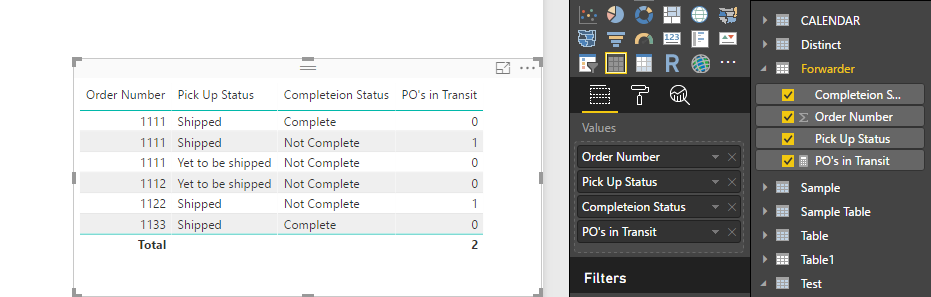- Power BI forums
- Updates
- News & Announcements
- Get Help with Power BI
- Desktop
- Service
- Report Server
- Power Query
- Mobile Apps
- Developer
- DAX Commands and Tips
- Custom Visuals Development Discussion
- Health and Life Sciences
- Power BI Spanish forums
- Translated Spanish Desktop
- Power Platform Integration - Better Together!
- Power Platform Integrations (Read-only)
- Power Platform and Dynamics 365 Integrations (Read-only)
- Training and Consulting
- Instructor Led Training
- Dashboard in a Day for Women, by Women
- Galleries
- Community Connections & How-To Videos
- COVID-19 Data Stories Gallery
- Themes Gallery
- Data Stories Gallery
- R Script Showcase
- Webinars and Video Gallery
- Quick Measures Gallery
- 2021 MSBizAppsSummit Gallery
- 2020 MSBizAppsSummit Gallery
- 2019 MSBizAppsSummit Gallery
- Events
- Ideas
- Custom Visuals Ideas
- Issues
- Issues
- Events
- Upcoming Events
- Community Blog
- Power BI Community Blog
- Custom Visuals Community Blog
- Community Support
- Community Accounts & Registration
- Using the Community
- Community Feedback
Register now to learn Fabric in free live sessions led by the best Microsoft experts. From Apr 16 to May 9, in English and Spanish.
- Power BI forums
- Forums
- Get Help with Power BI
- Desktop
- Counting with Criteria - formula issue
- Subscribe to RSS Feed
- Mark Topic as New
- Mark Topic as Read
- Float this Topic for Current User
- Bookmark
- Subscribe
- Printer Friendly Page
- Mark as New
- Bookmark
- Subscribe
- Mute
- Subscribe to RSS Feed
- Permalink
- Report Inappropriate Content
Counting with Criteria - formula issue
Dear All,
I'm hoping someone can offer me some advice on a number I'm trying to identify. To better explain this in context let me show you a sample table:
Order Number: Pick Up Status: Completeion Status:
1111 Shipped Complete
1122 Shipped Not Complete
1111 Yet to be shipped Not Complete
1133 Shipped Complete
1111 Shipped Not Complete
1112 Yet to be shipped Not Complete
I'm trying to identify the DISTINCT NUMBER of order numbers (PO's in my table) that have been shipped, but are not complete (meaning they've not reached their destination).
The formula I'm currently using is:
PO's in Transit =
COUNTROWS(
FILTER(
SUMMARIZE(
'Forwarder Table','Forwarder Table'[PO],"Shipped",CALCULATE(
DISTINCTCOUNT('Forwarder Table'[PO]),
FILTER(
'Forwarder Table',
NOT CONTAINS('Forwarder Table','Forwarder Table'[Completion],"No")
)
)
),
[Shipped]=1
)
)
Now, using an excel sumproduct/countif formula, along with a bit of manual work, I can identify the correct number.
For some reason on Power BI I'm getting a significantly higher number. As I'm now doing all my reporting on Power BI (it's amazing, but I'm new at this). This table is only about 10,000 cells long, but it's growing quickly. Would really appreciate it if someone could take a look and let me know where I'm going wrong in my formula?
Cheers!
M
Solved! Go to Solution.
- Mark as New
- Bookmark
- Subscribe
- Mute
- Subscribe to RSS Feed
- Permalink
- Report Inappropriate Content
Hi @MJB2017,
According to your description, you want to calculate the shipped but not completed records, right?
If this is a case, you can refer to below formula.
Measure:
PO's in Transit =
CALCULATE (
DISTINCTCOUNT ( 'Forwarder'[Order Number] ),
FILTER (
'Forwarder',
[Pick Up Status] = "Shipped"
&& [Completeion Status] = "Not Complete"
)
)
+ 0
Regards,
XIaoxin Sheng
If this post helps, please consider accept as solution to help other members find it more quickly.
- Mark as New
- Bookmark
- Subscribe
- Mute
- Subscribe to RSS Feed
- Permalink
- Report Inappropriate Content
Hi @MJB2017,
According to your description, you want to calculate the shipped but not completed records, right?
If this is a case, you can refer to below formula.
Measure:
PO's in Transit =
CALCULATE (
DISTINCTCOUNT ( 'Forwarder'[Order Number] ),
FILTER (
'Forwarder',
[Pick Up Status] = "Shipped"
&& [Completeion Status] = "Not Complete"
)
)
+ 0
Regards,
XIaoxin Sheng
If this post helps, please consider accept as solution to help other members find it more quickly.
- Mark as New
- Bookmark
- Subscribe
- Mute
- Subscribe to RSS Feed
- Permalink
- Report Inappropriate Content
Just a quick update. I managed to get the number I wanted by:
1. Creating a custom Column using the IF function for Completion and Pick Up Status:
Shipped & Not Complete = IF(AND('Forwarder Table'[Completion]="No",'Forwarder Table'[Forwarder Pickup Status (If Any)]="Shipped"),1,0)
2. I then just created a simple measure using Calculate and Distinct Count to select the PO's linked with either of those two criteria:
PO's in Transit = CALCULATE(DISTINCTCOUNT('Forwarder Table'[Po]),'Forwarder Table'[Shipped & Not Complete]=1)
I'm still cruious if anyone has a better solution using a formula as opposed to introducing a new column?
- Mark as New
- Bookmark
- Subscribe
- Mute
- Subscribe to RSS Feed
- Permalink
- Report Inappropriate Content
hi, try
DISTINCTCOUNT Order Number:=CALCULATE(DISTINCTCOUNT([Order Number:]);'table'[Pick Up Status:]="Shipped";'table'[Completeion Status:]="Not Complete")
Helpful resources

Microsoft Fabric Learn Together
Covering the world! 9:00-10:30 AM Sydney, 4:00-5:30 PM CET (Paris/Berlin), 7:00-8:30 PM Mexico City

Power BI Monthly Update - April 2024
Check out the April 2024 Power BI update to learn about new features.

| User | Count |
|---|---|
| 111 | |
| 100 | |
| 80 | |
| 64 | |
| 58 |
| User | Count |
|---|---|
| 148 | |
| 111 | |
| 93 | |
| 84 | |
| 66 |