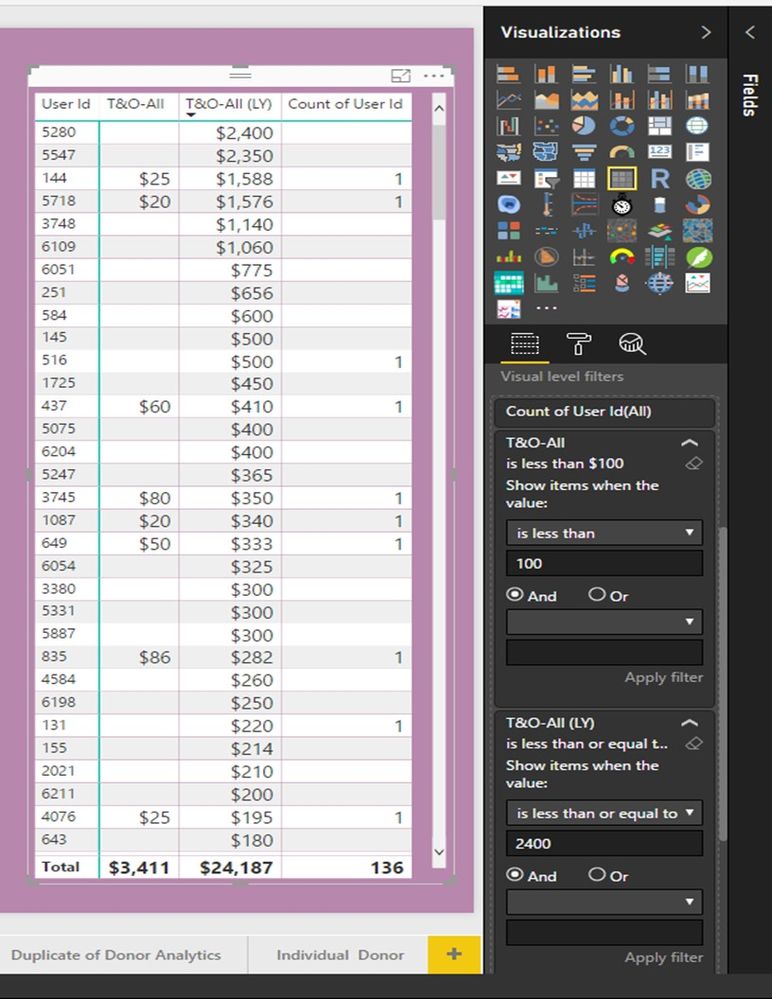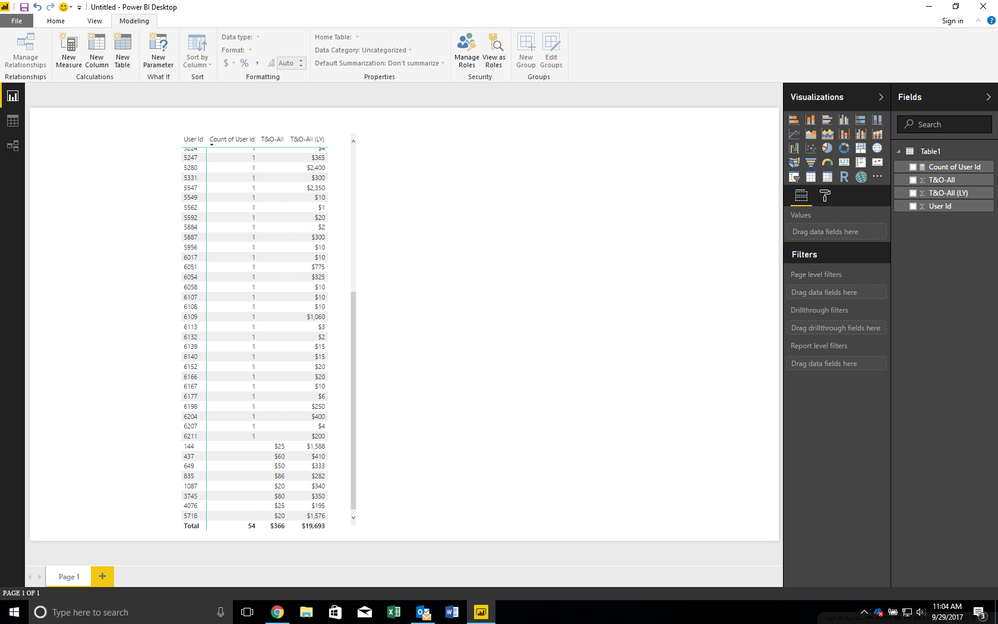- Power BI forums
- Updates
- News & Announcements
- Get Help with Power BI
- Desktop
- Service
- Report Server
- Power Query
- Mobile Apps
- Developer
- DAX Commands and Tips
- Custom Visuals Development Discussion
- Health and Life Sciences
- Power BI Spanish forums
- Translated Spanish Desktop
- Power Platform Integration - Better Together!
- Power Platform Integrations (Read-only)
- Power Platform and Dynamics 365 Integrations (Read-only)
- Training and Consulting
- Instructor Led Training
- Dashboard in a Day for Women, by Women
- Galleries
- Community Connections & How-To Videos
- COVID-19 Data Stories Gallery
- Themes Gallery
- Data Stories Gallery
- R Script Showcase
- Webinars and Video Gallery
- Quick Measures Gallery
- 2021 MSBizAppsSummit Gallery
- 2020 MSBizAppsSummit Gallery
- 2019 MSBizAppsSummit Gallery
- Events
- Ideas
- Custom Visuals Ideas
- Issues
- Issues
- Events
- Upcoming Events
- Community Blog
- Power BI Community Blog
- Custom Visuals Community Blog
- Community Support
- Community Accounts & Registration
- Using the Community
- Community Feedback
Register now to learn Fabric in free live sessions led by the best Microsoft experts. From Apr 16 to May 9, in English and Spanish.
- Power BI forums
- Forums
- Get Help with Power BI
- Desktop
- Counting rows that are NULL/BLANK
- Subscribe to RSS Feed
- Mark Topic as New
- Mark Topic as Read
- Float this Topic for Current User
- Bookmark
- Subscribe
- Printer Friendly Page
- Mark as New
- Bookmark
- Subscribe
- Mute
- Subscribe to RSS Feed
- Permalink
- Report Inappropriate Content
Counting rows that are NULL/BLANK
Hello!
I'm trying to create a measure that will give me a count of the # of people who donated last year "T&O-ALL(LY)" but did not donate this year "T&O-ALL." My results kept coming back BLANK, so I created a table with filters to compare.
I've included a screenshot below which shows the problem.
I can't figure out why the "Count of User ID" is BLANK for some rows and "1" for others given the same filter criteria!
The 2nd screenshot shows that if I increase the "T&O-All" filter amount so that there is an actual match, the Count shows up - the I the count when "T&O-All" = 0!
I think if I solve this problem I can create the measure to match it...any insights? Thanks for the help!
- Mark as New
- Bookmark
- Subscribe
- Mute
- Subscribe to RSS Feed
- Permalink
- Report Inappropriate Content
So you want "Count User Id" to count the instances when there is a value in "T&O-ALL(LY)" and not a value in "T&O-ALL", based on "User Id", and blank (or zero) otherwise?
Something like this?:
- Mark as New
- Bookmark
- Subscribe
- Mute
- Subscribe to RSS Feed
- Permalink
- Report Inappropriate Content
Yes, exactly!
FYI, both columns are measures so that may be why I'm having trouble. Nothing complicated, but in case you need them...
Thanks!
T&O-All = [Online T&O]+[Reg T&O]
T&O-All (LY) = CALCULATE([T&O-All], SAMEPERIODLASTYEAR(dCalendar[Date]))
Reg T&O = CALCULATE(SUM(Import_Financial_Hist[Amount]),
'Import_Financial_Hist'[Purpose Code]="Tithes & Offerings"
)
Online T&O = CALCULATE(SUM('Import_Financial_Hist'[Amount]),
'Import_Financial_Hist'[Purpose Code]="Tithes & Offerings Online" ||
'Import_Financial_Hist'[Purpose Code]="Online Tithes & Offerings"
)
- Mark as New
- Bookmark
- Subscribe
- Mute
- Subscribe to RSS Feed
- Permalink
- Report Inappropriate Content
It's hard without the data in front of me, but would something like the following not work?:
Count of User Id =
COUNTROWS(
FILTER(
Table1,
AND(
ISBLANK([T&O-All]),
NOT(ISBLANK([T&O-All (LY)]))
)
)
)Where Table 1 is the table that contains the User Id
Helpful resources

Microsoft Fabric Learn Together
Covering the world! 9:00-10:30 AM Sydney, 4:00-5:30 PM CET (Paris/Berlin), 7:00-8:30 PM Mexico City

Power BI Monthly Update - April 2024
Check out the April 2024 Power BI update to learn about new features.

| User | Count |
|---|---|
| 107 | |
| 93 | |
| 77 | |
| 65 | |
| 53 |
| User | Count |
|---|---|
| 147 | |
| 106 | |
| 104 | |
| 87 | |
| 61 |