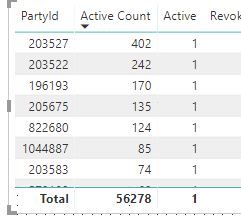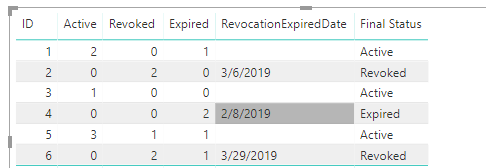- Power BI forums
- Updates
- News & Announcements
- Get Help with Power BI
- Desktop
- Service
- Report Server
- Power Query
- Mobile Apps
- Developer
- DAX Commands and Tips
- Custom Visuals Development Discussion
- Health and Life Sciences
- Power BI Spanish forums
- Translated Spanish Desktop
- Power Platform Integration - Better Together!
- Power Platform Integrations (Read-only)
- Power Platform and Dynamics 365 Integrations (Read-only)
- Training and Consulting
- Instructor Led Training
- Dashboard in a Day for Women, by Women
- Galleries
- Community Connections & How-To Videos
- COVID-19 Data Stories Gallery
- Themes Gallery
- Data Stories Gallery
- R Script Showcase
- Webinars and Video Gallery
- Quick Measures Gallery
- 2021 MSBizAppsSummit Gallery
- 2020 MSBizAppsSummit Gallery
- 2019 MSBizAppsSummit Gallery
- Events
- Ideas
- Custom Visuals Ideas
- Issues
- Issues
- Events
- Upcoming Events
- Community Blog
- Power BI Community Blog
- Custom Visuals Community Blog
- Community Support
- Community Accounts & Registration
- Using the Community
- Community Feedback
Register now to learn Fabric in free live sessions led by the best Microsoft experts. From Apr 16 to May 9, in English and Spanish.
- Power BI forums
- Forums
- Get Help with Power BI
- Desktop
- Counting rows, multiples criteria - CALCULATE, FIL...
- Subscribe to RSS Feed
- Mark Topic as New
- Mark Topic as Read
- Float this Topic for Current User
- Bookmark
- Subscribe
- Printer Friendly Page
- Mark as New
- Bookmark
- Subscribe
- Mute
- Subscribe to RSS Feed
- Permalink
- Report Inappropriate Content
Counting rows, multiples criteria - CALCULATE, FILTER & MAXA, FILTER
Hey,
I am new to Power BI and currently having some troubles with the DAX function CALCULATE(COUNTROWS;
So i have a table of data with three columns, ID, Status & consent date.
| Consents | ||
| ID | Status | Consent Date |
| 1 | Active | 22/01/2019 |
| 1 | Active | 28/01/2019 |
| 1 | Expired | 28/12/2018 |
| 2 | Revoked | 09/01/2019 |
| 2 | Revoked | 06/03/2019 |
| 3 | Active | 26/03/2019 |
| 4 | Expired | 08/02/2019 |
| 4 | Expired | 17/12/2018 |
| 5 | Active | 18/03/2019 |
| 5 | Active | 25/02/2019 |
| 5 | Revoked | 13/12/2018 |
| 5 | Expired | 24/03/2019 |
| 5 | Active | 06/03/2019 |
| 6 | Revoked | 12/02/2019 |
| 6 | Expired | 08/01/2019 |
| 6 | Revoked | 29/03/2019 |
What I need to do is create a table which counts the number of statuses for each unique ID like below:
| Status | |||||
| ID | Final Status | RevocationExpiredDate | Active | Revoked | Expired |
| 1 | Active | 2 | 0 | 1 | |
| 2 | Revoked | 06/03/2019 | 0 | 2 | 0 |
| 3 | Active | 1 | 0 | 0 | |
| 4 | Expired | 08/02/2019 | 0 | 0 | 2 |
| 5 | Active | 3 | 1 | 1 | |
| 6 | Revoked | 29/03/2019 | 0 | 2 | 1 |
Logic for this table is as follows:
RevocationExpiredDate: if Active > 0,"", if not then look up the latest consent date from 'Consent'[Consent Date]
Final Status: if Active > 0, "Active", if not then look up [Status] using [RevocationExpiredDate] & [ID] as criteria
Active: Count "Active" statuses for each ID
I have tried the below which should work for the status counts;
Active =
CALCULATE (
COUNTROWS ( 'Consents' ),
FILTER (
'Consents',
FIND ( "Active", 'Consents'[Status],, 0 )
&& FIND ( 'Status'[ID], 'Consents'[ID],, 0 )
)
)but due to the size of data (200,000+rows) the formula never finishes loading, so is not a viable option
I also need a column to display the latest revocation/expiration date, where i would normally use a nested MAXIF excel formula, from some reading it would appear i need a MAXA nested with FILTER logic?
**Excel format
=IF([@Active]>0,"",
MAX(
MAXIFS(CONSENT[Consent Date],CONSENT[ID],Status[@ID],CONSENT[STATUS],"Revoked"),
MAXIFS(CONSENT[Consent Date],CONSENT[ID],Status[@ID],CONSENT[STATUS],"Expired")
)
)
^basically if ID has an active consent status, blank/null, if not find the latest date matching to that ID.
Finally i would need to display the Final Status which would use the following excel logic:
**Excel Format
=IF([@Active]>0,"Active",
INDEX('CONSENT'[STATUS],
MATCH(1,INDEX(('STATUS'[@ID]='CONSENT'[ID])*([@RevocationExpiredDate]='CONSEN'T[Consent Date]),0,1),0)))
^basically if ID has an active consent status, "Active", if not return the status matching the ID and latest revocation/expiration date.
I know this is a lot of requests in one, but worth asking the community.
Thanks
Sam
Solved! Go to Solution.
- Mark as New
- Bookmark
- Subscribe
- Mute
- Subscribe to RSS Feed
- Permalink
- Report Inappropriate Content
Hi @Anonymous
You may refer below measures:
Active = CALCULATE(COUNTROWS(Consents),Consents[Status]="Active")+0
RevocationExpiredDate = IF([Active]=0,CALCULATE(MAX(Consents[Consent Date])))
Final Status =
IF (
[Active] > 0,
"Active",
CALCULATE (
MAX ( Consents[Status] ),
FILTER ( Consents, Consents[Consent Date] = [RevocationExpiredDate] )
)
)
Regards,
If this post helps, then please consider Accept it as the solution to help the other members find it more quickly.
- Mark as New
- Bookmark
- Subscribe
- Mute
- Subscribe to RSS Feed
- Permalink
- Report Inappropriate Content
You may refer below measures:
Active = CALCULATE(COUNTROWS(Consents),Consents[Status]="Active")+0
RevocationExpiredDate = IF([Active]=0,CALCULATE(MAX(Consents[Consent Date])))
Final Status =
IF (
[Active] > 0,
"Active",
CALCULATE (
MAX ( Consents[Status] ),
FILTER ( Consents, Consents[Consent Date] = [RevocationExpiredDate] )
)
)
- Mark as New
- Bookmark
- Subscribe
- Mute
- Subscribe to RSS Feed
- Permalink
- Report Inappropriate Content
How would i go about changing the active measure to return just a 1 if positive, instead of the count?
Active = CALCULATE(COUNTROWS(Consents),Consents[Status]="Active")+0
I have tried logic against the final status measure:
Active = IF([Final Status]="active",1,0)
however this figure is not aggregated in my tables:
Thanks
Sam
- Mark as New
- Bookmark
- Subscribe
- Mute
- Subscribe to RSS Feed
- Permalink
- Report Inappropriate Content
Hi @Anonymous
You may refer below measures:
Active = CALCULATE(COUNTROWS(Consents),Consents[Status]="Active")+0
RevocationExpiredDate = IF([Active]=0,CALCULATE(MAX(Consents[Consent Date])))
Final Status =
IF (
[Active] > 0,
"Active",
CALCULATE (
MAX ( Consents[Status] ),
FILTER ( Consents, Consents[Consent Date] = [RevocationExpiredDate] )
)
)
Regards,
If this post helps, then please consider Accept it as the solution to help the other members find it more quickly.
- Mark as New
- Bookmark
- Subscribe
- Mute
- Subscribe to RSS Feed
- Permalink
- Report Inappropriate Content
Hey @v-cherch-msft ,
Thanks for replying, although i need the stats returned to be ID specific. currently this counts all Active status in the entire table, same goes for the RevocationExpiredDate.
thanks
sam
- Mark as New
- Bookmark
- Subscribe
- Mute
- Subscribe to RSS Feed
- Permalink
- Report Inappropriate Content
Hi @Anonymous
If it is not your case,could you explain more about your expected output?Please use the sample data as the example.Attached the file for your reference.
Regards,
If this post helps, then please consider Accept it as the solution to help the other members find it more quickly.
- Mark as New
- Bookmark
- Subscribe
- Mute
- Subscribe to RSS Feed
- Permalink
- Report Inappropriate Content
Wow, im an idiot, i was creating a table in the data tab. just discovered measures. Your answer has solved all my problems.
thanks!
Helpful resources

Microsoft Fabric Learn Together
Covering the world! 9:00-10:30 AM Sydney, 4:00-5:30 PM CET (Paris/Berlin), 7:00-8:30 PM Mexico City

Power BI Monthly Update - April 2024
Check out the April 2024 Power BI update to learn about new features.

| User | Count |
|---|---|
| 109 | |
| 99 | |
| 77 | |
| 66 | |
| 54 |
| User | Count |
|---|---|
| 144 | |
| 104 | |
| 102 | |
| 87 | |
| 64 |