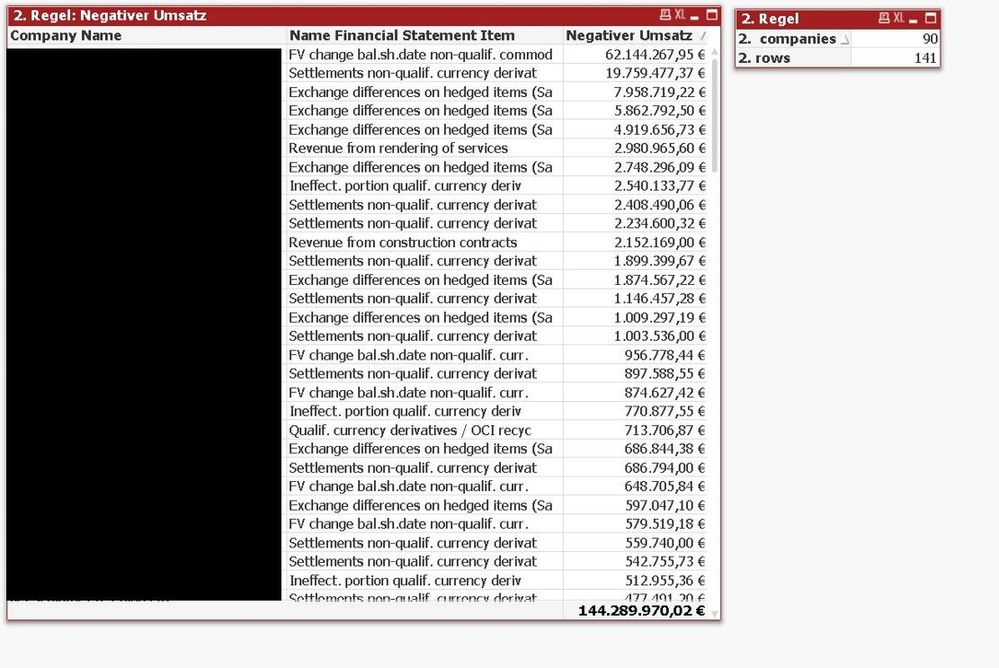- Power BI forums
- Updates
- News & Announcements
- Get Help with Power BI
- Desktop
- Service
- Report Server
- Power Query
- Mobile Apps
- Developer
- DAX Commands and Tips
- Custom Visuals Development Discussion
- Health and Life Sciences
- Power BI Spanish forums
- Translated Spanish Desktop
- Power Platform Integration - Better Together!
- Power Platform Integrations (Read-only)
- Power Platform and Dynamics 365 Integrations (Read-only)
- Training and Consulting
- Instructor Led Training
- Dashboard in a Day for Women, by Women
- Galleries
- Community Connections & How-To Videos
- COVID-19 Data Stories Gallery
- Themes Gallery
- Data Stories Gallery
- R Script Showcase
- Webinars and Video Gallery
- Quick Measures Gallery
- 2021 MSBizAppsSummit Gallery
- 2020 MSBizAppsSummit Gallery
- 2019 MSBizAppsSummit Gallery
- Events
- Ideas
- Custom Visuals Ideas
- Issues
- Issues
- Events
- Upcoming Events
- Community Blog
- Power BI Community Blog
- Custom Visuals Community Blog
- Community Support
- Community Accounts & Registration
- Using the Community
- Community Feedback
Register now to learn Fabric in free live sessions led by the best Microsoft experts. From Apr 16 to May 9, in English and Spanish.
- Power BI forums
- Forums
- Get Help with Power BI
- Desktop
- Counting rows in a visual (table) with one measure...
- Subscribe to RSS Feed
- Mark Topic as New
- Mark Topic as Read
- Float this Topic for Current User
- Bookmark
- Subscribe
- Printer Friendly Page
- Mark as New
- Bookmark
- Subscribe
- Mute
- Subscribe to RSS Feed
- Permalink
- Report Inappropriate Content
Counting rows in a visual (table) with one measure and two dimensions
Dear community,
I am using If-functions to check my data for unusual values (like negative revenue).
I would like to count rows in a table that displays such an if-function.
The if-function looks like this
Negative Net Sales Total=
IF([KPI_ Net Sales Total]<0;
[KPI_Net Sales Total])
and the corresponding KPI like this:
KPI_Net Sales Total =
CALCULATE(SUM(Totals_All[GC Wert invers]);
DATESYTD('Datum'[Datum]);
IncomeStatement[Ebene8] = "Net sales total")
The problem I am facing is that I use two additional dimensions in the table, company and account name.
In order to count the rows in this table, I somehow have to aggregate/group/summarize the measure by company and account name. If I don't aggregate the measure, no value is returned as the revenue IN TOTAL is not negative.
I've managed to achieve this in QlikView before, this is the expected output:
In QV, in order to count the rows, you would distinctcount the company & account name, by aggregating them with this expression:
Count(Distinct aggr(IF($(KPI_Net Sales Total)<0 , [Name Financial Statement Item] &[Company Name]), [Company Name], [Name Financial Statement Item]))
Does anyone know how to achieve this? I think I have to use either groupby or summarize in DAX but I am not yet familiar enough with the syntax.
Thank you very much in advance!
Best regards,
Mats
Solved! Go to Solution.
- Mark as New
- Bookmark
- Subscribe
- Mute
- Subscribe to RSS Feed
- Permalink
- Report Inappropriate Content
In order to count the rows in this table, I somehow have to aggregate/group/summarize the measure by company and account name.
You could use ALLEXCEPT function to count the row group by Company. This function removes all context filters in the table except filters that have been applied to the specified columns. Smaple DAX for you reference.
Count = CALCULATE(COUNT(Table3[Value]),FILTER(ALLEXCEPT(Table3,Table3[Group]),Table3[Value]<0))
If this is not what you want, please elaborate your requirement, so that we can make further analysis.
Regards,
Charlie Liao
- Mark as New
- Bookmark
- Subscribe
- Mute
- Subscribe to RSS Feed
- Permalink
- Report Inappropriate Content
In order to count the rows in this table, I somehow have to aggregate/group/summarize the measure by company and account name.
You could use ALLEXCEPT function to count the row group by Company. This function removes all context filters in the table except filters that have been applied to the specified columns. Smaple DAX for you reference.
Count = CALCULATE(COUNT(Table3[Value]),FILTER(ALLEXCEPT(Table3,Table3[Group]),Table3[Value]<0))
If this is not what you want, please elaborate your requirement, so that we can make further analysis.
Regards,
Charlie Liao
Helpful resources

Microsoft Fabric Learn Together
Covering the world! 9:00-10:30 AM Sydney, 4:00-5:30 PM CET (Paris/Berlin), 7:00-8:30 PM Mexico City

Power BI Monthly Update - April 2024
Check out the April 2024 Power BI update to learn about new features.

| User | Count |
|---|---|
| 111 | |
| 95 | |
| 77 | |
| 69 | |
| 52 |
| User | Count |
|---|---|
| 146 | |
| 109 | |
| 106 | |
| 88 | |
| 61 |