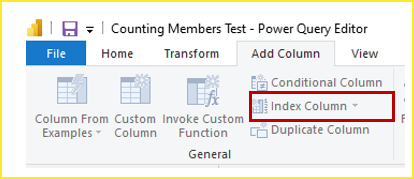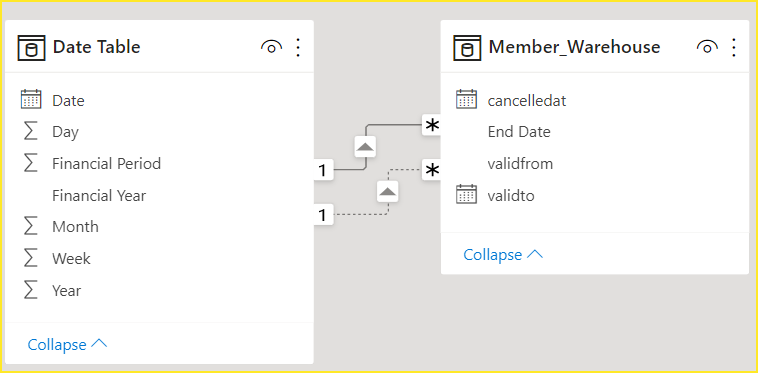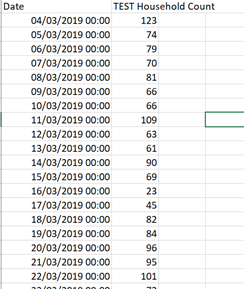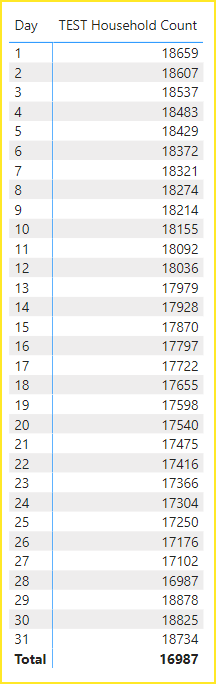- Power BI forums
- Updates
- News & Announcements
- Get Help with Power BI
- Desktop
- Service
- Report Server
- Power Query
- Mobile Apps
- Developer
- DAX Commands and Tips
- Custom Visuals Development Discussion
- Health and Life Sciences
- Power BI Spanish forums
- Translated Spanish Desktop
- Power Platform Integration - Better Together!
- Power Platform Integrations (Read-only)
- Power Platform and Dynamics 365 Integrations (Read-only)
- Training and Consulting
- Instructor Led Training
- Dashboard in a Day for Women, by Women
- Galleries
- Community Connections & How-To Videos
- COVID-19 Data Stories Gallery
- Themes Gallery
- Data Stories Gallery
- R Script Showcase
- Webinars and Video Gallery
- Quick Measures Gallery
- 2021 MSBizAppsSummit Gallery
- 2020 MSBizAppsSummit Gallery
- 2019 MSBizAppsSummit Gallery
- Events
- Ideas
- Custom Visuals Ideas
- Issues
- Issues
- Events
- Upcoming Events
- Community Blog
- Power BI Community Blog
- Custom Visuals Community Blog
- Community Support
- Community Accounts & Registration
- Using the Community
- Community Feedback
Register now to learn Fabric in free live sessions led by the best Microsoft experts. From Apr 16 to May 9, in English and Spanish.
- Power BI forums
- Forums
- Get Help with Power BI
- Desktop
- Counting rows between dates in different columns
- Subscribe to RSS Feed
- Mark Topic as New
- Mark Topic as Read
- Float this Topic for Current User
- Bookmark
- Subscribe
- Printer Friendly Page
- Mark as New
- Bookmark
- Subscribe
- Mute
- Subscribe to RSS Feed
- Permalink
- Report Inappropriate Content
Counting rows between dates in different columns
Hi there,
I’m trying to track the number of active members over time by using two different date columns within a single fact table:
- [Valid From]
- [Cancelled At]
FYI The membership fact table is related to a calendar table with an active relationship between [Valid From] and [Calendar Date] and inactive relationships between a couple of other dates, including [Cancelled At].
I’m still new to Power BI so my initial thought was I would need to create a calculated column alongside the date range and have each row evaluate the number of rows within the membership fact table which meet the following criteria:
[Calendar Date] >= [Valid From] && <= [Cancelled At]
OR
[Calendar Date] >= [Valid From} && [Cancelled At] = BLANK.
This would then allow me to select any date from my calendar table and return the active membership count at that time. The only problem is I haven’t been able to figure out how to do a count between dates across two different columns as well as nesting the OR statement to cater for memberships that are still active.
Any help in how to do this would be extremely useful!
Kind regards
Michael
Solved! Go to Solution.
- Mark as New
- Bookmark
- Subscribe
- Mute
- Subscribe to RSS Feed
- Permalink
- Report Inappropriate Content
Hi @MichaelBauld ,
Please add a [index] column for 'Member_Warehouse' table and change the relationship status to Active.
Then create a measure.
Current Employees =
CALCULATE (
COUNTX (
FILTER (
'Member_Warehouse',
'Member_Warehouse'[validfrom] <= MAX ( 'Date Table'[Date] )
&& (
ISBLANK ( 'Member_Warehouse'[End Date] )
|| 'Member_Warehouse'[End Date] > MAX ( 'Date Table'[Date] )
)
),
( 'Member_Warehouse'[Index] )
),
CROSSFILTER ('Member_Warehouse'[validfrom],'Date Table'[Date], NONE)
)Drag the measure and [day] columns together into the visual and check the results.
Best Regards,
Community Support Team_Gao
If there is any post helps, then please consider Accept it as the solution to help the other members find it more quickly. If I misunderstand your needs or you still have problems on it, please feel free to let us know. Thanks a lot!
How to get your questions answered quickly -- How to provide sample data
- Mark as New
- Bookmark
- Subscribe
- Mute
- Subscribe to RSS Feed
- Permalink
- Report Inappropriate Content
@MichaelBauld , Are looking something similar to active employee in this blog
If this does not help
Can you share sample data and sample output in table format? Or a sample pbix after removing sensitive data.
Microsoft Power BI Learning Resources, 2023 !!
Learn Power BI - Full Course with Dec-2022, with Window, Index, Offset, 100+ Topics !!
Did I answer your question? Mark my post as a solution! Appreciate your Kudos !! Proud to be a Super User! !!
- Mark as New
- Bookmark
- Subscribe
- Mute
- Subscribe to RSS Feed
- Permalink
- Report Inappropriate Content
@amitchandak - thank you for the really helpful HR related post. It is exactly what I am trying to accomplish. However, I have input what I beelive is the correct DAX but am getting some strange outputs. The following is what I drew from your blog post:
Member Count = CALCULATE (COUNTX (FILTER(Member_Warehouse,Member_Warehouse[validfrom]<=MAX('Calendar MASTER'[Date]) && Member_Warehouse[End Date]>MAX('Calendar MASTER'[Date])),Member_Warehouse[validfrom]))
I modified the expression in your blog by removing the filter for BLANK end dates. The [End Date] column is now a calculated column which pulls its value from one of two different date fields within the fact table ([cancelled at] and [valid to]).
"End Date", each if [cancelledat] = null then [validto] else [cancelledat]),
To cut a long story short, the calculated column means there are no blank values.
However, the counts I get back are very wrong. Each date should be returning in the region of 170-200k of rows meeting the criteria:
I'm not sure if I have made an error in modfiying the expression, or whether there is something else I am not picking up, but if you have any thoughts I would be really grateful to hear them!
- Mark as New
- Bookmark
- Subscribe
- Mute
- Subscribe to RSS Feed
- Permalink
- Report Inappropriate Content
I'm still struggling to locate the problem of getting a count of all rows between the two selected dates by date. I have pulled some sample data and created a simple model of just the membership table and a date table.
As ever, really appreciate any help the community can provide.
Kind regards
Michael
- Mark as New
- Bookmark
- Subscribe
- Mute
- Subscribe to RSS Feed
- Permalink
- Report Inappropriate Content
Hi @MichaelBauld ,
Please try changing the relationship between the [Date] column and the [validfrom] column to inactive, then check the result.
Attach the PBIX file for reference. Hope it helps.
If this doesn't work for you or I misunderstand your needs, please consider sharing more details about it. And it would be great if there was a sample file without any sensitive information here.
It makes it easier to give you a solution.
- Sample (dummy dataset) data as text, use the table tool in the editing bar.
- Expected output from sample data.
- Explanation in words of how to get from 1. to 2.
Best Regards,
Community Support Team_Gao
If there is any post helps, then please consider Accept it as the solution to help the other members find it more quickly. If I misunderstand your needs or you still have problems on it, please feel free to let us know. Thanks a lot!
How to get your questions answered quickly -- How to provide sample data
- Mark as New
- Bookmark
- Subscribe
- Mute
- Subscribe to RSS Feed
- Permalink
- Report Inappropriate Content
@v-cgao-msft Thanks for this. Your solution seems to work pretty well!
Given that I have to remove the relationship to make this work I wonder if there is a way to 'turn off' the relationship for only this measure? I have a number of measures which use the relationship between the date table and the membership fact table so would prefer to keep the relationship in place for these as opposed to using USERELATIONSHIP in ever measure.
Cheers
Michael
- Mark as New
- Bookmark
- Subscribe
- Mute
- Subscribe to RSS Feed
- Permalink
- Report Inappropriate Content
Hi @MichaelBauld ,
Please add a [index] column for 'Member_Warehouse' table and change the relationship status to Active.
Then create a measure.
Current Employees =
CALCULATE (
COUNTX (
FILTER (
'Member_Warehouse',
'Member_Warehouse'[validfrom] <= MAX ( 'Date Table'[Date] )
&& (
ISBLANK ( 'Member_Warehouse'[End Date] )
|| 'Member_Warehouse'[End Date] > MAX ( 'Date Table'[Date] )
)
),
( 'Member_Warehouse'[Index] )
),
CROSSFILTER ('Member_Warehouse'[validfrom],'Date Table'[Date], NONE)
)Drag the measure and [day] columns together into the visual and check the results.
Best Regards,
Community Support Team_Gao
If there is any post helps, then please consider Accept it as the solution to help the other members find it more quickly. If I misunderstand your needs or you still have problems on it, please feel free to let us know. Thanks a lot!
How to get your questions answered quickly -- How to provide sample data
Helpful resources

Microsoft Fabric Learn Together
Covering the world! 9:00-10:30 AM Sydney, 4:00-5:30 PM CET (Paris/Berlin), 7:00-8:30 PM Mexico City

Power BI Monthly Update - April 2024
Check out the April 2024 Power BI update to learn about new features.

| User | Count |
|---|---|
| 109 | |
| 99 | |
| 77 | |
| 66 | |
| 54 |
| User | Count |
|---|---|
| 144 | |
| 104 | |
| 102 | |
| 87 | |
| 64 |