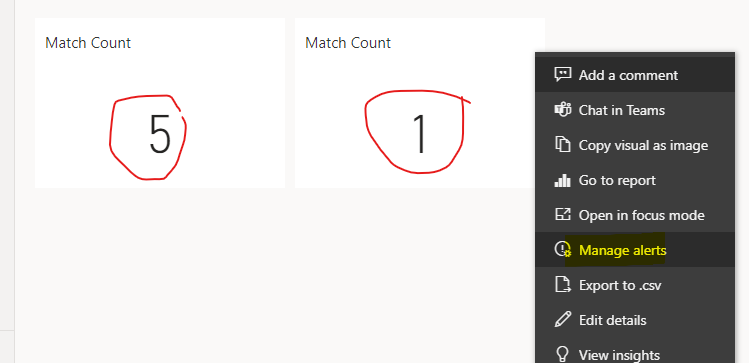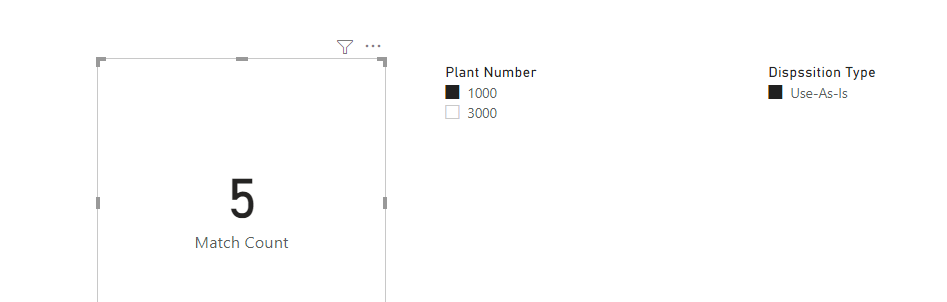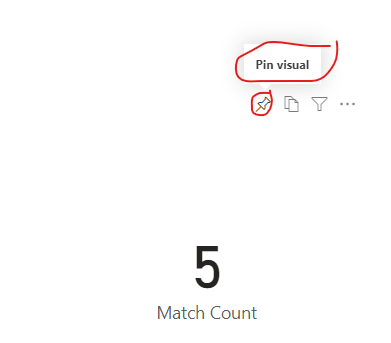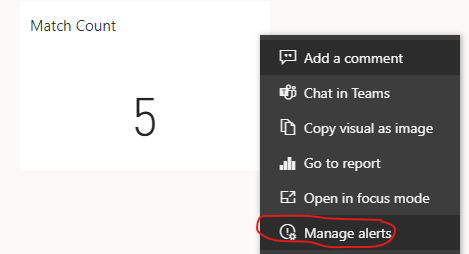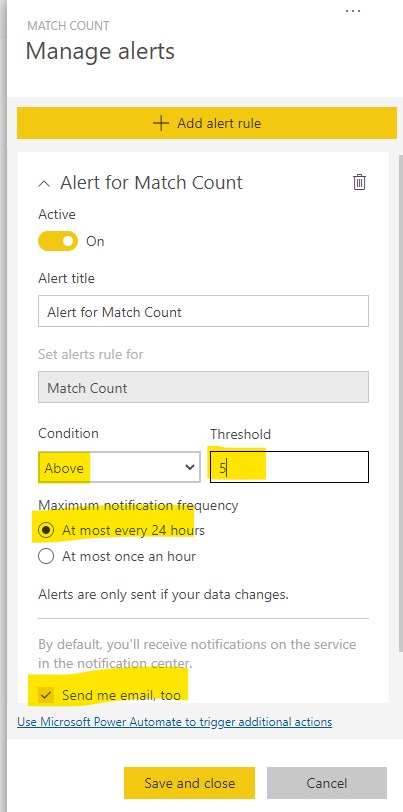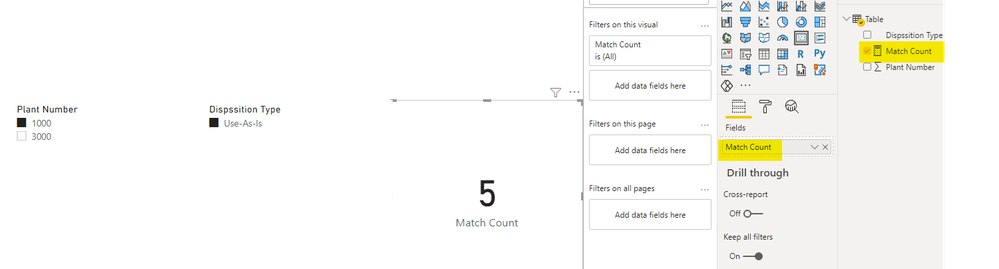- Power BI forums
- Updates
- News & Announcements
- Get Help with Power BI
- Desktop
- Service
- Report Server
- Power Query
- Mobile Apps
- Developer
- DAX Commands and Tips
- Custom Visuals Development Discussion
- Health and Life Sciences
- Power BI Spanish forums
- Translated Spanish Desktop
- Power Platform Integration - Better Together!
- Power Platform Integrations (Read-only)
- Power Platform and Dynamics 365 Integrations (Read-only)
- Training and Consulting
- Instructor Led Training
- Dashboard in a Day for Women, by Women
- Galleries
- Community Connections & How-To Videos
- COVID-19 Data Stories Gallery
- Themes Gallery
- Data Stories Gallery
- R Script Showcase
- Webinars and Video Gallery
- Quick Measures Gallery
- 2021 MSBizAppsSummit Gallery
- 2020 MSBizAppsSummit Gallery
- 2019 MSBizAppsSummit Gallery
- Events
- Ideas
- Custom Visuals Ideas
- Issues
- Issues
- Events
- Upcoming Events
- Community Blog
- Power BI Community Blog
- Custom Visuals Community Blog
- Community Support
- Community Accounts & Registration
- Using the Community
- Community Feedback
Register now to learn Fabric in free live sessions led by the best Microsoft experts. From Apr 16 to May 9, in English and Spanish.
- Power BI forums
- Forums
- Get Help with Power BI
- Desktop
- Counting occurrences and alerts
- Subscribe to RSS Feed
- Mark Topic as New
- Mark Topic as Read
- Float this Topic for Current User
- Bookmark
- Subscribe
- Printer Friendly Page
- Mark as New
- Bookmark
- Subscribe
- Mute
- Subscribe to RSS Feed
- Permalink
- Report Inappropriate Content
Counting occurrences and alerts
Hi, I have a table where i am counting the number of times a particular combination of conditions apply.
you can see in example below for example that 5 times it occurred that Use as is disposition was used for plant 1000.
Now i need to set up an alert in powerbi service that tells me when an occurrence takes place again.
for example when a 5 becomes a 6 or a 1 becomes a 2.
Any ideas?
Solved! Go to Solution.
- Mark as New
- Bookmark
- Subscribe
- Mute
- Subscribe to RSS Feed
- Permalink
- Report Inappropriate Content
Hi,
According to your description, I think it’s possible for you to pin a tile for each combination according to your condition. And set an Alert for each tile. Because when you pin a tile onto the dashboard, the filter status of the data displayed in the tile is fixed.
Therefore, I think you can try like this:
Intro to dashboard tiles for Power BI designers
Thank you very much!
Best Regards,
Community Support Team _Robert Qin
If this post helps, then please consider Accept it as the solution to help the other members find it more quickly.
- Mark as New
- Bookmark
- Subscribe
- Mute
- Subscribe to RSS Feed
- Permalink
- Report Inappropriate Content
Hi,
According to your description, I think it’s possible for you to pin a tile for each combination according to your condition. And set an Alert for each tile. Because when you pin a tile onto the dashboard, the filter status of the data displayed in the tile is fixed.
Therefore, I think you can try like this:
Intro to dashboard tiles for Power BI designers
Thank you very much!
Best Regards,
Community Support Team _Robert Qin
If this post helps, then please consider Accept it as the solution to help the other members find it more quickly.
- Mark as New
- Bookmark
- Subscribe
- Mute
- Subscribe to RSS Feed
- Permalink
- Report Inappropriate Content
Hi,
According to my test and research, I think the first thing you should keep in mind is that Alerts can only be set on tiles pinned from report visuals, and only on gauges, KPIs, and cards, so you should change the visual type if you want to successfully set it, you can try the card chart like this:
Then you can go to the Power Bi service to pin the visual and set the Alert:
Data alerts in the Power BI service
Thank you very much!
Best Regards,
Community Support Team _Robert Qin
If this post helps, then please consider Accept it as the solution to help the other members find it more quickly.
- Mark as New
- Bookmark
- Subscribe
- Mute
- Subscribe to RSS Feed
- Permalink
- Report Inappropriate Content
Hello! thank you for your reply. I am indeed aware of this. I was looking more for some help in making that translation from table to tile. Any suggestions?
- Mark as New
- Bookmark
- Subscribe
- Mute
- Subscribe to RSS Feed
- Permalink
- Report Inappropriate Content
Hi,
According to the screenshot I posted above, I used a card chart and two slicers to replace the original table chart in your report and pin the card chart as a tile on the dashboard:
Pin a tile to a Power BI dashboard from a report
Thank you very much!
Best Regards,
Community Support Team _Robert Qin
If this post helps, then please consider Accept it as the solution to help the other members find it more quickly.
- Mark as New
- Bookmark
- Subscribe
- Mute
- Subscribe to RSS Feed
- Permalink
- Report Inappropriate Content
Thanks A LOT for getting back to me on this.
Would you then suggest to have one tile per combination (=rows in the table above)? cause there might also be new combinations popping up over time and it would be difficult to maintain. i have also a lot more combinations than the ones showed above.
- Mark as New
- Bookmark
- Subscribe
- Mute
- Subscribe to RSS Feed
- Permalink
- Report Inappropriate Content
You could create one measure that would look at all the combinations you need (this will be fully dynamic at that!), calculate the differences between the previous state and the current one for each of the combinations and then, for instance, return 1 if at least one difference is to trigger an alert and 0 otherwise. Then you could put this measure in a visual (and hide it if you don't want to show it) and create an alert on it if it's value is 1. Would that not work?
- Mark as New
- Bookmark
- Subscribe
- Mute
- Subscribe to RSS Feed
- Permalink
- Report Inappropriate Content
Would that not be done through the PowerApps "visual"? Or maybe this would help: Tutorial:Set data alerts on the Power BI service dashboards - Power BI | Microsoft Docs
Helpful resources

Microsoft Fabric Learn Together
Covering the world! 9:00-10:30 AM Sydney, 4:00-5:30 PM CET (Paris/Berlin), 7:00-8:30 PM Mexico City

Power BI Monthly Update - April 2024
Check out the April 2024 Power BI update to learn about new features.

| User | Count |
|---|---|
| 115 | |
| 99 | |
| 86 | |
| 70 | |
| 62 |
| User | Count |
|---|---|
| 151 | |
| 120 | |
| 103 | |
| 87 | |
| 68 |