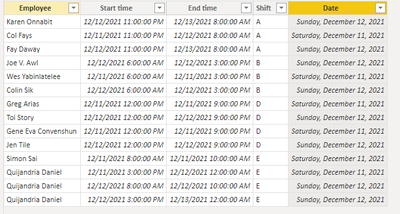- Power BI forums
- Updates
- News & Announcements
- Get Help with Power BI
- Desktop
- Service
- Report Server
- Power Query
- Mobile Apps
- Developer
- DAX Commands and Tips
- Custom Visuals Development Discussion
- Health and Life Sciences
- Power BI Spanish forums
- Translated Spanish Desktop
- Power Platform Integration - Better Together!
- Power Platform Integrations (Read-only)
- Power Platform and Dynamics 365 Integrations (Read-only)
- Training and Consulting
- Instructor Led Training
- Dashboard in a Day for Women, by Women
- Galleries
- Community Connections & How-To Videos
- COVID-19 Data Stories Gallery
- Themes Gallery
- Data Stories Gallery
- R Script Showcase
- Webinars and Video Gallery
- Quick Measures Gallery
- 2021 MSBizAppsSummit Gallery
- 2020 MSBizAppsSummit Gallery
- 2019 MSBizAppsSummit Gallery
- Events
- Ideas
- Custom Visuals Ideas
- Issues
- Issues
- Events
- Upcoming Events
- Community Blog
- Power BI Community Blog
- Custom Visuals Community Blog
- Community Support
- Community Accounts & Registration
- Using the Community
- Community Feedback
Register now to learn Fabric in free live sessions led by the best Microsoft experts. From Apr 16 to May 9, in English and Spanish.
- Power BI forums
- Forums
- Get Help with Power BI
- Desktop
- Re: Counting numbers per hour between a start and ...
- Subscribe to RSS Feed
- Mark Topic as New
- Mark Topic as Read
- Float this Topic for Current User
- Bookmark
- Subscribe
- Printer Friendly Page
- Mark as New
- Bookmark
- Subscribe
- Mute
- Subscribe to RSS Feed
- Permalink
- Report Inappropriate Content
Counting numbers per hour between a start and end time
Hello,
I am trying to find the count of people at any give hour. For example, lets say we have a column withh people's names called People, a column with start time called StartTime and a column with the end time called EndTime. What I want to do is see the count of people in any given hour range.
An example I found online that exactly matches my problems in this: https://stackoverflow.com/questions/33435898/counting-numbers-per-hour-between-a-start-and-end-time
This example has a answer in SQL but I was not sure how to translate this to DAX.
Please let me know if you need any other information.
Thanks
Solved! Go to Solution.
- Mark as New
- Bookmark
- Subscribe
- Mute
- Subscribe to RSS Feed
- Permalink
- Report Inappropriate Content
@Anonymous,
Please follow steps below:
Click Modeling-> New Table, input DAX formula below:
Table_temp = GENERATESERIES(HOUR(MIN('Table'[Start_time])), HOUR(MAX('Table'[End_time])))
This will general a table with only one column [Value] to achieve all the hour included in the table, then right click on the new table to create a calculate column using DAX formula below:
Count_Number = CALCULATE(COUNTROWS('Table'), FILTER(ALL('Table'), HOUR('Table'[Start_time]) <= Table_temp[Value] && HOUR('Table'[End_time]) >= Table_temp[Value]))
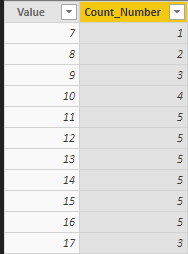
You can also refer to the attached sample pbix file if you want.
Regards,
Jimmy Tao
- Mark as New
- Bookmark
- Subscribe
- Mute
- Subscribe to RSS Feed
- Permalink
- Report Inappropriate Content
Thanks for this thread. Exactly what I was looking for and need to go the next step and do the counts with filters on attributes from the original table like date and colors for example. If someone got to the last part of this and figure out how to do this would enjoy any tips.
Thanks
- Mark as New
- Bookmark
- Subscribe
- Mute
- Subscribe to RSS Feed
- Permalink
- Report Inappropriate Content
Hello,
I am learning powerBI. I followed the above solution but somehow it's not working for my data. I wanted to show employee count by the hour and date. Here is what the sample data look like:
Any help on this is appreciated 😊
Thanks
Richa
- Mark as New
- Bookmark
- Subscribe
- Mute
- Subscribe to RSS Feed
- Permalink
- Report Inappropriate Content
@Anonymous,
To be general, you can create a measure using DAX formula like pattern below:
Number =
COUNTROWS (
FILTER ( table, table[date] <= EndTime && table[date] >= StartTime )
)
Regards,
Jimmy Tao
- Mark as New
- Bookmark
- Subscribe
- Mute
- Subscribe to RSS Feed
- Permalink
- Report Inappropriate Content
Lets just say we only have a table with columns Person, StartTime, and EndTime. Both StartTime and EndTime are in a time format like 9:00:00 AM. I want to get a count of the number of people that are present at each hour period.
I have an example of this in the link I gave but I can do another example. Lets say Adam has a StartTime of 9 AM and EndTime of 11 AM. He would then have a count of 9AM-10 AM: 1 and 10AM-11AM: 1. This is because he was present for those two hours and these counts would continue for all of the people in the table.
Please look at the link and look at the SQL code answer because that may lead to some ideas on how to tackle this in Power BI.
- Mark as New
- Bookmark
- Subscribe
- Mute
- Subscribe to RSS Feed
- Permalink
- Report Inappropriate Content
@Anonymous,
Have you solved your issue by now? If you have, could you please help mark the correct answer to finish the thread? Your contribution will be much appreciated.
Regards,
Jimmy Tao
- Mark as New
- Bookmark
- Subscribe
- Mute
- Subscribe to RSS Feed
- Permalink
- Report Inappropriate Content
@Anonymous,
Please follow steps below:
Click Modeling-> New Table, input DAX formula below:
Table_temp = GENERATESERIES(HOUR(MIN('Table'[Start_time])), HOUR(MAX('Table'[End_time])))
This will general a table with only one column [Value] to achieve all the hour included in the table, then right click on the new table to create a calculate column using DAX formula below:
Count_Number = CALCULATE(COUNTROWS('Table'), FILTER(ALL('Table'), HOUR('Table'[Start_time]) <= Table_temp[Value] && HOUR('Table'[End_time]) >= Table_temp[Value]))
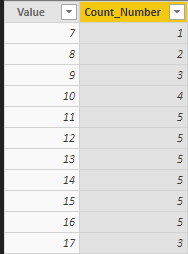
You can also refer to the attached sample pbix file if you want.
Regards,
Jimmy Tao
- Mark as New
- Bookmark
- Subscribe
- Mute
- Subscribe to RSS Feed
- Permalink
- Report Inappropriate Content
@v-yuta-msft Thank you this works but I want to pose one last question. How could we possibly connect this temp table to the original table so that different filter could happen? If there was a unique identifier in the original table would it be possible to get this in the temp table and then make a relationship between the two tables?
- Mark as New
- Bookmark
- Subscribe
- Mute
- Subscribe to RSS Feed
- Permalink
- Report Inappropriate Content
@Anonymous,
Yes, you use DAX function ADDCOLUMNS, SUMMARIZE or SELECTCOLUMNS based on your specific requirement, although you can't view the temp_table in query editor, you can create relationship between original table and temp table.

Regards,
Jimmy Tao
- Mark as New
- Bookmark
- Subscribe
- Mute
- Subscribe to RSS Feed
- Permalink
- Report Inappropriate Content
Hi, I have a similar case, but I have one more date column aside from People, Start time, End time.
I can create temp time table with above method.
But i am not able to apply fiter to date. Can you explain more how to use DAX function ADDCOLUMNS, SUMMARIZE or SELECTCOLUMNS to create relationship such that filter works?
Helpful resources

Microsoft Fabric Learn Together
Covering the world! 9:00-10:30 AM Sydney, 4:00-5:30 PM CET (Paris/Berlin), 7:00-8:30 PM Mexico City

Power BI Monthly Update - April 2024
Check out the April 2024 Power BI update to learn about new features.

| User | Count |
|---|---|
| 113 | |
| 99 | |
| 80 | |
| 70 | |
| 59 |
| User | Count |
|---|---|
| 149 | |
| 114 | |
| 107 | |
| 89 | |
| 67 |